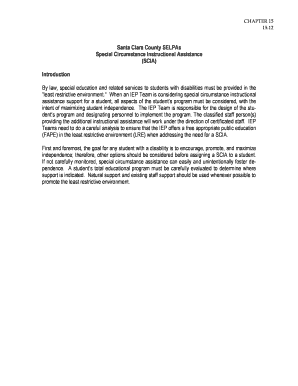
Scia Special Education Form


What is the Scia Special Education
The Scia Special Education form is designed to facilitate the provision of special education services to eligible students. This form is essential for ensuring that students with disabilities receive the necessary accommodations and support in their educational environments. It outlines the specific needs of the student and the services required to meet those needs, aligning with federal and state regulations.
How to use the Scia Special Education
To use the Scia Special Education form effectively, educators and administrators must first gather relevant information about the student. This includes details on the student's disability, educational history, and specific needs. Once the information is compiled, the form can be filled out to request appropriate services. It is important to ensure that all sections are completed accurately to avoid delays in service provision.
Steps to complete the Scia Special Education
Completing the Scia Special Education form involves several key steps:
- Gather necessary documentation, including the student's evaluation reports and previous IEPs.
- Fill out the form with detailed information about the student's strengths and challenges.
- Specify the services and accommodations needed to support the student's learning.
- Review the completed form for accuracy and completeness.
- Submit the form to the appropriate educational authority for processing.
Legal use of the Scia Special Education
The Scia Special Education form must be used in compliance with federal laws, such as the Individuals with Disabilities Education Act (IDEA), which mandates that students with disabilities receive a free appropriate public education. Proper use of the form ensures that schools meet their legal obligations to provide necessary services and supports to eligible students.
Eligibility Criteria
Eligibility for services outlined in the Scia Special Education form is determined based on specific criteria. Students must have a documented disability that impacts their educational performance. This can include a range of conditions such as learning disabilities, emotional disturbances, or physical impairments. Evaluations conducted by qualified professionals are essential to establish eligibility.
Key elements of the Scia Special Education
Key elements of the Scia Special Education form include:
- Student identification information
- Detailed descriptions of the student's disability
- Assessment results and recommendations
- Specific services requested, such as speech therapy or occupational therapy
- Goals and objectives tailored to the student's needs
Examples of using the Scia Special Education
Examples of using the Scia Special Education form include:
- A student diagnosed with dyslexia may require specialized reading interventions.
- A child with autism may need social skills training and behavioral support.
- A student with a physical disability might require adaptive technology to access learning materials.
Quick guide on how to complete scia special education
Prepare Scia Special Education effortlessly on any gadget
Web-based document management has gained traction among businesses and individuals. It serves as an ideal environmentally friendly alternative to traditional printed and signed documents, allowing you to obtain the correct format and securely save it online. airSlate SignNow provides you with all the resources needed to create, modify, and eSign your documents quickly without delays. Manage Scia Special Education on any device with airSlate SignNow's Android or iOS applications and simplify any document-related task today.
The easiest way to modify and eSign Scia Special Education without hassle
- Obtain Scia Special Education and select Get Form to begin.
- Utilize the tools we offer to fill out your form.
- Emphasize pertinent sections of your documents or redact sensitive information with tools specifically provided by airSlate SignNow for that purpose.
- Create your eSignature using the Sign tool, which takes only seconds and holds the same legal validity as a traditional handwritten signature.
- Verify all the details and click the Done button to store your modifications.
- Choose how you want to send your form: via email, SMS, invitation link, or download it to your computer.
Eliminate worries about lost or misfiled documents, tedious form searching, or mistakes that require printing new document copies. airSlate SignNow fulfills all your document management needs in just a few clicks from any device you prefer. Alter and eSign Scia Special Education to ensure excellent communication throughout your form preparation process with airSlate SignNow.
Create this form in 5 minutes or less
Create this form in 5 minutes!
How to create an eSignature for the scia special education
How to create an electronic signature for a PDF online
How to create an electronic signature for a PDF in Google Chrome
How to create an e-signature for signing PDFs in Gmail
How to create an e-signature right from your smartphone
How to create an e-signature for a PDF on iOS
How to create an e-signature for a PDF on Android
People also ask
-
What is SCIA special education and how can airSlate SignNow assist?
SCIA special education refers to specialized services designed to support students with disabilities. airSlate SignNow can streamline the documentation process for SCIA special education by allowing educators to easily send, sign, and manage important documents electronically, ensuring compliance and efficiency.
-
How does airSlate SignNow enhance the SCIA special education documentation process?
airSlate SignNow enhances the SCIA special education documentation process by providing a user-friendly platform for electronic signatures and document management. This reduces paperwork, minimizes errors, and speeds up the approval process, allowing educators to focus more on student needs.
-
What are the pricing options for airSlate SignNow for SCIA special education programs?
airSlate SignNow offers flexible pricing plans suitable for SCIA special education programs, ensuring that organizations of all sizes can find a cost-effective solution. Pricing is based on the number of users and features required, making it accessible for schools and educational institutions.
-
Can airSlate SignNow integrate with other tools used in SCIA special education?
Yes, airSlate SignNow integrates seamlessly with various tools commonly used in SCIA special education, such as learning management systems and student information systems. This integration helps streamline workflows and ensures that all necessary documentation is easily accessible.
-
What features does airSlate SignNow offer specifically for SCIA special education?
airSlate SignNow offers features tailored for SCIA special education, including customizable templates, automated reminders, and secure document storage. These features help educators manage their documentation efficiently while maintaining compliance with regulations.
-
How can airSlate SignNow improve communication in SCIA special education?
airSlate SignNow improves communication in SCIA special education by enabling real-time collaboration on documents. Educators, parents, and administrators can easily share and sign documents, ensuring everyone is on the same page regarding student needs and services.
-
Is airSlate SignNow secure for handling SCIA special education documents?
Absolutely, airSlate SignNow prioritizes security and compliance, making it a safe choice for handling SCIA special education documents. The platform employs advanced encryption and security measures to protect sensitive information, ensuring that all data remains confidential.
Get more for Scia Special Education
Find out other Scia Special Education
- Can I eSignature South Dakota Lawers Document
- Can I eSignature Oklahoma Orthodontists Document
- Can I eSignature Oklahoma Orthodontists Word
- How Can I eSignature Wisconsin Orthodontists Word
- How Do I eSignature Arizona Real Estate PDF
- How To eSignature Arkansas Real Estate Document
- How Do I eSignature Oregon Plumbing PPT
- How Do I eSignature Connecticut Real Estate Presentation
- Can I eSignature Arizona Sports PPT
- How Can I eSignature Wisconsin Plumbing Document
- Can I eSignature Massachusetts Real Estate PDF
- How Can I eSignature New Jersey Police Document
- How Can I eSignature New Jersey Real Estate Word
- Can I eSignature Tennessee Police Form
- How Can I eSignature Vermont Police Presentation
- How Do I eSignature Pennsylvania Real Estate Document
- How Do I eSignature Texas Real Estate Document
- How Can I eSignature Colorado Courts PDF
- Can I eSignature Louisiana Courts Document
- How To Electronic signature Arkansas Banking Document