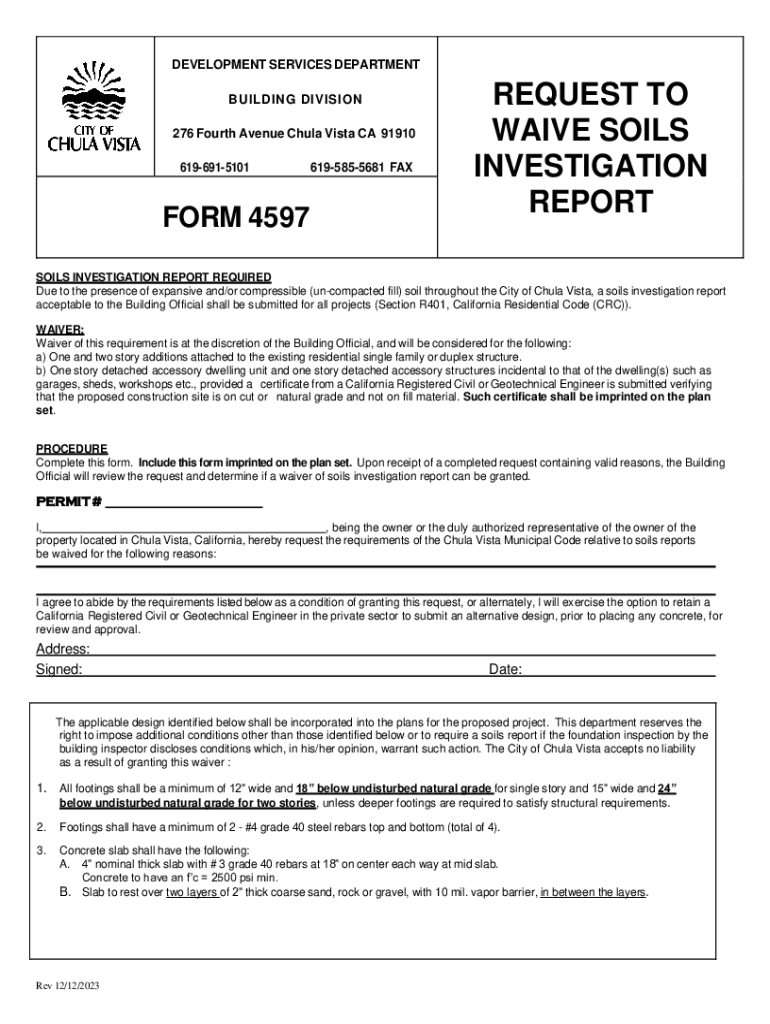
FORM 4597


What is the Form 4597
The Form 4597 is a document used in the United States for reporting the sale of a principal residence. This form is primarily utilized by taxpayers to provide information about the sale and determine if they qualify for any exclusions on capital gains from the sale of their home. It is essential for individuals who have sold their home and are looking to report the transaction accurately to the Internal Revenue Service (IRS).
How to use the Form 4597
To use the Form 4597 effectively, taxpayers need to gather relevant information regarding the sale of their home. This includes the date of sale, the selling price, and any adjustments to the basis of the property. The form guides users through reporting these details, ensuring compliance with IRS requirements. It is important to read the instructions carefully to understand eligibility for capital gains exclusion and any other applicable tax benefits.
Steps to complete the Form 4597
Completing the Form 4597 involves several key steps:
- Begin by entering your personal information, including your name and Social Security number.
- Provide details about the property sold, including the address and date of sale.
- Report the selling price and any adjustments made to the basis of the property.
- Indicate if you qualify for the capital gains exclusion based on ownership and use tests.
- Review the completed form for accuracy before submission.
Legal use of the Form 4597
The legal use of the Form 4597 is crucial for ensuring that taxpayers comply with federal tax laws when reporting the sale of their principal residence. This form helps establish eligibility for exclusions on capital gains, which can significantly reduce tax liabilities. It is important to use the form correctly to avoid potential penalties or audits by the IRS.
Filing Deadlines / Important Dates
Filing deadlines for the Form 4597 typically align with the annual tax filing deadline. Taxpayers should be aware that the form must be submitted with their income tax return for the year in which the sale occurred. Keeping track of important dates, such as the April 15 deadline for most taxpayers, is essential for timely compliance.
Required Documents
When completing the Form 4597, certain documents may be required to substantiate the information reported. These documents can include:
- Closing statements from the sale of the property.
- Records of any improvements made to the home that affect the basis.
- Documentation proving the length of ownership and use of the property as a primary residence.
Examples of using the Form 4597
Examples of situations where the Form 4597 is applicable include:
- A homeowner who sold their property after living in it for two out of the last five years may qualify for the capital gains exclusion.
- An individual who sold a home inherited from a family member might need to report the sale using this form, especially if they made improvements to the property.
Quick guide on how to complete form 4597
Complete FORM 4597 effortlessly on any device
Digital document management has surged in popularity among businesses and individuals. It offers an ideal eco-friendly alternative to traditional printed and signed papers, allowing you to find the right form and securely store it online. airSlate SignNow equips you with all the resources necessary to create, modify, and electronically sign your documents swiftly without delays. Handle FORM 4597 on any platform with airSlate SignNow's Android or iOS applications and streamline any document-related process today.
The easiest way to modify and electronically sign FORM 4597 effortlessly
- Find FORM 4597 and click on Get Form to begin.
- Utilize the tools we provide to fill out your document.
- Emphasize pertinent sections of the documents or obscure sensitive information with tools specifically designed for that purpose by airSlate SignNow.
- Create your signature using the Sign tool, which takes mere seconds and carries the same legal authority as a conventional wet ink signature.
- Verify all the details and click on the Done button to save your modifications.
- Choose how you wish to send your form, via email, SMS, or invitation link, or download it to your computer.
Eliminate concerns about lost or misplaced documents, tedious form searches, or mistakes that necessitate printing new copies. airSlate SignNow meets your document management needs in just a few clicks from any device of your choice. Adjust and electronically sign FORM 4597 and ensure effective communication at any stage of the document preparation process with airSlate SignNow.
Create this form in 5 minutes or less
Create this form in 5 minutes!
How to create an eSignature for the form 4597
How to create an electronic signature for a PDF online
How to create an electronic signature for a PDF in Google Chrome
How to create an e-signature for signing PDFs in Gmail
How to create an e-signature right from your smartphone
How to create an e-signature for a PDF on iOS
How to create an e-signature for a PDF on Android
People also ask
-
What is form 4597 and how can airSlate SignNow help?
Form 4597 is a document used for reporting the sale of a principal residence. airSlate SignNow simplifies the process of completing and signing form 4597 by providing an intuitive platform that allows users to fill out, eSign, and send the document securely.
-
Is there a cost associated with using airSlate SignNow for form 4597?
Yes, airSlate SignNow offers various pricing plans that cater to different business needs. Each plan provides access to features that streamline the completion and signing of form 4597, ensuring a cost-effective solution for your document management.
-
What features does airSlate SignNow offer for managing form 4597?
airSlate SignNow includes features such as customizable templates, secure eSigning, and document tracking, all of which enhance the management of form 4597. These tools help users efficiently complete and monitor the status of their documents.
-
Can I integrate airSlate SignNow with other applications for form 4597?
Absolutely! airSlate SignNow offers integrations with various applications, allowing users to seamlessly connect their workflows. This means you can easily import data for form 4597 from other platforms, enhancing efficiency and accuracy.
-
How does airSlate SignNow ensure the security of form 4597?
Security is a top priority for airSlate SignNow. The platform employs advanced encryption and compliance measures to protect sensitive information within form 4597, ensuring that your documents are safe and secure throughout the signing process.
-
What are the benefits of using airSlate SignNow for form 4597?
Using airSlate SignNow for form 4597 offers numerous benefits, including time savings, reduced paperwork, and enhanced collaboration. The platform's user-friendly interface makes it easy for anyone to complete and eSign the document without hassle.
-
Is airSlate SignNow suitable for businesses of all sizes when handling form 4597?
Yes, airSlate SignNow is designed to accommodate businesses of all sizes. Whether you're a small business or a large enterprise, the platform provides the necessary tools to efficiently manage form 4597 and other documents.
Get more for FORM 4597
- Dd form 2293 2008 2019
- Immunization record card 2011 form
- Bth induce systemic form
- Hawaii quarantine form
- 501c3 application forms
- Ohio concealed carry renewal application form ohio concealed carry renewal application form divers
- Federal form 13909 tax exempt organization complaint
- Temporary resident visa for canada form
Find out other FORM 4597
- Electronic signature Lawers Form Idaho Fast
- Electronic signature Georgia Lawers Rental Lease Agreement Online
- How Do I Electronic signature Indiana Lawers Quitclaim Deed
- How To Electronic signature Maryland Lawers Month To Month Lease
- Electronic signature North Carolina High Tech IOU Fast
- How Do I Electronic signature Michigan Lawers Warranty Deed
- Help Me With Electronic signature Minnesota Lawers Moving Checklist
- Can I Electronic signature Michigan Lawers Last Will And Testament
- Electronic signature Minnesota Lawers Lease Termination Letter Free
- Electronic signature Michigan Lawers Stock Certificate Mobile
- How Can I Electronic signature Ohio High Tech Job Offer
- How To Electronic signature Missouri Lawers Job Description Template
- Electronic signature Lawers Word Nevada Computer
- Can I Electronic signature Alabama Legal LLC Operating Agreement
- How To Electronic signature North Dakota Lawers Job Description Template
- Electronic signature Alabama Legal Limited Power Of Attorney Safe
- How To Electronic signature Oklahoma Lawers Cease And Desist Letter
- How To Electronic signature Tennessee High Tech Job Offer
- Electronic signature South Carolina Lawers Rental Lease Agreement Online
- How Do I Electronic signature Arizona Legal Warranty Deed