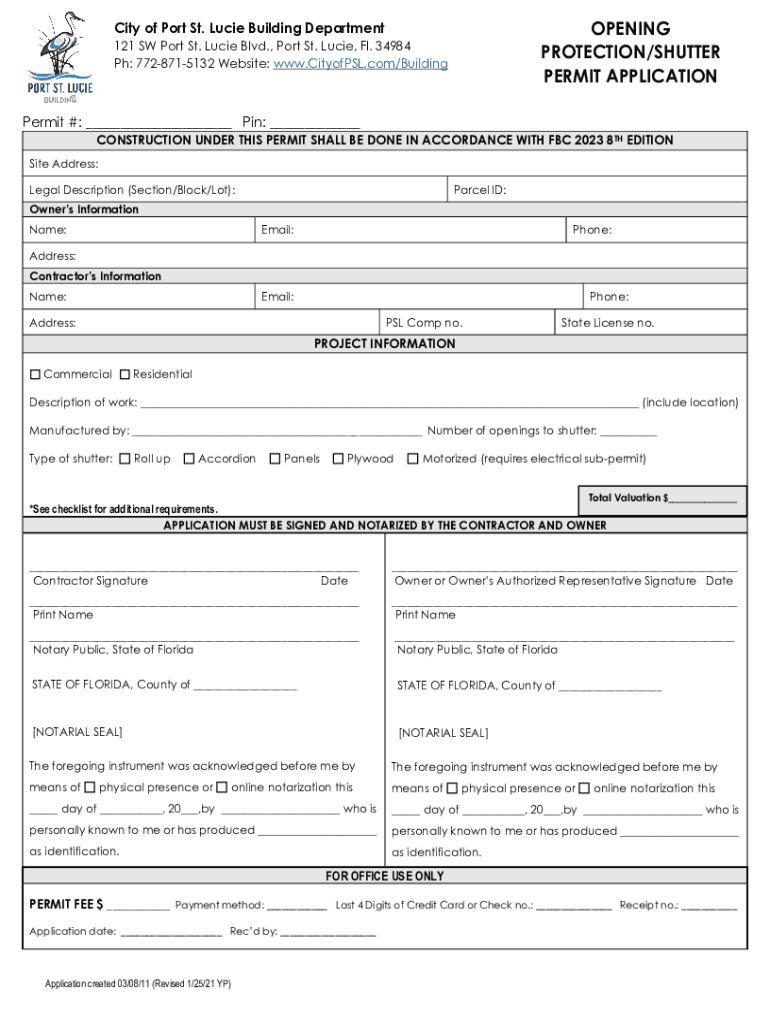
Permit # Pin Form


What is the Permit # Pin
The Permit # Pin is a unique identification number assigned to each hurricane shutter permit application in Florida. This number is essential for tracking the status of your application and ensuring compliance with local regulations. It serves as a reference point for both applicants and permitting authorities, streamlining the process of obtaining and managing permits for hurricane protection shutters.
How to Obtain the Permit # Pin
To obtain your Permit # Pin, you must first submit a completed application for a hurricane shutter permit to your local building department. This application typically requires details about the property, the type of shutters being installed, and any necessary documentation, such as plans or specifications. Once your application is processed, the building department will issue a Permit # Pin, which you can use for future reference.
Steps to Complete the Permit # Pin
Completing the Permit # Pin process involves several key steps:
- Gather necessary documentation, including property details and shutter specifications.
- Fill out the hurricane shutter permit application accurately.
- Submit the application to your local building department, either online or in person.
- Receive your Permit # Pin after the application is processed.
- Keep the Permit # Pin for future reference and compliance checks.
Legal Use of the Permit # Pin
The Permit # Pin must be used in accordance with local building codes and regulations. It is crucial to ensure that any work done under the permit adheres to safety standards and guidelines set by local authorities. Using the Permit # Pin legally helps avoid penalties and ensures that your hurricane shutter installation is recognized as compliant with state laws.
Required Documents
When applying for a hurricane shutter permit, you will typically need to provide several documents, including:
- A completed application form.
- Detailed plans or drawings of the proposed installation.
- Proof of property ownership or authorization from the property owner.
- Any relevant engineering or architectural reports.
Form Submission Methods
There are various methods to submit your hurricane shutter permit application, including:
- Online submission through your local building department's website.
- Mailing a hard copy of the application and supporting documents.
- In-person submission at the local building department office.
Quick guide on how to complete permit pin
Complete Permit # Pin seamlessly on any device
Online document management has become increasingly favored by businesses and individuals alike. It offers an ideal environment-friendly substitute for conventional printed and signed documents, enabling you to obtain the necessary form and securely save it online. airSlate SignNow provides you with all the resources needed to create, modify, and eSign your documents quickly without any holdups. Manage Permit # Pin on any platform with airSlate SignNow's Android or iOS applications and simplify any document-related task today.
How to modify and eSign Permit # Pin effortlessly
- Locate Permit # Pin and click on Get Form to begin.
- Utilize the tools we provide to complete your form.
- Emphasize pertinent sections of your documents or obscure sensitive information with tools specifically offered by airSlate SignNow for that purpose.
- Create your eSignature with the Sign tool, which takes mere seconds and holds the same legal authority as a conventional handwritten signature.
- Review the information and click on the Done button to finalize your changes.
- Choose how you wish to send your form, via email, SMS, or invite link, or download it to your computer.
Eliminate concerns about lost or misplaced documents, tedious form searches, or mistakes that necessitate printing new document copies. airSlate SignNow addresses your document management needs in just a few clicks from any device of your choice. Modify and eSign Permit # Pin and guarantee excellent communication at every stage of the form preparation process with airSlate SignNow.
Create this form in 5 minutes or less
Create this form in 5 minutes!
How to create an eSignature for the permit pin
How to create an electronic signature for a PDF online
How to create an electronic signature for a PDF in Google Chrome
How to create an e-signature for signing PDFs in Gmail
How to create an e-signature right from your smartphone
How to create an e-signature for a PDF on iOS
How to create an e-signature for a PDF on Android
People also ask
-
What is a FL opening hurricane shutter permit?
A FL opening hurricane shutter permit is a legal authorization required in Florida to install or modify hurricane shutters on your property. This permit ensures that the shutters meet local building codes and safety standards, providing protection during hurricane events.
-
How do I apply for a FL opening hurricane shutter permit?
To apply for a FL opening hurricane shutter permit, you typically need to submit an application to your local building department. This process may include providing plans, specifications, and proof of compliance with Florida's building codes regarding hurricane protection.
-
What are the costs associated with obtaining a FL opening hurricane shutter permit?
The costs for a FL opening hurricane shutter permit can vary based on your location and the complexity of your project. Generally, you can expect to pay a fee for the permit application, which may range from $50 to several hundred dollars, depending on local regulations.
-
What features should I look for in hurricane shutters?
When selecting hurricane shutters, look for features such as durability, ease of installation, and compliance with Florida's building codes. Additionally, consider options that offer quick deployment and reliable protection against high winds and flying debris.
-
What are the benefits of having a FL opening hurricane shutter permit?
Having a FL opening hurricane shutter permit ensures that your shutters are installed correctly and meet safety standards, providing peace of mind during hurricane season. It also protects you from potential fines and legal issues related to non-compliance with local regulations.
-
Can I integrate airSlate SignNow with my permit application process?
Yes, airSlate SignNow can streamline your permit application process by allowing you to eSign and send documents quickly and securely. This integration can save you time and ensure that all necessary paperwork for your FL opening hurricane shutter permit is completed efficiently.
-
How long does it take to get a FL opening hurricane shutter permit?
The time it takes to obtain a FL opening hurricane shutter permit can vary based on your local building department's processing times. Typically, you can expect the review process to take anywhere from a few days to several weeks, depending on the volume of applications and the complexity of your project.
Get more for Permit # Pin
Find out other Permit # Pin
- Sign Arkansas Application for University Free
- Sign Arkansas Nanny Contract Template Fast
- How To Sign California Nanny Contract Template
- How Do I Sign Colorado Medical Power of Attorney Template
- How To Sign Louisiana Medical Power of Attorney Template
- How Do I Sign Louisiana Medical Power of Attorney Template
- Can I Sign Florida Memorandum of Agreement Template
- How Do I Sign Hawaii Memorandum of Agreement Template
- Sign Kentucky Accident Medical Claim Form Fast
- Sign Texas Memorandum of Agreement Template Computer
- How Do I Sign Utah Deed of Trust Template
- Sign Minnesota Declaration of Trust Template Simple
- Sign Texas Shareholder Agreement Template Now
- Sign Wisconsin Shareholder Agreement Template Simple
- Sign Nebraska Strategic Alliance Agreement Easy
- Sign Nevada Strategic Alliance Agreement Online
- How To Sign Alabama Home Repair Contract
- Sign Delaware Equipment Rental Agreement Template Fast
- Sign Nevada Home Repair Contract Easy
- Sign Oregon Construction Contract Template Online