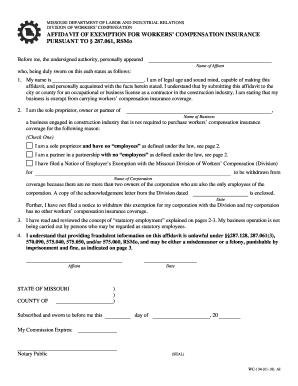
Missouri Work Comp Exclusion Form 2018-2026


What is the Missouri Workers Comp Exemption Form
The Missouri workers comp exemption form is a legal document that allows certain businesses or individuals to opt out of the state's workers' compensation insurance requirements. This form is particularly relevant for self-employed individuals, sole proprietors, or specific business entities that meet eligibility criteria. By submitting this form, you can declare your exemption from the standard workers' compensation coverage, which can lead to significant cost savings for your business.
How to Use the Missouri Workers Comp Exemption Form
Using the Missouri workers comp exemption form involves several steps to ensure compliance with state regulations. First, you must determine if you qualify for an exemption based on your business structure or employment status. Once eligibility is confirmed, you can fill out the form accurately, providing all required information. After completing the form, submit it as directed, either online or by mail, to the appropriate state agency. Ensure you keep a copy for your records, as this may be needed for future reference.
Steps to Complete the Missouri Workers Comp Exemption Form
Completing the Missouri workers comp exemption form requires careful attention to detail. Follow these steps:
- Obtain the latest version of the form from a reliable source.
- Fill in your personal and business information accurately, including your business name, address, and type of entity.
- Indicate your reason for exemption and provide any necessary supporting documentation.
- Review the completed form for accuracy and completeness.
- Submit the form to the appropriate state agency, either electronically or via mail.
Legal Use of the Missouri Workers Comp Exemption Form
The legal use of the Missouri workers comp exemption form is crucial for ensuring that your exemption is recognized by the state. This form must be filled out correctly and submitted in accordance with state laws. Failing to comply with the legal requirements can result in penalties or the denial of your exemption status. It is essential to stay informed about any changes in state regulations that may affect your exemption eligibility.
Key Elements of the Missouri Workers Comp Exemption Form
Key elements of the Missouri workers comp exemption form include:
- Business identification details, including the name and address.
- Type of business entity (e.g., sole proprietorship, LLC, corporation).
- Specific reason for requesting an exemption.
- Signature of the individual or authorized representative.
Eligibility Criteria
Eligibility for the Missouri workers comp exemption form typically includes criteria such as being a sole proprietor, having no employees, or operating under specific business structures that do not require workers' compensation coverage. It is important to review the specific eligibility requirements set forth by the Missouri Department of Labor and Industrial Relations to ensure compliance.
Quick guide on how to complete affidavit of exemption for workers compensation insurance
Streamline your HR processes with Missouri Work Comp Exclusion Form Template
Every HR expert understands the importance of keeping employee data neat and systematic. With airSlate SignNow, you have access to a vast array of state-specific labor documents that signNowly ease the finding, managing, and storage of all employment-related files in one location. airSlate SignNow assists you in handling Missouri Work Comp Exclusion Form administration from start to finish, with extensive editing and eSignature features available whenever you need them. Enhance your precision, document safety, and eliminate minor manual errors with just a few clicks.
The optimal method to modify and eSign Missouri Work Comp Exclusion Form:
- Select the relevant state and look for the form you require.
- Access the form page and then click Get Form to start working on it.
- Allow Missouri Work Comp Exclusion Form to load in the editor and follow the instructions that point out essential fields.
- Enter your information or add additional fillable fields to the document.
- Utilize our tools and features to customize your form as needed: annotate, obscure sensitive information, and create an eSignature.
- Review your document for mistakes before moving forward with its submission.
- Click Done to save changes and download your document.
- Alternatively, send your documents directly to your recipients and gather signatures and information.
- Securely store completed forms within your airSlate SignNow account and access them whenever you wish.
Employing a versatile eSignature solution is essential when handling Missouri Work Comp Exclusion Form. Make even the most intricate workflow as seamless as possible with airSlate SignNow. Start your free trial today to see what you can accomplish with your team.
Create this form in 5 minutes or less
Find and fill out the correct affidavit of exemption for workers compensation insurance
FAQs
-
How can I fill out Google's intern host matching form to optimize my chances of receiving a match?
I was selected for a summer internship 2016.I tried to be very open while filling the preference form: I choose many products as my favorite products and I said I'm open about the team I want to join.I even was very open in the location and start date to get host matching interviews (I negotiated the start date in the interview until both me and my host were happy.) You could ask your recruiter to review your form (there are very cool and could help you a lot since they have a bigger experience).Do a search on the potential team.Before the interviews, try to find smart question that you are going to ask for the potential host (do a search on the team to find nice and deep questions to impress your host). Prepare well your resume.You are very likely not going to get algorithm/data structure questions like in the first round. It's going to be just some friendly chat if you are lucky. If your potential team is working on something like machine learning, expect that they are going to ask you questions about machine learning, courses related to machine learning you have and relevant experience (projects, internship). Of course you have to study that before the interview. Take as long time as you need if you feel rusty. It takes some time to get ready for the host matching (it's less than the technical interview) but it's worth it of course.
-
What happens to all of the paper forms you fill out for immigration and customs?
Years ago I worked at document management company. There is cool software that can automate aspects of hand-written forms. We had an airport as a customer - they scanned plenty and (as I said before) this was several years ago...On your airport customs forms, the "boxes" that you 'need' to write on - are basically invisible to the scanner - but are used because then us humans will tend to write neater and clearer which make sit easier to recognize with a computer. Any characters with less than X% accuracy based on a recognition engine are flagged and shown as an image zoomed into the particular character so a human operator can then say "that is an "A". This way, you can rapidly go through most forms and output it to say - an SQL database, complete with link to original image of the form you filled in.If you see "black boxes" at three corners of the document - it is likely set up for scanning (they help to identify and orient the page digitally). If there is a unique barcode on the document somewhere I would theorize there is an even higher likelihood of it being scanned - the document is of enough value to be printed individually which costs more, which means it is likely going to be used on the capture side. (I've noticed in the past in Bahamas and some other Caribbean islands they use these sorts of capture mechanisms, but they have far fewer people entering than the US does everyday)The real answer is: it depends. Depending on each country and its policies and procedures. Generally I would be surprised if they scanned and held onto the paper. In the US, they proably file those for a set period of time then destroy them, perhaps mining them for some data about travellers. In the end, I suspect the "paper-to-data capture" likelihood of customs forms ranges somewhere on a spectrum like this:Third world Customs Guy has paper to show he did his job, paper gets thrown out at end of shift. ------> We keep all the papers! everything is scanned as you pass by customs and unique barcodes identify which flight/gate/area the form was handed out at, so we co-ordinate with cameras in the airport and have captured your image. We also know exactly how much vodka you brought into the country. :)
-
How do I fill out the form of DU CIC? I couldn't find the link to fill out the form.
Just register on the admission portal and during registration you will get an option for the entrance based course. Just register there. There is no separate form for DU CIC.
-
What's the best way for a startup to budget future costs of Workers Compensation insurance?
One of the best ways to determine how much a startup will need to budget for workers compensation coverage is to find an experienced independent insurance agent whom you trust and can develop a working relationship with that agent. Independent agents are usually better than captive agents because they are not tied to one carrier or just a select few carriers. Independent agents sell the insurance products of a number of insurance carriers. Many carry the products of 20 or more carriers. This allows the independent agent to shop out your businesses policy to multiple carriers and force those carriers to compete for your coverage.When purchasing coverage for a startup, do not make your decision of which carrier to go with based solely on price. Speak long and honestly with your independent insurance agent about what the good and bad things are about each individual carrier. This is because insurance policies have very low margins. If one policy is dramatically cheaper compared to another carrier, there usually is a reason for it. The reason for a signNowly cheaper rate is rarely because the carrier offers more coverage or has a reputation for exceptional customer service. When you file a claim, you will be glad that you bought coverage from a well-run insurance carrier and not the carrier who offered the lowest price.Additionally, you should partner with an independent insurance agent because they can help you determine how much payroll to expect and in turn how much your insurance coverage will be. Insurance carriers have payroll statistics for most industries and independent agents have access to these data from multiple carriers. Because of this knowledge they can help you determine how much to budget for workers’ comp coverage depending upon your industry and the state you operate in.
Create this form in 5 minutes!
How to create an eSignature for the affidavit of exemption for workers compensation insurance
How to create an electronic signature for the Affidavit Of Exemption For Workers Compensation Insurance online
How to make an electronic signature for the Affidavit Of Exemption For Workers Compensation Insurance in Chrome
How to generate an electronic signature for signing the Affidavit Of Exemption For Workers Compensation Insurance in Gmail
How to create an eSignature for the Affidavit Of Exemption For Workers Compensation Insurance right from your smart phone
How to create an eSignature for the Affidavit Of Exemption For Workers Compensation Insurance on iOS
How to make an eSignature for the Affidavit Of Exemption For Workers Compensation Insurance on Android
People also ask
-
What is a workmans comp waiver form?
A workmans comp waiver form is a legal document that allows an employee to waive their right to workers' compensation benefits under specific circumstances. This form is crucial for employers and employees to understand their rights and responsibilities regarding workplace injuries. Using airSlate SignNow, you can easily create, send, and eSign such forms securely and efficiently.
-
How do I fill out a workmans comp waiver form using airSlate SignNow?
Filling out a workmans comp waiver form with airSlate SignNow is straightforward. Simply select the template, enter the necessary information, and add any required signatures. Our platform guides you through the process to ensure all details are accurate and compliant.
-
Is there a cost to use the workmans comp waiver form template?
Yes, while airSlate SignNow offers various pricing plans, the specific cost to use the workmans comp waiver form template will depend on the plan you choose. We provide cost-effective solutions that include unlimited sending and signing of documents, making it a budget-friendly choice for businesses.
-
What features does airSlate SignNow offer for workmans comp waiver forms?
airSlate SignNow provides extensive features for workmans comp waiver forms, including easy document creation, secure eSigning, and real-time tracking of signatures. Additionally, you can customize the template based on your needs, ensuring a streamlined process for both employers and employees.
-
How can I ensure the security of my workmans comp waiver form?
With airSlate SignNow, your workmans comp waiver form is safeguarded with industry-standard encryption and security protocols. We prioritize the confidentiality and integrity of your documents, ensuring that only authorized parties have access to sensitive information.
-
Can I integrate airSlate SignNow with other tools for managing workmans comp waiver forms?
Yes, airSlate SignNow seamlessly integrates with various tools such as Google Drive, Slack, and CRM systems, allowing you to manage your workmans comp waiver forms more efficiently. This integration helps streamline your workflows and enhances productivity within your organization.
-
What benefits does using airSlate SignNow provide for workmans comp waiver forms?
By using airSlate SignNow for your workmans comp waiver forms, you benefit from increased efficiency, reduced paperwork, and improved compliance. Our platform automates the signing process, saves time, and eliminates the hassle of printing, scanning, and mailing documents.
Get more for Missouri Work Comp Exclusion Form
- Fiduciary adjustment resident estates and trusts only see instructions maine form
- Water billing owner tenant agreement form barrie
- Huvepharma form
- A lohnausweis certificat de salaire salary certificate lauerz form
- Yo identificadoa con form
- Kenya wildlife service p o box 40241 00100nairobi form
- Train cover contract template form
- Train service contract template form
Find out other Missouri Work Comp Exclusion Form
- How To eSign Hawaii Legal Agreement
- How Can I eSign Hawaii Legal Moving Checklist
- eSign Hawaii Legal Profit And Loss Statement Online
- eSign Hawaii Legal Profit And Loss Statement Computer
- eSign Hawaii Legal Profit And Loss Statement Now
- How Can I eSign Hawaii Legal Profit And Loss Statement
- Can I eSign Hawaii Legal Profit And Loss Statement
- How To eSign Idaho Legal Rental Application
- How To eSign Michigan Life Sciences LLC Operating Agreement
- eSign Minnesota Life Sciences Lease Template Later
- eSign South Carolina Insurance Job Description Template Now
- eSign Indiana Legal Rental Application Free
- How To eSign Indiana Legal Residential Lease Agreement
- eSign Iowa Legal Separation Agreement Easy
- How To eSign New Jersey Life Sciences LLC Operating Agreement
- eSign Tennessee Insurance Rental Lease Agreement Later
- eSign Texas Insurance Affidavit Of Heirship Myself
- Help Me With eSign Kentucky Legal Quitclaim Deed
- eSign Louisiana Legal Limited Power Of Attorney Online
- How Can I eSign Maine Legal NDA