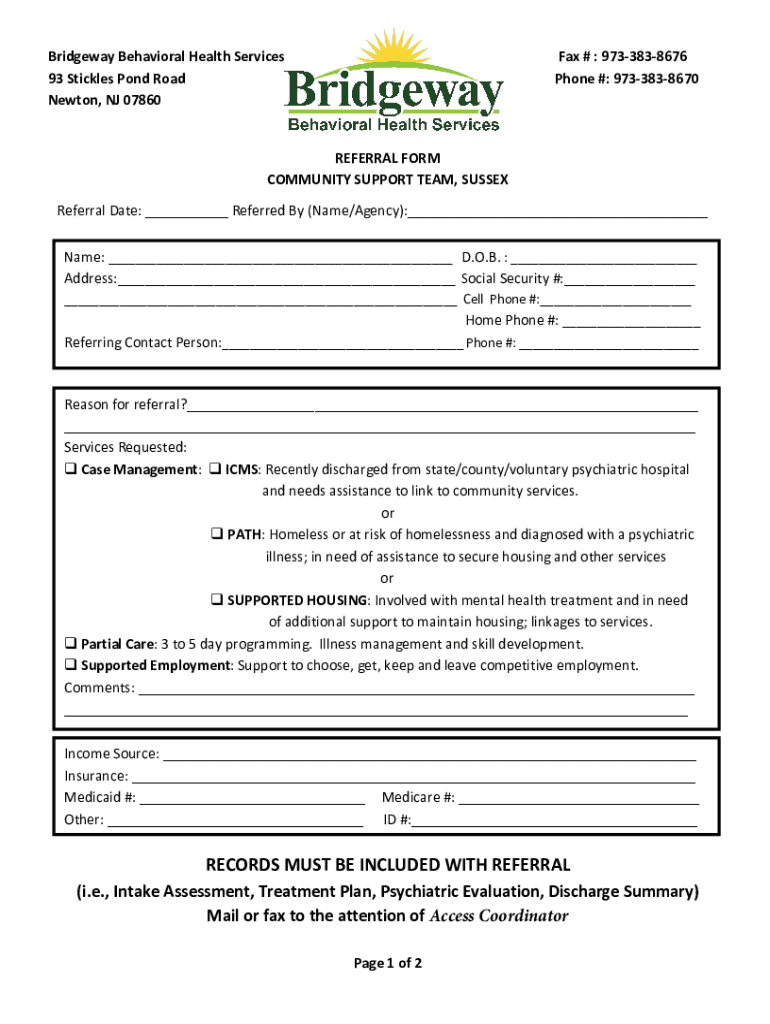
Behavioral Health Services REFERRAL FORM COMMUNITY SUPPORT 2021


What is the Behavioral Health Services Referral Form Community Support
The Behavioral Health Services Referral Form Community Support is a crucial document used to facilitate the referral process for individuals seeking mental health and community support services. This form serves as a formal request for assistance, allowing healthcare providers, social workers, and community organizations to coordinate care effectively. It ensures that individuals receive the appropriate services tailored to their specific needs, promoting overall well-being and recovery.
How to Use the Behavioral Health Services Referral Form Community Support
Using the Behavioral Health Services Referral Form Community Support involves several straightforward steps. First, ensure that you have the correct version of the form, which can typically be obtained from relevant healthcare providers or community organizations. Fill out all required fields accurately, providing detailed information about the individual requiring support, including their personal details, medical history, and specific needs. Once completed, the form can be submitted to the appropriate agency or organization that offers the desired services.
Steps to Complete the Behavioral Health Services Referral Form Community Support
Completing the Behavioral Health Services Referral Form Community Support requires attention to detail. Follow these steps for successful completion:
- Gather necessary information about the individual, including name, contact details, and insurance information.
- Provide a brief description of the individual's situation and the type of support needed.
- Include any relevant medical history or previous treatment information that could assist in the referral process.
- Review the form for accuracy and completeness before submission.
Key Elements of the Behavioral Health Services Referral Form Community Support
The Behavioral Health Services Referral Form Community Support includes several key elements essential for effective processing. These elements typically consist of:
- Client information: Full name, date of birth, and contact details.
- Referral source: Information about the person or organization making the referral.
- Reason for referral: A detailed explanation of the individual's needs and circumstances.
- Preferred services: Specific types of support or services requested.
Eligibility Criteria
Eligibility criteria for the Behavioral Health Services Referral Form Community Support may vary based on the organization providing the services. Generally, individuals seeking support must demonstrate a need for mental health assistance or community resources. This may include factors such as diagnosed mental health conditions, previous treatment history, or specific life circumstances that necessitate support. It is important to check with the referring agency for any additional requirements.
Form Submission Methods
The Behavioral Health Services Referral Form Community Support can typically be submitted through various methods, ensuring accessibility for all users. Common submission methods include:
- Online submission through the agency's secure portal.
- Mailing the completed form to the designated office address.
- In-person submission at the agency or organization providing the services.
Quick guide on how to complete behavioral health services referral form community support
Effortlessly prepare Behavioral Health Services REFERRAL FORM COMMUNITY SUPPORT on any device
Digital document management has gained popularity among businesses and individuals alike. It serves as an ideal environmentally friendly substitute for traditional printed and signed documents, enabling users to locate the appropriate form and securely save it online. airSlate SignNow provides all the tools necessary for you to create, edit, and electronically sign your documents swiftly without delays. Manage Behavioral Health Services REFERRAL FORM COMMUNITY SUPPORT on any platform using the airSlate SignNow Android or iOS applications and enhance any document-centric process today.
Effortlessly modify and electronically sign Behavioral Health Services REFERRAL FORM COMMUNITY SUPPORT
- Find Behavioral Health Services REFERRAL FORM COMMUNITY SUPPORT and click Get Form to begin.
- Use the tools provided to complete your form.
- Emphasize important sections of your documents or conceal sensitive information with tools that airSlate SignNow specifically offers for that purpose.
- Create your electronic signature with the Sign feature, which takes only seconds and holds the same legal validity as a traditional handwritten signature.
- Review the information and click the Done button to save your modifications.
- Select your preferred method of sending your form, whether by email, text message (SMS), invitation link, or download it to your computer.
Eliminate concerns about lost or misplaced documents, cumbersome form searching, or mistakes that necessitate printing new document copies. airSlate SignNow meets your document management needs in just a few clicks from any device of your choice. Modify and electronically sign Behavioral Health Services REFERRAL FORM COMMUNITY SUPPORT to ensure effective communication at every stage of the form preparation process with airSlate SignNow.
Create this form in 5 minutes or less
Find and fill out the correct behavioral health services referral form community support
Create this form in 5 minutes!
How to create an eSignature for the behavioral health services referral form community support
How to create an electronic signature for a PDF online
How to create an electronic signature for a PDF in Google Chrome
How to create an e-signature for signing PDFs in Gmail
How to create an e-signature right from your smartphone
How to create an e-signature for a PDF on iOS
How to create an e-signature for a PDF on Android
People also ask
-
What is the Behavioral Health Services REFERRAL FORM COMMUNITY SUPPORT?
The Behavioral Health Services REFERRAL FORM COMMUNITY SUPPORT is a streamlined document designed to facilitate the referral process for individuals seeking behavioral health services. It ensures that all necessary information is collected efficiently, allowing for quicker access to support and resources.
-
How does airSlate SignNow enhance the Behavioral Health Services REFERRAL FORM COMMUNITY SUPPORT?
airSlate SignNow enhances the Behavioral Health Services REFERRAL FORM COMMUNITY SUPPORT by providing an easy-to-use platform for sending and eSigning documents. This not only speeds up the referral process but also ensures that all documents are securely stored and easily accessible.
-
What are the pricing options for using airSlate SignNow with the Behavioral Health Services REFERRAL FORM COMMUNITY SUPPORT?
airSlate SignNow offers flexible pricing plans that cater to various business needs, including those utilizing the Behavioral Health Services REFERRAL FORM COMMUNITY SUPPORT. You can choose from monthly or annual subscriptions, ensuring you find a plan that fits your budget.
-
What features does airSlate SignNow provide for the Behavioral Health Services REFERRAL FORM COMMUNITY SUPPORT?
Key features of airSlate SignNow for the Behavioral Health Services REFERRAL FORM COMMUNITY SUPPORT include customizable templates, real-time tracking, and secure eSigning capabilities. These features help streamline the referral process and improve overall efficiency.
-
How can I integrate airSlate SignNow with other tools for the Behavioral Health Services REFERRAL FORM COMMUNITY SUPPORT?
airSlate SignNow offers seamless integrations with various applications, allowing you to connect your existing tools with the Behavioral Health Services REFERRAL FORM COMMUNITY SUPPORT. This integration capability enhances workflow efficiency and data management.
-
What benefits can I expect from using the Behavioral Health Services REFERRAL FORM COMMUNITY SUPPORT?
Using the Behavioral Health Services REFERRAL FORM COMMUNITY SUPPORT through airSlate SignNow provides numerous benefits, including faster processing times, improved accuracy in referrals, and enhanced communication between providers and clients. These advantages lead to better outcomes for individuals seeking support.
-
Is airSlate SignNow secure for handling the Behavioral Health Services REFERRAL FORM COMMUNITY SUPPORT?
Yes, airSlate SignNow prioritizes security and compliance, ensuring that all documents, including the Behavioral Health Services REFERRAL FORM COMMUNITY SUPPORT, are protected with advanced encryption and secure storage. This commitment to security helps maintain the confidentiality of sensitive information.
Get more for Behavioral Health Services REFERRAL FORM COMMUNITY SUPPORT
- Form 7414
- Imm 5492 e cic gc form
- Mun appraisal form
- Commercial corridor housing loan and grant application hamilton form
- Habitat trip form thames valley district school board
- Ontario municipal board municipal submission form omb gov on
- Death form
- Municipal submission form r2 planning act zoning by omb gov on
Find out other Behavioral Health Services REFERRAL FORM COMMUNITY SUPPORT
- How To Sign Wyoming Plumbing Form
- Help Me With Sign Idaho Real Estate PDF
- Help Me With Sign Idaho Real Estate PDF
- Can I Sign Idaho Real Estate PDF
- How To Sign Idaho Real Estate PDF
- How Do I Sign Hawaii Sports Presentation
- How Do I Sign Kentucky Sports Presentation
- Can I Sign North Carolina Orthodontists Presentation
- How Do I Sign Rhode Island Real Estate Form
- Can I Sign Vermont Real Estate Document
- How To Sign Wyoming Orthodontists Document
- Help Me With Sign Alabama Courts Form
- Help Me With Sign Virginia Police PPT
- How To Sign Colorado Courts Document
- Can I eSign Alabama Banking PPT
- How Can I eSign California Banking PDF
- How To eSign Hawaii Banking PDF
- How Can I eSign Hawaii Banking Document
- How Do I eSign Hawaii Banking Document
- How Do I eSign Hawaii Banking Document