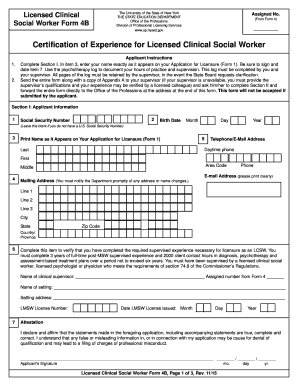
Lcsw Form 4b 2012


What is the LCSW Form 4B
The LCSW Form 4B is a specific document used by licensed clinical social workers in the United States to provide necessary information regarding their clinical practice. This form is often required for compliance with state regulations and is essential for maintaining licensure. It typically includes details about the social worker’s education, clinical experience, and any relevant certifications. Understanding the purpose of this form is crucial for social workers to ensure they meet all legal and professional requirements.
How to Use the LCSW Form 4B
Using the LCSW Form 4B involves several key steps. First, ensure you have the latest version of the form, which can usually be obtained from your state’s licensing board. Next, carefully fill out all required sections, providing accurate and complete information. It is important to review the form for any errors before submission. Once completed, the form can be submitted electronically or by mail, depending on your state’s guidelines. Utilizing a digital platform can streamline this process, ensuring that your submission is timely and secure.
Steps to Complete the LCSW Form 4B
Completing the LCSW Form 4B involves the following steps:
- Gather necessary documentation, such as proof of education and clinical hours.
- Access the form from your state’s licensing board website.
- Fill in personal information, including your name, contact details, and license number.
- Detail your clinical experience, including settings and populations served.
- Review the form for accuracy and completeness.
- Submit the form according to your state’s submission guidelines.
Legal Use of the LCSW Form 4B
The legal use of the LCSW Form 4B is governed by state regulations pertaining to social work practice. This form serves as a formal declaration of a social worker’s qualifications and is often required for licensing or renewal. Ensuring that the form is filled out correctly and submitted on time is essential to avoid penalties or delays in licensure. Compliance with the legal requirements associated with the form helps maintain professional standards and protects both the social worker and their clients.
State-Specific Rules for the LCSW Form 4B
Each state may have specific rules regarding the LCSW Form 4B, including variations in required information and submission deadlines. It is important for social workers to familiarize themselves with their state’s regulations to ensure compliance. Some states may require additional documentation or have different processes for submitting the form. Checking with the state licensing board can provide clarity on these specific requirements, ensuring that social workers are fully informed and compliant.
Examples of Using the LCSW Form 4B
Examples of using the LCSW Form 4B include submitting it for initial licensure, license renewal, or when applying for certain clinical positions. For instance, a social worker seeking to renew their license may need to provide updated information on their clinical hours and continuing education. Additionally, employers may request a copy of the completed form as part of the hiring process to verify qualifications. Understanding these scenarios can help social workers prepare effectively for their professional obligations.
Quick guide on how to complete lcsw form 4b
Effortlessly prepare Lcsw Form 4b on any device
Online document management has gained popularity among both businesses and individuals. It offers an ideal environmentally friendly substitute for conventional printed and signed documents, allowing you to locate the right form and securely store it online. airSlate SignNow equips you with all the tools necessary to create, modify, and eSign your documents quickly and without delays. Manage Lcsw Form 4b on any platform with airSlate SignNow Android or iOS applications and streamline any document-related process today.
How to edit and eSign Lcsw Form 4b with ease
- Locate Lcsw Form 4b and click on Get Form to begin.
- Utilize the tools we offer to complete your form.
- Emphasize pertinent sections of the documents or blackout sensitive information with tools that airSlate SignNow provides specifically for this purpose.
- Create your signature using the Sign feature, which takes seconds and holds the same legal validity as a traditional handwritten signature.
- Review the information and click on the Done button to save your changes.
- Choose how you wish to send your form, either via email, SMS, or an invite link, or download it to your computer.
Eliminate concerns about lost or mislaid documents, time-consuming form searches, or errors that necessitate printing new document copies. airSlate SignNow addresses all your document management needs in just a few clicks from any device you prefer. Edit and eSign Lcsw Form 4b to ensure excellent communication at every stage of the form preparation process with airSlate SignNow.
Create this form in 5 minutes or less
Find and fill out the correct lcsw form 4b
Create this form in 5 minutes!
How to create an eSignature for the lcsw form 4b
How to create an electronic signature for a PDF online
How to create an electronic signature for a PDF in Google Chrome
How to create an e-signature for signing PDFs in Gmail
How to create an e-signature right from your smartphone
How to create an e-signature for a PDF on iOS
How to create an e-signature for a PDF on Android
People also ask
-
What is the lcsw form 4b and how is it used?
The lcsw form 4b is a specific document required for licensing clinical social workers. This form must be filled out accurately to ensure compliance with state regulations, and airSlate SignNow simplifies this process. With our platform, you can easily eSign and send the lcsw form 4b securely.
-
How can airSlate SignNow help me with the lcsw form 4b?
AirSlate SignNow offers an intuitive platform that allows you to complete, eSign, and send the lcsw form 4b effortlessly. You can manage all your forms digitally, ensuring they are filled out correctly and submitted on time. This eliminates the hassle of paperwork and enhances efficiency.
-
What are the pricing options for using airSlate SignNow with the lcsw form 4b?
AirSlate SignNow provides various pricing plans that cater to different business needs. Whether you're an individual or part of a larger organization, you can find a plan that suits your budget and requirements for handling the lcsw form 4b and other documents efficiently.
-
Are there any integrations available with airSlate SignNow for the lcsw form 4b?
Yes, airSlate SignNow seamlessly integrates with numerous applications and services, making it easy to manage the lcsw form 4b within your existing workflow. Whether it's CRM systems or cloud storage platforms, we ensure that your document management process is streamlined and efficient.
-
What are the benefits of using airSlate SignNow for the lcsw form 4b?
Using airSlate SignNow for the lcsw form 4b offers numerous benefits including time savings, reduced paper waste, and enhanced security for sensitive information. Our platform provides a user-friendly interface that helps you complete and eSign forms quickly, improving overall productivity.
-
Is it safe to eSign the lcsw form 4b with airSlate SignNow?
Absolutely! AirSlate SignNow prioritizes security and uses advanced encryption protocols to protect your information. When you eSign the lcsw form 4b, you can trust that your data is secure and compliant with legal standards.
-
Can I track the status of the lcsw form 4b after sending it with airSlate SignNow?
Yes, airSlate SignNow allows you to easily track the status of the lcsw form 4b once you've sent it out for eSignature. You’ll receive real-time updates and notifications when the document is viewed and signed, keeping you informed throughout the process.
Get more for Lcsw Form 4b
- Hand washing checklist pdf 234135160 form
- Smiths low vision independence measure form
- Emotional support animal letter pdf form
- Esic entitlement form pdf download 518450514
- Sbi cheque deposit slip pdf form
- Engine oil drain plug torque chart form
- Uc47 form download
- Maryland dental hygienists ce requirements form
Find out other Lcsw Form 4b
- Electronic signature Banking Word Massachusetts Free
- eSignature Wyoming Courts Quitclaim Deed Later
- Electronic signature Michigan Banking Lease Agreement Computer
- Electronic signature Michigan Banking Affidavit Of Heirship Fast
- Electronic signature Arizona Business Operations Job Offer Free
- Electronic signature Nevada Banking NDA Online
- Electronic signature Nebraska Banking Confidentiality Agreement Myself
- Electronic signature Alaska Car Dealer Resignation Letter Myself
- Electronic signature Alaska Car Dealer NDA Mobile
- How Can I Electronic signature Arizona Car Dealer Agreement
- Electronic signature California Business Operations Promissory Note Template Fast
- How Do I Electronic signature Arkansas Car Dealer Claim
- Electronic signature Colorado Car Dealer Arbitration Agreement Mobile
- Electronic signature California Car Dealer Rental Lease Agreement Fast
- Electronic signature Connecticut Car Dealer Lease Agreement Now
- Electronic signature Connecticut Car Dealer Warranty Deed Computer
- Electronic signature New Mexico Banking Job Offer Online
- How Can I Electronic signature Delaware Car Dealer Purchase Order Template
- How To Electronic signature Delaware Car Dealer Lease Template
- Electronic signature North Carolina Banking Claim Secure