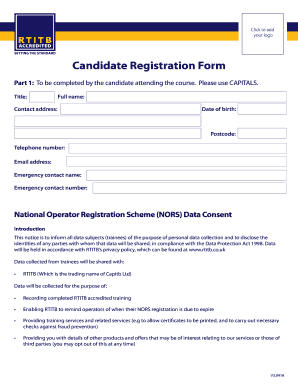
Candidate Registration Form Rtitb Co Uk 2018-2026


Understanding the RTITB Candidate Registration Form
The RTITB Candidate Registration Form is a crucial document for individuals seeking to register for training and assessment in materials handling and related fields. This form is primarily used by candidates who wish to obtain certification in operating equipment such as forklifts, pallet trucks, and other machinery. By completing this form, candidates provide essential information that helps training organizations assess their eligibility and prepare for training sessions.
Steps to Complete the RTITB Candidate Registration Form
Filling out the RTITB Candidate Registration Form requires attention to detail to ensure accuracy. Here are the steps to follow:
- Begin by entering your personal information, including your full name, address, and contact details.
- Provide details about your previous experience with materials handling equipment, if applicable.
- Specify the type of training you are interested in, such as forklift operation or other machinery.
- Review the eligibility criteria to confirm you meet the necessary requirements for the training program.
- Sign and date the form to validate your application.
How to Obtain the RTITB Candidate Registration Form
The RTITB Candidate Registration Form can be obtained through several channels. Candidates can visit the official RTITB website, where the form is often available for download in PDF format. Alternatively, training organizations that offer RTITB courses may provide physical copies of the form during the registration process. It is advisable to ensure that you have the most current version of the form to avoid any issues during your application.
Key Elements of the RTITB Candidate Registration Form
Understanding the key elements of the RTITB Candidate Registration Form is essential for a successful application. The form typically includes:
- Personal Information: This section collects your name, address, and contact information.
- Training Preferences: Candidates indicate which type of training they wish to pursue.
- Experience Details: Information about prior experience with machinery, if any, is required.
- Signature: A signature is necessary to confirm the authenticity of the application.
Legal Use of the RTITB Candidate Registration Form
The RTITB Candidate Registration Form must be completed accurately to ensure compliance with legal standards in the training and certification process. Misrepresentation or incomplete information can lead to disqualification from training programs. It is important to review the form thoroughly before submission to avoid any potential legal issues that may arise from inaccuracies.
Form Submission Methods
Once the RTITB Candidate Registration Form is completed, candidates have several options for submission. The form can typically be submitted online through the training organization's portal, mailed directly to the organization, or delivered in person. Each method has its own processing times, so candidates should choose the one that best suits their needs and timelines.
Quick guide on how to complete candidate registration form rtitb co uk
Complete Candidate Registration Form Rtitb co uk effortlessly on any device
Online document management has gained traction among businesses and individuals. It serves as an ideal eco-friendly substitute for traditional printed and signed documents, allowing you to access the appropriate form and securely store it online. airSlate SignNow provides you with all the tools necessary to create, modify, and electronically sign your documents swiftly without delays. Manage Candidate Registration Form Rtitb co uk on any device using airSlate SignNow's Android or iOS applications and enhance your document-centric operations today.
How to modify and electronically sign Candidate Registration Form Rtitb co uk effortlessly
- Locate Candidate Registration Form Rtitb co uk and click on Get Form to begin.
- Utilize the tools we provide to finalize your document.
- Emphasize relevant sections of your documents or redact sensitive information using tools that airSlate SignNow specifically offers for that purpose.
- Create your signature with the Sign tool, which takes mere seconds and carries the same legal validity as a conventional wet ink signature.
- Review the information and click on the Done button to save your modifications.
- Select your preferred method for sending your form, whether by email, SMS, invitation link, or download it to your computer.
Eliminate the stress of lost or misplaced documents, tedious form searches, or mistakes that necessitate printing new document copies. airSlate SignNow manages all your document administration needs in a few clicks from any device you prefer. Modify and electronically sign Candidate Registration Form Rtitb co uk and ensure effective communication at every stage of your form preparation process with airSlate SignNow.
Create this form in 5 minutes or less
Find and fill out the correct candidate registration form rtitb co uk
Create this form in 5 minutes!
How to create an eSignature for the candidate registration form rtitb co uk
How to create an electronic signature for a PDF online
How to create an electronic signature for a PDF in Google Chrome
How to create an e-signature for signing PDFs in Gmail
How to create an e-signature right from your smartphone
How to create an e-signature for a PDF on iOS
How to create an e-signature for a PDF on Android
People also ask
-
What is the rtitb candidate registration form?
The rtitb candidate registration form is a streamlined document designed for individuals applying for RTITB certification. It simplifies the registration process, ensuring that all necessary information is collected efficiently. By using this form, candidates can easily submit their details for processing.
-
How can I access the rtitb candidate registration form?
You can access the rtitb candidate registration form directly through our website. Simply navigate to the registration section, and you will find the form available for download or online submission. This ensures a hassle-free experience for all candidates.
-
Is there a fee associated with the rtitb candidate registration form?
Yes, there is a fee associated with processing the rtitb candidate registration form. The cost may vary depending on the specific certification and services selected. We recommend checking our pricing page for detailed information on fees and payment options.
-
What features does the rtitb candidate registration form offer?
The rtitb candidate registration form includes essential features such as easy data entry, validation checks, and submission tracking. These features help ensure that your application is complete and submitted correctly. Additionally, the form is designed to be user-friendly, making it accessible for all candidates.
-
What are the benefits of using the rtitb candidate registration form?
Using the rtitb candidate registration form streamlines the application process, saving time and reducing errors. It allows candidates to provide all necessary information in one place, facilitating quicker processing. This efficiency ultimately enhances the overall experience for candidates seeking certification.
-
Can I integrate the rtitb candidate registration form with other tools?
Yes, the rtitb candidate registration form can be integrated with various tools and platforms to enhance functionality. This includes CRM systems, email marketing tools, and document management solutions. Such integrations help automate workflows and improve data management.
-
How long does it take to process the rtitb candidate registration form?
The processing time for the rtitb candidate registration form can vary based on several factors, including the volume of applications received. Typically, candidates can expect a response within a few business days. We recommend submitting your form as early as possible to avoid delays.
Get more for Candidate Registration Form Rtitb co uk
- The old guard 4187 form
- Mie programs application and admissions policies form
- Vaccine exemption template letter the national catholic bioethics center form
- Sales tax resale certificate sales tax resale certificate form
- Dld130 beginning driver experience log addtional sheet form
- Form vs 230 application for a certified copy of marriage
- Rt7a r 0113 application for annual filing for em form
- Australian immunisation register form
Find out other Candidate Registration Form Rtitb co uk
- eSign Texas Renter's contract Mobile
- How Do I eSign Texas Renter's contract
- eSign Hawaii Sales contract template Myself
- How Can I eSign Washington Real estate sales contract template
- How To eSignature California Stock Certificate
- How Can I eSignature Texas Stock Certificate
- Help Me With eSign Florida New employee checklist
- How To eSign Illinois Rental application
- How To eSignature Maryland Affidavit of Identity
- eSignature New York Affidavit of Service Easy
- How To eSignature Idaho Affidavit of Title
- eSign Wisconsin Real estate forms Secure
- How To eSign California Real estate investment proposal template
- eSignature Oregon Affidavit of Title Free
- eSign Colorado Real estate investment proposal template Simple
- eSign Louisiana Real estate investment proposal template Fast
- eSign Wyoming Real estate investment proposal template Free
- How Can I eSign New York Residential lease
- eSignature Colorado Cease and Desist Letter Later
- How Do I eSignature Maine Cease and Desist Letter