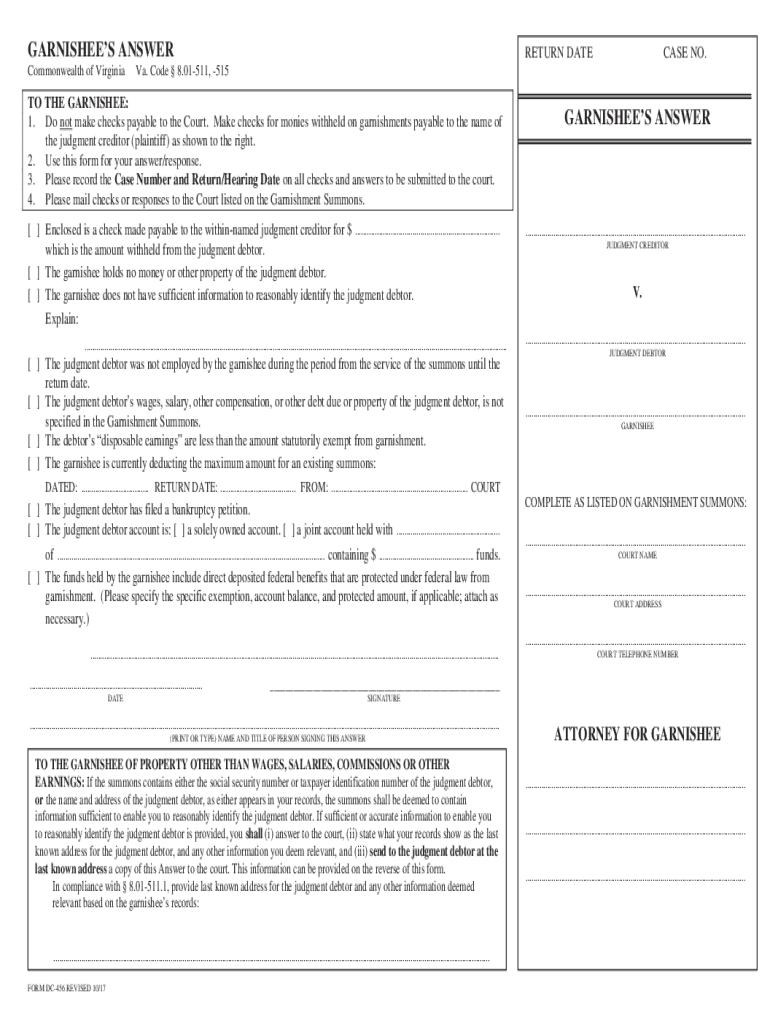
GARNISHEES ANSWER Form


What is the GARNISHEES ANSWER
The GARNISHEES ANSWER is a legal document used in the context of garnishment proceedings. It is typically filed by a third party, such as an employer or a financial institution, to respond to a court order that directs them to withhold funds from a debtor's account or wages. This form outlines the amounts available for garnishment and provides information about the debtor's account or employment status. Understanding this document is crucial for both creditors seeking to collect debts and debtors who need to be aware of their rights and obligations.
How to use the GARNISHEES ANSWER
To effectively use the GARNISHEES ANSWER, the responding party must complete the form accurately and submit it to the court as directed in the garnishment order. The form typically requires details such as the debtor's name, account number, and the amount of money that can be garnished. It is important to ensure that all information is correct to avoid legal complications. Once completed, the GARNISHEES ANSWER should be filed with the court and a copy sent to the creditor and the debtor.
Steps to complete the GARNISHEES ANSWER
Completing the GARNISHEES ANSWER involves several key steps:
- Review the garnishment order to understand the requirements.
- Gather necessary information about the debtor, including their account details and employment status.
- Fill out the GARNISHEES ANSWER form accurately, ensuring all fields are completed.
- Calculate the amount available for garnishment based on the debtor's account balance or wages.
- Sign and date the form to validate the response.
- File the completed GARNISHEES ANSWER with the appropriate court.
- Distribute copies of the filed form to both the creditor and the debtor.
Key elements of the GARNISHEES ANSWER
The GARNISHEES ANSWER must include several key elements to be considered valid:
- Debtor Information: Full name and address of the debtor.
- Account Details: Information about the debtor’s accounts or wages being garnished.
- Amount Available for Garnishment: The total amount that can be withheld according to the garnishment order.
- Signature: The signature of the garnishee, confirming the accuracy of the information provided.
Legal use of the GARNISHEES ANSWER
The GARNISHEES ANSWER serves a critical legal function in garnishment proceedings. It provides a formal response to a court order and helps establish the rights of both the creditor and the debtor. By accurately reporting the amounts available for garnishment, the form ensures compliance with legal standards and protects the rights of the parties involved. Failure to submit a proper GARNISHEES ANSWER can result in legal penalties or complications for the garnishee.
Filing Deadlines / Important Dates
Filing deadlines for the GARNISHEES ANSWER can vary depending on the jurisdiction and specific court orders. Typically, the garnishee is required to file the answer within a specified timeframe after receiving the garnishment order, which may range from a few days to a couple of weeks. It is essential to adhere to these deadlines to avoid potential penalties and ensure compliance with the court's directives.
Quick guide on how to complete garnishees answer
Complete GARNISHEES ANSWER effortlessly on any device
Online document management has become increasingly popular among businesses and individuals. It serves as an excellent eco-friendly alternative to traditional printed and signed documents, allowing you to access the correct form and securely store it online. airSlate SignNow equips you with all the tools necessary to create, modify, and eSign your documents swiftly without delays. Manage GARNISHEES ANSWER on any device with airSlate SignNow Android or iOS applications and streamline any document-related process today.
How to modify and eSign GARNISHEES ANSWER easily
- Locate GARNISHEES ANSWER and click Get Form to begin.
- Utilize the tools we offer to fill out your form.
- Highlight pertinent sections of the documents or black out sensitive information with tools that airSlate SignNow provides specifically for that purpose.
- Create your signature using the Sign tool, which takes mere seconds and holds the same legal validity as a conventional wet ink signature.
- Review all the details and then click on the Done button to save your changes.
- Choose your preferred method to send your form, via email, SMS, or invitation link, or download it to your computer.
Eliminate concerns about lost or misplaced files, tedious form searches, or errors requiring new document copies. airSlate SignNow meets your document management needs in just a few clicks from any device you prefer. Edit and eSign GARNISHEES ANSWER to ensure outstanding communication at every stage of the form preparation process with airSlate SignNow.
Create this form in 5 minutes or less
Create this form in 5 minutes!
How to create an eSignature for the garnishees answer
How to create an electronic signature for a PDF online
How to create an electronic signature for a PDF in Google Chrome
How to create an e-signature for signing PDFs in Gmail
How to create an e-signature right from your smartphone
How to create an e-signature for a PDF on iOS
How to create an e-signature for a PDF on Android
People also ask
-
What is the form dc 456 and how is it used?
The form dc 456 is a specific document used for various administrative purposes. It is essential for businesses that need to submit official requests or applications. Understanding how to properly fill out and submit the form dc 456 can streamline your processes and ensure compliance.
-
How can airSlate SignNow help with the form dc 456?
airSlate SignNow provides an efficient platform for electronically signing and sending the form dc 456. With its user-friendly interface, you can easily upload, fill out, and eSign the document, saving time and reducing paperwork. This makes managing the form dc 456 simpler and more efficient.
-
What are the pricing options for using airSlate SignNow for the form dc 456?
airSlate SignNow offers flexible pricing plans that cater to different business needs. Whether you are a small business or a large enterprise, you can find a plan that fits your budget while allowing you to manage the form dc 456 effectively. Check our website for the latest pricing details.
-
Are there any features specifically designed for the form dc 456?
Yes, airSlate SignNow includes features that enhance the handling of the form dc 456. These features include customizable templates, automated workflows, and secure storage options. This ensures that your form dc 456 is processed efficiently and securely.
-
What benefits does airSlate SignNow offer for managing the form dc 456?
Using airSlate SignNow for the form dc 456 provides numerous benefits, including increased efficiency and reduced turnaround times. The platform allows for real-time collaboration and tracking, ensuring that all stakeholders are informed. This leads to a smoother process and better outcomes.
-
Can I integrate airSlate SignNow with other tools for the form dc 456?
Absolutely! airSlate SignNow offers integrations with various applications that can enhance your workflow for the form dc 456. Whether you use CRM systems, cloud storage, or project management tools, you can seamlessly connect them to streamline your document management process.
-
Is it secure to use airSlate SignNow for the form dc 456?
Yes, airSlate SignNow prioritizes security, ensuring that your form dc 456 and other documents are protected. The platform uses advanced encryption and complies with industry standards to safeguard your data. You can confidently manage sensitive information with airSlate SignNow.
Get more for GARNISHEES ANSWER
- Codice oggetto codice utente mod 2100 rev 2 di form
- Nasf cooperators aviation standards for interagency fire form
- Sample request form
- Di lekatkan pada borang a form
- Ktuner for type r form
- Universal grocery list jessicamullencom form
- Business directory form pdf
- Model opgaaf gegevens voor de loonheffingen studenten en scholierenregeling lh 202 1b18fol form
Find out other GARNISHEES ANSWER
- eSign California Business Operations LLC Operating Agreement Myself
- Sign Courts Form Mississippi Secure
- eSign Alabama Car Dealer Executive Summary Template Fast
- eSign Arizona Car Dealer Bill Of Lading Now
- How Can I eSign Alabama Car Dealer Executive Summary Template
- eSign California Car Dealer LLC Operating Agreement Online
- eSign California Car Dealer Lease Agreement Template Fast
- eSign Arkansas Car Dealer Agreement Online
- Sign Montana Courts Contract Safe
- eSign Colorado Car Dealer Affidavit Of Heirship Simple
- eSign Car Dealer Form Georgia Simple
- eSign Florida Car Dealer Profit And Loss Statement Myself
- eSign Georgia Car Dealer POA Mobile
- Sign Nebraska Courts Warranty Deed Online
- Sign Nebraska Courts Limited Power Of Attorney Now
- eSign Car Dealer Form Idaho Online
- How To eSign Hawaii Car Dealer Contract
- How To eSign Hawaii Car Dealer Living Will
- How Do I eSign Hawaii Car Dealer Living Will
- eSign Hawaii Business Operations Contract Online