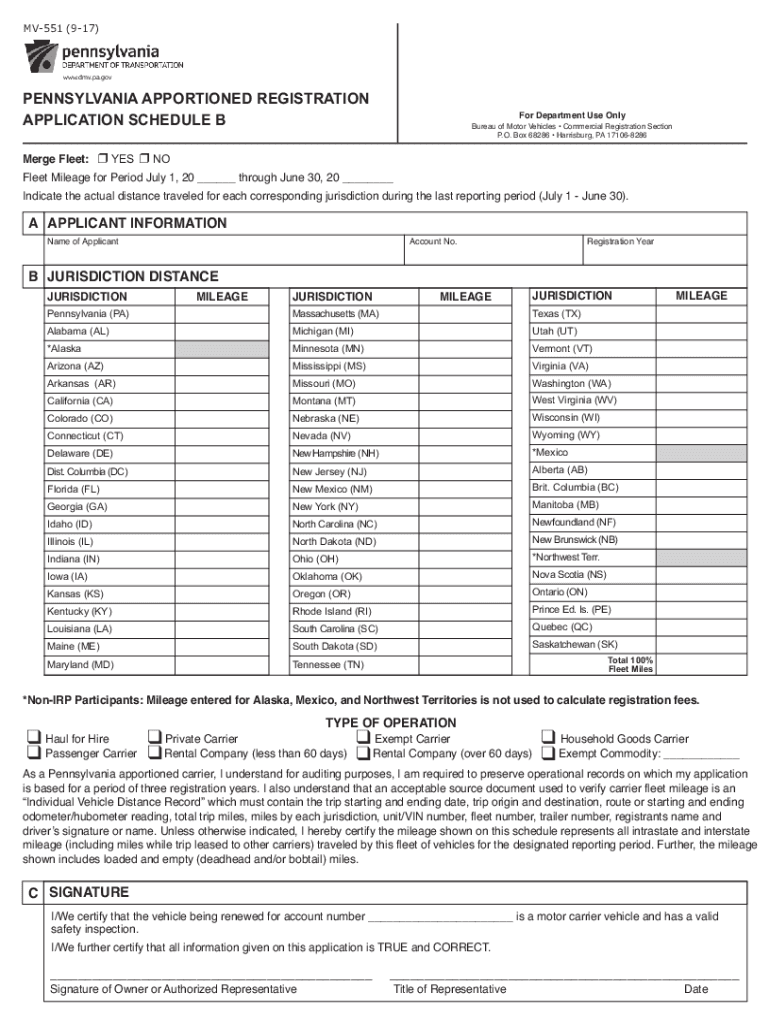
Apportioned Registration Forms and Publications 2017-2026


Understanding the Pennsylvania Apportioned Registration Application
The Pennsylvania apportioned registration application, known as the MV-551 form, is essential for commercial vehicles that operate in multiple jurisdictions. This application allows vehicle owners to register their vehicles in Pennsylvania while complying with the International Registration Plan (IRP). The IRP facilitates the payment of registration fees based on the distance traveled in each participating state, ensuring fair distribution of revenue among states.
Steps to Complete the MV-551 Form
Completing the MV-551 form involves several key steps:
- Gather necessary information, including vehicle details, owner information, and mileage records.
- Fill out the MV-551 form accurately, ensuring all sections are completed.
- Attach required documents, such as proof of ownership and insurance information.
- Submit the completed form either online, by mail, or in person at your local Department of Transportation office.
Required Documents for the Application
When applying for the Pennsylvania apportioned registration, several documents are necessary to support your application:
- Proof of vehicle ownership, such as the title or bill of sale.
- Insurance documentation that meets Pennsylvania's minimum requirements.
- Mileage records for the previous year, detailing the distance traveled in each jurisdiction.
- Any additional forms required by the state, such as the IRP application.
Eligibility Criteria for the MV-551 Form
To be eligible for the Pennsylvania apportioned registration application, applicants must meet specific criteria:
- The vehicle must be a commercial vehicle used for transporting goods or passengers.
- The vehicle must operate in multiple jurisdictions, requiring registration in more than one state.
- Applicants must provide accurate mileage records to determine the appropriate registration fees.
Form Submission Methods
The MV-551 form can be submitted through various methods, providing flexibility for applicants:
- Online: Submit the form through the Pennsylvania Department of Transportation's website.
- By Mail: Send the completed form and supporting documents to the appropriate address provided by the state.
- In Person: Visit your local Department of Transportation office to submit the application directly.
Legal Use of the MV-551 Form
The MV-551 form serves a legal purpose, ensuring that commercial vehicles comply with state and federal regulations. Proper registration through this application helps maintain accountability and transparency in the transportation industry. Failure to register appropriately can lead to penalties or legal issues, making it crucial for vehicle owners to adhere to the guidelines set forth by the Pennsylvania Department of Transportation.
Quick guide on how to complete apportioned registration forms and publications
Effortlessly Prepare Apportioned Registration Forms And Publications on Any Device
Digital document management has gained traction among businesses and individuals. It offers an ideal sustainable alternative to traditional printed and signed documents, as you can easily access the right form and securely save it online. airSlate SignNow equips you with all the resources needed to create, alter, and electronically sign your documents swiftly without delays. Manage Apportioned Registration Forms And Publications on any device using the airSlate SignNow Android or iOS applications and simplify any document-based tasks today.
The Easiest Way to Edit and Electronically Sign Apportioned Registration Forms And Publications
- Obtain Apportioned Registration Forms And Publications and click on Get Form to begin.
- Make use of the tools we offer to finalize your document.
- Emphasize important sections of the documents or redact sensitive information with tools that airSlate SignNow provides specifically for that purpose.
- Create your electronic signature with the Sign tool, which takes mere seconds and holds the same legal validity as a conventional handwritten signature.
- Review all the details and hit the Done button to save your modifications.
- Choose how you wish to share your form, via email, text message (SMS), or invitation link, or download it to your computer.
Say goodbye to lost or misfiled documents, tedious form searches, or errors that necessitate printing new document copies. airSlate SignNow addresses your document management needs in just a few clicks from your preferred device. Edit and electronically sign Apportioned Registration Forms And Publications and guarantee excellent communication throughout your form preparation process with airSlate SignNow.
Create this form in 5 minutes or less
Find and fill out the correct apportioned registration forms and publications
Create this form in 5 minutes!
How to create an eSignature for the apportioned registration forms and publications
How to create an electronic signature for a PDF online
How to create an electronic signature for a PDF in Google Chrome
How to create an e-signature for signing PDFs in Gmail
How to create an e-signature right from your smartphone
How to create an e-signature for a PDF on iOS
How to create an e-signature for a PDF on Android
People also ask
-
What is the Pennsylvania apportioned registration application?
The Pennsylvania apportioned registration application is a process that allows commercial vehicles to register in multiple states through a single application. This simplifies the registration process for businesses operating across state lines, ensuring compliance with state regulations.
-
How can airSlate SignNow assist with the Pennsylvania apportioned registration application?
airSlate SignNow streamlines the Pennsylvania apportioned registration application by providing an easy-to-use platform for eSigning and sending necessary documents. This reduces the time and effort required to complete the application, allowing businesses to focus on their operations.
-
What are the costs associated with the Pennsylvania apportioned registration application?
The costs for the Pennsylvania apportioned registration application can vary based on vehicle weight and the number of states in which you are registering. Using airSlate SignNow can help reduce administrative costs by simplifying the document management process, making it a cost-effective solution.
-
What features does airSlate SignNow offer for managing the Pennsylvania apportioned registration application?
airSlate SignNow offers features such as customizable templates, secure eSigning, and document tracking, which are essential for managing the Pennsylvania apportioned registration application. These features enhance efficiency and ensure that all necessary documents are completed accurately.
-
Are there any benefits to using airSlate SignNow for the Pennsylvania apportioned registration application?
Yes, using airSlate SignNow for the Pennsylvania apportioned registration application provides numerous benefits, including faster processing times and reduced paperwork. Additionally, the platform's user-friendly interface makes it accessible for businesses of all sizes.
-
Can airSlate SignNow integrate with other software for the Pennsylvania apportioned registration application?
Absolutely! airSlate SignNow integrates seamlessly with various software solutions, enhancing the efficiency of the Pennsylvania apportioned registration application process. This allows businesses to manage their registrations alongside other operational tools.
-
Is airSlate SignNow secure for handling the Pennsylvania apportioned registration application?
Yes, airSlate SignNow prioritizes security, ensuring that all documents related to the Pennsylvania apportioned registration application are protected. The platform uses advanced encryption and compliance measures to safeguard sensitive information.
Get more for Apportioned Registration Forms And Publications
- To download pdf version alaska trailer rentals anchorage ak form
- Multi purpose affidavit pinellas county tax collector form
- To download pdf driver39s safety performance form gasrt com
- Offices locations minnesota department of public safety form
- Safety and loss control minnesota gov form
- Ignition interlock reduced fee form pdf
- Adap test answers form
- Dps 058 nct sample contract doc form
Find out other Apportioned Registration Forms And Publications
- eSign Florida Legal Warranty Deed Safe
- Help Me With eSign North Dakota Insurance Residential Lease Agreement
- eSign Life Sciences Word Kansas Fast
- eSign Georgia Legal Last Will And Testament Fast
- eSign Oklahoma Insurance Business Associate Agreement Mobile
- eSign Louisiana Life Sciences Month To Month Lease Online
- eSign Legal Form Hawaii Secure
- eSign Hawaii Legal RFP Mobile
- How To eSign Hawaii Legal Agreement
- How Can I eSign Hawaii Legal Moving Checklist
- eSign Hawaii Legal Profit And Loss Statement Online
- eSign Hawaii Legal Profit And Loss Statement Computer
- eSign Hawaii Legal Profit And Loss Statement Now
- How Can I eSign Hawaii Legal Profit And Loss Statement
- Can I eSign Hawaii Legal Profit And Loss Statement
- How To eSign Idaho Legal Rental Application
- How To eSign Michigan Life Sciences LLC Operating Agreement
- eSign Minnesota Life Sciences Lease Template Later
- eSign South Carolina Insurance Job Description Template Now
- eSign Indiana Legal Rental Application Free