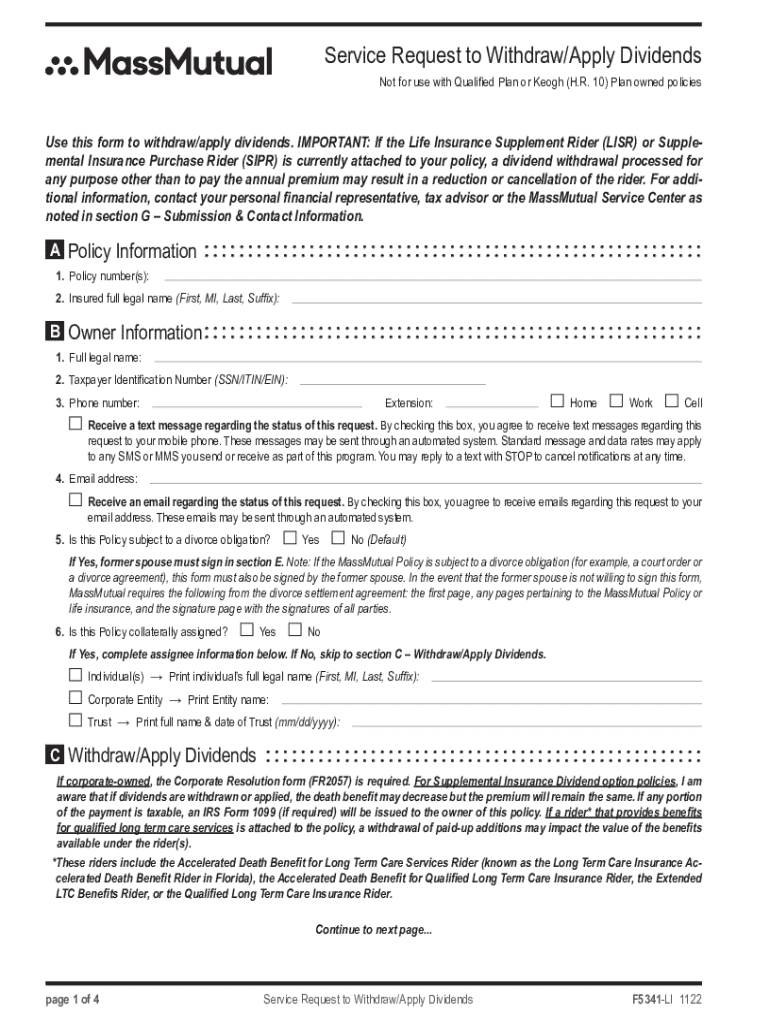
Request to Withdraw Dividends 2023-2026


What is the Request To Withdraw Dividends
The Request To Withdraw Dividends is a formal document used by shareholders to request the distribution of dividends from a corporation. This request is typically made when a shareholder wishes to receive their share of the profits generated by the company. It is essential for shareholders to understand that dividends are not guaranteed and depend on the company's profitability and board decisions.
How to use the Request To Withdraw Dividends
To effectively use the Request To Withdraw Dividends, a shareholder must fill out the form accurately, providing necessary details such as their name, contact information, and the number of shares owned. The form may also require the shareholder to specify the payment method for the dividends, whether by check or direct deposit. Once completed, the form should be submitted to the appropriate department within the company, typically the finance or investor relations department.
Steps to complete the Request To Withdraw Dividends
Completing the Request To Withdraw Dividends involves several key steps:
- Obtain the form from the company's website or investor relations office.
- Fill in your personal information, including your full name and address.
- Indicate the number of shares you own and the amount of dividends you wish to withdraw.
- Select your preferred payment method for receiving the dividends.
- Review the form for accuracy and completeness.
- Submit the form to the designated department, either online or via mail.
Required Documents
When submitting the Request To Withdraw Dividends, shareholders may need to provide additional documentation to verify their identity and ownership of shares. Commonly required documents include:
- A copy of the shareholder's identification, such as a driver's license or passport.
- Proof of share ownership, which may include stock certificates or account statements.
- Any prior correspondence related to dividend payments.
Form Submission Methods
The Request To Withdraw Dividends can typically be submitted through various methods, depending on the company's policies. Common submission methods include:
- Online submission through the company's investor portal.
- Mailing the completed form to the finance or investor relations department.
- In-person submission at the company's headquarters or designated office.
Eligibility Criteria
Eligibility to withdraw dividends generally requires that the shareholder be a registered owner of the shares and that the dividends have been declared by the company’s board of directors. Additionally, shareholders must ensure that they are in good standing with the company and have complied with any relevant company policies regarding dividend withdrawals.
Quick guide on how to complete request to withdraw dividends
Effortlessly Prepare Request To Withdraw Dividends on Any Device
Digital document management has gained signNow traction among businesses and individuals. It offers an ideal eco-friendly alternative to traditional printed and signed papers, allowing you to access the right format and securely store it online. airSlate SignNow equips you with all the tools necessary to create, edit, and eSign your documents promptly without delays. Manage Request To Withdraw Dividends on any device using the airSlate SignNow Android or iOS applications and enhance your document-based operations today.
Easy Steps to Modify and eSign Request To Withdraw Dividends with Ease
- Obtain Request To Withdraw Dividends and click on Get Form to begin.
- Utilize the tools we provide to complete your document.
- Highlight pertinent areas of your documents or conceal sensitive details with tools that airSlate SignNow specifically offers for that purpose.
- Create your signature using the Sign tool, which takes seconds and has the same legal significance as a traditional wet ink signature.
- Review all the information and click on the Done button to save your modifications.
- Choose your preferred method to send your form, via email, SMS, or invitation link, or download it to your computer.
Eliminate concerns about lost or misplaced files, exhausting searches for forms, or errors that necessitate printing new document copies. airSlate SignNow fulfills all your document management requirements in just a few clicks from any device you choose. Modify and eSign Request To Withdraw Dividends and ensure effective communication at every stage of the form preparation process with airSlate SignNow.
Create this form in 5 minutes or less
Find and fill out the correct request to withdraw dividends
Create this form in 5 minutes!
How to create an eSignature for the request to withdraw dividends
How to create an electronic signature for a PDF online
How to create an electronic signature for a PDF in Google Chrome
How to create an e-signature for signing PDFs in Gmail
How to create an e-signature right from your smartphone
How to create an e-signature for a PDF on iOS
How to create an e-signature for a PDF on Android
People also ask
-
What is the process to Request To Withdraw Dividends using airSlate SignNow?
To Request To Withdraw Dividends using airSlate SignNow, simply create a document outlining your request and include the necessary details. You can then send it for eSignature to the relevant parties. The platform ensures a secure and efficient process, allowing you to track the status of your request in real-time.
-
Are there any fees associated with the Request To Withdraw Dividends feature?
airSlate SignNow offers a cost-effective solution for businesses, and the fees associated with the Request To Withdraw Dividends feature are minimal. Pricing plans are designed to accommodate various business sizes, ensuring you only pay for what you need. For detailed pricing, you can visit our pricing page.
-
What are the benefits of using airSlate SignNow to Request To Withdraw Dividends?
Using airSlate SignNow to Request To Withdraw Dividends streamlines the process, making it faster and more efficient. The platform provides a user-friendly interface, ensuring that even those unfamiliar with eSigning can easily navigate the system. Additionally, it enhances security and compliance, protecting sensitive financial information.
-
Can I integrate airSlate SignNow with other financial software for dividend management?
Yes, airSlate SignNow offers seamless integrations with various financial software, allowing you to manage your dividend processes more effectively. By integrating with your existing systems, you can automate the Request To Withdraw Dividends process and ensure all documents are synchronized. Check our integrations page for a full list of compatible applications.
-
Is it possible to customize the document for Request To Withdraw Dividends?
Absolutely! airSlate SignNow allows you to customize your documents for Request To Withdraw Dividends to meet your specific needs. You can add fields, adjust formatting, and include your branding to ensure the document aligns with your company's identity. This flexibility enhances the professionalism of your requests.
-
How secure is the Request To Withdraw Dividends process on airSlate SignNow?
The security of your documents is a top priority at airSlate SignNow. The platform employs advanced encryption and security protocols to protect all data during the Request To Withdraw Dividends process. Additionally, you can set access controls and audit trails to monitor who views and signs your documents.
-
What support options are available for users requesting to withdraw dividends?
airSlate SignNow provides comprehensive support options for users navigating the Request To Withdraw Dividends feature. You can access a detailed knowledge base, video tutorials, and customer support via chat or email. Our team is dedicated to ensuring you have all the assistance you need for a smooth experience.
Get more for Request To Withdraw Dividends
- Ultrasound referral form 319577141
- Student recordsform a
- Level 2 mental health practitioner threat assessment form
- 40594685 x 1150 sheets per pad1 jpeg form
- Limited status enrollment university of southern california form
- Academic program assessment manual unm gallup the form
- Meen 485 senior thesis and 485h form
- Directions for enrolling in the ucsb respiratory protection form
Find out other Request To Withdraw Dividends
- eSignature Oklahoma Real Estate Business Plan Template Free
- eSignature South Dakota Police Limited Power Of Attorney Online
- How To eSignature West Virginia Police POA
- eSignature Rhode Island Real Estate Letter Of Intent Free
- eSignature Rhode Island Real Estate Business Letter Template Later
- eSignature South Dakota Real Estate Lease Termination Letter Simple
- eSignature Tennessee Real Estate Cease And Desist Letter Myself
- How To eSignature New Mexico Sports Executive Summary Template
- Can I eSignature Utah Real Estate Operating Agreement
- eSignature Vermont Real Estate Warranty Deed Online
- eSignature Vermont Real Estate Operating Agreement Online
- eSignature Utah Real Estate Emergency Contact Form Safe
- eSignature Washington Real Estate Lease Agreement Form Mobile
- How Can I eSignature New York Sports Executive Summary Template
- eSignature Arkansas Courts LLC Operating Agreement Now
- How Do I eSignature Arizona Courts Moving Checklist
- eSignature Wyoming Real Estate Quitclaim Deed Myself
- eSignature Wyoming Real Estate Lease Agreement Template Online
- How Can I eSignature Delaware Courts Stock Certificate
- How Can I eSignature Georgia Courts Quitclaim Deed