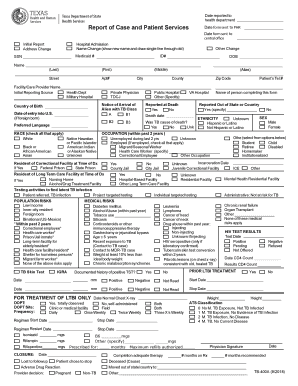
TB 400A TB Reporting Form 2018


What is the TB 400A TB Reporting Form
The TB 400A TB Reporting Form is a specific document used primarily in the context of tuberculosis (TB) reporting within the United States. This form is essential for healthcare providers to report cases of TB to public health authorities. It ensures that the data collected is standardized, allowing for effective tracking and management of TB cases across different jurisdictions. The information gathered through this form plays a crucial role in public health initiatives aimed at controlling and preventing the spread of TB.
How to use the TB 400A TB Reporting Form
Using the TB 400A TB Reporting Form involves several straightforward steps. First, healthcare providers must accurately complete all required fields, including patient demographics, clinical information, and laboratory results. It is important to ensure that the information is current and precise, as inaccuracies can lead to misreporting. After filling out the form, it should be submitted to the appropriate local or state health department, as specified by jurisdictional guidelines. This process helps maintain a comprehensive database that supports TB control efforts.
Steps to complete the TB 400A TB Reporting Form
Completing the TB 400A TB Reporting Form requires careful attention to detail. The following steps outline the process:
- Gather patient information, including name, age, and contact details.
- Document clinical findings, such as symptoms and diagnostic tests performed.
- Include laboratory results confirming the diagnosis of TB.
- Review the completed form for accuracy and completeness.
- Submit the form to the designated health authority, either online or via mail, based on local requirements.
Key elements of the TB 400A TB Reporting Form
The TB 400A TB Reporting Form includes several key elements that are vital for effective reporting. These elements typically consist of:
- Patient Identification: Essential demographic details such as name, date of birth, and address.
- Clinical Information: Symptoms, diagnosis date, and treatment history.
- Laboratory Results: Test results that confirm the presence of TB.
- Reporting Provider: Information about the healthcare provider submitting the form.
Legal use of the TB 400A TB Reporting Form
The TB 400A TB Reporting Form is legally mandated in many states as part of public health laws aimed at controlling infectious diseases. Healthcare providers are required to report cases of TB to ensure compliance with state and federal regulations. Failure to submit this form can result in penalties, including fines or other legal repercussions. It is crucial for providers to understand their obligations under the law to contribute effectively to public health efforts.
Filing Deadlines / Important Dates
Filing deadlines for the TB 400A TB Reporting Form may vary by state and local jurisdiction. Generally, healthcare providers should submit the form as soon as a TB case is diagnosed. Timely reporting is essential for public health monitoring and response. Providers should consult their local health department for specific deadlines and any updates regarding reporting requirements.
Quick guide on how to complete tb 400a tb reporting form
Complete TB 400A TB Reporting Form effortlessly on any device
Digital document management has become increasingly popular among businesses and individuals. It offers an ideal environmentally friendly alternative to conventional printed and signed documents, allowing you to access the appropriate form and securely store it online. airSlate SignNow provides you with all the tools required to create, edit, and electronically sign your documents promptly without delays. Manage TB 400A TB Reporting Form across any platform with airSlate SignNow's Android or iOS applications and enhance any document-centered workflow today.
The easiest way to edit and electronically sign TB 400A TB Reporting Form seamlessly
- Find TB 400A TB Reporting Form and click on Get Form to begin.
- Use the tools we provide to complete your document.
- Emphasize pertinent sections of your documents or obscure confidential information with tools that airSlate SignNow has specifically designed for that purpose.
- Generate your electronic signature using the Sign tool, which takes moments and holds the same legal validity as a traditional ink signature.
- Review the details and click on the Done button to save your changes.
- Choose how you wish to send your form, via email, text message (SMS), or invitation link, or download it to your computer.
Say goodbye to lost or misplaced documents, tedious form searching, or mistakes that require reprinting new document copies. airSlate SignNow addresses all your document management requirements in just a few clicks from any device you prefer. Modify and electronically sign TB 400A TB Reporting Form and ensure outstanding communication at every stage of your form preparation process with airSlate SignNow.
Create this form in 5 minutes or less
Find and fill out the correct tb 400a tb reporting form
Create this form in 5 minutes!
How to create an eSignature for the tb 400a tb reporting form
How to create an electronic signature for a PDF online
How to create an electronic signature for a PDF in Google Chrome
How to create an e-signature for signing PDFs in Gmail
How to create an e-signature right from your smartphone
How to create an e-signature for a PDF on iOS
How to create an e-signature for a PDF on Android
People also ask
-
What is the TB 400A TB Reporting Form?
The TB 400A TB Reporting Form is a crucial document used for reporting tuberculosis cases in compliance with health regulations. It helps healthcare providers ensure accurate tracking and management of TB cases, ultimately contributing to public health safety.
-
How can airSlate SignNow help with the TB 400A TB Reporting Form?
airSlate SignNow offers an efficient platform for sending and eSigning the TB 400A TB Reporting Form. With its user-friendly interface, you can easily manage document workflows, ensuring that all necessary signatures are obtained quickly and securely.
-
Is there a cost associated with using airSlate SignNow for the TB 400A TB Reporting Form?
Yes, airSlate SignNow provides various pricing plans tailored to meet different business needs. These plans are designed to be cost-effective, allowing you to manage the TB 400A TB Reporting Form and other documents without breaking the bank.
-
What features does airSlate SignNow offer for the TB 400A TB Reporting Form?
airSlate SignNow includes features such as customizable templates, real-time tracking, and secure cloud storage for the TB 400A TB Reporting Form. These features streamline the document management process, making it easier for users to handle their reporting needs.
-
Can I integrate airSlate SignNow with other software for the TB 400A TB Reporting Form?
Absolutely! airSlate SignNow supports integrations with various software applications, enhancing your ability to manage the TB 400A TB Reporting Form alongside other tools you may already be using. This flexibility allows for a more seamless workflow.
-
What are the benefits of using airSlate SignNow for the TB 400A TB Reporting Form?
Using airSlate SignNow for the TB 400A TB Reporting Form offers numerous benefits, including increased efficiency, reduced paperwork, and enhanced security. These advantages help organizations focus on their core activities while ensuring compliance with reporting requirements.
-
Is airSlate SignNow secure for handling the TB 400A TB Reporting Form?
Yes, airSlate SignNow prioritizes security, employing advanced encryption and authentication measures to protect sensitive information in the TB 400A TB Reporting Form. You can trust that your data is safe while using our platform.
Get more for TB 400A TB Reporting Form
Find out other TB 400A TB Reporting Form
- Can I eSign New Jersey Job Description Form
- Can I eSign Hawaii Reference Checking Form
- Help Me With eSign Hawaii Acknowledgement Letter
- eSign Rhode Island Deed of Indemnity Template Secure
- eSign Illinois Car Lease Agreement Template Fast
- eSign Delaware Retainer Agreement Template Later
- eSign Arkansas Attorney Approval Simple
- eSign Maine Car Lease Agreement Template Later
- eSign Oregon Limited Power of Attorney Secure
- How Can I eSign Arizona Assignment of Shares
- How To eSign Hawaii Unlimited Power of Attorney
- How To eSign Louisiana Unlimited Power of Attorney
- eSign Oklahoma Unlimited Power of Attorney Now
- How To eSign Oregon Unlimited Power of Attorney
- eSign Hawaii Retainer for Attorney Easy
- How To eSign Texas Retainer for Attorney
- eSign Hawaii Standstill Agreement Computer
- How Can I eSign Texas Standstill Agreement
- How To eSign Hawaii Lease Renewal
- How Can I eSign Florida Lease Amendment