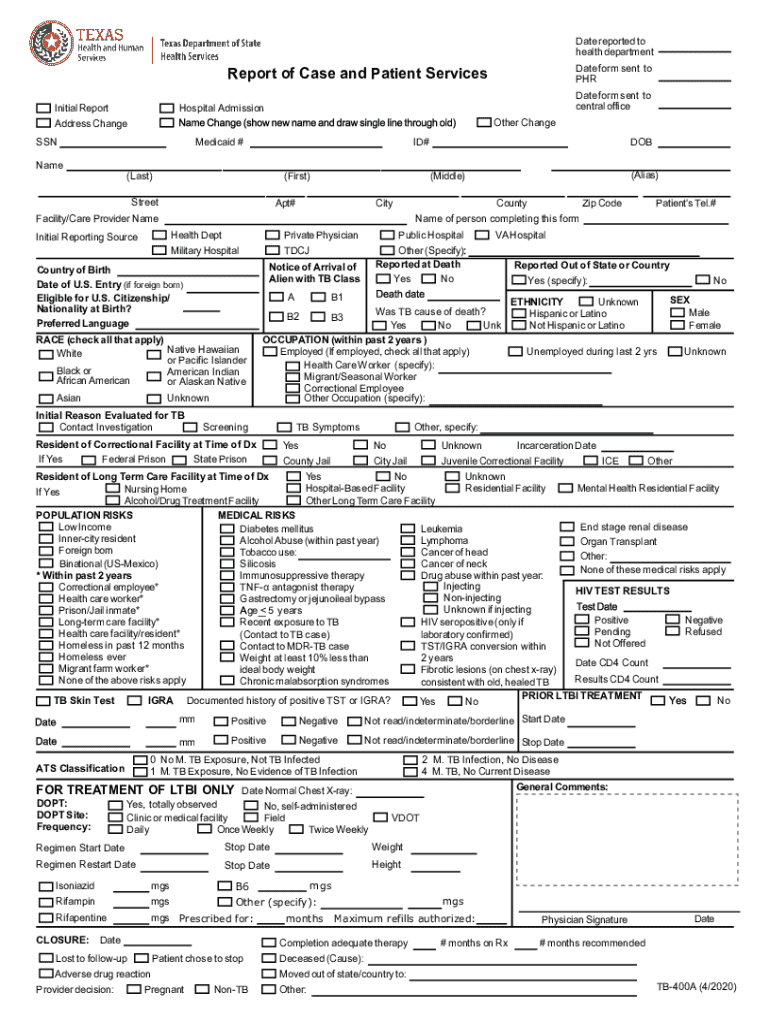
Report of Case and Patient Services Date Form Sent to HSR PHR 2020-2026


Understanding the Report of Case and Patient Services Date Form
The Report of Case and Patient Services Date Form is a critical document used in public health reporting, particularly in the context of tuberculosis (TB) services. This form is essential for healthcare providers to communicate patient information and case management details to health service regions (HSR) and public health reporting (PHR) entities. It helps ensure that TB cases are tracked effectively, facilitating timely interventions and public health responses.
How to Complete the Report of Case and Patient Services Date Form
Filling out the Report of Case and Patient Services Date Form requires careful attention to detail. Begin by entering patient identification information, including the patient's name, date of birth, and contact details. Next, provide specifics about the TB case, such as the date of diagnosis, treatment initiation, and any relevant clinical data. Ensure that all sections of the form are completed accurately to avoid delays in processing.
Obtaining the Report of Case and Patient Services Date Form
The Report of Case and Patient Services Date Form can be obtained through state health department websites or directly from local health authorities. It is advisable to check with your local health department for specific instructions on how to access the form, as availability may vary by state. Some jurisdictions may also provide the form in a digital format for easier access and submission.
Legal Considerations for the Report of Case and Patient Services Date Form
This form serves a legal purpose in public health reporting, as it is often required by state health regulations. Accurate completion and timely submission are crucial to comply with public health laws and regulations. Failure to submit the form or providing false information can result in penalties, including fines or other legal repercussions for healthcare providers.
Key Elements of the Report of Case and Patient Services Date Form
Key elements of the Report of Case and Patient Services Date Form include patient demographics, TB case details, treatment history, and service dates. Each section is designed to capture essential information that supports public health monitoring and response efforts. It is important to ensure that all required fields are filled out completely to facilitate effective case management.
Submission Methods for the Report of Case and Patient Services Date Form
The Report of Case and Patient Services Date Form can typically be submitted through various methods, including online, by mail, or in person at designated health department offices. Each submission method may have specific requirements, so it is important to follow the guidelines provided by your local health authority to ensure proper processing of the form.
Quick guide on how to complete report of case and patient services date form sent to hsr phr
Finalize Report Of Case And Patient Services Date Form Sent To HSR PHR effortlessly on any device
Digital document management has gained signNow traction among businesses and individuals. It serves as an excellent eco-friendly alternative to conventional printed and signed papers, allowing you to obtain the correct format and securely store it online. airSlate SignNow equips you with all the necessary tools to create, edit, and electronically sign your documents swiftly without interruptions. Handle Report Of Case And Patient Services Date Form Sent To HSR PHR on any platform with airSlate SignNow Android or iOS applications and enhance any document-related operation today.
The easiest way to edit and electronically sign Report Of Case And Patient Services Date Form Sent To HSR PHR without hassle
- Find Report Of Case And Patient Services Date Form Sent To HSR PHR and click on Get Form to begin.
- Utilize the tools we offer to complete your form.
- Highlight important sections of your documents or redact sensitive information using tools that airSlate SignNow offers specifically for that purpose.
- Create your electronic signature with the Sign tool, which takes seconds and carries the same legal validity as a traditional handwritten signature.
- Review the details and click on the Done button to save your changes.
- Choose how you wish to send your form, via email, text message (SMS), or invitation link, or download it to your computer.
Eliminate concerns about lost or misplaced documents, tedious form navigation, or errors that require printing new document copies. airSlate SignNow meets all your document management needs in just a few clicks from a device of your choice. Edit and electronically sign Report Of Case And Patient Services Date Form Sent To HSR PHR and ensure exceptional communication at every stage of your form preparation process with airSlate SignNow.
Create this form in 5 minutes or less
Find and fill out the correct report of case and patient services date form sent to hsr phr
Create this form in 5 minutes!
How to create an eSignature for the report of case and patient services date form sent to hsr phr
How to create an electronic signature for a PDF online
How to create an electronic signature for a PDF in Google Chrome
How to create an e-signature for signing PDFs in Gmail
How to create an e-signature right from your smartphone
How to create an e-signature for a PDF on iOS
How to create an e-signature for a PDF on Android
People also ask
-
What are DSHS TB forms and why are they important?
DSHS TB forms are essential documents required for tuberculosis screening and reporting in compliance with public health regulations. These forms help ensure that individuals receive the necessary testing and treatment, thereby protecting community health. Utilizing airSlate SignNow can streamline the process of filling out and submitting these forms.
-
How can airSlate SignNow help with DSHS TB forms?
airSlate SignNow provides an efficient platform for creating, sending, and eSigning DSHS TB forms. With its user-friendly interface, you can easily customize these forms to meet your specific needs. This not only saves time but also enhances accuracy in the submission process.
-
Is there a cost associated with using airSlate SignNow for DSHS TB forms?
Yes, airSlate SignNow offers various pricing plans to accommodate different business needs. The cost is competitive and reflects the value of features such as unlimited eSigning and document storage. Investing in airSlate SignNow can lead to signNow time savings and improved compliance with DSHS TB forms.
-
What features does airSlate SignNow offer for managing DSHS TB forms?
airSlate SignNow includes features like customizable templates, automated workflows, and real-time tracking for DSHS TB forms. These tools help streamline the document management process, ensuring that all necessary steps are completed efficiently. Additionally, the platform supports secure storage and easy access to your forms.
-
Can I integrate airSlate SignNow with other software for DSHS TB forms?
Absolutely! airSlate SignNow offers integrations with various software applications, allowing you to manage DSHS TB forms seamlessly alongside your existing tools. This flexibility enhances productivity and ensures that all your data is synchronized across platforms.
-
What are the benefits of using airSlate SignNow for DSHS TB forms?
Using airSlate SignNow for DSHS TB forms provides numerous benefits, including increased efficiency, reduced paperwork, and enhanced compliance. The platform's electronic signature capabilities ensure that forms are signed quickly and securely. This not only speeds up the process but also minimizes the risk of errors.
-
How secure is airSlate SignNow for handling DSHS TB forms?
airSlate SignNow prioritizes security, employing advanced encryption and compliance measures to protect your DSHS TB forms. The platform adheres to industry standards to ensure that sensitive information remains confidential. You can trust airSlate SignNow to handle your documents securely.
Get more for Report Of Case And Patient Services Date Form Sent To HSR PHR
Find out other Report Of Case And Patient Services Date Form Sent To HSR PHR
- Sign Wisconsin Applicant Appraisal Form Questions Easy
- Sign Alabama Deed of Indemnity Template Later
- Sign Alabama Articles of Incorporation Template Secure
- Can I Sign Nevada Articles of Incorporation Template
- Sign New Mexico Articles of Incorporation Template Safe
- Sign Ohio Articles of Incorporation Template Simple
- Can I Sign New Jersey Retainer Agreement Template
- Sign West Virginia Retainer Agreement Template Myself
- Sign Montana Car Lease Agreement Template Fast
- Can I Sign Illinois Attorney Approval
- Sign Mississippi Limited Power of Attorney Later
- How Can I Sign Kansas Attorney Approval
- How Do I Sign New Mexico Limited Power of Attorney
- Sign Pennsylvania Car Lease Agreement Template Simple
- Sign Rhode Island Car Lease Agreement Template Fast
- Sign Indiana Unlimited Power of Attorney Online
- Can I Sign Idaho Affidavit of No Lien
- Sign New York Affidavit of No Lien Online
- How To Sign Delaware Trademark License Agreement
- How To Sign Nevada Retainer for Attorney