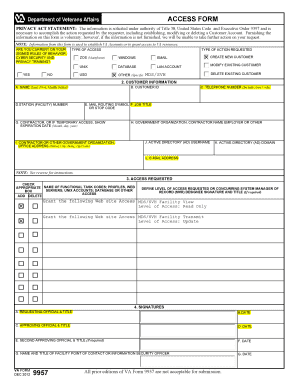
Va9957 Fillable 2012-2026


Understanding the VA Form 9957 Fillable
The VA Form 9957, also known as the VA9957 access form, is a critical document used by veterans to request access to their health care records and other related services. This fillable form allows veterans to provide necessary information conveniently and efficiently. The digital version of the VA Form 9957 enhances accessibility, enabling users to complete and submit the form online, thus streamlining the process of accessing vital services.
Steps to Complete the VA Form 9957 Fillable
Filling out the VA Form 9957 requires careful attention to detail to ensure all necessary information is accurately provided. Here are the steps to complete the form:
- Download the VA Form 9957 from a reliable source or access the fillable version online.
- Begin by entering your personal information, including your full name, Social Security number, and contact details.
- Provide information regarding your military service, including dates of service and branch.
- Indicate the specific records or services you are requesting access to.
- Review your entries for accuracy and completeness before submitting.
How to Obtain the VA Form 9957 Fillable
The VA Form 9957 can be obtained through various means. Veterans can access the fillable version online through the official VA website or other trusted platforms that offer government forms. It is essential to ensure that you are downloading the most recent version of the form to avoid any issues during submission.
Legal Use of the VA Form 9957 Fillable
The VA Form 9957 is legally recognized for veterans seeking access to their health care records. Proper completion of this form is crucial for compliance with federal regulations regarding the privacy of veterans’ health information. By using this form, veterans can ensure their requests are processed in accordance with the law, safeguarding their rights to access personal medical records.
Form Submission Methods
Once the VA Form 9957 is completed, it can be submitted through various methods. Veterans have the option to submit the form online, which is often the quickest method. Alternatively, the completed form can be mailed to the appropriate VA office or delivered in person. It is advisable to check the specific submission guidelines provided by the VA to ensure proper processing of the request.
Key Elements of the VA Form 9957 Fillable
Understanding the key elements of the VA Form 9957 is essential for effective completion. The form typically includes sections for personal identification, military service details, and specific requests for access to records. Each section must be filled out accurately to avoid delays in processing. Additionally, providing a clear and concise request can help expedite the review process.
Quick guide on how to complete va9957 fillable
Effortlessly Prepare Va9957 Fillable on Any Device
Managing documents online has become increasingly favored by companies and individuals alike. It offers an ideal environmentally friendly alternative to traditional printed and signed documents, allowing you to find the right form and securely store it online. airSlate SignNow provides you with all the tools necessary to create, edit, and electronically sign your documents promptly without delays. Handle Va9957 Fillable on any device using airSlate SignNow's Android or iOS applications and enhance any document-oriented process today.
How to Edit and Electronically Sign Va9957 Fillable with Ease
- Obtain Va9957 Fillable and click Get Form to begin.
- Utilize the tools we offer to complete your document.
- Emphasize pertinent sections of the documents or obscure sensitive data with the tools that airSlate SignNow provides specifically for that purpose.
- Generate your electronic signature using the Sign tool, which takes only seconds and carries the same legal authority as a conventional ink signature.
- Review all the information and click the Done button to save your modifications.
- Choose your preferred delivery method for your form: via email, text message (SMS), invitation link, or download it to your computer.
Eliminate concerns about lost or misplaced documents, tedious form searches, or errors that necessitate reprinting new document copies. airSlate SignNow addresses all your document management requirements in just a few clicks from any device of your choice. Modify and electronically sign Va9957 Fillable to ensure seamless communication at every phase of your form preparation process with airSlate SignNow.
Create this form in 5 minutes or less
Find and fill out the correct va9957 fillable
Create this form in 5 minutes!
How to create an eSignature for the va9957 fillable
How to create an electronic signature for a PDF online
How to create an electronic signature for a PDF in Google Chrome
How to create an e-signature for signing PDFs in Gmail
How to create an e-signature right from your smartphone
How to create an e-signature for a PDF on iOS
How to create an e-signature for a PDF on Android
People also ask
-
What is the VA Form 9957?
The VA Form 9957 is a document used by veterans to request a review of their benefits. It is essential for ensuring that veterans receive the correct entitlements. Understanding how to fill out and submit the VA Form 9957 can streamline the process of accessing benefits.
-
How can airSlate SignNow help with the VA Form 9957?
airSlate SignNow simplifies the process of completing and submitting the VA Form 9957 by allowing users to eSign documents securely. With its user-friendly interface, you can easily fill out the form and send it electronically, saving time and reducing paperwork.
-
Is there a cost associated with using airSlate SignNow for the VA Form 9957?
Yes, airSlate SignNow offers various pricing plans to accommodate different needs. The cost is competitive and provides access to features that enhance the completion and submission of the VA Form 9957, making it a cost-effective solution for veterans and businesses alike.
-
What features does airSlate SignNow offer for the VA Form 9957?
airSlate SignNow provides features such as document templates, eSignature capabilities, and secure cloud storage. These features ensure that the VA Form 9957 can be completed efficiently and stored safely, making it easier for users to manage their documents.
-
Can I integrate airSlate SignNow with other applications for the VA Form 9957?
Absolutely! airSlate SignNow offers integrations with various applications, allowing you to streamline your workflow when handling the VA Form 9957. This means you can connect with tools you already use, enhancing productivity and efficiency.
-
What are the benefits of using airSlate SignNow for the VA Form 9957?
Using airSlate SignNow for the VA Form 9957 provides numerous benefits, including faster processing times and reduced errors. The platform's ease of use ensures that veterans can focus on their benefits rather than paperwork, ultimately improving their experience.
-
Is airSlate SignNow secure for submitting the VA Form 9957?
Yes, airSlate SignNow prioritizes security and compliance, ensuring that your VA Form 9957 is submitted safely. The platform uses advanced encryption and security measures to protect sensitive information, giving users peace of mind.
Get more for Va9957 Fillable
- Affidavit of indigency legal fill court and legal forms
- Forms ampamp helpful linkscity of katy tx
- Eeo exemption form
- Medical affidavit with physicians statement form
- Judicial qualifications complaint formcomplaint
- 19 printable how to get an affidavit forms and templates
- Petition to change name of adult georgia form
- Instructions in order for the court to assign your case to the proper court location this venue declaration is required form
Find out other Va9957 Fillable
- Electronic signature Alaska Medical Records Release Mobile
- Electronic signature California Medical Records Release Myself
- Can I Electronic signature Massachusetts Medical Records Release
- How Do I Electronic signature Michigan Medical Records Release
- Electronic signature Indiana Membership Agreement Easy
- How Can I Electronic signature New Jersey Medical Records Release
- Electronic signature New Mexico Medical Records Release Easy
- How Can I Electronic signature Alabama Advance Healthcare Directive
- How Do I Electronic signature South Carolina Advance Healthcare Directive
- eSignature Kentucky Applicant Appraisal Form Evaluation Later
- Electronic signature Colorado Client and Developer Agreement Later
- Electronic signature Nevada Affiliate Program Agreement Secure
- Can I Electronic signature Pennsylvania Co-Branding Agreement
- Can I Electronic signature South Dakota Engineering Proposal Template
- How Do I Electronic signature Arizona Proforma Invoice Template
- Electronic signature California Proforma Invoice Template Now
- Electronic signature New York Equipment Purchase Proposal Now
- How Do I Electronic signature New York Proforma Invoice Template
- How Can I Electronic signature Oklahoma Equipment Purchase Proposal
- Can I Electronic signature New Jersey Agreement