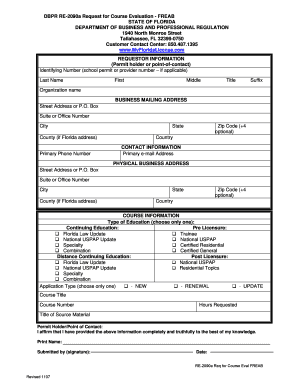
DBPR RE 2090 1 Request for Course Evaluation 2007


What is the DBPR RE 2090 1 Request For Course Evaluation
The DBPR RE 2090 1 Request For Course Evaluation is a form used in the real estate industry in Florida. It is designed to evaluate the quality and effectiveness of educational courses provided to real estate professionals. This evaluation helps ensure that the courses meet the standards set by the Florida Department of Business and Professional Regulation (DBPR). By gathering feedback through this form, the DBPR aims to improve the educational offerings available to real estate agents and brokers, enhancing their skills and knowledge in the field.
How to use the DBPR RE 2090 1 Request For Course Evaluation
To use the DBPR RE 2090 1 Request For Course Evaluation, individuals must first complete the form with accurate details regarding the course being evaluated. This includes information such as the course title, provider, and the specific aspects of the course that are being assessed. Once the form is filled out, it can be submitted to the DBPR for review. This process ensures that the feedback is considered in future course offerings and helps maintain high educational standards in the real estate sector.
Steps to complete the DBPR RE 2090 1 Request For Course Evaluation
Completing the DBPR RE 2090 1 Request For Course Evaluation involves several key steps:
- Gather the necessary information about the course, including the title, provider, and dates attended.
- Provide your personal details, such as your name and contact information.
- Evaluate the course based on specific criteria, including content quality, instructor effectiveness, and overall satisfaction.
- Review your responses to ensure accuracy and completeness.
- Submit the completed form to the DBPR through the designated submission method.
Legal use of the DBPR RE 2090 1 Request For Course Evaluation
The DBPR RE 2090 1 Request For Course Evaluation is legally recognized as a formal mechanism for providing feedback on educational courses in the real estate sector. Submitting this form is essential for compliance with state regulations regarding continuing education for real estate professionals. The feedback collected through this form is utilized by the DBPR to uphold educational standards and ensure that courses are beneficial for licensees.
Key elements of the DBPR RE 2090 1 Request For Course Evaluation
Key elements of the DBPR RE 2090 1 Request For Course Evaluation include:
- Course identification details, such as title and provider.
- Personal information of the evaluator, including name and contact details.
- Rating scales for various aspects of the course, such as content relevance and instructor performance.
- Open-ended sections for additional comments or suggestions.
Form Submission Methods
The DBPR RE 2090 1 Request For Course Evaluation can be submitted through several methods. Individuals may choose to submit the form online via the DBPR’s official portal, or they can opt to send it by mail. In-person submissions may also be accepted at designated DBPR offices. Each submission method has its own requirements, so it is important to follow the guidelines provided by the DBPR to ensure successful processing of the evaluation.
Quick guide on how to complete dbpr re 2090 1 request for course evaluation
Effortlessly prepare DBPR RE 2090 1 Request For Course Evaluation on any device
Digital document management has gained traction among businesses and individuals alike. It offers an excellent environmentally-friendly alternative to traditional printed and signed documentation, allowing you to locate the correct form and securely store it online. airSlate SignNow equips you with all the tools necessary to create, modify, and electronically sign your documents quickly and without delays. Manage DBPR RE 2090 1 Request For Course Evaluation on any platform using airSlate SignNow's Android or iOS applications and enhance any document-driven process today.
The easiest way to modify and electronically sign DBPR RE 2090 1 Request For Course Evaluation with ease
- Obtain DBPR RE 2090 1 Request For Course Evaluation and click Get Form to initiate the process.
- Leverage the tools we provide to fill out your form.
- Emphasize pertinent sections of the documents or conceal sensitive information using tools that airSlate SignNow offers specifically for that purpose.
- Create your electronic signature with the Sign feature, which takes just seconds and holds the same legal validity as a conventional wet ink signature.
- Review the details and click the Done button to save your modifications.
- Select how you would like to send your form—via email, text message (SMS), invitation link, or download it to your computer.
Eliminate concerns about lost or misfiled documents, tedious form searches, or mistakes that necessitate printing out new copies. airSlate SignNow addresses your document management needs in just a few clicks from any device you prefer. Modify and electronically sign DBPR RE 2090 1 Request For Course Evaluation to ensure exceptional communication at every stage of your form preparation process with airSlate SignNow.
Create this form in 5 minutes or less
Find and fill out the correct dbpr re 2090 1 request for course evaluation
Create this form in 5 minutes!
How to create an eSignature for the dbpr re 2090 1 request for course evaluation
How to create an electronic signature for a PDF online
How to create an electronic signature for a PDF in Google Chrome
How to create an e-signature for signing PDFs in Gmail
How to create an e-signature right from your smartphone
How to create an e-signature for a PDF on iOS
How to create an e-signature for a PDF on Android
People also ask
-
What is the DBPR RE 2090 1 Request For Course Evaluation?
The DBPR RE 2090 1 Request For Course Evaluation is a form used by real estate professionals in Florida to request an evaluation of their completed courses. This form is essential for ensuring that your educational credits are recognized by the Department of Business and Professional Regulation (DBPR). Using airSlate SignNow, you can easily fill out and eSign this document, streamlining the submission process.
-
How can airSlate SignNow help with the DBPR RE 2090 1 Request For Course Evaluation?
airSlate SignNow simplifies the process of completing the DBPR RE 2090 1 Request For Course Evaluation by providing an intuitive platform for filling out and signing documents electronically. With our solution, you can ensure that your request is submitted quickly and accurately, reducing the risk of errors that could delay your course evaluation.
-
Is there a cost associated with using airSlate SignNow for the DBPR RE 2090 1 Request For Course Evaluation?
Yes, airSlate SignNow offers various pricing plans that cater to different needs, including individual users and businesses. Our plans are designed to be cost-effective, ensuring that you can manage your DBPR RE 2090 1 Request For Course Evaluation and other documents without breaking the bank. You can choose a plan that fits your budget and requirements.
-
What features does airSlate SignNow offer for the DBPR RE 2090 1 Request For Course Evaluation?
airSlate SignNow provides a range of features that enhance the experience of completing the DBPR RE 2090 1 Request For Course Evaluation. These include customizable templates, secure eSigning, document tracking, and integration with other applications. Our platform ensures that your documents are handled efficiently and securely.
-
Can I integrate airSlate SignNow with other tools for the DBPR RE 2090 1 Request For Course Evaluation?
Absolutely! airSlate SignNow offers seamless integrations with various applications, allowing you to manage your DBPR RE 2090 1 Request For Course Evaluation alongside other tools you use. Whether it's CRM systems, cloud storage, or productivity apps, our integrations help streamline your workflow and improve efficiency.
-
What are the benefits of using airSlate SignNow for the DBPR RE 2090 1 Request For Course Evaluation?
Using airSlate SignNow for the DBPR RE 2090 1 Request For Course Evaluation provides numerous benefits, including time savings, enhanced accuracy, and improved document security. Our platform allows you to complete and submit your requests quickly, ensuring that you meet all necessary deadlines while keeping your information safe.
-
Is airSlate SignNow user-friendly for completing the DBPR RE 2090 1 Request For Course Evaluation?
Yes, airSlate SignNow is designed with user experience in mind, making it easy for anyone to complete the DBPR RE 2090 1 Request For Course Evaluation. Our intuitive interface guides you through the process, ensuring that you can fill out and eSign your documents without any technical difficulties.
Get more for DBPR RE 2090 1 Request For Course Evaluation
- Form jotform com203231303465039membership application for associate member jotform
- Form 24 bk hpcsa co
- Notification on assignment of new responsible person for juristic form
- Gap cover series claim form hruct
- Housing allowance application form for tenants
- South african kickboxing association form
- Asialink group of companies form
- 12f sti holdings center 6764 ayala avenue 1226 ma form
Find out other DBPR RE 2090 1 Request For Course Evaluation
- How To eSign Utah Government Word
- How Can I eSign Connecticut Lawers Presentation
- Help Me With eSign Hawaii Lawers Word
- How Can I eSign Hawaii Lawers Document
- How To eSign Hawaii Lawers PPT
- Help Me With eSign Hawaii Insurance PPT
- Help Me With eSign Idaho Insurance Presentation
- Can I eSign Indiana Insurance Form
- How To eSign Maryland Insurance PPT
- Can I eSign Arkansas Life Sciences PDF
- How Can I eSign Arkansas Life Sciences PDF
- Can I eSign Connecticut Legal Form
- How Do I eSign Connecticut Legal Form
- How Do I eSign Hawaii Life Sciences Word
- Can I eSign Hawaii Life Sciences Word
- How Do I eSign Hawaii Life Sciences Document
- How Do I eSign North Carolina Insurance Document
- How Can I eSign Hawaii Legal Word
- Help Me With eSign Hawaii Legal Document
- How To eSign Hawaii Legal Form