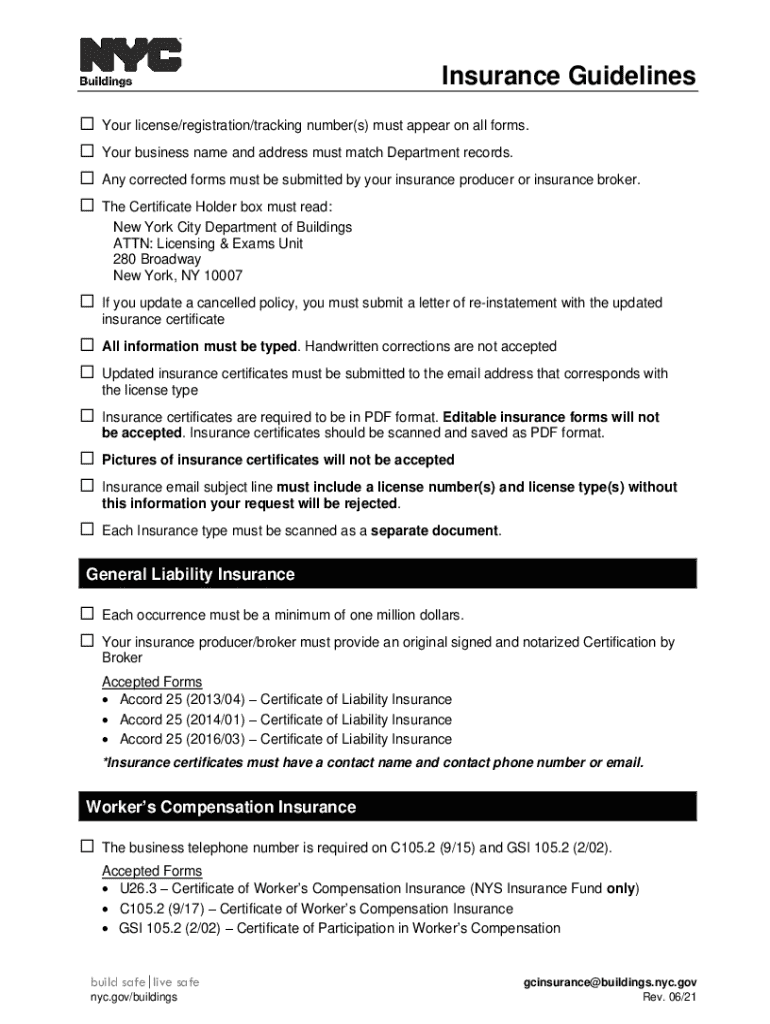
Insurance Guidelines Your Licenseregistration 2021-2026


Understanding the Insurance Guidelines
The New York insurance guidelines are essential regulations that dictate how insurance policies must be structured and administered within the state. These guidelines ensure that both consumers and insurers adhere to specific standards, promoting fairness and transparency in the insurance market. The guidelines cover various aspects, including policy requirements, coverage limits, and consumer rights, providing a framework that protects policyholders while allowing insurers to operate effectively.
Key Elements of the Insurance Guidelines
Several key elements define the New York insurance guidelines. These include:
- Policy Requirements: Insurers must provide clear and comprehensive information about the coverage offered, including any exclusions or limitations.
- Consumer Rights: Policyholders have the right to receive timely information about their policies and to appeal decisions made by insurers.
- Financial Stability: Insurers must maintain sufficient reserves to ensure they can meet their obligations to policyholders.
- Licensing: All insurance providers must be licensed to operate in New York, ensuring they meet state standards.
Steps to Complete the Insurance Guidelines
To effectively navigate the New York insurance guidelines, individuals and businesses should follow these steps:
- Review the Guidelines: Familiarize yourself with the specific requirements and provisions outlined in the guidelines.
- Gather Necessary Documentation: Collect all relevant documents, such as proof of coverage and policy details.
- Consult with Professionals: Seek advice from insurance agents or legal experts to ensure compliance with the guidelines.
- Submit Required Forms: Complete and submit any necessary forms to the appropriate regulatory bodies.
Legal Use of the Insurance Guidelines
The legal framework surrounding the New York insurance guidelines is critical for ensuring compliance and protecting consumer rights. Insurers must adhere to these regulations to avoid penalties and ensure their policies are enforceable. Understanding the legal implications of these guidelines can help both consumers and businesses navigate disputes and claims effectively.
State-Specific Rules for the Insurance Guidelines
New York has unique rules that differ from other states regarding insurance practices. These state-specific rules may include additional coverage requirements, consumer protection laws, and specific procedures for filing claims. It is important for policyholders and insurers to be aware of these differences to ensure compliance and maximize the benefits of their insurance policies.
Examples of Using the Insurance Guidelines
Practical examples of how the New York insurance guidelines apply can provide clarity on their implementation. For instance, if a business is seeking liability insurance, it must ensure that the policy meets the coverage limits established by the guidelines. Additionally, in the event of a claim, understanding the guidelines can help policyholders navigate the process and ensure they receive the benefits they are entitled to.
Quick guide on how to complete insurance guidelinesyour licenseregistration
Effortlessly Prepare Insurance Guidelines Your Licenseregistration on Any Device
Managing documents online has become increasingly popular among businesses and individuals alike. It offers an ideal environmentally friendly alternative to conventional printed and signed paperwork, since you can obtain the appropriate form and securely keep it online. airSlate SignNow equips you with all the resources necessary to create, modify, and electronically sign your documents swiftly without any delays. Manage Insurance Guidelines Your Licenseregistration on any device using airSlate SignNow's Android or iOS applications and enhance any document-related process today.
The easiest way to modify and electronically sign Insurance Guidelines Your Licenseregistration without hassle
- Locate Insurance Guidelines Your Licenseregistration and click on Get Form to begin.
- Use the tools provided to fill out your form.
- Highlight pertinent sections of the documents or obscure sensitive information using the tools that airSlate SignNow offers specifically for that purpose.
- Create your electronic signature with the Sign tool, which takes just seconds and carries the same legal validity as a traditional ink signature.
- Review all the details, then click the Done button to save your changes.
- Select your preferred method to send your form—via email, SMS, invitation link, or download it directly to your computer.
Eliminate concerns about lost or misplaced documents, tedious form searches, or mistakes that require printing additional copies. airSlate SignNow addresses your document management needs in just a few clicks from any device you prefer. Modify and electronically sign Insurance Guidelines Your Licenseregistration to ensure excellent communication throughout every stage of the form preparation process with airSlate SignNow.
Create this form in 5 minutes or less
Find and fill out the correct insurance guidelinesyour licenseregistration
Create this form in 5 minutes!
How to create an eSignature for the insurance guidelinesyour licenseregistration
How to create an electronic signature for a PDF online
How to create an electronic signature for a PDF in Google Chrome
How to create an e-signature for signing PDFs in Gmail
How to create an e-signature right from your smartphone
How to create an e-signature for a PDF on iOS
How to create an e-signature for a PDF on Android
People also ask
-
What are the key features of airSlate SignNow in relation to New York insurance guidelines?
airSlate SignNow offers features that align with New York insurance guidelines, including secure eSigning, document templates, and compliance tracking. These tools help ensure that your insurance documents meet state regulations while streamlining the signing process. By using our platform, you can enhance efficiency and maintain compliance with New York's legal requirements.
-
How does airSlate SignNow ensure compliance with New York insurance guidelines?
Our platform is designed to comply with New York insurance guidelines by incorporating industry-standard security measures and legal compliance checks. We regularly update our features to reflect any changes in state regulations, ensuring that your documents are always compliant. This commitment to compliance helps protect your business and your clients.
-
What pricing plans does airSlate SignNow offer for businesses in New York?
airSlate SignNow provides flexible pricing plans tailored to meet the needs of businesses in New York. Our plans are designed to be cost-effective while offering robust features that comply with New York insurance guidelines. You can choose from various options based on your document volume and feature requirements.
-
Can airSlate SignNow integrate with other tools used in the insurance industry in New York?
Yes, airSlate SignNow seamlessly integrates with various tools commonly used in the insurance industry, such as CRM systems and document management software. These integrations help streamline your workflow and ensure that you remain compliant with New York insurance guidelines. This connectivity enhances productivity and reduces manual errors.
-
What benefits does airSlate SignNow provide for insurance agents in New York?
For insurance agents in New York, airSlate SignNow offers numerous benefits, including faster document turnaround times and improved client satisfaction. By utilizing our eSigning solution, agents can ensure compliance with New York insurance guidelines while providing a modern, efficient service to their clients. This leads to increased trust and loyalty.
-
How does airSlate SignNow handle document security in accordance with New York insurance guidelines?
Document security is a top priority for airSlate SignNow, especially when dealing with sensitive insurance documents. Our platform employs advanced encryption and secure storage solutions to protect your data, ensuring compliance with New York insurance guidelines. This level of security helps safeguard your clients' information and your business's reputation.
-
Is airSlate SignNow user-friendly for those unfamiliar with digital signing in New York?
Absolutely! airSlate SignNow is designed with user-friendliness in mind, making it accessible for individuals unfamiliar with digital signing. Our intuitive interface guides users through the signing process, ensuring compliance with New York insurance guidelines without overwhelming them. Training resources are also available to assist new users.
Get more for Insurance Guidelines Your Licenseregistration
- Eis registration form 602872133
- Blessed sacrament alexandria form
- Examples of completed iht205 form
- Court file number form 17d settlement conference brief
- Case number 2013r01804 and court docket number 17 cr 00183 form
- Report of death information request u s embassy amp consulates
- Declaration of funds and assets on arrival of privately form
- Volunteer firefighters relief organizations form
Find out other Insurance Guidelines Your Licenseregistration
- How To Electronic signature Arizona Healthcare / Medical Warranty Deed
- Electronic signature Oregon Finance & Tax Accounting Lease Agreement Online
- Electronic signature Delaware Healthcare / Medical Limited Power Of Attorney Free
- Electronic signature Finance & Tax Accounting Word South Carolina Later
- How Do I Electronic signature Illinois Healthcare / Medical Purchase Order Template
- Electronic signature Louisiana Healthcare / Medical Quitclaim Deed Online
- Electronic signature Louisiana Healthcare / Medical Quitclaim Deed Computer
- How Do I Electronic signature Louisiana Healthcare / Medical Limited Power Of Attorney
- Electronic signature Maine Healthcare / Medical Letter Of Intent Fast
- How To Electronic signature Mississippi Healthcare / Medical Month To Month Lease
- Electronic signature Nebraska Healthcare / Medical RFP Secure
- Electronic signature Nevada Healthcare / Medical Emergency Contact Form Later
- Electronic signature New Hampshire Healthcare / Medical Credit Memo Easy
- Electronic signature New Hampshire Healthcare / Medical Lease Agreement Form Free
- Electronic signature North Dakota Healthcare / Medical Notice To Quit Secure
- Help Me With Electronic signature Ohio Healthcare / Medical Moving Checklist
- Electronic signature Education PPT Ohio Secure
- Electronic signature Tennessee Healthcare / Medical NDA Now
- Electronic signature Tennessee Healthcare / Medical Lease Termination Letter Online
- Electronic signature Oklahoma Education LLC Operating Agreement Fast