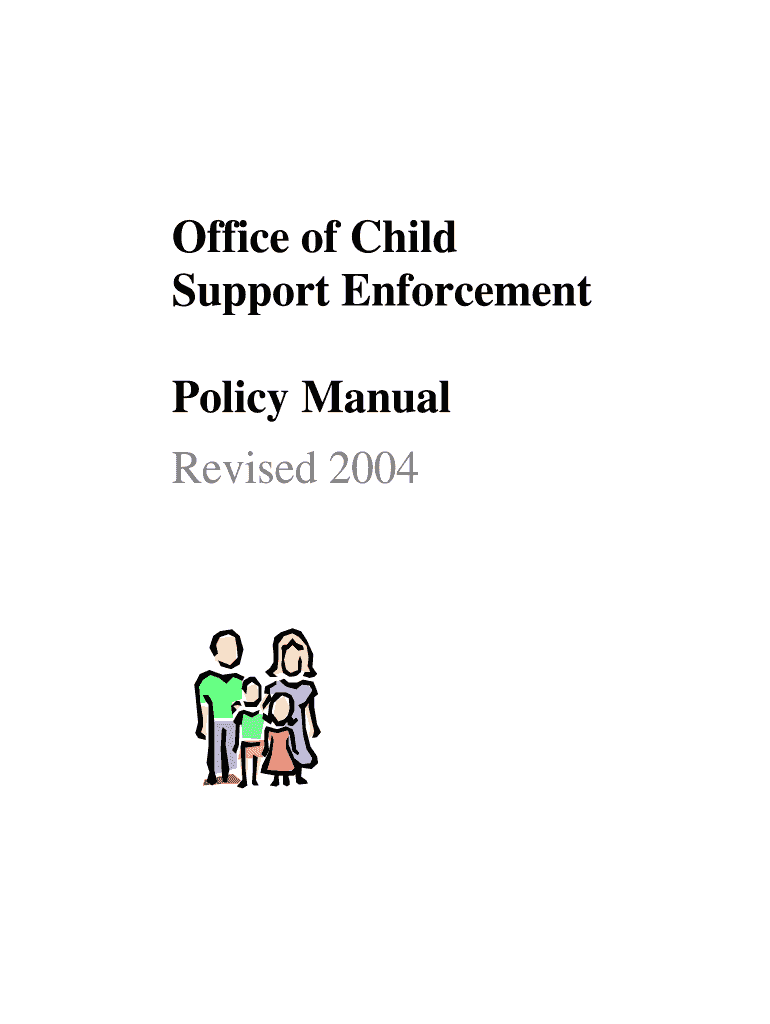
Office of Child Form


What is the Office of Child
The Office of Child typically refers to a governmental body or agency that focuses on the welfare and rights of children. This office may be involved in various aspects, including child protection services, child welfare policies, and ensuring that children's rights are upheld in legal matters. It often collaborates with other agencies to provide resources and support for families and children in need.
How to use the Office of Child
Utilizing the Office of Child involves understanding its services and resources. Individuals seeking assistance can contact the office directly to inquire about available programs, resources, and support services tailored to children's needs. The office may provide guidance on legal matters, educational resources, and welfare services. It is essential to gather necessary information and documents before reaching out to facilitate the process.
Steps to complete the Office of Child
Completing the necessary processes with the Office of Child often involves several key steps:
- Identify the specific service or assistance required.
- Gather all relevant documentation, such as identification and any previous case files.
- Contact the office via phone or email to schedule an appointment or consultation.
- Attend the meeting and provide all requested information to the representatives.
- Follow up as needed to ensure that all processes are completed and that any required actions are taken.
Legal use of the Office of Child
The legal use of the Office of Child pertains to its role in enforcing child welfare laws and regulations. This office often has the authority to intervene in cases of child abuse, neglect, or other legal matters concerning children's rights. It operates within the framework of state and federal laws to ensure that children's best interests are prioritized in legal proceedings.
Required Documents
When engaging with the Office of Child, specific documentation may be required to facilitate the process. Commonly required documents include:
- Proof of identity, such as a birth certificate or government-issued ID.
- Any existing legal documents related to custody or guardianship.
- Records of previous interactions with child welfare services, if applicable.
- Documentation of any relevant medical or educational information.
Eligibility Criteria
Eligibility criteria for services provided by the Office of Child may vary depending on the specific program or service. Generally, eligibility is determined based on factors such as:
- The age of the child, typically under eighteen years.
- The nature of the assistance being sought, such as legal aid or protective services.
- The family's financial situation, which may affect access to certain resources.
Quick guide on how to complete office of child
Complete [SKS] effortlessly on any device
Online document management has gained popularity among businesses and individuals. It offers an ideal eco-friendly alternative to traditional printed and signed paperwork, as you can acquire the appropriate form and securely store it online. airSlate SignNow provides all the tools required to create, edit, and eSign your documents swiftly without delays. Manage [SKS] on any platform with airSlate SignNow Android or iOS applications and enhance any document-based operation today.
The easiest way to modify and eSign [SKS] without hassle
- Obtain [SKS] and click Get Form to begin.
- Use the tools we provide to fill out your form.
- Emphasize relevant sections of the documents or redact sensitive information with tools that airSlate SignNow offers specifically for this purpose.
- Create your eSignature using the Sign tool, which takes seconds and holds the same legal validity as a conventional wet ink signature.
- Review the information and click on the Done button to save your changes.
- Select how you wish to deliver your form, via email, text message (SMS), invitation link, or download it to your PC.
No more concerns about lost or misfiled documents, tedious form hunting, or errors that necessitate printing new document copies. airSlate SignNow fulfills all your document management needs in just a few clicks from your chosen device. Edit and eSign [SKS] and guarantee excellent communication at any point in your form preparation process with airSlate SignNow.
Create this form in 5 minutes or less
Related searches to Office Of Child
Create this form in 5 minutes!
How to create an eSignature for the office of child
How to create an electronic signature for a PDF online
How to create an electronic signature for a PDF in Google Chrome
How to create an e-signature for signing PDFs in Gmail
How to create an e-signature right from your smartphone
How to create an e-signature for a PDF on iOS
How to create an e-signature for a PDF on Android
People also ask
-
What is the Office Of Child and how can airSlate SignNow assist?
The Office Of Child is a vital entity that oversees child welfare and services. airSlate SignNow provides a streamlined solution for the Office Of Child to manage documents efficiently, ensuring that all necessary paperwork is signed and processed quickly, which is crucial for timely service delivery.
-
What features does airSlate SignNow offer for the Office Of Child?
airSlate SignNow offers features such as customizable templates, secure eSigning, and document tracking, which are essential for the Office Of Child. These features help ensure compliance and enhance the efficiency of document management, allowing staff to focus more on their core responsibilities.
-
How does airSlate SignNow improve the workflow for the Office Of Child?
By utilizing airSlate SignNow, the Office Of Child can automate document workflows, reducing the time spent on manual processes. This leads to faster approvals and enhances collaboration among team members, ultimately improving service delivery to children and families.
-
What are the pricing options for the Office Of Child using airSlate SignNow?
airSlate SignNow offers flexible pricing plans tailored to the needs of the Office Of Child. These plans are designed to be cost-effective, ensuring that organizations can access essential features without exceeding their budget, making it an ideal choice for public service entities.
-
Can airSlate SignNow integrate with other tools used by the Office Of Child?
Yes, airSlate SignNow seamlessly integrates with various tools commonly used by the Office Of Child, such as CRM systems and document management software. This integration allows for a more cohesive workflow, enabling staff to manage documents and communications in one place.
-
What benefits does airSlate SignNow provide to the Office Of Child?
The primary benefits of airSlate SignNow for the Office Of Child include enhanced efficiency, improved compliance, and reduced paperwork. By digitizing the signing process, the Office Of Child can ensure that all documents are securely stored and easily accessible, which is crucial for audits and reviews.
-
Is airSlate SignNow secure for the Office Of Child's sensitive documents?
Absolutely, airSlate SignNow prioritizes security, employing advanced encryption and compliance with industry standards to protect the Office Of Child's sensitive documents. This ensures that all data remains confidential and secure throughout the signing process.
Get more for Office Of Child
- How to apply for access a ride form
- Student ferpa consent form for access to educational records
- Income tax clearance form
- Youth club registration confirmation sport ngin form
- Printable community service form
- Application casa verde form
- Monthly budget form guthrie law office
- Kmtc application form 40980655
Find out other Office Of Child
- Electronic signature Washington Car Dealer Letter Of Intent Computer
- Electronic signature Virginia Car Dealer IOU Fast
- How To Electronic signature Virginia Car Dealer Medical History
- Electronic signature Virginia Car Dealer Separation Agreement Simple
- Electronic signature Wisconsin Car Dealer Contract Simple
- Electronic signature Wyoming Car Dealer Lease Agreement Template Computer
- How Do I Electronic signature Mississippi Business Operations Rental Application
- Electronic signature Missouri Business Operations Business Plan Template Easy
- Electronic signature Missouri Business Operations Stock Certificate Now
- Electronic signature Alabama Charity Promissory Note Template Computer
- Electronic signature Colorado Charity Promissory Note Template Simple
- Electronic signature Alabama Construction Quitclaim Deed Free
- Electronic signature Alaska Construction Lease Agreement Template Simple
- Electronic signature Construction Form Arizona Safe
- Electronic signature Kentucky Charity Living Will Safe
- Electronic signature Construction Form California Fast
- Help Me With Electronic signature Colorado Construction Rental Application
- Electronic signature Connecticut Construction Business Plan Template Fast
- Electronic signature Delaware Construction Business Letter Template Safe
- Electronic signature Oklahoma Business Operations Stock Certificate Mobile