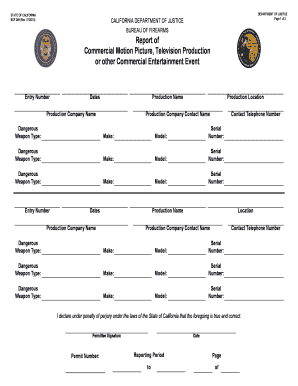
REPORT of COMMERCIAL MOTION PICTURE, TELEVISION PRODUTION or OTHER COMMERCIAL ENTERTAINMENT EVENT REPORT of COMMERCIAL MOTION PI Form


Understanding the REPORT OF COMMERCIAL MOTION PICTURE, TELEVISION PRODUCTION OR OTHER COMMERCIAL ENTERTAINMENT EVENT
The REPORT OF COMMERCIAL MOTION PICTURE, TELEVISION PRODUCTION OR OTHER COMMERCIAL ENTERTAINMENT EVENT serves as a formal document utilized by production companies and entertainment entities in the United States. This report is essential for detailing the financial and operational aspects of a commercial entertainment event, including motion pictures and television productions. It ensures compliance with state and federal regulations, providing transparency in financial reporting and helping to facilitate tax obligations.
How to Use the REPORT OF COMMERCIAL MOTION PICTURE, TELEVISION PRODUCTION OR OTHER COMMERCIAL ENTERTAINMENT EVENT
To effectively utilize this report, businesses should begin by gathering all necessary financial data related to the production. This includes budgets, revenue generated, and expenses incurred during the event. Once the data is compiled, it should be entered into the appropriate sections of the report. This documentation not only aids in regulatory compliance but also serves as a valuable tool for analyzing the success of the production and making informed decisions for future projects.
Steps to Complete the REPORT OF COMMERCIAL MOTION PICTURE, TELEVISION PRODUCTION OR OTHER COMMERCIAL ENTERTAINMENT EVENT
Completing the report involves several key steps:
- Collect all relevant financial documents, including receipts and invoices.
- Organize the data into categories such as income, expenses, and net profit.
- Fill out the report accurately, ensuring all figures are precise and reflect the actual financial situation.
- Review the completed report for any errors or omissions.
- Submit the report to the appropriate regulatory body or agency as required.
Legal Use of the REPORT OF COMMERCIAL MOTION PICTURE, TELEVISION PRODUCTION OR OTHER COMMERCIAL ENTERTAINMENT EVENT
The legal use of this report is crucial for compliance with various laws governing commercial entertainment. It serves as an official record that can be requested by state authorities, tax agencies, or other regulatory bodies. Proper completion and submission of the report help mitigate legal risks and ensure that the production adheres to all applicable regulations, including tax obligations and labor laws.
Key Elements of the REPORT OF COMMERCIAL MOTION PICTURE, TELEVISION PRODUCTION OR OTHER COMMERCIAL ENTERTAINMENT EVENT
Key elements of this report typically include:
- Production title and details
- Date and location of the event
- Budget overview and financial summary
- Income sources, including ticket sales and sponsorships
- Expense breakdown, detailing costs associated with production
Filing Deadlines and Important Dates
Filing deadlines for the REPORT OF COMMERCIAL MOTION PICTURE, TELEVISION PRODUCTION OR OTHER COMMERCIAL ENTERTAINMENT EVENT vary by state and type of event. It is essential for producers to be aware of these deadlines to avoid penalties. Typically, reports should be filed within a specified period following the conclusion of the production. Keeping track of these dates ensures compliance and helps maintain a good standing with regulatory agencies.
Quick guide on how to complete report of commercial motion picture television prodution or other commercial entertainment event report of commercial motion
Complete [SKS] effortlessly on any device
Digital document management has become increasingly popular among organizations and individuals. It serves as an ideal eco-friendly alternative to traditional printed and signed documents, allowing you to locate the right form and securely store it online. airSlate SignNow provides you with all the tools necessary to create, modify, and electronically sign your documents swiftly without delays. Manage [SKS] on any device using airSlate SignNow's Android or iOS applications, and streamline any document-related process today.
The simplest way to modify and eSign [SKS] without hassle
- Obtain [SKS] and click on Get Form to begin.
- Use the tools we provide to fill out your form.
- Highlight pertinent sections of your documents or redact sensitive information with tools specifically designed for that purpose by airSlate SignNow.
- Create your signature using the Sign feature, which takes mere seconds and carries the same legal validity as a conventional wet ink signature.
- Review the information carefully and click on the Done button to save your changes.
- Select your preferred method to deliver your form, whether by email, text message (SMS), invitation link, or download it to your computer.
Eliminate concerns about lost or misplaced documents, tedious form searches, or errors that necessitate printing new document copies. airSlate SignNow meets your document management needs with just a few clicks from your chosen device. Modify and eSign [SKS] to ensure effective communication at every stage of the form preparation process with airSlate SignNow.
Create this form in 5 minutes or less
Related searches to REPORT OF COMMERCIAL MOTION PICTURE, TELEVISION PRODUTION OR OTHER COMMERCIAL ENTERTAINMENT EVENT REPORT OF COMMERCIAL MOTION PI
Create this form in 5 minutes!
How to create an eSignature for the report of commercial motion picture television prodution or other commercial entertainment event report of commercial motion
How to create an electronic signature for a PDF online
How to create an electronic signature for a PDF in Google Chrome
How to create an e-signature for signing PDFs in Gmail
How to create an e-signature right from your smartphone
How to create an e-signature for a PDF on iOS
How to create an e-signature for a PDF on Android
People also ask
-
What is the REPORT OF COMMERCIAL MOTION PICTURE, TELEVISION PRODUTION OR OTHER COMMERCIAL ENTERTAINMENT EVENT?
The REPORT OF COMMERCIAL MOTION PICTURE, TELEVISION PRODUTION OR OTHER COMMERCIAL ENTERTAINMENT EVENT is a detailed document that outlines the specifics of a commercial entertainment project. This report is essential for compliance and provides a comprehensive overview of the production's financial and operational aspects.
-
How can airSlate SignNow help with the REPORT OF COMMERCIAL MOTION PICTURE, TELEVISION PRODUTION OR OTHER COMMERCIAL ENTERTAINMENT EVENT?
airSlate SignNow streamlines the process of creating and signing the REPORT OF COMMERCIAL MOTION PICTURE, TELEVISION PRODUTION OR OTHER COMMERCIAL ENTERTAINMENT EVENT. Our platform allows users to easily draft, send, and eSign documents, ensuring that all necessary parties can review and approve the report efficiently.
-
What features does airSlate SignNow offer for managing the REPORT OF COMMERCIAL MOTION PICTURE, TELEVISION PRODUTION OR OTHER COMMERCIAL ENTERTAINMENT EVENT?
airSlate SignNow offers features such as customizable templates, real-time tracking, and secure cloud storage for the REPORT OF COMMERCIAL MOTION PICTURE, TELEVISION PRODUTION OR OTHER COMMERCIAL ENTERTAINMENT EVENT. These tools enhance collaboration and ensure that your documents are always accessible and up-to-date.
-
Is there a cost associated with using airSlate SignNow for the REPORT OF COMMERCIAL MOTION PICTURE, TELEVISION PRODUTION OR OTHER COMMERCIAL ENTERTAINMENT EVENT?
Yes, airSlate SignNow offers various pricing plans tailored to different business needs. Each plan provides access to features that facilitate the creation and management of the REPORT OF COMMERCIAL MOTION PICTURE, TELEVISION PRODUTION OR OTHER COMMERCIAL ENTERTAINMENT EVENT, ensuring you get the best value for your investment.
-
Can I integrate airSlate SignNow with other tools for the REPORT OF COMMERCIAL MOTION PICTURE, TELEVISION PRODUTION OR OTHER COMMERCIAL ENTERTAINMENT EVENT?
Absolutely! airSlate SignNow integrates seamlessly with various applications, allowing you to enhance your workflow when managing the REPORT OF COMMERCIAL MOTION PICTURE, TELEVISION PRODUTION OR OTHER COMMERCIAL ENTERTAINMENT EVENT. This integration capability ensures that you can connect your existing tools for a more efficient process.
-
What are the benefits of using airSlate SignNow for the REPORT OF COMMERCIAL MOTION PICTURE, TELEVISION PRODUTION OR OTHER COMMERCIAL ENTERTAINMENT EVENT?
Using airSlate SignNow for the REPORT OF COMMERCIAL MOTION PICTURE, TELEVISION PRODUTION OR OTHER COMMERCIAL ENTERTAINMENT EVENT provides numerous benefits, including increased efficiency, reduced turnaround time, and enhanced security. Our platform simplifies the signing process, allowing you to focus on what matters most—your production.
-
How secure is airSlate SignNow when handling the REPORT OF COMMERCIAL MOTION PICTURE, TELEVISION PRODUTION OR OTHER COMMERCIAL ENTERTAINMENT EVENT?
Security is a top priority at airSlate SignNow. We implement advanced encryption and compliance measures to protect your data while managing the REPORT OF COMMERCIAL MOTION PICTURE, TELEVISION PRODUTION OR OTHER COMMERCIAL ENTERTAINMENT EVENT. You can trust that your sensitive information is safe with us.
Get more for REPORT OF COMMERCIAL MOTION PICTURE, TELEVISION PRODUTION OR OTHER COMMERCIAL ENTERTAINMENT EVENT REPORT OF COMMERCIAL MOTION PI
- What is a history number on a driving log form
- Biographical form
- Michigan form 5156 2014
- Closing form for license sale lcc 3012 michigan
- Affidavit of irretrievable breakdown massgov mass form
- State of michigan incident report form
- Discrimination discriminatory harassment complaint form michigan
- Louisiana window tint exemption sticker form
Find out other REPORT OF COMMERCIAL MOTION PICTURE, TELEVISION PRODUTION OR OTHER COMMERCIAL ENTERTAINMENT EVENT REPORT OF COMMERCIAL MOTION PI
- eSign Ohio Banking LLC Operating Agreement Now
- Sign Maryland Courts Quitclaim Deed Free
- How To Sign Massachusetts Courts Quitclaim Deed
- Can I Sign Massachusetts Courts Quitclaim Deed
- eSign California Business Operations LLC Operating Agreement Myself
- Sign Courts Form Mississippi Secure
- eSign Alabama Car Dealer Executive Summary Template Fast
- eSign Arizona Car Dealer Bill Of Lading Now
- How Can I eSign Alabama Car Dealer Executive Summary Template
- eSign California Car Dealer LLC Operating Agreement Online
- eSign California Car Dealer Lease Agreement Template Fast
- eSign Arkansas Car Dealer Agreement Online
- Sign Montana Courts Contract Safe
- eSign Colorado Car Dealer Affidavit Of Heirship Simple
- eSign Car Dealer Form Georgia Simple
- eSign Florida Car Dealer Profit And Loss Statement Myself
- eSign Georgia Car Dealer POA Mobile
- Sign Nebraska Courts Warranty Deed Online
- Sign Nebraska Courts Limited Power Of Attorney Now
- eSign Car Dealer Form Idaho Online