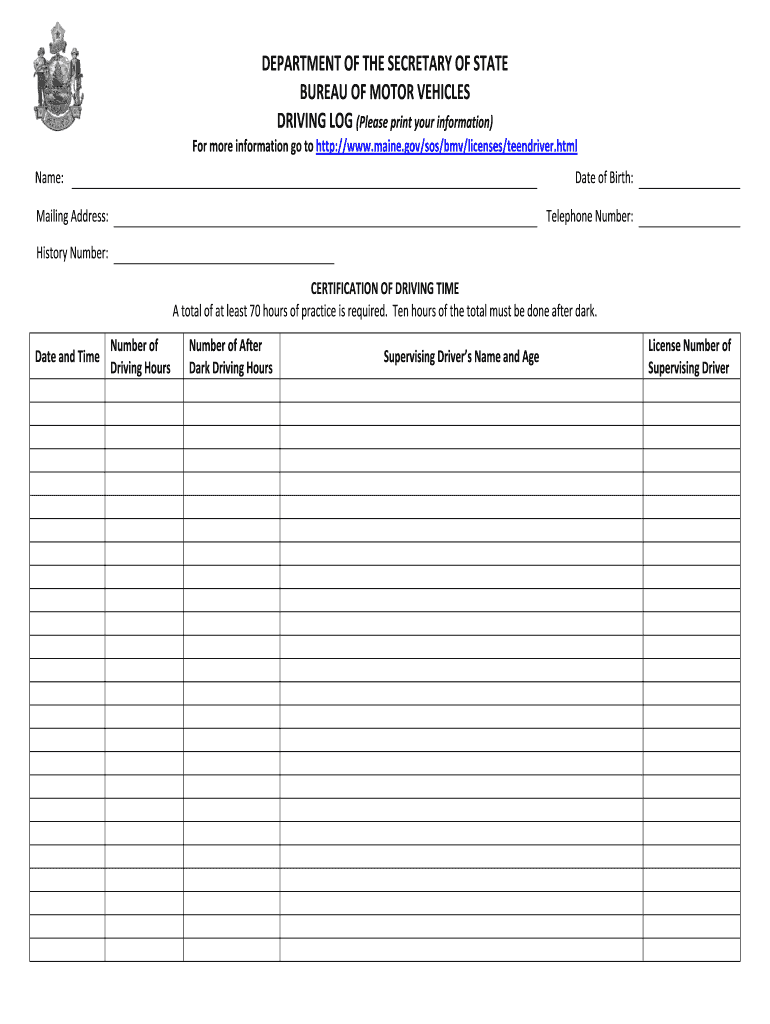
What is a History Number on Driving Log Form


What is a history number on a driving log?
The history number on a driving log is a unique identifier assigned to each log entry, ensuring that the information can be tracked and verified. This number helps maintain a clear record of driving hours, which is essential for compliance with state regulations. It serves as a reference point for both the driver and regulatory authorities, facilitating the review of driving history and hours logged.
How to use the history number on a driving log
To use the history number effectively, it should be recorded alongside each entry in the driving log. This number allows for easy retrieval of specific log entries when needed. For instance, if a driver is required to present their log for verification, the history number can help locate the relevant entries quickly. It is important to ensure that the history number is accurately documented to avoid confusion or discrepancies in driving records.
Steps to complete the history number on a driving log
Completing the history number on a driving log involves several key steps:
- Begin by filling out the basic information required on the log sheet, including the date and time of each driving session.
- As you log your driving hours, assign a unique history number to each entry. This can be a sequential number or a specific code that you create.
- Ensure that the history number is clearly visible next to each entry to facilitate easy tracking.
- Review the completed log for accuracy, ensuring that all entries are correct and that the history numbers correspond to the right sessions.
Legal use of the history number on a driving log
The history number on a driving log is crucial for legal compliance. It helps demonstrate adherence to state driving regulations, particularly when it comes to the required hours of practice driving. In the event of an audit or inspection, having a clearly documented history number can provide proof of compliance and assist in resolving any disputes regarding logged hours.
State-specific rules for the history number on a driving log
Each state may have specific rules regarding the use of history numbers on driving logs. It is important for drivers to familiarize themselves with their state's regulations to ensure compliance. Some states may require specific formats for history numbers or mandate that they be included in certain sections of the log. Checking with the local Department of Motor Vehicles (DMV) or equivalent authority can provide clarity on these requirements.
Examples of using the history number on a driving log
For example, a student driver may log their hours of practice driving, assigning a history number to each session. If they complete ten hours of driving, they might number these sessions one through ten. When it comes time to submit their driving log for review, they can easily reference each session by its history number, making it clear and organized for the reviewing authority.
Quick guide on how to complete what is a history number on a driving log form
Complete What Is A History Number On Driving Log effortlessly on any device
Managing documents online has gained popularity among businesses and individuals. It offers an ideal eco-friendly substitute for traditional printed and signed paperwork, as you can easily locate the necessary form and securely store it online. airSlate SignNow supplies you with all the tools required to create, modify, and eSign your documents quickly without delays. Handle What Is A History Number On Driving Log on any platform using the airSlate SignNow Android or iOS applications and simplify any document-related task today.
The best way to modify and eSign What Is A History Number On Driving Log with ease
- Locate What Is A History Number On Driving Log and click Get Form to begin.
- Utilize the tools we offer to fill out your form.
- Emphasize important sections of the documents or redact sensitive information with tools that airSlate SignNow provides specifically for that purpose.
- Create your signature with the Sign tool, which takes mere seconds and carries the same legal validity as a traditional wet ink signature.
- Verify the information and click on the Done button to save your changes.
- Choose how you would like to send your form, via email, text message (SMS), invitation link, or download it to your computer.
Eliminate concerns about lost or misplaced documents, tedious form searching, or mistakes that necessitate printing new document copies. airSlate SignNow fulfills your requirements in document management in just a few clicks from any device you prefer. Edit and eSign What Is A History Number On Driving Log and ensure superior communication at every step of the form preparation process with airSlate SignNow.
Create this form in 5 minutes or less
FAQs
-
Is it a good idea to fill out most online forms with a fake cellphone number?
The best approach for your case is to get a temporary phone number online. You just buy the number and configure call forwarding (in case you want to receive calls apart from dialing out) - that way you can decide if the call is important and you want to pick it up or just leave it ringing/reject. Give this number on craiglist or any web forms you like. You can do this on https://myphonerobot.com for $2.99/month
-
How do I find my driver license number?
There are a different number of characters on the license for every state. Some states have 6 characters, some have 9 or 10. Often, it is the only other number on the actual license that is not your height, weight, birthdate, or address.Most states have this stated as DLN, DL, ID number, Identification Card number, or just ‘number.’Check your state’s DMV page to see a sample of this and where the number is located.
-
Love: Is it possible to ever move on after breaking up with a true love?
It depends. It took me eight years to overcome the loss of the person I deeply loved. I shifted between anger, sadness and disappointment even though I was the one who refused the relationship in the end. Our love was deep, meaningful and passionate but we should have ended it before the need for self deception emerged. It started under the wrong conditions in the wrong time but with the perfect emotional receptivity for each other.So no matter how in love and how deluded you are over the long run you can't ignore the factual reality. Finally, when both feets hit the ground it is a bitter landing. When the phase of infatuation passed it became obvious that there is no realistic basis or a fundament which could make this relationship work on the long run.I was emotionally attached to that persons. As I could observe it, becoming an adult also means to differentiate, to set emotional boundaries for one's own well-being and to believe in the phrase that trust needs to be earned.I think it's hard to move on from a true love. No matter if it is the spouse, a parent or a friend-once you gave your heart away a part of it will be missing once the person is gone and it's wrong to believe that someone else can replace them.The effort a persons brings into a relationship to make the relationship work says a lot whether you both can move on together and create memories of your own or if it is predetermined to be only a poor copy of what each of you once called “love”When you start a relationship with someone who's heart is taken there is no possibility to make the relationship work. Because the readiness to look beyond past losses is depends on how fundamental the emotional loss is. Do not ask a grieving heart to love you. This heart waits to be loved by someone who doesn't come back.True love that has been broken once creates a heart that rests in peace with its thoughts lingering in the good old days waiting for someone who will never come.When you had a good love with nothing to regret I believe you will not find someone to whom you will attach your heart again. Only a broken heart who's pain isn't healed searches for a likable copy of something that once had been original.In the deepest grief is the deepest wisdom and the older people become the more patient they become to the unequal distribution of love. Providing care and compassion is the talent of those who know that even the most authentic and genuine attempt to love is able to fail.True love only emerges twice when you believe that there is someone worth a second try. This might never happen. But I believe instead of being sad about it it is a unique opportunity to to learn to respect, understand and tolerate those who you haven't seen worthy of it before. Because you know that loving twice isn't that easy. As Portishead sung in her song “Give me a reason to love you. Give me a reason to care.”A broken heart needs no reason to care and for a heart in grief there will be no reason good enough to care.A persons that has a loving relationship is like a wheel that crosses other peoples life and drops love where it drives by.I think you can love many times because it's a skill that developes inside someone's heart. But you cannot feel loved many times once you know what feeling loved feels like. So a wise person settles for less and continues to love you anyways. The love I once had for one person I now have for everyone who's receptive to it. Because love is something you give but another person has to be responsive to it. I would say my ability to respect, tolerate and appreciate other people definitely became stronger. As well as my capacity to build fruitful nourishing relationships. But to make.myself emotionally dependable on another person is a different task. I don't want to miss you when your gone.THE MOST BEAUTIFUL HEARTA young man was proud of his healthy and beautiful heart. One day, standing in the middle of the town, he proclaimed that he had the most beautiful heart in the whole valley. A large crowd gathered to have a look at his heart. His heart was smooth, shiny and looked very healthy. Indeed, the man had the most beautiful heart in the valley, everyone agreed.The proud young man felt delighted and boasted his perfect heart which everyone admired. Suddenly, a voice from the crowd said, “ Your heart is not as beautiful as mine.” The young man searched for the person behind the voice and an old man appeared in front him.“ Show us your heart if you believe you have got more beautiful heart than mine.” said the young man. The old man carefully showed his heart. The crowd and the young man looked at the old man’s heart. The heart was beating strongly and healthily but it was not smooth and shiny as the young man’s heart. Instead, it had scars all over it. It had places where some pieces of the heart had been removed and other pieces were put in. The other pieces didn’t fit perfectly and there were several uneven edges. In some places, there were deep gouges where some pieces were missing.The crowd laughed at the old man’s heart. “How can he claim that he has the most beautiful heart when it is all scared and uneven.”, they thought.The young man looked at the old man’s heart and laughed.” You must be kidding. Compare your heart and mine. My heart looks perfect and smooth and yours is a mess of scars and tears.”“Yes, Your heart looks perfect, but I would never trade your heart with mine”, said the old man. “ Every scar in my heart represents a person whom I have given my love. I tear a piece of my heart and give to them. Often, my loved one gives me back a piece of their heart which fits into the empty place in my heart. Since everyone loves each other in a different way. Their piece of heart may not perfectly fit my heart, so you can see some rough edges. These scars and rough edges remind me of the love we shared.”, he continued.“Sometimes I would give a piece of my heart, but the other person may not return a piece of his heart to me. These are the empty gouges. Although these gouges are painful, these remind me of the love I have for these people too. So do you now see what a true beauty?”asked the old man.The young man and the crowd stood silently with tears running down their cheeks. The young man walked to the old man, signNowed into his perfect young and beautiful heart, ripped a piece out of it and offered it to the man with trembling hands.The old man gratefully received is offering, placed it in his heart and then took a piece from his old heart and placed it in the young man’s heart.The young man looked at his heart, it did not look shiny and smooth like it used to. But, it was now more beautiful because he could feel the love from the old man’s heart flowing into him.They embraced and walked away side by side.https://alltimeshortstories.com/...
Create this form in 5 minutes!
How to create an eSignature for the what is a history number on a driving log form
How to make an electronic signature for your What Is A History Number On A Driving Log Form in the online mode
How to make an electronic signature for the What Is A History Number On A Driving Log Form in Chrome
How to create an electronic signature for putting it on the What Is A History Number On A Driving Log Form in Gmail
How to make an eSignature for the What Is A History Number On A Driving Log Form right from your mobile device
How to create an eSignature for the What Is A History Number On A Driving Log Form on iOS
How to generate an eSignature for the What Is A History Number On A Driving Log Form on Android
People also ask
-
What is the history number on a Maine driving log?
The history number on a Maine driving log is a unique identifier that tracks your driving history, including any violations or accidents. It is essential for verifying your driving record and understanding your history when applying for insurance or a driver's license renewal. Keeping track of this number can help you maintain a clean driving record.
-
How can I find my history number on my Maine driving log?
To find your history number on your Maine driving log, you can request a copy of your driving record online or visit your local DMV. The history number is typically listed at the top of the document. Ensuring you have it accessible is important for any inquiries regarding your driving history.
-
What features of airSlate SignNow can help manage documents related to my driving log?
airSlate SignNow offers features like electronic signatures, document templates, and cloud storage that simplify the management of your driving log documents. You can easily sign and send necessary documents related to your history number on a Maine driving log securely. This ensures a hassle-free experience when handling important paperwork.
-
Is airSlate SignNow cost-effective for small businesses needing driving log management?
Yes, airSlate SignNow is designed to be a cost-effective solution for small businesses. Its affordable pricing plans make it accessible for companies wanting to manage documents related to driving logs without breaking the bank. This value makes it an ideal choice for anyone looking to track their history number on a Maine driving log efficiently.
-
What are the benefits of using airSlate SignNow for document management?
Using airSlate SignNow for document management streamlines the signing process, reduces turnaround time, and enhances compliance through secure document handling. This is particularly useful for managing your history number on a Maine driving log and any relevant documents associated with it. These benefits lead to increased productivity and a more organized approach to document management.
-
Can I integrate airSlate SignNow with other software I use?
Absolutely! airSlate SignNow allows integration with popular software applications, enhancing your workflow efficiency. You can seamlessly connect it to CRM systems or accounting tools, making it easier to manage documents such as those related to your history number on a Maine driving log. This interoperability improves overall business processes.
-
How secure is the information I store regarding my driving log with airSlate SignNow?
Security is a top priority at airSlate SignNow, ensuring that your documents, including those related to your history number on a Maine driving log, are protected. The platform uses advanced encryption methods and complies with data protection regulations to safeguard your information. You can trust that your sensitive data is well-protected while using our services.
Get more for What Is A History Number On Driving Log
Find out other What Is A History Number On Driving Log
- Sign Colorado Courts LLC Operating Agreement Mobile
- Sign Connecticut Courts Living Will Computer
- How Do I Sign Connecticut Courts Quitclaim Deed
- eSign Colorado Banking Rental Application Online
- Can I eSign Colorado Banking Medical History
- eSign Connecticut Banking Quitclaim Deed Free
- eSign Connecticut Banking Business Associate Agreement Secure
- Sign Georgia Courts Moving Checklist Simple
- Sign Georgia Courts IOU Mobile
- How Can I Sign Georgia Courts Lease Termination Letter
- eSign Hawaii Banking Agreement Simple
- eSign Hawaii Banking Rental Application Computer
- eSign Hawaii Banking Agreement Easy
- eSign Hawaii Banking LLC Operating Agreement Fast
- eSign Hawaii Banking Permission Slip Online
- eSign Minnesota Banking LLC Operating Agreement Online
- How Do I eSign Mississippi Banking Living Will
- eSign New Jersey Banking Claim Mobile
- eSign New York Banking Promissory Note Template Now
- eSign Ohio Banking LLC Operating Agreement Now