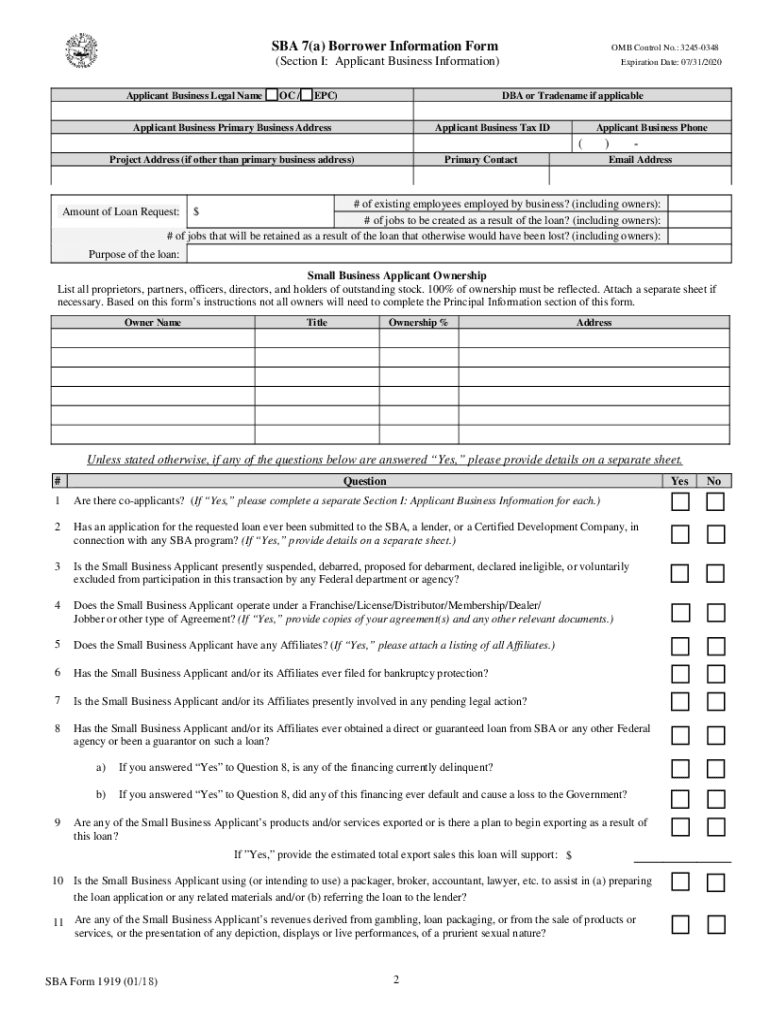
Sba Form 1919 2018


What is the SBA Form 1919?
The SBA Form 1919 is a vital document used in the Small Business Administration's (SBA) loan application process. Specifically, it is designed for borrowers seeking financial assistance through the SBA 7(a) loan program. This form collects essential information about the borrower, including personal details, business structure, and financial history. Completing the SBA Form 1919 accurately is crucial for determining eligibility and processing the loan application efficiently.
Steps to Complete the SBA Form 1919
Completing the SBA Form 1919 involves several key steps to ensure accuracy and compliance. Begin by gathering all necessary information, including your business details and personal identification. Follow these steps:
- Provide your legal business name and any trade names.
- Indicate the type of business entity (e.g., LLC, Corporation).
- Fill in your business address and contact information.
- Detail the ownership structure, including all owners and their respective ownership percentages.
- Include personal financial information for each owner, such as assets and liabilities.
- Sign and date the form to certify the accuracy of the information provided.
Review the completed form for any errors before submission to avoid delays in the application process.
Key Elements of the SBA Form 1919
The SBA Form 1919 contains several key elements that are essential for the loan application. These include:
- Borrower Information: Personal and business details of the applicant.
- Ownership Information: Details about each owner, including their ownership percentage.
- Financial Information: A summary of the financial status of the business and its owners.
- Certification: A section where the borrower certifies the truthfulness of the information provided.
Understanding these elements helps ensure that all necessary information is included, which can facilitate a smoother application process.
How to Obtain the SBA Form 1919
The SBA Form 1919 can be obtained directly from the Small Business Administration's official website. It is available as a downloadable PDF, which can be printed and filled out manually, or it can be completed electronically. Ensure that you are using the most current version of the form, as outdated forms may not be accepted during the application process.
Legal Use of the SBA Form 1919
The SBA Form 1919 must be used in compliance with federal regulations governing the SBA loan programs. It is essential to provide accurate and truthful information, as any discrepancies can lead to penalties or denial of the loan application. The form serves as a legal declaration of the borrower's intentions and financial status, making it crucial for borrowers to understand their obligations when completing it.
Eligibility Criteria for the SBA Form 1919
To qualify for a loan using the SBA Form 1919, borrowers must meet specific eligibility criteria set by the SBA. These criteria typically include:
- The business must be a for-profit entity operating in the United States.
- The business should meet the SBA's size standards, which vary by industry.
- Borrowers must demonstrate a need for the loan and the ability to repay it.
- Owners must have a reasonable credit history and not be involved in any criminal activities related to financial fraud.
Meeting these criteria is essential for a successful loan application process.
Quick guide on how to complete sba form 1919 fillable 2018 2019
A clear guideline on how to create Sba Form 1919
Submitting digital documents has demonstrated greater efficiency and safety compared to conventional pen-and-paper methods. Unlike physically inscribing on printed copies, correcting a typo or repositioning information is instantly manageable. Such errors can be a signNow hindrance when formulating applications and petitions. Think about utilizing airSlate SignNow for completing your Sba Form 1919. Our robust, user-friendly, and compliant eSignature tool will facilitate this procedure for you.
Follow our guidelines on how to swiftly fill out and sign your Sba Form 1919 with airSlate SignNow:
- Confirm the objective of your chosen document to ensure it meets your needs, then click Get Form if it aligns with your requirements.
- Locate your template uploaded to our editor and explore what our tool provides for document editing.
- Complete empty fields with your details and select boxes using Check or Cross options.
- Incorporate Text boxes, substitute existing content, and insert Images wherever necessary.
- Utilize the Highlight feature to emphasize your points, and conceal irrelevant information from your recipient with the Blackout tool.
- In the right sidebar, create additional fillable fields designated for specific parties if needed.
- Secure your document with watermarks or establish a password once you finish editing.
- Add Date, click Sign → Add signature and select your signing method.
- Sketch, type, upload, or create your legally binding eSignature using a QR code or the camera on your device.
- Review your entries and click Done to complete your edits and move on to file sharing.
Employ airSlate SignNow to create your Sba Form 1919 and manage other professional fillable forms securely and efficiently. Register now!
Create this form in 5 minutes or less
Find and fill out the correct sba form 1919 fillable 2018 2019
FAQs
-
Which ITR form should an NRI fill out for AY 2018–2019 to claim the TDS deducted by banks only?
ITR form required to be submitted depends upon nature of income. As a NRI shall generally have income from other sources like interest, rental income therefore s/he should file ITR 2.
-
I'm trying to fill out a free fillable tax form. It won't let me click "done with this form" or "efile" which?
From https://www.irs.gov/pub/irs-utl/... (emphasis mine):DONE WITH THIS FORM — Select this button to save and close the form you are currently viewing and return to your 1040 form. This button is disabled when you are in your 1040 formSo, it appears, and without them mentioning it while you're working on it, that button is for all forms except 1040. Thank you to the other response to this question. I would never have thought of just clicking the Step 2 tab.
-
Is there a service that will allow me to create a fillable form on a webpage, and then email a PDF copy of each form filled out?
You can use Fill which is has a free forever plan.You can use Fill to turn your PDF document into an online document which can be completed, signed and saved as a PDF, online.You will end up with a online fillable PDF like this:w9 || FillWhich can be embedded in your website should you wish.InstructionsStep 1: Open an account at Fill and clickStep 2: Check that all the form fields are mapped correctly, if not drag on the text fields.Step 3: Save it as a templateStep 4: Goto your templates and find the correct form. Then click on the embed settings to grab your form URL.
-
Which ITR form should an NRI fill out for AY 2018–2019 for salary income?
File ITR 2 and for taking credit of foreign taxes fill form 67 before filling ITR.For specific clarifications / legal advice feel free to write to dsssvtax[at]gmail or call/WhatsApp: 9052535440.
-
Can I fill the form for the SSC CGL 2018 which will be held in June 2019 and when will the form for 2019 come out?
No, you can’t fill the form for SSC CGL 2018 as application process has been long over.SSC CGL 2019 : No concrete information at this time. Some update should come by August-September 2019.Like Exambay on facebook for all latest updates on SSC CGL 2018 , SSC CGL 2019 and other upcoming exams
Create this form in 5 minutes!
How to create an eSignature for the sba form 1919 fillable 2018 2019
How to generate an electronic signature for your Sba Form 1919 Fillable 2018 2019 online
How to make an eSignature for the Sba Form 1919 Fillable 2018 2019 in Google Chrome
How to create an electronic signature for putting it on the Sba Form 1919 Fillable 2018 2019 in Gmail
How to generate an eSignature for the Sba Form 1919 Fillable 2018 2019 from your smart phone
How to create an electronic signature for the Sba Form 1919 Fillable 2018 2019 on iOS
How to generate an eSignature for the Sba Form 1919 Fillable 2018 2019 on Android
People also ask
-
What is the sba form 1919 and how is it used?
The sba form 1919 is a crucial document for businesses applying for SBA loans. It collects essential information about the business and its owners, helping lenders assess eligibility. By completing the sba form 1919 accurately, you increase your chances of obtaining financing for your business.
-
How does airSlate SignNow assist with completing the sba form 1919?
AirSlate SignNow streamlines the process of filling out the sba form 1919 by providing an easy-to-use interface for document creation and eSigning. Users can input data, save progress, and share the form securely with collaborators. This ensures that you fill out the sba form 1919 accurately and efficiently.
-
What are the pricing options for airSlate SignNow when using the sba form 1919?
AirSlate SignNow offers flexible pricing plans tailored for different business needs. Whether you are a small business or a larger organization, you can choose a subscription that fits your budget while ensuring access to essential features for managing the sba form 1919. Visit our pricing page for detailed information on plans.
-
What features does airSlate SignNow provide for handling the sba form 1919?
AirSlate SignNow offers various features designed to enhance the handling of the sba form 1919, such as customizable templates, secure eSignature capabilities, and real-time tracking of document status. These tools ensure a smooth experience from document creation to submission, making it easier for businesses to secure funding.
-
What are the benefits of using airSlate SignNow for the sba form 1919?
Using airSlate SignNow for the sba form 1919 simplifies the document management process, reducing the time and effort required to complete your loan applications. The platform increases operational efficiency and ensures compliance with legal standards. Additionally, electronic signatures streamline approvals, allowing quicker access to funds.
-
Can airSlate SignNow be integrated with other tools when processing the sba form 1919?
Yes, airSlate SignNow offers integrations with various third-party applications and CRM systems, enhancing your workflow while processing the sba form 1919. These integrations allow for seamless data transfer and improved overall efficiency in document management. Explore our integrations page for a comprehensive list of compatible applications.
-
Is airSlate SignNow secure for transmitting the sba form 1919?
Absolutely! AirSlate SignNow prioritizes security by utilizing industry-standard encryption protocols to protect sensitive information. When sending the sba form 1919 through our platform, you can be confident that your data is safe from unauthorized access and that your documents meet compliance regulations.
Get more for Sba Form 1919
- Form summons to defendant 104 lro rgl 200
- To je potpisni karton form
- Car window tint va laws stickers form
- Mammography patient history questionnaire date form
- Rc66 form
- Self reflection worksheet for students pdf form
- Mercy aha training center roster mchs form
- Request for exception form graduate division
Find out other Sba Form 1919
- How To Sign Wyoming Non-Profit Business Plan Template
- How To Sign Wyoming Non-Profit Credit Memo
- Sign Wisconsin Non-Profit Rental Lease Agreement Simple
- Sign Wisconsin Non-Profit Lease Agreement Template Safe
- Sign South Dakota Life Sciences Limited Power Of Attorney Mobile
- Sign Alaska Plumbing Moving Checklist Later
- Sign Arkansas Plumbing Business Plan Template Secure
- Sign Arizona Plumbing RFP Mobile
- Sign Arizona Plumbing Rental Application Secure
- Sign Colorado Plumbing Emergency Contact Form Now
- Sign Colorado Plumbing Emergency Contact Form Free
- How Can I Sign Connecticut Plumbing LLC Operating Agreement
- Sign Illinois Plumbing Business Plan Template Fast
- Sign Plumbing PPT Idaho Free
- How Do I Sign Wyoming Life Sciences Confidentiality Agreement
- Sign Iowa Plumbing Contract Safe
- Sign Iowa Plumbing Quitclaim Deed Computer
- Sign Maine Plumbing LLC Operating Agreement Secure
- How To Sign Maine Plumbing POA
- Sign Maryland Plumbing Letter Of Intent Myself