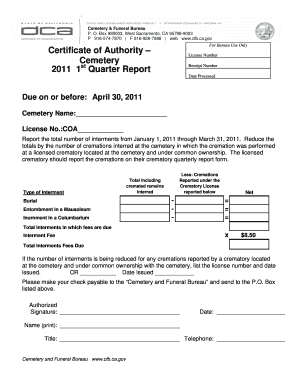
California Cemetery & Funeral Bureau COA Quarterly Report Form


What is the California Cemetery & Funeral Bureau COA Quarterly Report
The California Cemetery & Funeral Bureau COA Quarterly Report is a regulatory document that provides oversight on the operations of cemeteries and funeral establishments within California. This report is essential for ensuring compliance with state laws and regulations governing the funeral and cemetery industry. It includes financial disclosures, operational statistics, and other pertinent information that helps maintain transparency and accountability in the sector.
How to use the California Cemetery & Funeral Bureau COA Quarterly Report
Utilizing the California Cemetery & Funeral Bureau COA Quarterly Report involves understanding its components and how they relate to your business operations. Stakeholders, including cemetery operators and funeral directors, can use the report to assess compliance with state regulations. It serves as a tool for internal audits, helping businesses identify areas for improvement and ensuring they meet all legal requirements. Additionally, the report can be used to inform stakeholders about the operational status and financial health of the establishment.
Steps to complete the California Cemetery & Funeral Bureau COA Quarterly Report
Completing the California Cemetery & Funeral Bureau COA Quarterly Report involves several key steps:
- Gather all necessary financial records and operational data for the reporting period.
- Ensure that all figures are accurate and reflect the true state of the business.
- Fill out each section of the report, providing detailed information as required.
- Review the report for completeness and accuracy before submission.
- Submit the completed report to the appropriate regulatory body by the specified deadline.
Key elements of the California Cemetery & Funeral Bureau COA Quarterly Report
The key elements of the California Cemetery & Funeral Bureau COA Quarterly Report include:
- Financial statements detailing revenue and expenditures.
- Operational metrics such as the number of services performed and interments conducted.
- Compliance information indicating adherence to state regulations.
- Any significant changes in operations or management.
- Disclosure of any complaints or legal issues encountered during the reporting period.
Legal use of the California Cemetery & Funeral Bureau COA Quarterly Report
The legal use of the California Cemetery & Funeral Bureau COA Quarterly Report is crucial for maintaining compliance with state laws. This report serves as a formal record that can be reviewed by regulatory authorities. It is important for businesses to ensure that the information provided is truthful and complete, as inaccuracies can lead to legal repercussions. The report also acts as a safeguard for consumer rights, ensuring that funeral and cemetery services are conducted ethically and transparently.
Filing Deadlines / Important Dates
Filing deadlines for the California Cemetery & Funeral Bureau COA Quarterly Report are typically set by the Bureau and may vary each year. It is essential for businesses to stay informed about these dates to avoid penalties. Generally, reports are due quarterly, and timely submission is crucial for maintaining good standing with regulatory authorities. Keeping a calendar of important dates will help ensure compliance and facilitate smooth operations.
Quick guide on how to complete california cemetery amp funeral bureau coa quarterly report
Prepare [SKS] effortlessly on any device
Digital document management has gained traction among businesses and individuals alike. It offers an excellent eco-friendly substitute for conventional printed and signed papers, allowing you to access the right format and securely store it online. airSlate SignNow equips you with all the resources necessary to create, modify, and eSign your documents quickly without delays. Manage [SKS] on any device with airSlate SignNow's Android or iOS applications and enhance any document-oriented procedure today.
How to modify and eSign [SKS] with ease
- Obtain [SKS] and click Get Form to begin.
- Utilize the tools we offer to complete your form.
- Emphasize important sections of your documents or obscure sensitive details with tools specifically provided by airSlate SignNow for that purpose.
- Create your eSignature using the Sign tool, which takes mere seconds and holds the same legal validity as a conventional wet ink signature.
- Review all the details and click on the Done button to preserve your changes.
- Choose your preferred method to send your form: via email, SMS, invite link, or download it to your computer.
Put an end to lost or disorganized documents, tiresome form hunting, or inaccuracies that necessitate printing new copies. airSlate SignNow meets your document management needs in just a few clicks from your selected device. Modify and eSign [SKS] and ensure excellent communication at every stage of your form preparation with airSlate SignNow.
Create this form in 5 minutes or less
Related searches to California Cemetery & Funeral Bureau COA Quarterly Report
Create this form in 5 minutes!
How to create an eSignature for the california cemetery amp funeral bureau coa quarterly report
How to create an electronic signature for a PDF online
How to create an electronic signature for a PDF in Google Chrome
How to create an e-signature for signing PDFs in Gmail
How to create an e-signature right from your smartphone
How to create an e-signature for a PDF on iOS
How to create an e-signature for a PDF on Android
People also ask
-
What is the California Cemetery & Funeral Bureau COA Quarterly Report?
The California Cemetery & Funeral Bureau COA Quarterly Report is a mandatory document that licensed cemeteries and funeral establishments in California must submit. This report provides essential information regarding operations and compliance with state regulations. Utilizing airSlate SignNow can streamline the process of preparing and submitting this report efficiently.
-
How can airSlate SignNow help with the California Cemetery & Funeral Bureau COA Quarterly Report?
airSlate SignNow offers an easy-to-use platform that simplifies the creation, signing, and submission of the California Cemetery & Funeral Bureau COA Quarterly Report. With its intuitive interface, users can quickly fill out necessary forms and obtain electronic signatures, ensuring compliance and saving time. This solution is designed to enhance productivity for businesses in the cemetery and funeral industry.
-
What are the pricing options for using airSlate SignNow for the California Cemetery & Funeral Bureau COA Quarterly Report?
airSlate SignNow provides flexible pricing plans tailored to meet the needs of various businesses. Users can choose from different subscription tiers based on their volume of document management and signing needs. This cost-effective solution ensures that you can efficiently manage your California Cemetery & Funeral Bureau COA Quarterly Report without breaking the bank.
-
Are there any features specifically designed for the California Cemetery & Funeral Bureau COA Quarterly Report?
Yes, airSlate SignNow includes features that cater specifically to the needs of the California Cemetery & Funeral Bureau COA Quarterly Report. These features include customizable templates, automated reminders for submission deadlines, and secure storage for all documents. This ensures that you stay organized and compliant with state regulations.
-
Can I integrate airSlate SignNow with other software for managing the California Cemetery & Funeral Bureau COA Quarterly Report?
Absolutely! airSlate SignNow offers seamless integrations with various software applications that can enhance your workflow. Whether you use accounting software or customer relationship management tools, integrating these systems can help you manage the California Cemetery & Funeral Bureau COA Quarterly Report more effectively and efficiently.
-
What are the benefits of using airSlate SignNow for the California Cemetery & Funeral Bureau COA Quarterly Report?
Using airSlate SignNow for the California Cemetery & Funeral Bureau COA Quarterly Report provides numerous benefits, including increased efficiency, reduced paperwork, and enhanced compliance. The platform allows for quick document turnaround and ensures that all signatures are legally binding. This not only saves time but also minimizes the risk of errors in your reporting.
-
Is airSlate SignNow secure for handling the California Cemetery & Funeral Bureau COA Quarterly Report?
Yes, airSlate SignNow prioritizes security and compliance, making it a safe choice for handling the California Cemetery & Funeral Bureau COA Quarterly Report. The platform employs advanced encryption and security protocols to protect sensitive information. You can trust that your documents are secure while you manage your reporting needs.
Get more for California Cemetery & Funeral Bureau COA Quarterly Report
- Certificate of ownership for incorporated business or webb county webbcountytx form
- Trinidad and tobago renewal form
- Usaid russia color letterheaddoc apply07 grants form
- Residency fiu parent not american citizen form
- Daily performance form
- 4856 xfdl form
- Dnd personal data form
- Written verification of employment authorization form onepointcity
Find out other California Cemetery & Funeral Bureau COA Quarterly Report
- How To eSign Massachusetts Police Letter Of Intent
- eSign Police Document Michigan Secure
- eSign Iowa Courts Emergency Contact Form Online
- eSign Kentucky Courts Quitclaim Deed Easy
- How To eSign Maryland Courts Medical History
- eSign Michigan Courts Lease Agreement Template Online
- eSign Minnesota Courts Cease And Desist Letter Free
- Can I eSign Montana Courts NDA
- eSign Montana Courts LLC Operating Agreement Mobile
- eSign Oklahoma Sports Rental Application Simple
- eSign Oklahoma Sports Rental Application Easy
- eSign Missouri Courts Lease Agreement Template Mobile
- Help Me With eSign Nevada Police Living Will
- eSign New York Courts Business Plan Template Later
- Can I eSign North Carolina Courts Limited Power Of Attorney
- eSign North Dakota Courts Quitclaim Deed Safe
- How To eSign Rhode Island Sports Quitclaim Deed
- Help Me With eSign Oregon Courts LLC Operating Agreement
- eSign North Dakota Police Rental Lease Agreement Now
- eSign Tennessee Courts Living Will Simple