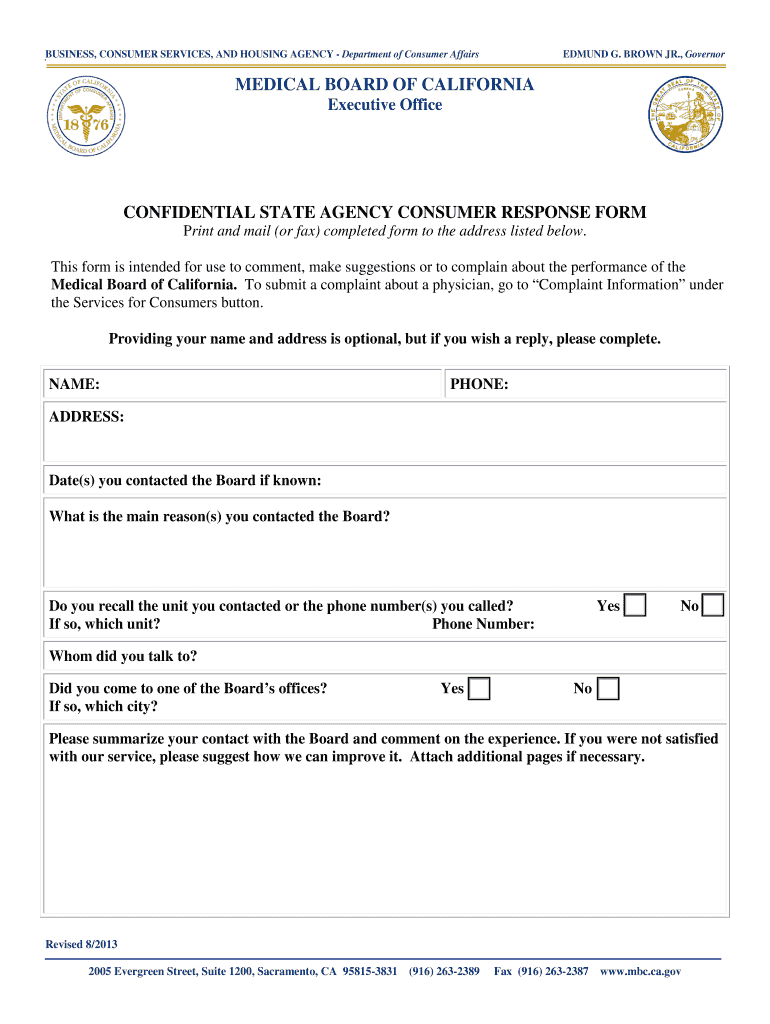
Consumer Response Form the Medical Board of California


What is the Consumer Response Form The Medical Board Of California
The Consumer Response Form is a crucial document provided by The Medical Board of California. It serves as a means for individuals to formally report concerns or complaints regarding the conduct of licensed medical professionals in California. This form is designed to facilitate communication between consumers and the Medical Board, ensuring that issues are addressed appropriately. By submitting this form, consumers can seek resolution for various matters, including unprofessional behavior, malpractice, or other grievances related to healthcare services.
How to use the Consumer Response Form The Medical Board Of California
Using the Consumer Response Form is a straightforward process. First, you need to obtain the form, which can typically be downloaded from the Medical Board's official website. Once you have the form, fill it out with accurate and detailed information regarding your complaint. Be sure to include your contact information, the name of the medical professional involved, and a clear description of the issue. After completing the form, submit it as instructed, either online or through mail, ensuring that all necessary details are included to facilitate a thorough review.
Steps to complete the Consumer Response Form The Medical Board Of California
Completing the Consumer Response Form involves several key steps:
- Obtain the form from The Medical Board of California's website.
- Fill in your personal information, including your name, address, and contact details.
- Provide the name and contact information of the medical professional you are reporting.
- Clearly describe the nature of your complaint, including specific incidents and dates.
- Attach any supporting documents or evidence that may assist in the investigation.
- Review the form for accuracy before submission.
- Submit the completed form as directed, either online or by mail.
Legal use of the Consumer Response Form The Medical Board Of California
The Consumer Response Form is legally recognized as a formal complaint mechanism within the jurisdiction of The Medical Board of California. Submitting this form initiates an official process where the Board investigates the claims made. It is important to understand that providing false information on the form can have legal repercussions. Therefore, it is essential to ensure that all information provided is truthful and accurate, as it can impact the outcome of the investigation and any subsequent actions taken by the Board.
Key elements of the Consumer Response Form The Medical Board Of California
The Consumer Response Form includes several key elements that are essential for a comprehensive complaint submission. These elements typically include:
- Your personal information, including name and contact details.
- The name and license number of the medical professional being reported.
- A detailed description of the complaint, including specific incidents and dates.
- Any relevant supporting documentation, such as medical records or correspondence.
- A signature to verify the authenticity of the complaint.
Form Submission Methods
The Consumer Response Form can be submitted through various methods, depending on the preferences of the individual filing the complaint. Common submission methods include:
- Online submission through The Medical Board of California's official website.
- Mailing the completed form to the designated address provided by the Board.
- In-person submission at the Board's office, if preferred.
Examples of using the Consumer Response Form The Medical Board Of California
Examples of situations where the Consumer Response Form may be utilized include:
- Reporting a physician for inappropriate conduct during a medical examination.
- Filing a complaint against a healthcare provider for negligence or malpractice.
- Addressing issues related to unprofessional behavior or ethical violations.
Quick guide on how to complete consumer response form the medical board of california
Effortlessly prepare [SKS] on any device
Digital document management has gained traction among businesses and individuals. It offers an ideal eco-friendly alternative to traditional printed and signed documents, allowing you to locate the correct form and securely save it online. airSlate SignNow equips you with all the necessary tools to quickly create, modify, and electronically sign your documents without delays. Manage [SKS] on any device using airSlate SignNow's Android or iOS applications and simplify your document-related processes today.
How to modify and electronically sign [SKS] effortlessly
- Access [SKS] and click Get Form to commence.
- Utilize the tools we offer to complete your form.
- Emphasize pertinent sections of your documents or hide sensitive information using tools specifically designed for that purpose by airSlate SignNow.
- Create your electronic signature with the Sign tool, which takes mere seconds and carries the same legal validity as a conventional ink signature.
- Review all the details and click on the Done button to save your changes.
- Choose your preferred delivery method for your form, whether by email, SMS, invite link, or download it to your computer.
Eliminate worries about lost or misplaced files, tedious form searches, or errors that require printing new document copies. airSlate SignNow addresses all your document management needs in just a few clicks from any device you choose. Modify and electronically sign [SKS] to ensure effective communication at every phase of your form preparation process with airSlate SignNow.
Create this form in 5 minutes or less
Related searches to Consumer Response Form The Medical Board Of California
Create this form in 5 minutes!
How to create an eSignature for the consumer response form the medical board of california
How to create an electronic signature for a PDF online
How to create an electronic signature for a PDF in Google Chrome
How to create an e-signature for signing PDFs in Gmail
How to create an e-signature right from your smartphone
How to create an e-signature for a PDF on iOS
How to create an e-signature for a PDF on Android
People also ask
-
What is the Consumer Response Form The Medical Board Of California?
The Consumer Response Form The Medical Board Of California is a document designed for individuals to submit complaints or feedback regarding medical professionals. This form helps ensure that concerns are formally recorded and addressed by the Medical Board. Utilizing airSlate SignNow, you can easily fill out and eSign this form, streamlining the submission process.
-
How can airSlate SignNow help with the Consumer Response Form The Medical Board Of California?
airSlate SignNow simplifies the process of completing the Consumer Response Form The Medical Board Of California by providing an intuitive platform for eSigning and document management. Users can fill out the form digitally, ensuring accuracy and efficiency. Additionally, the platform allows for secure storage and easy access to your submitted forms.
-
Is there a cost associated with using airSlate SignNow for the Consumer Response Form The Medical Board Of California?
Yes, airSlate SignNow offers various pricing plans to accommodate different needs, including options for individuals and businesses. The cost-effective solutions ensure that you can manage the Consumer Response Form The Medical Board Of California without breaking the bank. You can choose a plan that best fits your requirements and budget.
-
What features does airSlate SignNow offer for the Consumer Response Form The Medical Board Of California?
airSlate SignNow provides features such as customizable templates, secure eSigning, and document tracking for the Consumer Response Form The Medical Board Of California. These features enhance user experience by making the form-filling process straightforward and efficient. Additionally, users can collaborate in real-time, ensuring that all necessary parties are involved.
-
Can I integrate airSlate SignNow with other applications for the Consumer Response Form The Medical Board Of California?
Absolutely! airSlate SignNow offers integrations with various applications, allowing you to streamline your workflow when handling the Consumer Response Form The Medical Board Of California. Whether you use CRM systems, cloud storage, or other document management tools, you can easily connect them with airSlate SignNow for enhanced productivity.
-
What are the benefits of using airSlate SignNow for the Consumer Response Form The Medical Board Of California?
Using airSlate SignNow for the Consumer Response Form The Medical Board Of California provides numerous benefits, including time savings, increased accuracy, and enhanced security. The platform allows you to complete and submit forms quickly, reducing the likelihood of errors. Additionally, your data is protected with advanced security measures, ensuring confidentiality.
-
Is it easy to use airSlate SignNow for the Consumer Response Form The Medical Board Of California?
Yes, airSlate SignNow is designed with user-friendliness in mind, making it easy for anyone to complete the Consumer Response Form The Medical Board Of California. The intuitive interface guides users through the process, ensuring that even those with minimal technical skills can navigate the platform effortlessly. Support resources are also available if needed.
Get more for Consumer Response Form The Medical Board Of California
- Air force form 77
- Dma 5200 iapdf application for health coverage amp help paying costs info dhhs state nc form
- Us navy form opnav 5520 20 us federal forms
- Dd2896 1 form
- Aof cv assessment of occupational functioning collaborative form
- Us usda form usda rd 1927 19 us federal forms
- Us opm form opm opm 1300 us federal forms
- Dl 408a cdl skills test waiver application for military form
Find out other Consumer Response Form The Medical Board Of California
- How To Integrate Sign in Banking
- How To Use Sign in Banking
- Help Me With Use Sign in Banking
- Can I Use Sign in Banking
- How Do I Install Sign in Banking
- How To Add Sign in Banking
- How Do I Add Sign in Banking
- How Can I Add Sign in Banking
- Can I Add Sign in Banking
- Help Me With Set Up Sign in Government
- How To Integrate eSign in Banking
- How To Use eSign in Banking
- How To Install eSign in Banking
- How To Add eSign in Banking
- How To Set Up eSign in Banking
- How To Save eSign in Banking
- How To Implement eSign in Banking
- How To Set Up eSign in Construction
- How To Integrate eSign in Doctors
- How To Use eSign in Doctors