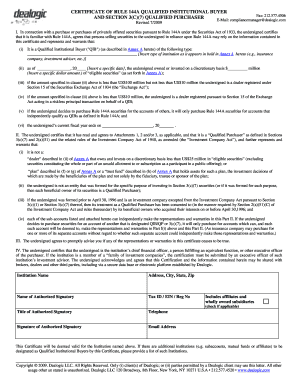
Post Webinar Questions and Answers Form


What is the Post Webinar Questions And Answers
The Post Webinar Questions And Answers is a structured format used to gather feedback and insights from participants after a webinar. This document serves as a crucial tool for presenters and organizers to understand audience engagement, clarify topics discussed, and address any lingering questions. It typically includes a series of questions that participants can answer, allowing for a comprehensive overview of their experiences and perceptions.
How to Use the Post Webinar Questions And Answers
To effectively utilize the Post Webinar Questions And Answers, organizers should distribute the document shortly after the webinar concludes. Participants can fill out their responses, which can be collected through various means, such as email or online forms. Analyzing the responses will provide valuable insights into the effectiveness of the webinar, highlight areas for improvement, and inform future events.
Key Elements of the Post Webinar Questions And Answers
Essential components of the Post Webinar Questions And Answers include:
- Participant Information: Basic details such as name and email address to identify respondents.
- Feedback Questions: Open-ended and multiple-choice questions that gauge participant satisfaction and understanding.
- Suggestions for Improvement: A section for participants to provide constructive feedback on the webinar format, content, and delivery.
- Follow-Up Interest: Questions that assess whether participants would like additional resources or follow-up sessions.
Steps to Complete the Post Webinar Questions And Answers
Completing the Post Webinar Questions And Answers involves several straightforward steps:
- Distribute the document to all webinar participants.
- Encourage participants to provide honest and detailed feedback.
- Set a deadline for submissions to ensure timely analysis.
- Collect and organize the responses for review.
- Analyze the data to identify trends and areas for improvement.
Examples of Using the Post Webinar Questions And Answers
Examples of effective usage of the Post Webinar Questions And Answers include:
- After a technology webinar, asking participants about their understanding of the tools presented.
- Inquiring about the relevance of the content to participants' professional needs.
- Gathering suggestions for future topics that would interest the audience.
Legal Use of the Post Webinar Questions And Answers
When using the Post Webinar Questions And Answers, it is important to comply with legal standards regarding data collection and privacy. Ensure that participants are informed about how their data will be used and stored. Adhering to regulations such as the General Data Protection Regulation (GDPR) and the California Consumer Privacy Act (CCPA) is essential for maintaining trust and legality in data handling.
Quick guide on how to complete post webinar questions and answers
Complete [SKS] effortlessly on any device
Managing documents online has gained popularity among businesses and individuals. It offers an ideal eco-friendly alternative to traditional printed and signed documents, allowing you to locate the correct form and securely store it online. airSlate SignNow provides you with all the necessary tools to create, modify, and eSign your documents quickly without delays. Manage [SKS] on any platform using airSlate SignNow's Android or iOS applications and simplify any document-related process today.
The easiest way to edit and eSign [SKS] without hassle
- Locate [SKS] and then click Get Form to begin.
- Utilize the tools we provide to complete your form.
- Emphasize pertinent sections of your documents or redact sensitive information with tools specifically designed for that purpose by airSlate SignNow.
- Create your signature using the Sign tool, which takes mere seconds and carries the same legal validity as a conventional wet ink signature.
- Review all the details and then click the Done button to save your modifications.
- Select your preferred delivery method for your form, whether by email, text message (SMS), invitation link, or download it to your computer.
Eliminate concerns about lost or misplaced files, frustrating form searches, or errors that necessitate reprinting new document copies. airSlate SignNow addresses your document management needs in just a few clicks from any device you prefer. Edit and eSign [SKS] while ensuring effective communication at every stage of the form preparation process with airSlate SignNow.
Create this form in 5 minutes or less
Related searches to Post Webinar Questions And Answers
Create this form in 5 minutes!
How to create an eSignature for the post webinar questions and answers
How to create an electronic signature for a PDF online
How to create an electronic signature for a PDF in Google Chrome
How to create an e-signature for signing PDFs in Gmail
How to create an e-signature right from your smartphone
How to create an e-signature for a PDF on iOS
How to create an e-signature for a PDF on Android
People also ask
-
What are Post Webinar Questions And Answers?
Post Webinar Questions And Answers refer to the inquiries and clarifications that attendees may have after a webinar. These questions help to deepen understanding and engagement with the content presented. Addressing these questions effectively can enhance the overall experience for participants.
-
How can airSlate SignNow help with Post Webinar Questions And Answers?
airSlate SignNow provides a streamlined platform for managing Post Webinar Questions And Answers by allowing users to easily send follow-up documents and gather feedback. This ensures that all participant queries are addressed promptly and professionally. Utilizing our eSigning features can also facilitate quick approvals on any necessary documents.
-
What features does airSlate SignNow offer for managing Post Webinar Questions And Answers?
Our platform includes features such as customizable templates, automated workflows, and real-time collaboration tools. These features make it easy to create and distribute documents related to Post Webinar Questions And Answers. Additionally, our user-friendly interface ensures that both hosts and attendees can navigate the process effortlessly.
-
Is airSlate SignNow cost-effective for handling Post Webinar Questions And Answers?
Yes, airSlate SignNow is designed to be a cost-effective solution for businesses of all sizes. Our pricing plans are flexible and cater to various needs, ensuring that you can manage Post Webinar Questions And Answers without breaking the bank. The value provided through our features often outweighs the investment.
-
Can I integrate airSlate SignNow with other tools for Post Webinar Questions And Answers?
Absolutely! airSlate SignNow offers integrations with various platforms such as CRM systems, email marketing tools, and webinar software. This allows you to streamline the process of collecting and responding to Post Webinar Questions And Answers, enhancing your overall workflow and efficiency.
-
What are the benefits of using airSlate SignNow for Post Webinar Questions And Answers?
Using airSlate SignNow for Post Webinar Questions And Answers can signNowly improve your follow-up process. It allows for quick document sharing, efficient eSigning, and organized communication with attendees. This not only saves time but also enhances participant satisfaction and engagement.
-
How secure is airSlate SignNow when handling Post Webinar Questions And Answers?
Security is a top priority at airSlate SignNow. We utilize advanced encryption and compliance measures to ensure that all documents and communications related to Post Webinar Questions And Answers are protected. You can trust that your data and your attendees' information are safe with us.
Get more for Post Webinar Questions And Answers
- General standards alberta veterinary medical association form
- New sorenson ntouch vp print form
- Form v survey summary
- Cdocume 1 78locals 1tempform builder
- Instant forms
- Form 2955
- Benchguide 101 juvenile dependency jurisdiction hearing image www2 courtinfo ca form
- Nsa field owner certificate request form nsa field
Find out other Post Webinar Questions And Answers
- How Can I Electronic signature Georgia Rental lease form
- Electronic signature New York Rental lease form Safe
- Electronic signature Kentucky Standard rental application Fast
- Electronic signature Arkansas Real estate document Online
- Electronic signature Oklahoma Real estate document Mobile
- Electronic signature Louisiana Real estate forms Secure
- Electronic signature Louisiana Real estate investment proposal template Fast
- Electronic signature Maine Real estate investment proposal template Myself
- eSignature Alabama Pet Addendum to Lease Agreement Simple
- eSignature Louisiana Pet Addendum to Lease Agreement Safe
- eSignature Minnesota Pet Addendum to Lease Agreement Fast
- Electronic signature South Carolina Real estate proposal template Fast
- Electronic signature Rhode Island Real estate investment proposal template Computer
- How To Electronic signature Virginia Real estate investment proposal template
- How To Electronic signature Tennessee Franchise Contract
- Help Me With Electronic signature California Consulting Agreement Template
- How To Electronic signature Kentucky Investment Contract
- Electronic signature Tennessee Consulting Agreement Template Fast
- How To Electronic signature California General Power of Attorney Template
- eSignature Alaska Bill of Sale Immovable Property Online