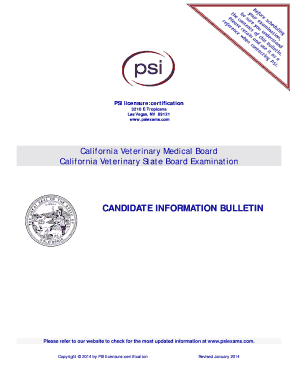
California Veterinary Medical Board Form


What is the California Veterinary Medical Board
The California Veterinary Medical Board (CVMB) is a regulatory agency responsible for overseeing the practice of veterinary medicine in California. Its primary mission is to protect the public by ensuring that licensed veterinarians meet the necessary standards of practice and conduct. The board administers the licensing process for veterinarians and veterinary technicians, investigates complaints against licensees, and enforces compliance with state laws and regulations governing veterinary practice.
How to obtain the California Veterinary Medical Board
To obtain services or information from the California Veterinary Medical Board, individuals can visit the board's official website, where they can access resources such as licensing applications, renewal forms, and complaint procedures. Additionally, the board provides contact information for direct inquiries, allowing users to seek assistance regarding specific issues or questions related to veterinary practice in California.
Steps to complete the California Veterinary Medical Board
Completing the necessary forms related to the California Veterinary Medical Board involves several key steps:
- Gather required documentation, such as proof of education and training.
- Fill out the appropriate application form for licensing or renewal.
- Submit the completed form along with any required fees to the board.
- Await confirmation of receipt and processing from the board.
- Complete any additional requirements, such as examinations or continuing education, as specified by the board.
Legal use of the California Veterinary Medical Board
The legal framework governing the California Veterinary Medical Board is established by the California Business and Professions Code. This legislation outlines the qualifications for licensure, the scope of practice for veterinarians, and the disciplinary actions that may be taken against those who violate regulations. Understanding these legal parameters is essential for practitioners to ensure compliance and maintain their licenses.
Required Documents
When applying for a license or renewal with the California Veterinary Medical Board, applicants must provide specific documents, including:
- Proof of graduation from an accredited veterinary school.
- Verification of any previous licenses held in other states.
- Completion of the required application form.
- Payment of applicable fees.
Form Submission Methods
Applicants can submit their forms to the California Veterinary Medical Board through various methods, including:
- Online submission via the board's official website.
- Mailing completed forms to the board's physical address.
- In-person submission at designated board offices during business hours.
Eligibility Criteria
To be eligible for licensure by the California Veterinary Medical Board, candidates must meet several criteria, including:
- Completion of a Doctor of Veterinary Medicine (DVM) degree from an accredited institution.
- Successful passage of the North American Veterinary Licensing Examination (NAVLE).
- Submission of a completed application form and payment of fees.
Quick guide on how to complete california veterinary medical board 10929323
Complete [SKS] effortlessly on any device
Digital document management has become increasingly favored by businesses and individuals. It offers an ideal environmentally-friendly alternative to conventional printed and signed paperwork, allowing you to locate the right form and securely store it online. airSlate SignNow equips you with all the tools necessary to create, edit, and eSign your documents swiftly without delays. Handle [SKS] on any device using airSlate SignNow's Android or iOS applications and simplify any document-related task today.
The easiest way to edit and eSign [SKS] with minimal effort
- Locate [SKS] and then click Get Form to begin.
- Utilize the tools we provide to fill out your document.
- Emphasize important sections of the documents or hide sensitive information with tools that airSlate SignNow specifically offers for that purpose.
- Create your eSignature using the Sign tool, which takes mere seconds and holds the same legal validity as a traditional handwritten signature.
- Review the information and then click the Done button to save your changes.
- Select how you wish to send your form, whether by email, SMS, or invite link, or download it to your computer.
Eliminate concerns about lost or disorganized files, cumbersome form searching, or mistakes that require printing additional document copies. airSlate SignNow addresses all your document management needs in just a few clicks from your preferred device. Edit and eSign [SKS] and ensure outstanding communication at every stage of the form preparation process with airSlate SignNow.
Create this form in 5 minutes or less
Related searches to California Veterinary Medical Board
Create this form in 5 minutes!
How to create an eSignature for the california veterinary medical board 10929323
How to create an electronic signature for a PDF online
How to create an electronic signature for a PDF in Google Chrome
How to create an e-signature for signing PDFs in Gmail
How to create an e-signature right from your smartphone
How to create an e-signature for a PDF on iOS
How to create an e-signature for a PDF on Android
People also ask
-
What is the California Veterinary Medical Board?
The California Veterinary Medical Board is a regulatory agency that oversees the practice of veterinary medicine in California. It ensures that veterinarians meet the necessary standards of practice and provides resources for both professionals and pet owners. Understanding its role can help you navigate veterinary services more effectively.
-
How can airSlate SignNow help with California Veterinary Medical Board compliance?
airSlate SignNow offers a streamlined solution for managing documents required by the California Veterinary Medical Board. With features like eSigning and document templates, you can ensure that all necessary paperwork is completed accurately and efficiently. This helps maintain compliance and reduces the risk of errors.
-
What are the pricing options for airSlate SignNow?
airSlate SignNow provides flexible pricing plans to accommodate various business needs, including those in the veterinary field. You can choose from monthly or annual subscriptions, with options that scale based on the number of users and features required. This makes it a cost-effective solution for practices needing to comply with the California Veterinary Medical Board.
-
What features does airSlate SignNow offer for veterinary practices?
airSlate SignNow includes features such as customizable templates, secure eSigning, and document tracking, which are essential for veterinary practices. These tools help streamline workflows and ensure that all documents meet the standards set by the California Veterinary Medical Board. Additionally, the platform is user-friendly, making it easy for staff to adopt.
-
How does airSlate SignNow benefit veterinary professionals?
By using airSlate SignNow, veterinary professionals can save time and reduce paperwork hassles. The platform allows for quick document turnaround, which is crucial for meeting the demands of the California Veterinary Medical Board. This efficiency not only enhances productivity but also improves client satisfaction.
-
Can airSlate SignNow integrate with other software used in veterinary practices?
Yes, airSlate SignNow offers integrations with various software solutions commonly used in veterinary practices. This includes practice management systems and CRM tools, allowing for seamless data transfer and improved workflow. Such integrations help ensure compliance with the California Veterinary Medical Board while enhancing overall operational efficiency.
-
Is airSlate SignNow secure for handling sensitive veterinary documents?
Absolutely, airSlate SignNow prioritizes security and compliance, making it a safe choice for handling sensitive documents in the veterinary field. The platform employs advanced encryption and security protocols to protect your data, ensuring that you meet the requirements of the California Veterinary Medical Board. This commitment to security helps build trust with your clients.
Get more for California Veterinary Medical Board
- Georgia intent form
- Cisoexam form
- Declaration of domicilepdf joseph e smith st lucie county stlucieclerk form
- Motion to show cause state of indiana form
- Pre employment physical examination form coventry public
- Unistel results template form
- The usssa sanctions creates and promotes a variety of sports including softball baseball and basketball official site form
- Passport health plan form
Find out other California Veterinary Medical Board
- eSign Utah Plumbing Notice To Quit Secure
- eSign Alabama Real Estate Quitclaim Deed Mobile
- eSign Alabama Real Estate Affidavit Of Heirship Simple
- eSign California Real Estate Business Plan Template Free
- How Can I eSign Arkansas Real Estate Promissory Note Template
- eSign Connecticut Real Estate LLC Operating Agreement Later
- eSign Connecticut Real Estate LLC Operating Agreement Free
- eSign Real Estate Document Florida Online
- eSign Delaware Real Estate Quitclaim Deed Easy
- eSign Hawaii Real Estate Agreement Online
- Help Me With eSign Hawaii Real Estate Letter Of Intent
- eSign Florida Real Estate Residential Lease Agreement Simple
- eSign Florida Real Estate Limited Power Of Attorney Online
- eSign Hawaii Sports RFP Safe
- eSign Hawaii Sports Warranty Deed Myself
- eSign Louisiana Real Estate Last Will And Testament Easy
- eSign Louisiana Real Estate Work Order Now
- eSign Maine Real Estate LLC Operating Agreement Simple
- eSign Maine Real Estate Memorandum Of Understanding Mobile
- How To eSign Michigan Real Estate Business Plan Template