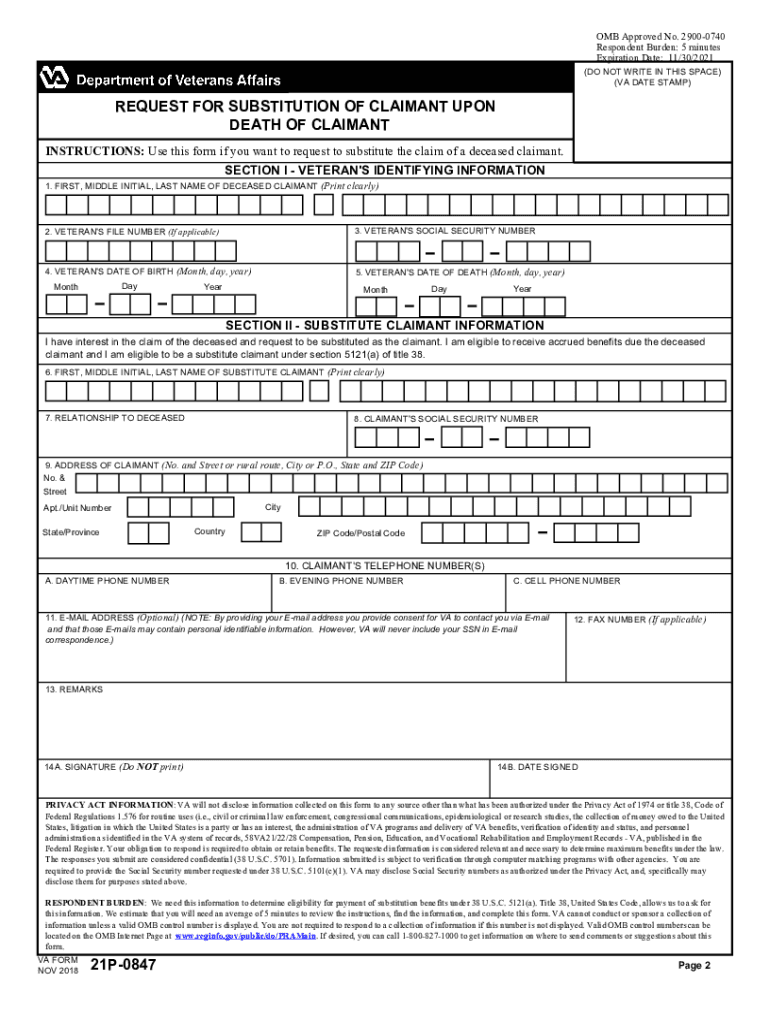
Form 21p 0847 2018


What is the Form 21p 0847
The VA Form 21P-0847, also known as the Substitution of Claimant form, is an official document used by the U.S. Department of Veterans Affairs. This form allows a designated individual to substitute for a claimant in the event that the original claimant is unable to continue with their claim for benefits. It is essential for ensuring that claims are processed smoothly when the original claimant cannot act on their behalf due to various reasons, such as illness or death.
How to use the Form 21p 0847
To effectively use the VA Form 21P-0847, the designated individual must complete the form accurately and submit it along with any required supporting documents. This form must be filled out with precise information regarding the claimant and the individual substituting for them. It is crucial to ensure that all sections are completed, as incomplete forms may delay the processing of the claim.
Steps to complete the Form 21p 0847
Completing the VA Form 21P-0847 involves several steps:
- Obtain the latest version of the form, ensuring it is the official VA Form 21P-0847.
- Fill out the claimant's information, including their name, Social Security number, and VA file number.
- Provide the details of the individual who will be substituting for the claimant, including their relationship to the claimant.
- Sign and date the form, ensuring that all required signatures are included.
- Review the form for accuracy and completeness before submission.
Key elements of the Form 21p 0847
The key elements of the VA Form 21P-0847 include:
- Claimant's full name and contact information.
- Social Security number and VA file number of the claimant.
- Details of the substitute, including their relationship to the claimant.
- Signature of the substitute and date of signing.
Form Submission Methods (Online / Mail / In-Person)
The VA Form 21P-0847 can be submitted through various methods, depending on the preferences of the claimant and the substitute. Options include:
- Online submission through the VA's secure portal, if available.
- Mailing the completed form to the appropriate VA regional office.
- Submitting the form in person at a local VA office for immediate processing.
Legal use of the Form 21p 0847
The legal use of the VA Form 21P-0847 is crucial for ensuring that the rights of the claimant are protected. This form is recognized by the VA as a valid means for allowing another individual to act on behalf of the claimant. It is important to ensure that the form is filled out accurately and submitted in accordance with VA guidelines to avoid any legal complications.
Quick guide on how to complete va form 21p 0847 request for substitution of claimant upon death of claimant
Discover the simplest method to complete and endorse your Form 21p 0847
Are you still spending time crafting your official paperwork on paper instead of managing it online? airSlate SignNow offers a superior approach to finalize and endorse your Form 21p 0847 and associated forms for public services. Our advanced electronic signature solution equips you with all the necessary tools to handle documents swiftly while adhering to formal standards - robust PDF editing, management, protection, signing, and sharing features are all accessible through an intuitive interface.
You only need to perform a few steps to fill out and endorse your Form 21p 0847:
- Upload the editable template to the editor using the Get Form button.
- Review the details you need to input in your Form 21p 0847.
- Navigate through the fields using the Next button to ensure you don't overlook anything.
- Utilize Text, Check, and Cross tools to fill in the blanks with your data.
- Modify the content with Text boxes or Images from the upper toolbar.
- Emphasize what is important or Obscure sections that are no longer relevant.
- Click on Sign to create a legally valid electronic signature using any option you prefer.
- Add the Date beside your signature and finalize your task with the Done button.
Store your finalized Form 21p 0847 in the Documents folder within your profile, download it, or transfer it to your preferred cloud storage. Our platform also provides adaptable form sharing options. There's no need to print your templates when you need to submit them to the relevant public office - send them via email, fax, or by requesting a USPS “snail mail” delivery from your account. Start today!
Create this form in 5 minutes or less
Find and fill out the correct va form 21p 0847 request for substitution of claimant upon death of claimant
Create this form in 5 minutes!
How to create an eSignature for the va form 21p 0847 request for substitution of claimant upon death of claimant
How to create an eSignature for the Va Form 21p 0847 Request For Substitution Of Claimant Upon Death Of Claimant online
How to generate an electronic signature for the Va Form 21p 0847 Request For Substitution Of Claimant Upon Death Of Claimant in Chrome
How to create an electronic signature for signing the Va Form 21p 0847 Request For Substitution Of Claimant Upon Death Of Claimant in Gmail
How to create an eSignature for the Va Form 21p 0847 Request For Substitution Of Claimant Upon Death Of Claimant right from your smartphone
How to generate an eSignature for the Va Form 21p 0847 Request For Substitution Of Claimant Upon Death Of Claimant on iOS
How to make an electronic signature for the Va Form 21p 0847 Request For Substitution Of Claimant Upon Death Of Claimant on Android devices
People also ask
-
What is the VA Form 21P 0847?
The VA Form 21P 0847 is an important document used for requesting additional aid and attendance benefits for veterans and their families. Understanding this form is crucial in ensuring that you receive the appropriate benefits you deserve. airSlate SignNow simplifies the process of filling out and submitting the VA Form 21P 0847, making it easier for veterans to access their aid.
-
How can airSlate SignNow help with the VA Form 21P 0847?
airSlate SignNow provides a seamless platform for electronically signing and sending the VA Form 21P 0847. This cost-effective solution ensures that you can complete your paperwork efficiently and without the hassle of printing and faxing documents. By using airSlate SignNow, you can expedite your benefits application process.
-
Is there a cost associated with using airSlate SignNow for the VA Form 21P 0847?
Yes, airSlate SignNow offers various pricing plans tailored to meet the needs of different users. While there is a small fee associated with using the platform, many find it to be a worthwhile investment for the convenience and time savings when processing the VA Form 21P 0847. Be sure to check their website for current pricing options.
-
What features does airSlate SignNow offer for the VA Form 21P 0847?
airSlate SignNow provides several features that make handling the VA Form 21P 0847 easier, including electronic signatures, document templates, and real-time tracking. These features help ensure that your forms are completed correctly and sent promptly, reducing the likelihood of errors or delays in your benefits application.
-
What benefits can I expect from using airSlate SignNow for VA form submissions?
Using airSlate SignNow for your VA Form 21P 0847 submissions comes with numerous benefits, such as increased security for your documents and the ability to access them from anywhere. Additionally, the platform's user-friendly design makes it accessible for everyone, including those who may not be tech-savvy. You'll save time and reduce stress when managing your important documents.
-
Can I integrate airSlate SignNow with other applications for the VA Form 21P 0847?
Absolutely! airSlate SignNow supports integration with various applications to streamline the process of managing the VA Form 21P 0847. These integrations allow you to connect with your existing tools and ensure that your document workflow is as efficient as possible.
-
How secure is airSlate SignNow when handling the VA Form 21P 0847?
Security is a top priority for airSlate SignNow. The platform uses industry-standard encryption and security protocols to protect your documents, including the VA Form 21P 0847. You can trust that your sensitive information is safe while using their eSigning services.
Get more for Form 21p 0847
- Bankers fidelity claims address form
- The current mpact contract purchaser must complete all sections of this form in order for the
- Ims vic non emergency ambulance booking form xlsx
- 18 minutes pdf form
- Transfer on death deed mississippi form
- Harris county as built certificate form
- Radiometric dating lab answer key form
- Transferpromotion form santa rosa junior college
Find out other Form 21p 0847
- eSignature Delaware Business Operations Forbearance Agreement Fast
- How To eSignature Ohio Banking Business Plan Template
- eSignature Georgia Business Operations Limited Power Of Attorney Online
- Help Me With eSignature South Carolina Banking Job Offer
- eSignature Tennessee Banking Affidavit Of Heirship Online
- eSignature Florida Car Dealer Business Plan Template Myself
- Can I eSignature Vermont Banking Rental Application
- eSignature West Virginia Banking Limited Power Of Attorney Fast
- eSignature West Virginia Banking Limited Power Of Attorney Easy
- Can I eSignature Wisconsin Banking Limited Power Of Attorney
- eSignature Kansas Business Operations Promissory Note Template Now
- eSignature Kansas Car Dealer Contract Now
- eSignature Iowa Car Dealer Limited Power Of Attorney Easy
- How Do I eSignature Iowa Car Dealer Limited Power Of Attorney
- eSignature Maine Business Operations Living Will Online
- eSignature Louisiana Car Dealer Profit And Loss Statement Easy
- How To eSignature Maryland Business Operations Business Letter Template
- How Do I eSignature Arizona Charity Rental Application
- How To eSignature Minnesota Car Dealer Bill Of Lading
- eSignature Delaware Charity Quitclaim Deed Computer