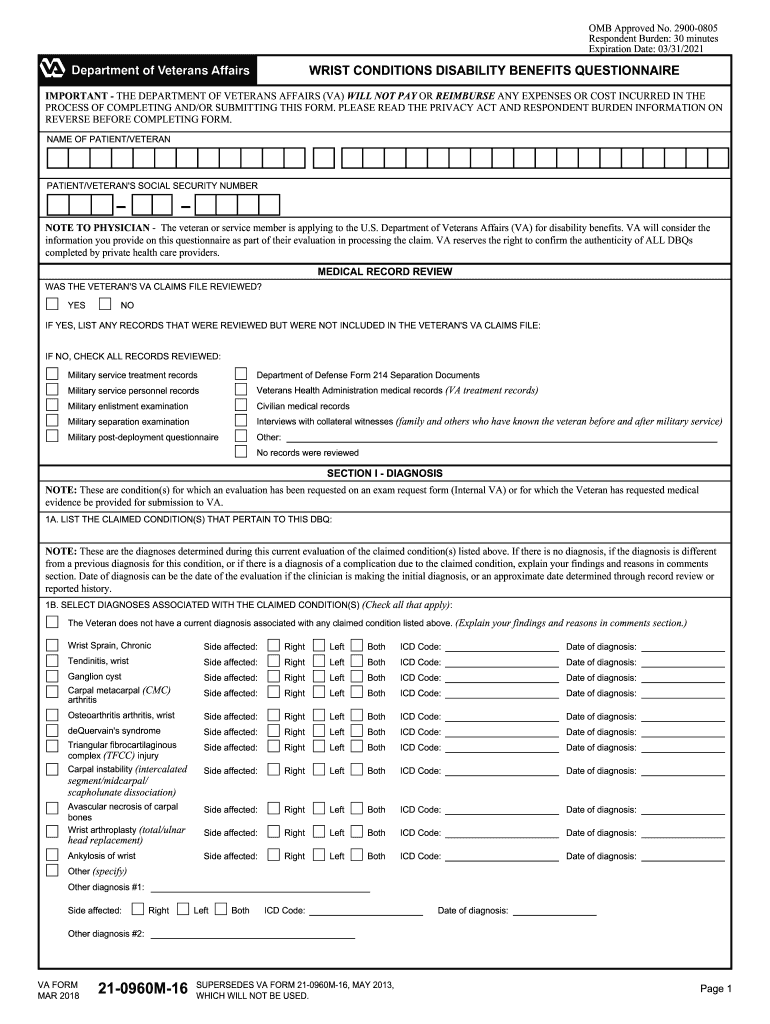
Form 21 16 2018-2026


What is the VA Form 21-16?
The VA Form 21-16, also known as the VA 16 questionnaire, is a document used by veterans to provide information regarding their disabilities and conditions. This form is essential for veterans seeking disability benefits from the Department of Veterans Affairs. It helps to establish the extent of a veteran's disability and the impact it has on their daily life. The information collected through this questionnaire is critical for the VA to assess eligibility for benefits and services.
How to Use the VA Form 21-16
Using the VA Form 21-16 involves several steps. First, ensure you have the most current version of the form, as outdated documents may not be accepted. Next, carefully fill out the questionnaire, providing detailed and accurate information about your medical conditions. It is important to include all relevant details, such as the onset of the condition, treatments received, and how it affects your daily activities. Once completed, the form should be submitted according to the guidelines provided by the VA.
Steps to Complete the VA Form 21-16
Completing the VA Form 21-16 requires attention to detail and accuracy. Follow these steps:
- Obtain the latest version of the VA Form 21-16 from the VA website or authorized sources.
- Read the instructions carefully to understand the requirements.
- Provide personal information, including your name, Social Security number, and service details.
- Detail your medical conditions, including diagnosis, treatment history, and current symptoms.
- Review the form for completeness and accuracy before submission.
Legal Use of the VA Form 21-16
The VA Form 21-16 is legally recognized as a valid document for establishing disability claims. It is important to ensure that all information provided is truthful and complete, as any discrepancies may lead to delays or denials of benefits. The form must be submitted in accordance with VA regulations to ensure compliance with legal standards. Veterans should keep a copy of the completed form for their records.
Required Documents for Submission
When submitting the VA Form 21-16, certain supporting documents may be required to strengthen your claim. These documents can include:
- Medical records related to your disability.
- Service records that verify your military history.
- Any previous correspondence with the VA regarding your claim.
Having these documents ready can facilitate the processing of your claim and help the VA make an informed decision.
Form Submission Methods
The VA Form 21-16 can be submitted through various methods. Veterans may choose to submit the form online, by mail, or in person at their local VA office. If submitting online, ensure that you use a secure platform to protect your personal information. For mail submissions, it is advisable to send the form via certified mail to confirm delivery. In-person submissions allow for immediate verification of receipt.
Quick guide on how to complete va reserves the right to confirm the authenticity of all dbqs
Uncover the most efficient method to complete and endorse your Form 21 16
Are you still spending time preparing your official documents on paper instead of online? airSlate SignNow offers a superior approach to fill out and endorse your Form 21 16 and similar forms for public services. Our intelligent electronic signature solution equips you with all the tools necessary to efficiently handle documents while adhering to formal standards - powerful PDF editing, management, protection, signing, and sharing capabilities all within an easy-to-navigate interface.
Only a few steps are needed to complete and endorse your Form 21 16:
- Insert the editable template into the editor using the Get Form button.
- Identify what information you need to provide in your Form 21 16.
- Navigate through the fields using the Next button to ensure nothing is overlooked.
- Utilize Text, Check, and Cross tools to fill in the fields with your information.
- Modify the content with Text boxes or Images from the top toolbar.
- Emphasize what is essential or Conceal sections that are no longer relevant.
- Click on Sign to create a legally binding electronic signature using any method you prefer.
- Add the Date beside your signature and conclude your task with the Done button.
Store your completed Form 21 16 in the Documents folder within your profile, download it, or export it to your selected cloud storage. Our solution also provides versatile form sharing options. There’s no need to print your templates when submitting them to the appropriate public office - do it via email, fax, or by requesting a USPS “snail mail” delivery from your account. Experience it today!
Create this form in 5 minutes or less
Find and fill out the correct va reserves the right to confirm the authenticity of all dbqs
FAQs
-
What happens to all of the paper forms you fill out for immigration and customs?
Years ago I worked at document management company. There is cool software that can automate aspects of hand-written forms. We had an airport as a customer - they scanned plenty and (as I said before) this was several years ago...On your airport customs forms, the "boxes" that you 'need' to write on - are basically invisible to the scanner - but are used because then us humans will tend to write neater and clearer which make sit easier to recognize with a computer. Any characters with less than X% accuracy based on a recognition engine are flagged and shown as an image zoomed into the particular character so a human operator can then say "that is an "A". This way, you can rapidly go through most forms and output it to say - an SQL database, complete with link to original image of the form you filled in.If you see "black boxes" at three corners of the document - it is likely set up for scanning (they help to identify and orient the page digitally). If there is a unique barcode on the document somewhere I would theorize there is an even higher likelihood of it being scanned - the document is of enough value to be printed individually which costs more, which means it is likely going to be used on the capture side. (I've noticed in the past in Bahamas and some other Caribbean islands they use these sorts of capture mechanisms, but they have far fewer people entering than the US does everyday)The real answer is: it depends. Depending on each country and its policies and procedures. Generally I would be surprised if they scanned and held onto the paper. In the US, they proably file those for a set period of time then destroy them, perhaps mining them for some data about travellers. In the end, I suspect the "paper-to-data capture" likelihood of customs forms ranges somewhere on a spectrum like this:Third world Customs Guy has paper to show he did his job, paper gets thrown out at end of shift. ------> We keep all the papers! everything is scanned as you pass by customs and unique barcodes identify which flight/gate/area the form was handed out at, so we co-ordinate with cameras in the airport and have captured your image. We also know exactly how much vodka you brought into the country. :)
-
In the CLAT form, do we have to fill out the percentage of all 6 subjects?
Not at all.You don't have to fill the percentage of any subject in the form. You just need to scan your marksheet. (Either of 10th or 12th). As forms of CLAT are filled online.
-
How do I fill out the form of DU CIC? I couldn't find the link to fill out the form.
Just register on the admission portal and during registration you will get an option for the entrance based course. Just register there. There is no separate form for DU CIC.
-
What is the right way to fill out Two-Earners Worksheet tax form?
Wages, in this context, are what you expect to appear in box 1 of your W-2.The IRS recommends that the additional withholding be applied to the higher-paid spouse and that the lesser-paid spouse should simply claim zero withholding allowances, as this is usually more accurate (due to the way that withholding is actually calculated by payroll programs, you may wind up with less withheld than you want if you split it).
-
Why do ex-employers refuse to fill out the VA form 21-4192 for a vet?
VA Form 21–4192 is an application for disability benefits and like similar state benefits, it must be filled out by the veteran or by his or her qualified representative. This is a private, sensitive, legal document and every dot or dash in it can be critical, so must be accurate and verifiable.Employers have zero responsibility to fill out this form or furnish information for it, however, Social Security would have all the information required that the Department of Defense did not have. The veteran’s DD-214 is likely required, but does not furnish all the information required on the form.
Create this form in 5 minutes!
How to create an eSignature for the va reserves the right to confirm the authenticity of all dbqs
How to make an electronic signature for the Va Reserves The Right To Confirm The Authenticity Of All Dbqs online
How to make an electronic signature for your Va Reserves The Right To Confirm The Authenticity Of All Dbqs in Google Chrome
How to make an eSignature for putting it on the Va Reserves The Right To Confirm The Authenticity Of All Dbqs in Gmail
How to create an eSignature for the Va Reserves The Right To Confirm The Authenticity Of All Dbqs from your mobile device
How to create an eSignature for the Va Reserves The Right To Confirm The Authenticity Of All Dbqs on iOS devices
How to generate an eSignature for the Va Reserves The Right To Confirm The Authenticity Of All Dbqs on Android OS
People also ask
-
What is the dbq meaning in the context of airSlate SignNow?
In airSlate SignNow, the dbq meaning refers to 'document-based questions' which can help users understand how to effectively utilize the platform for collecting signatures on documents. This approach enhances the overall clarity and purpose of document handling within the software.
-
How does airSlate SignNow simplify the eSigning process regarding dbq meaning?
airSlate SignNow simplifies the eSigning process by utilizing the dbq meaning framework to design intuitive workflows. This ensures that users can easily identify the necessary steps to get their documents signed quickly and securely.
-
What pricing options are available for airSlate SignNow users exploring dbq meaning?
airSlate SignNow offers several pricing tiers to cater to diverse business needs, regardless of their understanding of dbq meaning. These options provide flexibility, allowing users to select a plan that best fits their document signing and management requirements.
-
Can airSlate SignNow integrate with other tools when considering dbq meaning?
Yes, airSlate SignNow can integrate seamlessly with various third-party applications, enhancing the dbq meaning experience by streamlining data flow. This improves efficiency in document management and signature collection across different platforms.
-
What are the key benefits of using airSlate SignNow related to dbq meaning?
The key benefits of using airSlate SignNow include enhanced productivity, lower operational costs, and a user-friendly interface, all while understanding dbq meaning in document management. These advantages help businesses accelerate their eSigning process efficiently.
-
How does airSlate SignNow help in training employees about dbq meaning?
airSlate SignNow provides ample resources and training materials to help employees grasp dbq meaning effectively. This ensures that all team members are equipped to utilize the platform to its fullest potential, promoting smooth operation.
-
Is airSlate SignNow suitable for all business sizes when considering dbq meaning?
Absolutely! airSlate SignNow is designed to cater to businesses of all sizes, accommodating various needs related to dbq meaning. From startups to large enterprises, the solution offers scalable options that fit any organizational structure.
Get more for Form 21 16
- Form mv 46a rev motor vehicle division motor etax dor ga
- Clinical incident report form doc
- Cultural competence self evaluation form ccse indigenouspsych
- June kindergarten newsletter form
- Claim secure special authorization form
- Labour record sheet form
- Download letter of recommendation form christendom college christendom
- Oral presentation evaluation form please note thi
Find out other Form 21 16
- How To eSignature New York Job Applicant Rejection Letter
- How Do I eSignature Kentucky Executive Summary Template
- eSignature Hawaii CV Form Template Mobile
- eSignature Nevada CV Form Template Online
- eSignature Delaware Software Development Proposal Template Now
- eSignature Kentucky Product Development Agreement Simple
- eSignature Georgia Mobile App Design Proposal Template Myself
- eSignature Indiana Mobile App Design Proposal Template Now
- eSignature Utah Mobile App Design Proposal Template Now
- eSignature Kentucky Intellectual Property Sale Agreement Online
- How Do I eSignature Arkansas IT Consulting Agreement
- eSignature Arkansas IT Consulting Agreement Safe
- eSignature Delaware IT Consulting Agreement Online
- eSignature New Jersey IT Consulting Agreement Online
- How Can I eSignature Nevada Software Distribution Agreement
- eSignature Hawaii Web Hosting Agreement Online
- How Do I eSignature Hawaii Web Hosting Agreement
- eSignature Massachusetts Web Hosting Agreement Secure
- eSignature Montana Web Hosting Agreement Myself
- eSignature New Jersey Web Hosting Agreement Online