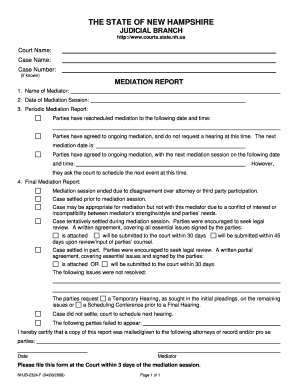
Mediation Report Form


What is the mediation report?
A mediation report is a formal document that summarizes the proceedings of a mediation session. It captures key discussions, agreements, and any unresolved issues between the parties involved. This report serves as a reference for all parties and can be crucial for future negotiations or legal proceedings. It is essential for documenting the mediation process and ensuring transparency and accountability.
Key elements of the mediation report
The mediation report typically includes several critical components:
- Participants: Names and roles of all individuals present during the mediation.
- Date and location: When and where the mediation took place.
- Issues discussed: A clear outline of the matters addressed during the session.
- Agreements reached: Any resolutions or compromises made by the parties.
- Next steps: Recommendations for follow-up actions or further discussions.
Steps to complete the mediation report
Creating a mediation report involves a systematic approach to ensure accuracy and clarity. Follow these steps:
- Gather information: Collect notes and materials from the mediation session.
- Outline the structure: Decide on the format and sections to include in the report.
- Draft the report: Write the report, ensuring it is clear and concise.
- Review for accuracy: Check the report against notes to confirm all details are correct.
- Distribute the report: Share the final version with all parties involved in the mediation.
How to use the mediation report
The mediation report serves multiple purposes. It can be used as a reference for future discussions between the parties, ensuring that everyone is on the same page regarding what was agreed upon. Additionally, in legal contexts, the report may be used to demonstrate good faith efforts in resolving disputes. It can also help in preparing for any subsequent legal proceedings by providing a documented history of the mediation process.
Legal use of the mediation report
In the United States, mediation reports can play a significant role in legal contexts. While they are generally not binding, they can be used as evidence of the parties' attempts to resolve disputes amicably. Courts may consider the report when evaluating the parties' intentions and efforts to settle. It is important to ensure that the report is comprehensive and accurately reflects the mediation process to be effective in legal situations.
Examples of using the mediation report
There are various scenarios where a mediation report may be utilized effectively:
- Family disputes: In cases involving divorce or child custody, the report can document agreements on parenting plans.
- Business conflicts: Companies may use mediation reports to outline resolutions to contractual disputes.
- Workplace issues: Employers and employees can reference reports to clarify agreements made during mediation sessions.
Quick guide on how to complete mediation report template
Complete mediation report template effortlessly on any device
Digital document management has gained traction among businesses and individuals. It serves as an ideal eco-friendly alternative to traditional printed and signed documents, allowing you to locate the right form and securely store it online. airSlate SignNow provides you with all the tools necessary to create, modify, and eSign your documents swiftly and without delays. Manage mediation report template on any device using the airSlate SignNow Android or iOS applications and enhance any document-based procedure today.
The simplest way to modify and eSign mediation report template with ease
- Obtain mediation report template and then click Get Form to begin.
- Utilize the tools we provide to finalize your document.
- Highlight important sections of your documents or conceal sensitive information with tools that airSlate SignNow offers specifically for that purpose.
- Create your signature using the Sign tool, which takes moments and carries the same legal authority as a conventional wet ink signature.
- Review the details and then click on the Done button to save your modifications.
- Select how you wish to share your form, whether by email, SMS, invitation link, or download it to your computer.
Forget about lost or misplaced documents, tedious form searches, or errors that require printing new document copies. airSlate SignNow fulfills all your document management needs in just a few clicks from any device you choose. Modify and eSign mediation report template and ensure excellent communication at any stage of your form preparation process with airSlate SignNow.
Create this form in 5 minutes or less
Related searches to mediation report template
Create this form in 5 minutes!
How to create an eSignature for the mediation report template
How to create an electronic signature for a PDF online
How to create an electronic signature for a PDF in Google Chrome
How to create an e-signature for signing PDFs in Gmail
How to create an e-signature right from your smartphone
How to create an e-signature for a PDF on iOS
How to create an e-signature for a PDF on Android
People also ask mediation report template
-
What is a mediation report template?
A mediation report template is a structured document designed to summarize the key points and outcomes of a mediation session. It helps parties involved in the mediation process to have a clear record of discussions and agreements. Using a mediation report template can streamline the documentation process and ensure all necessary information is captured.
-
How can airSlate SignNow help with mediation report templates?
airSlate SignNow provides an easy-to-use platform for creating, sending, and eSigning mediation report templates. With customizable templates, you can quickly generate reports that meet your specific needs. This efficiency not only saves time but also enhances the professionalism of your mediation documentation.
-
Is there a cost associated with using mediation report templates on airSlate SignNow?
Yes, airSlate SignNow offers various pricing plans that include access to mediation report templates. The cost is competitive and designed to provide value for businesses looking for a cost-effective solution for document management. You can choose a plan that best fits your organization's needs and budget.
-
What features are included in the mediation report template on airSlate SignNow?
The mediation report template on airSlate SignNow includes features such as customizable fields, electronic signatures, and secure cloud storage. These features ensure that your reports are not only tailored to your requirements but also easily accessible and legally binding. Additionally, you can track the status of your documents in real-time.
-
Can I integrate airSlate SignNow with other tools for mediation report templates?
Absolutely! airSlate SignNow offers integrations with various tools and platforms, allowing you to streamline your workflow when using mediation report templates. Whether you need to connect with CRM systems, project management tools, or other document management solutions, airSlate SignNow can enhance your productivity.
-
What are the benefits of using a mediation report template?
Using a mediation report template can signNowly improve the efficiency and clarity of your mediation process. It ensures that all parties have a clear understanding of the outcomes and agreements made during mediation. Additionally, it helps in maintaining a professional standard and can be easily shared among stakeholders.
-
How do I create a mediation report template in airSlate SignNow?
Creating a mediation report template in airSlate SignNow is simple and intuitive. You can start by selecting a pre-designed template or creating one from scratch using the drag-and-drop editor. Once your template is ready, you can customize it to fit your specific mediation needs and save it for future use.
Get more for mediation report template
- Cornerstone christian school transcript form
- Agts transcript request form assemblies of god theological agts
- Transcript request state technical college of missouri form
- Transcript request form new mexico highlands university nmhu
- Hacc transcript request form
- Atlantic union college transcript request form
- Svcc transcript form
- Iata document no 501601master shorter engine lea form
Find out other mediation report template
- Help Me With eSign Kentucky Legal Quitclaim Deed
- eSign Louisiana Legal Limited Power Of Attorney Online
- How Can I eSign Maine Legal NDA
- eSign Maryland Legal LLC Operating Agreement Safe
- Can I eSign Virginia Life Sciences Job Description Template
- eSign Massachusetts Legal Promissory Note Template Safe
- eSign West Virginia Life Sciences Agreement Later
- How To eSign Michigan Legal Living Will
- eSign Alabama Non-Profit Business Plan Template Easy
- eSign Mississippi Legal Last Will And Testament Secure
- eSign California Non-Profit Month To Month Lease Myself
- eSign Colorado Non-Profit POA Mobile
- How Can I eSign Missouri Legal RFP
- eSign Missouri Legal Living Will Computer
- eSign Connecticut Non-Profit Job Description Template Now
- eSign Montana Legal Bill Of Lading Free
- How Can I eSign Hawaii Non-Profit Cease And Desist Letter
- Can I eSign Florida Non-Profit Residential Lease Agreement
- eSign Idaho Non-Profit Business Plan Template Free
- eSign Indiana Non-Profit Business Plan Template Fast