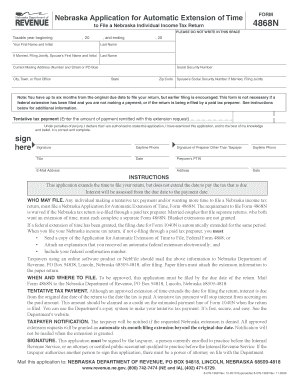
Application for Extension of Time Form


What is the Application For Extension Of Time
The Application For Extension Of Time is a formal request submitted by individuals or businesses seeking additional time to meet specific deadlines, particularly in relation to tax filings or legal obligations. This application is crucial for those who may not be able to comply with the original timeline due to various circumstances, such as unforeseen events or personal challenges. By submitting this application, taxpayers can avoid penalties associated with late submissions while ensuring they fulfill their responsibilities accurately.
How to use the Application For Extension Of Time
Using the Application For Extension Of Time involves several straightforward steps. First, obtain the form from the appropriate authority, such as the IRS for tax-related extensions. Next, fill out the required sections, providing accurate information about your identity and the reason for the extension. Once completed, submit the application according to the specified submission methods, which may include online, mail, or in-person options. It is essential to keep a copy of the submitted application for your records.
Steps to complete the Application For Extension Of Time
Completing the Application For Extension Of Time requires careful attention to detail. Follow these steps:
- Obtain the correct form, such as Form 4868 for individual tax extensions.
- Fill in your personal information, including your name, address, and Social Security number.
- Indicate the type of extension you are requesting and the reason for the delay.
- Calculate any estimated tax payments you may owe and include this information on the form.
- Review the completed application for accuracy before submission.
- Submit the application by the deadline, ensuring you follow the preferred submission method.
Key elements of the Application For Extension Of Time
Several key elements are essential for a successful Application For Extension Of Time. These include:
- Personal Information: Accurate details about the applicant, including name and contact information.
- Reason for Extension: A clear explanation of why additional time is needed.
- Deadline Awareness: Knowledge of the original deadline and the requested new timeline.
- Payment Information: If applicable, an estimate of any taxes owed to avoid penalties.
Filing Deadlines / Important Dates
Understanding filing deadlines is crucial when submitting the Application For Extension Of Time. Typically, the application must be filed by the original due date of the obligation, such as April 15 for individual tax returns. Failure to submit by this deadline may result in penalties or interest on any unpaid taxes. It is advisable to check specific dates each year, as they may vary, especially if the original deadline falls on a weekend or holiday.
Eligibility Criteria
Eligibility for the Application For Extension Of Time generally includes any individual or business that requires additional time to meet a deadline. This may encompass various scenarios, such as personal emergencies, unexpected financial issues, or the need for more time to gather necessary documentation. It is important to note that while most taxpayers can apply for an extension, specific rules may apply based on the type of obligation or jurisdiction.
Quick guide on how to complete application for extension of time
Complete [SKS] effortlessly on any device
Online document management has gained traction among businesses and individuals. It serves as an ideal eco-friendly substitute for traditional printed and signed paperwork, allowing you to obtain the necessary form and securely archive it online. airSlate SignNow equips you with all the resources required to create, modify, and eSign your documents rapidly without interruptions. Manage [SKS] on any device using airSlate SignNow Android or iOS applications and enhance any document-focused procedure today.
How to modify and eSign [SKS] effortlessly
- Obtain [SKS] and click Get Form to begin.
- Utilize the tools we provide to finish your document.
- Emphasize pertinent sections of the documents or redact sensitive information with tools that airSlate SignNow offers specifically for that purpose.
- Generate your signature with the Sign tool, which takes seconds and carries the same legal authority as a conventional wet ink signature.
- Review the details and click on the Done button to save your modifications.
- Select how you wish to share your form, whether by email, SMS, or invite link, or download it to your computer.
Eliminate worries about lost or misplaced files, cumbersome form navigation, or mistakes that necessitate printing new copies. airSlate SignNow caters to your document management needs in just a few clicks from any device you prefer. Adjust and eSign [SKS] and ensure exceptional communication at every stage of the document preparation process with airSlate SignNow.
Create this form in 5 minutes or less
Related searches to Application For Extension Of Time
Create this form in 5 minutes!
How to create an eSignature for the application for extension of time
How to create an electronic signature for a PDF online
How to create an electronic signature for a PDF in Google Chrome
How to create an e-signature for signing PDFs in Gmail
How to create an e-signature right from your smartphone
How to create an e-signature for a PDF on iOS
How to create an e-signature for a PDF on Android
People also ask
-
What is the Application For Extension Of Time?
The Application For Extension Of Time is a document that allows individuals or businesses to request additional time to complete a task or meet a deadline. Using airSlate SignNow, you can easily create, send, and eSign this application, ensuring a smooth and efficient process.
-
How does airSlate SignNow simplify the Application For Extension Of Time process?
airSlate SignNow streamlines the Application For Extension Of Time by providing an intuitive platform for document creation and electronic signatures. With its user-friendly interface, you can quickly fill out the application, add necessary details, and send it for eSignature, all in one place.
-
What are the pricing options for using airSlate SignNow for the Application For Extension Of Time?
airSlate SignNow offers various pricing plans to accommodate different business needs. Whether you're a small business or a large enterprise, you can choose a plan that fits your budget while efficiently managing your Application For Extension Of Time and other document workflows.
-
Can I integrate airSlate SignNow with other applications for managing the Application For Extension Of Time?
Yes, airSlate SignNow supports integrations with numerous applications, enhancing your workflow for the Application For Extension Of Time. You can connect it with tools like Google Drive, Dropbox, and CRM systems to streamline document management and improve collaboration.
-
What are the benefits of using airSlate SignNow for the Application For Extension Of Time?
Using airSlate SignNow for the Application For Extension Of Time offers several benefits, including increased efficiency, reduced paperwork, and faster turnaround times. The platform's electronic signature feature ensures that your application is signed and returned promptly, helping you meet deadlines.
-
Is airSlate SignNow secure for handling the Application For Extension Of Time?
Absolutely! airSlate SignNow prioritizes security and compliance, ensuring that your Application For Extension Of Time and other documents are protected. The platform uses advanced encryption and adheres to industry standards to keep your information safe.
-
How can I track the status of my Application For Extension Of Time with airSlate SignNow?
airSlate SignNow provides tracking features that allow you to monitor the status of your Application For Extension Of Time in real-time. You will receive notifications when the document is viewed, signed, or completed, keeping you informed throughout the process.
Get more for Application For Extension Of Time
- Independent adoption placement agreement california cdss ca form
- Cash farm lease form 65605003
- 2016 form w 2 wage and tax statement irs
- Form 307 north dakota transmittal of wage and tax statement form 307 north dakota transmittal of wage and tax statement
- Nh rental verification form
- Fs 1522 form
- Blm form 4710 10 blm
- 6251 form 2014
Find out other Application For Extension Of Time
- eSign Ohio Banking LLC Operating Agreement Now
- Sign Maryland Courts Quitclaim Deed Free
- How To Sign Massachusetts Courts Quitclaim Deed
- Can I Sign Massachusetts Courts Quitclaim Deed
- eSign California Business Operations LLC Operating Agreement Myself
- Sign Courts Form Mississippi Secure
- eSign Alabama Car Dealer Executive Summary Template Fast
- eSign Arizona Car Dealer Bill Of Lading Now
- How Can I eSign Alabama Car Dealer Executive Summary Template
- eSign California Car Dealer LLC Operating Agreement Online
- eSign California Car Dealer Lease Agreement Template Fast
- eSign Arkansas Car Dealer Agreement Online
- Sign Montana Courts Contract Safe
- eSign Colorado Car Dealer Affidavit Of Heirship Simple
- eSign Car Dealer Form Georgia Simple
- eSign Florida Car Dealer Profit And Loss Statement Myself
- eSign Georgia Car Dealer POA Mobile
- Sign Nebraska Courts Warranty Deed Online
- Sign Nebraska Courts Limited Power Of Attorney Now
- eSign Car Dealer Form Idaho Online