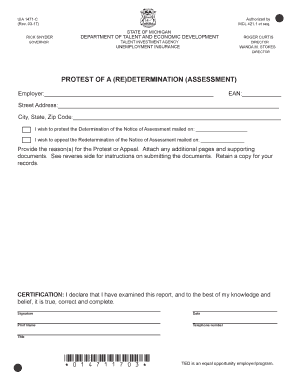
Form C Mi 2017-2026


What is the Form UIA 1733?
The Form UIA 1733, also known as the UIA protest form, is a critical document used in the unemployment insurance process in Michigan. This form allows individuals to formally contest a determination made by the Michigan Unemployment Insurance Agency (UIA) regarding their unemployment benefits. The UIA 1733 form is essential for those who believe that their eligibility for benefits has been incorrectly assessed or denied.
Steps to Complete the Form UIA 1733
Completing the Form UIA 1733 involves several key steps to ensure accuracy and compliance with state requirements. First, gather all relevant information regarding your unemployment claim, including your claim number and any correspondence from the UIA. Next, fill out the form by providing your personal details, including your name, address, and Social Security number. Clearly state the reasons for your protest, referencing specific details from the determination you are contesting. Finally, review the form for completeness and accuracy before submitting it.
Legal Use of the Form UIA 1733
The Form UIA 1733 is legally recognized as a means for individuals to appeal decisions made by the UIA. To ensure its legal validity, it is important to submit the form within the designated timeframe, typically within thirty days of receiving the determination notice. This form must be signed and dated by the claimant, affirming that the information provided is true and correct. Failure to comply with these legal requirements may result in the dismissal of the protest.
Required Documents for the Form UIA 1733
When submitting the Form UIA 1733, it is important to include any supporting documentation that may strengthen your case. This may include copies of previous correspondence with the UIA, pay stubs, or any other evidence that supports your claim. Ensure that all documents are clear and legible, as this will facilitate a smoother review process by the UIA.
Form Submission Methods
The Form UIA 1733 can be submitted through various methods to accommodate different preferences. Claimants may choose to file the form online through the Michigan Unemployment Insurance Agency's website, which is often the quickest method. Alternatively, the form can be mailed to the appropriate UIA office or submitted in person at designated locations. It is advisable to keep a copy of the submitted form and any accompanying documents for your records.
Filing Deadlines for the Form UIA 1733
Timeliness is crucial when submitting the Form UIA 1733. Claimants must file their protest within thirty days of receiving the determination notice from the UIA. Missing this deadline may result in the loss of the right to appeal the decision. It is important to be aware of these deadlines to ensure that your protest is considered.
Key Elements of the Form UIA 1733
The Form UIA 1733 includes several key elements that must be completed accurately. These elements typically consist of personal identification information, the specific determination being contested, and a detailed explanation of the reasons for the protest. Additionally, the form may require the claimant's signature and date to validate the submission. Ensuring that all sections are filled out correctly is essential for the form's acceptance by the UIA.
Quick guide on how to complete uia 1471 c protest of state of michigan
Explore the simpler method to manage your Form C Mi
The traditional methods of completing and validating documents consume an excessive amount of time compared to contemporary document management systems. Previously, you would look for appropriate forms, print them out, fill in all the details, and mail them. Now, you can locate, fill out, and sign your Form C Mi all within a single web browser tab using airSlate SignNow. Preparing your Form C Mi has never been easier.
Steps to fill out your Form C Mi with airSlate SignNow
- Access the relevant category page and find your state-specific Form C Mi. Alternatively, utilize the search bar.
- Verify that the version of the form is accurate by previewing it.
- Select Get form and enter editing mode.
- Fill your document with the required details using the editing features.
- Review the added information and click the Sign tool to validate your form.
- Choose the most suitable method to create your signature: generate it, draw your signature, or upload an image of it.
- Click DONE to finalize your changes.
- Download the document to your device or proceed to Sharing settings to send it digitally.
Robust online tools like airSlate SignNow make it easier to fill out and submit your forms. Utilize it to discover how brief document management and approval processes can truly be. You'll save a signNow amount of time.
Create this form in 5 minutes or less
Find and fill out the correct uia 1471 c protest of state of michigan
FAQs
-
How can I fill out Google's intern host matching form to optimize my chances of receiving a match?
I was selected for a summer internship 2016.I tried to be very open while filling the preference form: I choose many products as my favorite products and I said I'm open about the team I want to join.I even was very open in the location and start date to get host matching interviews (I negotiated the start date in the interview until both me and my host were happy.) You could ask your recruiter to review your form (there are very cool and could help you a lot since they have a bigger experience).Do a search on the potential team.Before the interviews, try to find smart question that you are going to ask for the potential host (do a search on the team to find nice and deep questions to impress your host). Prepare well your resume.You are very likely not going to get algorithm/data structure questions like in the first round. It's going to be just some friendly chat if you are lucky. If your potential team is working on something like machine learning, expect that they are going to ask you questions about machine learning, courses related to machine learning you have and relevant experience (projects, internship). Of course you have to study that before the interview. Take as long time as you need if you feel rusty. It takes some time to get ready for the host matching (it's less than the technical interview) but it's worth it of course.
-
How do I fill out the form of DU CIC? I couldn't find the link to fill out the form.
Just register on the admission portal and during registration you will get an option for the entrance based course. Just register there. There is no separate form for DU CIC.
-
How would it play out if part of a state tried to secede to form another state of the Union?
Article 4, Section 3 of the Constitution states:New States may be admitted by the Congress into this Union; but no new State shall be formed or erected within the Jurisdiction of any other State; nor any State be formed by the Junction of two or more States, or Parts of States, without the Consent of the Legislatures of the States concerned as well as of the Congress.This is really not feasible without direct assent from the state being separated from. Both Maine and Kentucky split based on the assent of Massachusetts and Virginia under the Constitution.West Virginia was a wartime ploy, an act that held up due to the acceptance as fact that enough representatives of the state of Virginia showed up at the Wheeling Conventions to justify a state legislature. Lincoln and Congress accepted it, and in 1863, West Virginia was accepted as a state separate from Virginia. In peacetime, this arrangement would never have worked.To get the obstinate California legislature to go along with the notion of several of their prosperous counties just leave is just impossible.
Create this form in 5 minutes!
How to create an eSignature for the uia 1471 c protest of state of michigan
How to generate an electronic signature for your Uia 1471 C Protest Of State Of Michigan in the online mode
How to make an eSignature for the Uia 1471 C Protest Of State Of Michigan in Google Chrome
How to generate an eSignature for signing the Uia 1471 C Protest Of State Of Michigan in Gmail
How to make an eSignature for the Uia 1471 C Protest Of State Of Michigan right from your mobile device
How to generate an eSignature for the Uia 1471 C Protest Of State Of Michigan on iOS devices
How to create an eSignature for the Uia 1471 C Protest Of State Of Michigan on Android OS
People also ask
-
What is the form UIA 1733 and why is it important?
The form UIA 1733 is a key document used for various administrative processes in organizations. It is important because it helps streamline tasks and ensures that important information is collected and organized efficiently, particularly in business settings.
-
How can airSlate SignNow help with the form UIA 1733?
airSlate SignNow simplifies the process of filling out and submitting the form UIA 1733 by providing a user-friendly platform for e-signatures and document management. This ensures that your form is completed accurately and submitted on time, reducing administrative burdens.
-
Is there a cost to use airSlate SignNow for the form UIA 1733?
While airSlate SignNow offers various pricing plans, you can effectively manage the form UIA 1733 at a competitive price. The platform is designed to provide cost-effective solutions for businesses of all sizes, making it a great investment for streamlined processes.
-
What features does airSlate SignNow offer for managing the form UIA 1733?
airSlate SignNow offers robust features for managing the form UIA 1733, including customizable templates, e-signature options, and real-time collaboration tools. These features enable users to complete and share the form more efficiently, reducing turnaround times.
-
Can I integrate airSlate SignNow with other tools when using the form UIA 1733?
Yes, airSlate SignNow can seamlessly integrate with a variety of software applications, enhancing its functionality while using the form UIA 1733. This allows you to efficiently manage your documents alongside other tools you already use.
-
What are the benefits of using airSlate SignNow for the form UIA 1733?
Using airSlate SignNow for the form UIA 1733 offers numerous benefits, including improved speed in document processing, reduced paperwork, and enhanced security with electronic signatures. These advantages save time and create a more efficient workflow for your organization.
-
Is airSlate SignNow user-friendly for completing the form UIA 1733?
Absolutely! airSlate SignNow is designed with user experience in mind, making it easy for anyone to complete the form UIA 1733 without extensive training. The straightforward interface ensures a smooth experience for both senders and signers alike.
Get more for Form C Mi
Find out other Form C Mi
- eSign Colorado Legal Operating Agreement Safe
- How To eSign Colorado Legal POA
- eSign Insurance Document New Jersey Online
- eSign Insurance Form New Jersey Online
- eSign Colorado Life Sciences LLC Operating Agreement Now
- eSign Hawaii Life Sciences Letter Of Intent Easy
- Help Me With eSign Hawaii Life Sciences Cease And Desist Letter
- eSign Hawaii Life Sciences Lease Termination Letter Mobile
- eSign Hawaii Life Sciences Permission Slip Free
- eSign Florida Legal Warranty Deed Safe
- Help Me With eSign North Dakota Insurance Residential Lease Agreement
- eSign Life Sciences Word Kansas Fast
- eSign Georgia Legal Last Will And Testament Fast
- eSign Oklahoma Insurance Business Associate Agreement Mobile
- eSign Louisiana Life Sciences Month To Month Lease Online
- eSign Legal Form Hawaii Secure
- eSign Hawaii Legal RFP Mobile
- How To eSign Hawaii Legal Agreement
- How Can I eSign Hawaii Legal Moving Checklist
- eSign Hawaii Legal Profit And Loss Statement Online