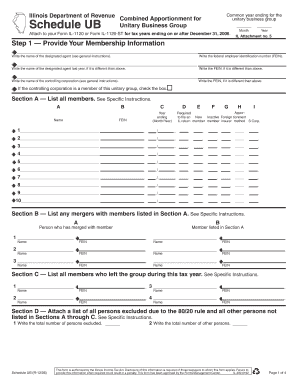
Use Your 'Mouse ' or 'Tab Key ' to Move through the Fields and 'Mouse ' or 'Space Bar ' Form


Understanding the Use of Mouse and Keyboard Navigation
The ability to use your mouse or tab key to move through fields is essential for efficiently completing forms. This method allows users to navigate seamlessly between different sections without needing to use the mouse for every action. By pressing the tab key, users can jump from one input field to another, while the mouse can be used to click on specific areas as needed. This functionality enhances user experience, especially in lengthy documents where quick navigation is beneficial.
Steps to Navigate and Enable Checkboxes
To effectively use your mouse or tab key for navigation, follow these steps:
- Start by placing your cursor in the first field of the form.
- Use the tab key to move to the next field. Each press of the tab key will take you to the next input area.
- For checkboxes, you can either click on them with your mouse or navigate to them using the tab key.
- Once the checkbox is highlighted, press the space bar to enable or disable it.
This method provides a streamlined way to complete forms, making it easier to ensure all necessary fields are filled out correctly.
Legal Considerations for Digital Forms
When using digital forms, it is important to understand the legal implications of your submissions. In the United States, electronic signatures are widely accepted and have the same legal standing as handwritten signatures, provided they meet certain criteria. Ensure that the forms you are filling out comply with the Electronic Signatures in Global and National Commerce (ESIGN) Act and the Uniform Electronic Transactions Act (UETA). This ensures that your digital submissions are valid and enforceable.
Examples of Effective Form Completion
Consider the following scenarios where using your mouse or tab key can enhance form completion:
- Filling out tax forms, such as the W-9, where quick navigation between sections is crucial.
- Completing legal documents that require multiple signatures and checkboxes, ensuring accuracy and efficiency.
- Applying for permits or licenses where timely submission is essential, allowing for swift navigation through required fields.
These examples illustrate how effective navigation can lead to more efficient form completion and reduce the likelihood of errors.
Compatibility with Digital Tools
Most digital forms are designed to be compatible with various software tools, allowing users to fill them out using different platforms. Programs like TurboTax and QuickBooks support the completion of forms by enabling users to navigate using their mouse or keyboard. Ensure that the software you are using is up-to-date to take advantage of the latest features for form filling and submission.
Quick guide on how to complete use your mouse or tab key to move through the fields and mouse or space bar to enable checkboxes
Complete [SKS] seamlessly on any device
Web-based document management has become increasingly favored by companies and individuals. It offers an ideal eco-friendly substitute for traditional printed and signed paperwork, as you can easily locate the correct form and securely archive it online. airSlate SignNow equips you with all the tools necessary to create, edit, and electronically sign your documents swiftly without delays. Handle [SKS] on any platform with airSlate SignNow's Android or iOS applications and streamline any document-related task today.
The easiest way to edit and electronically sign [SKS] effortlessly
- Find [SKS] and click Get Form to begin.
- Make use of the tools we offer to complete your document.
- Highlight pertinent sections of the documents or obscure sensitive information with tools that airSlate SignNow provides specifically for this purpose.
- Create your signature using the Sign tool, which takes only seconds and carries the same legal validity as a conventional wet ink signature.
- Review all the details and click on the Done button to save your changes.
- Select your preferred method of sending your form, whether by email, SMS, invite link, or download it to your computer.
Eliminate concerns about lost or misplaced files, tedious form searches, or errors that require printing new document copies. airSlate SignNow fulfills all your document management requirements with just a few clicks from any device you choose. Edit and electronically sign [SKS] and ensure effective communication at every stage of your form preparation process with airSlate SignNow.
Create this form in 5 minutes or less
Related searches to Use Your 'Mouse ' Or 'Tab Key ' To Move Through The Fields And 'Mouse ' Or 'Space Bar '
Create this form in 5 minutes!
How to create an eSignature for the use your mouse or tab key to move through the fields and mouse or space bar to enable checkboxes
How to create an electronic signature for a PDF online
How to create an electronic signature for a PDF in Google Chrome
How to create an e-signature for signing PDFs in Gmail
How to create an e-signature right from your smartphone
How to create an e-signature for a PDF on iOS
How to create an e-signature for a PDF on Android
People also ask
-
How can I efficiently navigate through the document fields in airSlate SignNow?
You can easily navigate through the document fields by using your mouse or tab key to move through the fields and your mouse or space bar to enable checkboxes. This streamlined process enhances your efficiency when filling out documents.
-
What are the key features of airSlate SignNow?
airSlate SignNow offers a variety of features including eSigning, document templates, and real-time collaboration. You can use your mouse or tab key to move through the fields and your mouse or space bar to enable checkboxes, making the signing process intuitive and user-friendly.
-
Is airSlate SignNow a cost-effective solution for businesses?
Yes, airSlate SignNow is designed to be a cost-effective solution for businesses of all sizes. By allowing you to use your mouse or tab key to move through the fields and your mouse or space bar to enable checkboxes, it saves time and reduces operational costs.
-
Can I integrate airSlate SignNow with other applications?
Absolutely! airSlate SignNow offers integrations with various applications such as Google Drive, Salesforce, and more. This allows you to use your mouse or tab key to move through the fields and your mouse or space bar to enable checkboxes seamlessly across platforms.
-
What benefits does airSlate SignNow provide for remote teams?
airSlate SignNow enhances collaboration for remote teams by enabling easy document sharing and eSigning. You can use your mouse or tab key to move through the fields and your mouse or space bar to enable checkboxes, ensuring that everyone can participate in the signing process regardless of location.
-
How secure is the document signing process with airSlate SignNow?
The document signing process with airSlate SignNow is highly secure, utilizing encryption and authentication measures. You can confidently use your mouse or tab key to move through the fields and your mouse or space bar to enable checkboxes, knowing your documents are protected.
-
What types of documents can I sign using airSlate SignNow?
You can sign a wide range of documents using airSlate SignNow, including contracts, agreements, and forms. The platform allows you to use your mouse or tab key to move through the fields and your mouse or space bar to enable checkboxes, making it versatile for various document types.
Get more for Use Your 'Mouse ' Or 'Tab Key ' To Move Through The Fields And 'Mouse ' Or 'Space Bar '
- Ed 900b beneficiary information form apply07 grants
- Ehs application mul chu tha fair gilariver form
- Fixed percentage option election franco signor form
- Commission rule 21911 form
- Apostillecertification arkansas secretary of state sos arkansas form
- Silent auction bid sheet template hcra form
- Cayman work permit form
- Jt 1 2015 form
Find out other Use Your 'Mouse ' Or 'Tab Key ' To Move Through The Fields And 'Mouse ' Or 'Space Bar '
- Electronic signature Alabama High Tech Stock Certificate Fast
- Electronic signature Insurance Document California Computer
- Electronic signature Texas Education Separation Agreement Fast
- Electronic signature Idaho Insurance Letter Of Intent Free
- How To Electronic signature Idaho Insurance POA
- Can I Electronic signature Illinois Insurance Last Will And Testament
- Electronic signature High Tech PPT Connecticut Computer
- Electronic signature Indiana Insurance LLC Operating Agreement Computer
- Electronic signature Iowa Insurance LLC Operating Agreement Secure
- Help Me With Electronic signature Kansas Insurance Living Will
- Electronic signature Insurance Document Kentucky Myself
- Electronic signature Delaware High Tech Quitclaim Deed Online
- Electronic signature Maine Insurance Quitclaim Deed Later
- Electronic signature Louisiana Insurance LLC Operating Agreement Easy
- Electronic signature West Virginia Education Contract Safe
- Help Me With Electronic signature West Virginia Education Business Letter Template
- Electronic signature West Virginia Education Cease And Desist Letter Easy
- Electronic signature Missouri Insurance Stock Certificate Free
- Electronic signature Idaho High Tech Profit And Loss Statement Computer
- How Do I Electronic signature Nevada Insurance Executive Summary Template