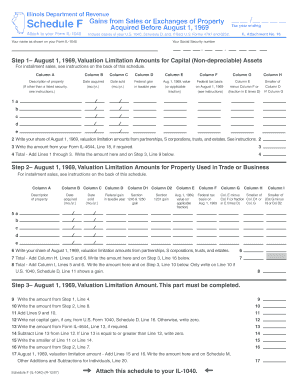
View Duplicates State of Illinois Form


What is the View Duplicates State Of Illinois
The View Duplicates State Of Illinois is a specific form used to identify and manage duplicate records within state databases. This form is essential for individuals and businesses who need to clarify their records, ensuring that all information is accurate and up-to-date. It serves various purposes, including correcting errors in personal or business information, maintaining accurate state records, and facilitating smoother transactions with state agencies.
How to use the View Duplicates State Of Illinois
To use the View Duplicates State Of Illinois, individuals must first access the appropriate state portal or office that handles record management. Users will typically need to provide identifying information, such as their name, address, and any relevant identification numbers. After submitting this information, users can view their records to identify any duplicates. If duplicates are found, further instructions will guide users on how to resolve these discrepancies.
Steps to complete the View Duplicates State Of Illinois
Completing the View Duplicates State Of Illinois involves several steps:
- Gather necessary personal or business information, including identification numbers.
- Visit the designated state website or office responsible for record management.
- Input the required information into the online form or provide it to a state representative.
- Review the displayed records for any duplicates.
- Follow the provided instructions to address any identified duplicates.
Legal use of the View Duplicates State Of Illinois
The legal use of the View Duplicates State Of Illinois is crucial for maintaining compliance with state regulations. Individuals and businesses must ensure that their records are accurate to avoid legal complications. This form can be used in various legal contexts, such as verifying ownership of property or ensuring proper identification for business licenses. Accurate records help prevent fraud and ensure that all transactions are legitimate.
Required Documents
When submitting the View Duplicates State Of Illinois, certain documents may be required to verify identity and ownership. These may include:
- Government-issued identification, such as a driver's license or passport.
- Proof of residence, such as a utility bill or lease agreement.
- Any relevant business documents, such as articles of incorporation or business licenses.
Who Issues the Form
The View Duplicates State Of Illinois is typically issued by the Illinois Secretary of State's office or the relevant state agency responsible for managing public records. These offices oversee the accuracy of records and provide the necessary forms and guidance for individuals and businesses seeking to resolve duplicate entries.
Quick guide on how to complete view duplicates state of illinois
Effortlessly prepare [SKS] on any device
Online document management has become increasingly favored by businesses and individuals alike. It offers an excellent eco-friendly substitute for traditional printed and signed documents, enabling you to locate the correct form and securely store it online. airSlate SignNow equips you with all the necessary tools to create, modify, and eSign your documents quickly without delays. Manage [SKS] on any device with airSlate SignNow's Android or iOS applications and simplify any document-related task today.
The easiest way to modify and eSign [SKS] with ease
- Obtain [SKS] and click on Get Form to initiate.
- Employ the tools we offer to complete your document.
- Emphasize important sections of your documents or redact sensitive information with tools specifically designed for that purpose by airSlate SignNow.
- Generate your signature using the Sign feature, which takes only seconds and holds the same legal validity as a conventional wet ink signature.
- Review all the details and click on the Done button to finalize your modifications.
- Select your preferred method to send your form, via email, SMS, or an invitation link, or download it to your computer.
Say goodbye to lost or mislaid documents, tedious form searches, or mistakes requiring new document copies. airSlate SignNow meets all your document management needs in just a few clicks from any device you choose. Alter and eSign [SKS] and ensure excellent communication throughout the form preparation process with airSlate SignNow.
Create this form in 5 minutes or less
Related searches to View Duplicates State Of Illinois
Create this form in 5 minutes!
How to create an eSignature for the view duplicates state of illinois
How to create an electronic signature for a PDF online
How to create an electronic signature for a PDF in Google Chrome
How to create an e-signature for signing PDFs in Gmail
How to create an e-signature right from your smartphone
How to create an e-signature for a PDF on iOS
How to create an e-signature for a PDF on Android
People also ask
-
What is the process to View Duplicates State Of Illinois using airSlate SignNow?
To View Duplicates State Of Illinois with airSlate SignNow, simply log into your account and navigate to the document management section. From there, you can easily filter and identify duplicate documents. This feature helps streamline your workflow and ensures you have the correct versions of your documents.
-
Are there any costs associated with the feature to View Duplicates State Of Illinois?
The ability to View Duplicates State Of Illinois is included in our standard pricing plans. We offer various subscription options to suit different business needs, ensuring that you can access this feature without any hidden fees. For detailed pricing, please visit our pricing page.
-
What are the benefits of using airSlate SignNow to View Duplicates State Of Illinois?
Using airSlate SignNow to View Duplicates State Of Illinois enhances your document management efficiency. It reduces the risk of errors by allowing you to quickly identify and manage duplicate documents. This feature ultimately saves time and improves overall productivity.
-
Can I integrate airSlate SignNow with other applications to View Duplicates State Of Illinois?
Yes, airSlate SignNow offers seamless integrations with various applications, allowing you to View Duplicates State Of Illinois alongside your existing tools. This integration capability enhances your workflow and ensures that you can manage documents effectively across platforms.
-
Is there a mobile app available to View Duplicates State Of Illinois?
Absolutely! airSlate SignNow provides a mobile app that allows you to View Duplicates State Of Illinois on the go. This feature ensures that you can manage your documents anytime, anywhere, making it convenient for busy professionals.
-
How secure is the process to View Duplicates State Of Illinois?
The process to View Duplicates State Of Illinois is highly secure, as airSlate SignNow employs advanced encryption and security protocols. Your documents are protected at all times, ensuring that sensitive information remains confidential and secure.
-
What types of documents can I manage when I View Duplicates State Of Illinois?
You can manage a wide range of document types when you View Duplicates State Of Illinois, including contracts, agreements, and forms. airSlate SignNow supports various file formats, making it easy to handle all your essential documents in one place.
Get more for View Duplicates State Of Illinois
- Municipal water pollution prevention form louisiana department deq la
- Downtown credit card authorization form
- Attending physicians statement form c max life insurance
- Self assessed function form
- Pro rodeo permit application form
- Police officer tax deduction worksheet cyndie barone form
- My science 8 lab safety form
- Tulsa model systems personal development plan and follow up tulsaschools form
Find out other View Duplicates State Of Illinois
- eSign North Dakota Doctors Affidavit Of Heirship Now
- eSign Oklahoma Doctors Arbitration Agreement Online
- eSign Oklahoma Doctors Forbearance Agreement Online
- eSign Oregon Doctors LLC Operating Agreement Mobile
- eSign Hawaii Education Claim Myself
- eSign Hawaii Education Claim Simple
- eSign Hawaii Education Contract Simple
- eSign Hawaii Education NDA Later
- How To eSign Hawaii Education NDA
- How Do I eSign Hawaii Education NDA
- eSign Hawaii Education Arbitration Agreement Fast
- eSign Minnesota Construction Purchase Order Template Safe
- Can I eSign South Dakota Doctors Contract
- eSign Mississippi Construction Rental Application Mobile
- How To eSign Missouri Construction Contract
- eSign Missouri Construction Rental Lease Agreement Easy
- How To eSign Washington Doctors Confidentiality Agreement
- Help Me With eSign Kansas Education LLC Operating Agreement
- Help Me With eSign West Virginia Doctors Lease Agreement Template
- eSign Wyoming Doctors Living Will Mobile