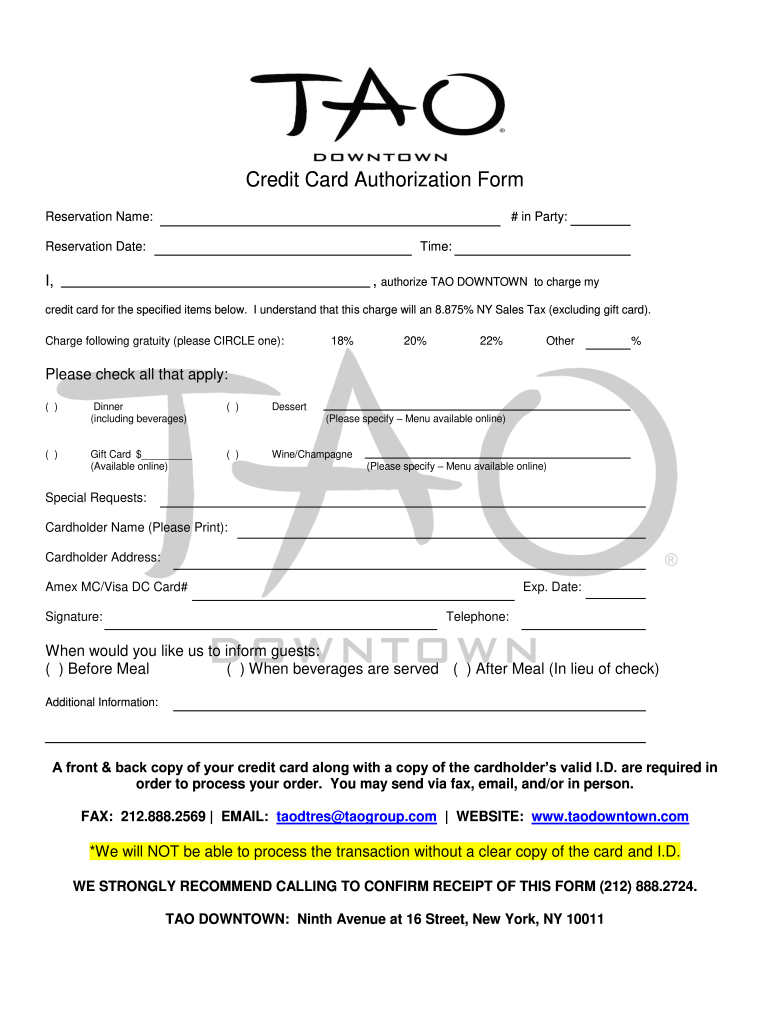
Downtown Credit Card Form


What is the Downtown Credit Card
The Downtown Credit Card is a financial tool designed to provide users with convenient access to credit for various purchases and expenses. This card typically offers benefits such as rewards, cashback, or discounts on specific transactions. It is essential for users to understand the terms and conditions associated with the card, including interest rates, fees, and repayment options, to make informed financial decisions.
How to use the Downtown Credit Card
Using the Downtown Credit Card involves a straightforward process. Cardholders can present their card at participating retailers or online platforms to make purchases. It is important to keep track of spending limits and payment due dates to avoid penalties. Additionally, users may benefit from understanding any loyalty programs or cashback offers that come with their card, maximizing their rewards.
Steps to complete the Downtown Credit Card
Completing the Downtown Credit Card application involves several key steps:
- Gather necessary documentation, such as identification and proof of income.
- Visit the issuing bank's website or a physical location to access the application form.
- Fill out the application form with accurate personal and financial information.
- Submit the application and await approval, which may take a few days.
- Once approved, activate the card following the provided instructions.
Legal use of the Downtown Credit Card
The legal use of the Downtown Credit Card requires adherence to the terms set forth by the issuing bank. Cardholders must ensure that they use the card only for authorized transactions and comply with all local, state, and federal laws regarding credit use. Understanding the rights and responsibilities associated with credit card ownership helps prevent legal issues and ensures responsible financial management.
Eligibility Criteria
To qualify for the Downtown Credit Card, applicants typically need to meet specific eligibility criteria. These may include:
- Being at least eighteen years old.
- Having a valid Social Security number.
- Demonstrating a stable income or employment history.
- Maintaining a satisfactory credit score, as determined by the issuing bank.
Application Process & Approval Time
The application process for the Downtown Credit Card is designed to be efficient. After submitting the necessary documentation and application form, applicants can expect a response within a few days. Approval times may vary based on the bank's policies and the completeness of the application. Once approved, users will receive their card in the mail, along with instructions for activation.
Quick guide on how to complete downtown credit card authorization form
The optimal method to locate and sign Downtown Credit Card
On a company-wide scale, ineffective workflows concerning document authorization can consume a signNow amount of productive time. Signing documents such as Downtown Credit Card is an integral part of operations across all sectors, which is why the effectiveness of each agreement’s lifecycle has a substantial impact on the overall productivity of the organization. With airSlate SignNow, executing your Downtown Credit Card is as straightforward and quick as possible. This platform grants you access to the latest version of nearly any form. Even better, you can sign it instantly without needing to install external applications on your computer or creating physical copies.
Steps to obtain and sign your Downtown Credit Card
- Browse through our catalog by category or utilize the search bar to locate the form you require.
- Examine the form preview by clicking Learn more to confirm it is the correct one.
- Press Get form to start editing immediately.
- Fill out your form and incorporate any necessary information using the toolbar.
- Once finished, click the Sign tool to sign your Downtown Credit Card.
- Choose the signature method that suits you best: Draw, Create initials, or upload an image of your handwritten signature.
- Click Done to finalize editing and move on to document-sharing options if needed.
With airSlate SignNow, you have everything required to manage your documents efficiently. You can locate, complete, modify, and even send your Downtown Credit Card all in one tab with minimal effort. Enhance your workflows by utilizing a single, intelligent eSignature solution.
Create this form in 5 minutes or less
FAQs
-
Is it safe to give all my details: name, address, credit card number and CVV, when filling in a credit card authorization form?
Safety is relative.Ecommerce is safe as long as you know what to look for. If the site doesn't feel safe, go with your gut. Here are reasons why you have to fill out all of the information requested like name, address, CVV and full card number.1. When you are purchasing goods from a merchant, that merchant needs certain information to verify you are the valid cardholder. The merchant is assuming the real risk in assuming you aren't a fraudster using a stolen card. Put yourself in the merchant's position. Would you just take a card number and expiration date from some random cardholder and hope it's not a stolen card?2. Information such as Address and ZIP and CVV/CVC (Visa/MC) or CID (Amex/Disc) are tools to verify the card is valid. They mitigate risk for the merchant. Address and ZIP in a Card Not Present (CNP) situation also allow the merchant to get the best possible processing rates for that transaction. 3. A legitimate merchant will have a secure website (if this is the scenario to which you're referring). Look for 2 things when entering your payment information on the site.Secure Connection in the URL Address denoted by HTTPS:A Privacy and Security Statement that includes their Compliance and Security Assessor:4. Credit card numbers are created by a sophisticated algorithm which is why you can't simply input the last 4 digits into a form. There are sites that will allow you to enter the lat 4 digits once you have already registered with them to verify the choice of card, but this is after they have your card on file. There are billions of debit/credit cards in the world with different expiration dates, CVV values and different 11/12 beginning digits so the chances that your card is the only one with a unique 4 digit ending are pretty slim.What is not safe 1. Filling out a paper form with this same data and mailing it to someone. Imagine if it got lost and someone got this info. Shopping spree on the internet for them. It still amazes me that my water bill allows this info to be paid in this manner. I would never fill out a form with my credit card data an mail or fax it. A big no-no. 2. Never email you credit card data to anyone. This communication can be easily intercepted and go into the wrong hands. Email is a safe mode of transmitting sensitive card data..
-
How do I change my address in the Aadhar card?
You can change the following details in Aadhar Card:NameGenderDate of BirthAddressE-mail IDTHINGS TO REMEMBER BEFORE APPLYING FOR AADHAR CARD DETAILS CHANGE:Your Registered Mobile Number is mandatory in the online process.You need to submit Documents for change of – Name, Date of Birth and Address. However, Change in Gender and E-mail ID do not require any document.You have to fill details in both – English and Regional/Local language (Eg. Hindi, Oriya, Bengali etc)Aadhar Card Details are not changed instantly. It is changed after Verification and Validation by the authoritySTEPS TO AADHAR CARD DETAILS CHANGE ONLINE:Click Here for going to the link.Enter your Aadhar Number.Fill Text VerificationClick on Send OTP. OTP is sent on your Registered mobile number.Also Read: Simple Steps to Conduct Aadhar Card Status Enquiry by NameYou will be asked to choose the Aadhar Card Details that you want to change.You can select multiple fields. Select the field and Submit.In next window fill the Correct Detail in both – English and Local language (if asked) and Submit.For Example – Here one has to fill the Email IdNOTE – If you are changing – Name, Date of Birth or Address, you have to upload the scanned documents. Click Here to know the Documents or Check them here.Verify the details that you have filled. If all the details look good then proceed or you can go back and edit once again.You may be asked for BPO Service Provider Selection. Select the provider belonging to your region.At last – You will be given an Update Request Number. Download or Print the document and keep it safe. It is required in checking the status of the complaint in future.So this step completes the process of Aadhar Card details change online.CHECK THE STATUS OF YOUR AADHAR CARD DETAILS CHANGE REQUESTStep 1 – Go the website by Clicking HereStep 2 – Fill the Aadhaar No. and URN – Update Request NumberStep 3 – Click on “Get Status”You are done. The new window on the screen will show the status of your request for change in Aadhar Card Details.
-
How can I fill out the authorization form in Wipro's synergy?
By authorisation form I assume that you mean LOA. Just download the pdf and sign it with stylus or get a printout,sign it and scan the copy.Now upload it!If I my assumption is wrong please provide little clear picture!Thank you!Allah maalik!
-
Why is Ikea requiring me to email them my credit card information in order to make a lousy appointment to see a kitchen planner? They’re requiring me to fill out forms, scan them, and email back.
The reason they are requiring your credit card information is because Ikea’s kitchen planning service isn’t free. In some cases, a portion of the planning and/or measuring fees may be reimbursed when you place your kitchen purchase, but the details may vary from store to store.
Create this form in 5 minutes!
How to create an eSignature for the downtown credit card authorization form
How to generate an eSignature for your Downtown Credit Card Authorization Form online
How to generate an eSignature for your Downtown Credit Card Authorization Form in Chrome
How to make an eSignature for putting it on the Downtown Credit Card Authorization Form in Gmail
How to create an electronic signature for the Downtown Credit Card Authorization Form straight from your smartphone
How to create an eSignature for the Downtown Credit Card Authorization Form on iOS devices
How to make an electronic signature for the Downtown Credit Card Authorization Form on Android OS
People also ask
-
What is the main advantage of using airSlate SignNow for tao downtown?
The main advantage of using airSlate SignNow for tao downtown is the ability to send and eSign documents quickly and securely. This solution is designed to streamline your administrative processes, saving you time and money, which is particularly beneficial for businesses located in the vibrant tao downtown area.
-
How much does airSlate SignNow cost for businesses in tao downtown?
airSlate SignNow offers flexible pricing plans that cater to different business sizes in tao downtown. Prices start at an affordable monthly rate, making it easier for startups and established businesses in the area to benefit from eSignature solutions without breaking the bank.
-
What features does airSlate SignNow offer for users in tao downtown?
airSlate SignNow provides a variety of features tailored to businesses in tao downtown, such as customizable templates, workflow automation, and secure cloud storage. These features are designed to enhance productivity and ensure that document management is both efficient and secure.
-
Can airSlate SignNow integrate with other software used in tao downtown?
Yes, airSlate SignNow can easily integrate with a wide range of software applications frequently used by businesses in tao downtown. This includes popular tools like CRM systems, project management software, and accounting platforms, enabling a seamless workflow across different systems.
-
What types of businesses in tao downtown can benefit from airSlate SignNow?
Businesses of all types in tao downtown can benefit from airSlate SignNow, including startups, legal firms, healthcare providers, and real estate agencies. Its versatility makes it suitable for any organization looking to streamline document workflows and enhance signature processes.
-
Is airSlate SignNow user-friendly for companies in tao downtown?
Absolutely! airSlate SignNow is designed with user experience in mind, making it exceptionally user-friendly for companies in tao downtown. The intuitive interface ensures that employees can quickly learn how to navigate the platform, reducing the learning curve.
-
What security features does airSlate SignNow offer to users in tao downtown?
airSlate SignNow prioritizes security with various features to protect sensitive information, especially for businesses in tao downtown. These include data encryption, secure access controls, and compliance with industry standards, ensuring your documents are always safeguarded.
Get more for Downtown Credit Card
- Irpifta address change form 85041
- Driver license records request florida courts form
- Form hsmv82033 title surety bond for a motor vehicle florida
- Forms in govdownloadapplication for certificate of title for a vehicle
- Arizona rental lease agreement templatespdfword form
- Fillable online fact sheet form mv121 fax email print
- Tuition agreement ampamp payment preference form for
- Pdf cvrp household summary form clean vehicle rebate project
Find out other Downtown Credit Card
- Sign Connecticut Real Estate Business Plan Template Simple
- How To Sign Wisconsin Plumbing Cease And Desist Letter
- Sign Colorado Real Estate LLC Operating Agreement Simple
- How Do I Sign Connecticut Real Estate Operating Agreement
- Sign Delaware Real Estate Quitclaim Deed Secure
- Sign Georgia Real Estate Business Plan Template Computer
- Sign Georgia Real Estate Last Will And Testament Computer
- How To Sign Georgia Real Estate LLC Operating Agreement
- Sign Georgia Real Estate Residential Lease Agreement Simple
- Sign Colorado Sports Lease Agreement Form Simple
- How To Sign Iowa Real Estate LLC Operating Agreement
- Sign Iowa Real Estate Quitclaim Deed Free
- How To Sign Iowa Real Estate Quitclaim Deed
- Sign Mississippi Orthodontists LLC Operating Agreement Safe
- Sign Delaware Sports Letter Of Intent Online
- How Can I Sign Kansas Real Estate Job Offer
- Sign Florida Sports Arbitration Agreement Secure
- How Can I Sign Kansas Real Estate Residential Lease Agreement
- Sign Hawaii Sports LLC Operating Agreement Free
- Sign Georgia Sports Lease Termination Letter Safe