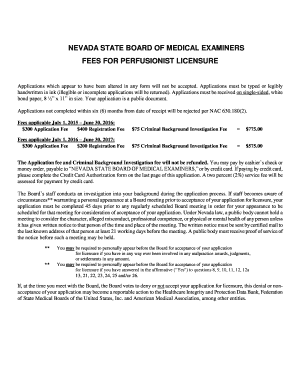
Cf214 2015-2026


What is the CF214?
The CF214 is a vital form used by the Nevada Board of Medical Examiners. It serves as an application for licensure in various medical professions, including perfusionists. This form is essential for individuals seeking to practice in Nevada, ensuring that applicants meet the necessary qualifications and standards set by the state medical board. Understanding the CF214 is crucial for anyone looking to navigate the licensure process effectively.
How to Use the CF214
Using the CF214 involves several steps that ensure proper completion and submission. First, applicants should carefully read the instructions provided with the form. This includes understanding the required documentation and any fees associated with the application. Once the form is filled out, it can be submitted either online or by mail, depending on the preferences of the applicant. Ensuring accuracy and completeness is vital to avoid delays in the licensure process.
Steps to Complete the CF214
Completing the CF214 requires attention to detail. Here are the key steps:
- Gather all necessary documents, such as proof of education and training.
- Fill out the CF214 form accurately, ensuring all sections are completed.
- Review the form for any errors or omissions.
- Submit the form along with any required fees to the Nevada Board of Medical Examiners.
Following these steps carefully will facilitate a smoother application process.
Legal Use of the CF214
The CF214 must be used in compliance with Nevada state laws and regulations governing medical licensure. It is important for applicants to ensure that all information provided is truthful and accurate, as any discrepancies can lead to legal repercussions or denial of licensure. Understanding the legal implications of the CF214 is essential for maintaining professional integrity.
Eligibility Criteria
Eligibility for completing the CF214 varies based on the specific medical profession. Generally, applicants must meet educational requirements, hold relevant certifications, and have completed any necessary training programs. It is crucial for prospective applicants to review the eligibility criteria outlined by the Nevada Board of Medical Examiners to ensure they qualify before submitting the form.
Application Process & Approval Time
The application process for the CF214 involves several stages, including submission, review, and approval by the Nevada Board of Medical Examiners. After submission, applicants can expect a processing time that may vary based on the volume of applications received. Typically, it is advisable to allow several weeks for the approval process, and applicants should remain proactive in checking the status of their application.
Quick guide on how to complete perfusionist application for licensure nevada board of medical medboard nv 6964595
Use the simpler approach to handle your Cf214
The traditional ways of filling out and approving documents consume an excessive amount of time in comparison to contemporary document management tools. In the past, you had to search for the right social forms, print them, fill in all the information, and mail them. Now, you can locate, complete, and endorse your Cf214 within a single browser tab using airSlate SignNow. Making your Cf214 is more straightforward than ever.
Steps to finalize your Cf214 with airSlate SignNow
- Access the category page you need and find your state-specific Cf214. Alternatively, utilize the search function.
- Verify that the version of the form is accurate by reviewing it.
- Click Get form and enter editing mode.
- Fill in your document with the required information using the editing tools.
- Review the inputted information and click the Sign tool to authenticate your form.
- Select the most convenient option to create your signature: generate it, sketch your signature, or upload an image of it.
- Click DONE to apply the changes.
- Download the document to your device or proceed to Sharing settings to send it electronically.
Robust online solutions like airSlate SignNow make it easier to fill out and submit your forms. Give it a try to see how much time document management and authorization processes are actually meant to take. You'll save a signNow amount of time.
Create this form in 5 minutes or less
Find and fill out the correct perfusionist application for licensure nevada board of medical medboard nv 6964595
FAQs
-
On which other websites of medical colleges would a candidate have to register even after filling out the NEET application form for 2017?
Hello.Register yourself for IPU, BHU , AMU , Manipal KMC, COMEDK , CMC Vellore, Kalinga Institute of Medical Sciences (KIMS),Bharati Vidyapeeth's,Medical College, Hospital, BVDU,Pune.Plus you can also register for private colleges of different States.Good luck
-
On which other websites of medical colleges would a candidate have to register even after filling out the NEET application form for 2018?
The NEET 2018 Application form is the only registration you need to do for the exam.After clearing the exam you will need to fill counselling preference on MCC official website.
Create this form in 5 minutes!
How to create an eSignature for the perfusionist application for licensure nevada board of medical medboard nv 6964595
How to make an eSignature for your Perfusionist Application For Licensure Nevada Board Of Medical Medboard Nv 6964595 online
How to generate an electronic signature for your Perfusionist Application For Licensure Nevada Board Of Medical Medboard Nv 6964595 in Chrome
How to make an eSignature for signing the Perfusionist Application For Licensure Nevada Board Of Medical Medboard Nv 6964595 in Gmail
How to make an eSignature for the Perfusionist Application For Licensure Nevada Board Of Medical Medboard Nv 6964595 right from your smart phone
How to make an electronic signature for the Perfusionist Application For Licensure Nevada Board Of Medical Medboard Nv 6964595 on iOS devices
How to create an eSignature for the Perfusionist Application For Licensure Nevada Board Of Medical Medboard Nv 6964595 on Android devices
People also ask
-
What is airSlate SignNow and how does it relate to the NV Board of Medical Examiners?
airSlate SignNow is an e-signature solution designed for businesses, including those interacting with the NV Board of Medical Examiners. It facilitates the easy sending and signing of documents, ensuring compliance with state regulations and enhancing efficiency in medical licensing processes.
-
How can airSlate SignNow help with document submissions to the NV Board of Medical Examiners?
With airSlate SignNow, submitting documents to the NV Board of Medical Examiners becomes streamlined. The platform allows for electronic signatures, making it easier to complete applications and renewals quickly, which is essential for timely processing.
-
What features does airSlate SignNow offer for healthcare professionals dealing with the NV Board of Medical Examiners?
airSlate SignNow provides features such as customizable templates, in-person signing, and advanced security. These tools are particularly beneficial for healthcare professionals who need to ensure that their documents meet the standards set by the NV Board of Medical Examiners.
-
Is airSlate SignNow a cost-effective solution for submitting documents to the NV Board of Medical Examiners?
Yes, airSlate SignNow is a cost-effective solution for businesses managing paperwork with the NV Board of Medical Examiners. The pricing is transparent, allowing users to choose plans that fit their needs without unnecessary expenses, particularly important for medical practices with tight budgets.
-
Can I integrate airSlate SignNow with other tools I use for NV Board of Medical Examiners applications?
Absolutely! airSlate SignNow offers various integrations with popular tools and software commonly used in healthcare settings. This allows for seamless workflows when dealing with the NV Board of Medical Examiners, ensuring that documents are managed efficiently.
-
What are the benefits of using airSlate SignNow for medical licensing documentation with the NV Board of Medical Examiners?
Using airSlate SignNow for medical licensing documentation provides signNow benefits, including time savings and enhanced document security. These factors are crucial for professionals who frequently submit materials to the NV Board of Medical Examiners, helping to maintain compliance and improve operational efficiency.
-
How secure is airSlate SignNow for documents related to the NV Board of Medical Examiners?
airSlate SignNow prioritizes security by implementing robust encryption and compliance with industry standards. For documents destined for the NV Board of Medical Examiners, this level of security ensures that sensitive information remains protected throughout the signing process.
Get more for Cf214
Find out other Cf214
- How Can I eSign Texas Real Estate Form
- How To eSign Tennessee Real Estate Document
- How Can I eSign Wyoming Real Estate Form
- How Can I eSign Hawaii Police PDF
- Can I eSign Hawaii Police Form
- How To eSign Hawaii Police PPT
- Can I eSign Hawaii Police PPT
- How To eSign Delaware Courts Form
- Can I eSign Hawaii Courts Document
- Can I eSign Nebraska Police Form
- Can I eSign Nebraska Courts PDF
- How Can I eSign North Carolina Courts Presentation
- How Can I eSign Washington Police Form
- Help Me With eSignature Tennessee Banking PDF
- How Can I eSignature Virginia Banking PPT
- How Can I eSignature Virginia Banking PPT
- Can I eSignature Washington Banking Word
- Can I eSignature Mississippi Business Operations Document
- How To eSignature Missouri Car Dealer Document
- How Can I eSignature Missouri Business Operations PPT