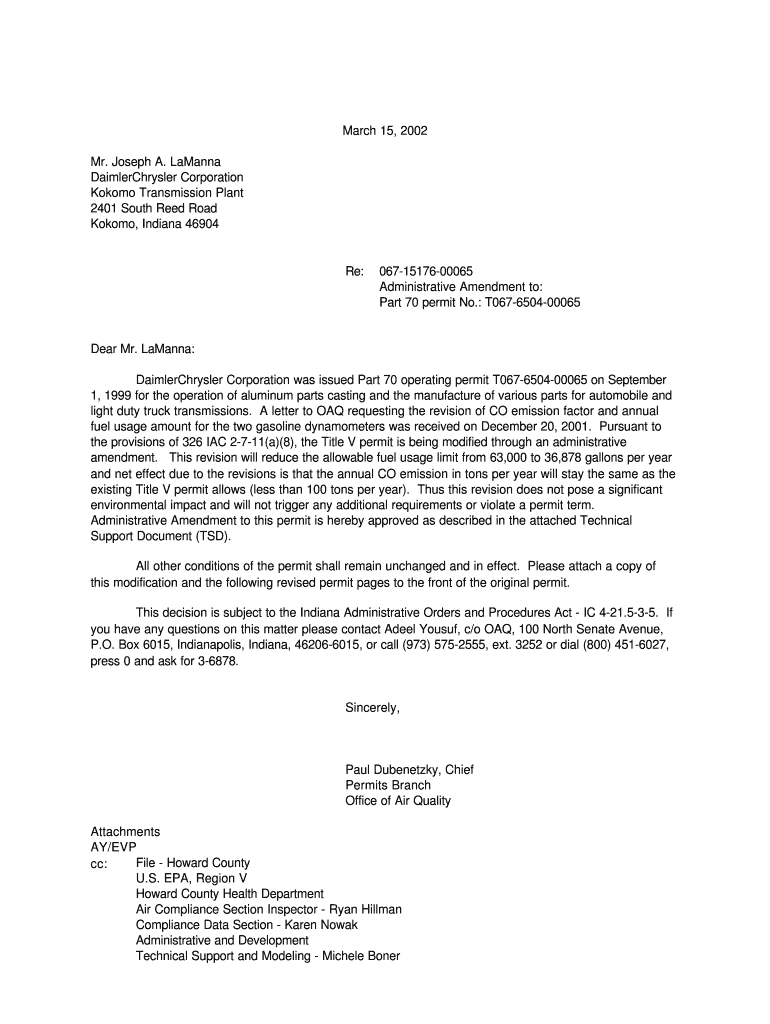
Part 70 Significant Permit Modification Office of Air Quality Permits Air Idem in Form


Understanding the Part 70 Significant Permit Modification
The Part 70 Significant Permit Modification is a crucial component of the regulatory framework established by the Office of Air Quality. This permit is designed for facilities that require modifications to their existing air quality permits due to significant changes in operations or emissions. The modification process ensures that any changes comply with federal and state air quality standards, thereby protecting public health and the environment. Facilities must submit a detailed application that outlines the proposed changes and demonstrates compliance with applicable regulations.
Steps to Complete the Permit Modification Application
Completing the application for a Part 70 Significant Permit Modification involves several key steps:
- Review the current permit and identify the necessary modifications.
- Gather supporting documentation, including emissions data and operational changes.
- Complete the application form, ensuring all sections are accurately filled out.
- Submit the application to the appropriate regulatory authority, either online or by mail.
- Respond to any requests for additional information from the regulatory agency.
Required Documents for Submission
When applying for a Part 70 Significant Permit Modification, several documents are typically required:
- A completed application form detailing the proposed changes.
- Emission calculations and modeling data to support compliance claims.
- Any relevant engineering plans or specifications related to the modifications.
- Proof of public notice if required by state regulations.
Legal Considerations for Permit Modifications
It is essential to understand the legal implications of submitting a Part 70 Significant Permit Modification. Facilities must comply with both federal and state regulations governing air quality. Failure to adhere to these regulations can result in penalties, including fines or revocation of the permit. Additionally, modifications that significantly increase emissions may require further review or additional permits, emphasizing the importance of thorough documentation and compliance.
Examples of Permit Modifications
Common examples of changes that may necessitate a Part 70 Significant Permit Modification include:
- Installation of new equipment that increases emissions.
- Changes in the production process that affect air quality.
- Significant increases in the volume of materials processed or emissions generated.
State-Specific Rules and Regulations
Each state may have unique rules and regulations regarding the Part 70 Significant Permit Modification process. It is important for facilities to familiarize themselves with state-specific requirements, including submission deadlines, public notice requirements, and additional documentation that may be necessary. Consulting with state regulatory agencies can provide clarity and ensure compliance with local laws.
Quick guide on how to complete part 70 significant permit modification office of air quality permits air idem in
Effortlessly Prepare [SKS] on Any Device
Digital document management has gained traction among companies and individuals. It serves as an ideal eco-friendly alternative to traditional printed and signed papers, allowing you to obtain the correct form and securely store it online. airSlate SignNow equips you with all the necessary tools to swiftly create, modify, and electronically sign your documents without obstacles. Process [SKS] on any device through airSlate SignNow's Android or iOS applications and enhance any document-centric procedure today.
How to Modify and Electronically Sign [SKS] with Ease
- Locate [SKS] and click on Get Form to begin.
- Utilize the tools we provide to fill out your form.
- Emphasize essential parts of the documents or redact sensitive information using tools specifically offered by airSlate SignNow for that purpose.
- Create your signature with the Sign tool, which takes mere seconds and carries the same legal validity as a conventional wet ink signature.
- Review all the details and click on the Done button to save your modifications.
- Choose how you wish to send your form, whether by email, text message (SMS), invitation link, or by downloading it to your computer.
Eliminate concerns about lost or mislaid documents, tedious form navigation, or mistakes that require printing new document copies. airSlate SignNow meets all your document management needs with just a few clicks from any device you prefer. Modify and electronically sign [SKS] to guarantee excellent communication at every stage of the form preparation process with airSlate SignNow.
Create this form in 5 minutes or less
Related searches to Part 70 Significant Permit Modification Office Of Air Quality Permits Air Idem In
Create this form in 5 minutes!
How to create an eSignature for the part 70 significant permit modification office of air quality permits air idem in
How to create an electronic signature for a PDF online
How to create an electronic signature for a PDF in Google Chrome
How to create an e-signature for signing PDFs in Gmail
How to create an e-signature right from your smartphone
How to create an e-signature for a PDF on iOS
How to create an e-signature for a PDF on Android
People also ask
-
What is a Part 70 signNow Permit Modification Office Of Air Quality Permits Air Idem In?
A Part 70 signNow Permit Modification Office Of Air Quality Permits Air Idem In refers to a regulatory process that allows facilities to modify their existing air quality permits. This process ensures compliance with environmental regulations while accommodating operational changes. Understanding this modification is crucial for businesses to maintain their legal standing and avoid penalties.
-
How can airSlate SignNow assist with Part 70 signNow Permit Modifications?
airSlate SignNow provides a streamlined platform for businesses to manage and eSign documents related to Part 70 signNow Permit Modifications. Our solution simplifies the documentation process, ensuring that all necessary forms are completed accurately and efficiently. This helps businesses stay compliant with the Office Of Air Quality regulations.
-
What are the pricing options for using airSlate SignNow for permit modifications?
airSlate SignNow offers flexible pricing plans tailored to meet the needs of businesses handling Part 70 signNow Permit Modifications. Our cost-effective solution ensures that you only pay for what you need, making it accessible for companies of all sizes. Contact us for a detailed quote based on your specific requirements.
-
What features does airSlate SignNow offer for managing air quality permits?
Our platform includes features such as document templates, eSignature capabilities, and secure cloud storage, all designed to facilitate the management of Part 70 signNow Permit Modifications. Additionally, users can track document status and receive notifications, ensuring a smooth workflow. These features enhance efficiency and compliance in handling air quality permits.
-
Are there any integrations available with airSlate SignNow for permit management?
Yes, airSlate SignNow integrates seamlessly with various business applications, enhancing your ability to manage Part 70 signNow Permit Modifications. Whether you use CRM systems, project management tools, or cloud storage services, our integrations ensure that your workflow remains uninterrupted. This connectivity simplifies the overall permit management process.
-
What benefits does airSlate SignNow provide for businesses dealing with air quality permits?
Using airSlate SignNow for Part 70 signNow Permit Modifications offers numerous benefits, including increased efficiency, reduced paperwork, and improved compliance. Our user-friendly interface allows for quick document preparation and signing, saving time and resources. This ultimately leads to a more streamlined approach to managing air quality permits.
-
How secure is the airSlate SignNow platform for handling sensitive permit documents?
Security is a top priority at airSlate SignNow, especially when dealing with sensitive documents related to Part 70 signNow Permit Modifications. Our platform employs advanced encryption and secure access controls to protect your data. You can trust that your documents are safe while you manage your air quality permits.
Get more for Part 70 Significant Permit Modification Office Of Air Quality Permits Air Idem In
Find out other Part 70 Significant Permit Modification Office Of Air Quality Permits Air Idem In
- How To Integrate Sign in Banking
- How To Use Sign in Banking
- Help Me With Use Sign in Banking
- Can I Use Sign in Banking
- How Do I Install Sign in Banking
- How To Add Sign in Banking
- How Do I Add Sign in Banking
- How Can I Add Sign in Banking
- Can I Add Sign in Banking
- Help Me With Set Up Sign in Government
- How To Integrate eSign in Banking
- How To Use eSign in Banking
- How To Install eSign in Banking
- How To Add eSign in Banking
- How To Set Up eSign in Banking
- How To Save eSign in Banking
- How To Implement eSign in Banking
- How To Set Up eSign in Construction
- How To Integrate eSign in Doctors
- How To Use eSign in Doctors