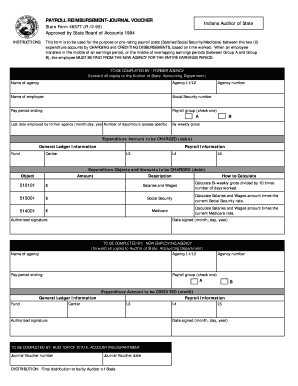
PAYROLL REIMBURSEMENT JOURNAL VOUCHER Approved by Form


What is the Payroll Reimbursement Journal Voucher Approved By
The Payroll Reimbursement Journal Voucher Approved By is a crucial document used by businesses to track and authorize reimbursement for payroll-related expenses. This form serves as an official record that outlines the details of the reimbursement, ensuring transparency and accountability in financial transactions. It typically includes information such as the employee's name, the amount being reimbursed, and the reason for the reimbursement, which helps maintain accurate financial records.
How to Use the Payroll Reimbursement Journal Voucher Approved By
To effectively use the Payroll Reimbursement Journal Voucher Approved By, begin by filling out the required fields accurately. This includes entering the employee's details, the reimbursement amount, and the purpose of the reimbursement. Once completed, the voucher should be submitted for approval to the designated authority within the organization. After receiving the necessary approvals, the voucher can be processed for payment, ensuring that all financial records are updated accordingly.
Steps to Complete the Payroll Reimbursement Journal Voucher Approved By
Completing the Payroll Reimbursement Journal Voucher Approved By involves several key steps:
- Gather necessary information, including employee details and reimbursement amounts.
- Fill out the voucher form accurately, ensuring all required fields are completed.
- Attach any supporting documents, such as receipts or invoices, that justify the reimbursement.
- Submit the completed voucher to the appropriate supervisor or manager for approval.
- Once approved, process the voucher for payment and update financial records accordingly.
Key Elements of the Payroll Reimbursement Journal Voucher Approved By
Key elements of the Payroll Reimbursement Journal Voucher Approved By include:
- Employee Information: Name, employee ID, and department.
- Reimbursement Amount: The total amount being requested for reimbursement.
- Purpose of Reimbursement: A clear description of the expense being reimbursed.
- Approval Signatures: Signatures from the employee and the approving authority.
- Date of Submission: The date the voucher is submitted for processing.
Legal Use of the Payroll Reimbursement Journal Voucher Approved By
The Payroll Reimbursement Journal Voucher Approved By must be used in compliance with applicable financial regulations and company policies. It serves as a legal document that can be audited, ensuring that all reimbursements are justified and properly documented. Organizations should maintain these records for a specified period to comply with tax regulations and internal controls.
Examples of Using the Payroll Reimbursement Journal Voucher Approved By
Examples of situations where the Payroll Reimbursement Journal Voucher Approved By may be used include:
- Reimbursement for travel expenses incurred by an employee during business trips.
- Refunds for supplies purchased by employees for work-related purposes.
- Compensation for out-of-pocket expenses related to client meetings or events.
Quick guide on how to complete payroll reimbursement journal voucher approved by
Complete [SKS] effortlessly on any device
Digital document management has become increasingly favored by enterprises and individuals. It serves as an ideal eco-conscious substitute for traditional printed and signed documents, allowing you to obtain the necessary form and securely store it online. airSlate SignNow provides you with all the resources required to create, modify, and electronically sign your documents quickly without any hurdles. Manage [SKS] on any device with airSlate SignNow's Android or iOS applications and improve any document-related procedure today.
The easiest way to alter and eSign [SKS] without any hassle
- Find [SKS] and then click Get Form to begin.
- Utilize the tools we provide to complete your document.
- Emphasize important sections of the documents or obscure sensitive information with tools that airSlate SignNow offers specifically for that purpose.
- Create your eSignature using the Sign feature, which takes moments and carries the same legal significance as a conventional wet ink signature.
- Review all the details and then click on the Done button to save your modifications.
- Choose how you'd like to send your form, via email, SMS, invitation link, or download it to your computer.
No more lost or misplaced files, tedious document searches, or errors that require printing new copies. airSlate SignNow meets your document management needs in just a few clicks from any device you prefer. Modify and eSign [SKS] and ensure excellent communication at every phase of your form preparation process with airSlate SignNow.
Create this form in 5 minutes or less
Related searches to PAYROLL REIMBURSEMENT JOURNAL VOUCHER Approved By
Create this form in 5 minutes!
How to create an eSignature for the payroll reimbursement journal voucher approved by
How to create an electronic signature for a PDF online
How to create an electronic signature for a PDF in Google Chrome
How to create an e-signature for signing PDFs in Gmail
How to create an e-signature right from your smartphone
How to create an e-signature for a PDF on iOS
How to create an e-signature for a PDF on Android
People also ask
-
What is a PAYROLL REIMBURSEMENT JOURNAL VOUCHER Approved By?
A PAYROLL REIMBURSEMENT JOURNAL VOUCHER Approved By is a document used to request reimbursement for payroll expenses. It ensures that all reimbursements are properly documented and approved, streamlining the payroll process. This voucher helps maintain accurate financial records and compliance with accounting standards.
-
How does airSlate SignNow facilitate the creation of PAYROLL REIMBURSEMENT JOURNAL VOUCHER Approved By?
airSlate SignNow provides an intuitive platform for creating PAYROLL REIMBURSEMENT JOURNAL VOUCHER Approved By with customizable templates. Users can easily input necessary information and send the document for eSignature, ensuring a quick and efficient approval process. This feature saves time and reduces paperwork.
-
What are the pricing options for using airSlate SignNow for PAYROLL REIMBURSEMENT JOURNAL VOUCHER Approved By?
airSlate SignNow offers flexible pricing plans tailored to different business needs, including options for small businesses and enterprises. Each plan includes features for creating and managing PAYROLL REIMBURSEMENT JOURNAL VOUCHER Approved By. You can choose a plan that best fits your budget and requirements.
-
What benefits does airSlate SignNow provide for managing PAYROLL REIMBURSEMENT JOURNAL VOUCHER Approved By?
Using airSlate SignNow for PAYROLL REIMBURSEMENT JOURNAL VOUCHER Approved By enhances efficiency and accuracy in the reimbursement process. The platform allows for real-time tracking of document status and ensures that all approvals are documented electronically. This reduces the risk of errors and speeds up the reimbursement cycle.
-
Can I integrate airSlate SignNow with other software for PAYROLL REIMBURSEMENT JOURNAL VOUCHER Approved By?
Yes, airSlate SignNow offers integrations with various accounting and payroll software, making it easy to manage PAYROLL REIMBURSEMENT JOURNAL VOUCHER Approved By alongside your existing systems. This integration helps streamline workflows and ensures that all financial data is synchronized. You can connect with popular platforms to enhance your document management.
-
Is it secure to use airSlate SignNow for PAYROLL REIMBURSEMENT JOURNAL VOUCHER Approved By?
Absolutely! airSlate SignNow prioritizes security and compliance, ensuring that all PAYROLL REIMBURSEMENT JOURNAL VOUCHER Approved By documents are protected with advanced encryption. The platform complies with industry standards, providing peace of mind that your sensitive financial information is safe. Regular audits and security updates further enhance the platform's reliability.
-
How can airSlate SignNow improve the approval process for PAYROLL REIMBURSEMENT JOURNAL VOUCHER Approved By?
airSlate SignNow streamlines the approval process for PAYROLL REIMBURSEMENT JOURNAL VOUCHER Approved By by allowing multiple signers to review and approve documents electronically. This eliminates delays associated with physical signatures and paper trails. Notifications and reminders ensure that approvals are completed promptly, enhancing overall efficiency.
Get more for PAYROLL REIMBURSEMENT JOURNAL VOUCHER Approved By
- No fault uncontested agreed divorce package for dissolution of marriage with adult children and with or without property and 497431483 form
- Bill of sale of automobile and odometer statement west virginia form
- Bill of sale for automobile or vehicle including odometer statement and promissory note west virginia form
- Promissory note in connection with sale of vehicle or automobile west virginia form
- Bill of sale for watercraft or boat west virginia form
- Bill of sale of automobile and odometer statement for as is sale west virginia form
- Construction contract cost plus or fixed fee west virginia form
- Painting contract for contractor west virginia form
Find out other PAYROLL REIMBURSEMENT JOURNAL VOUCHER Approved By
- How To Sign Ohio Government Form
- Help Me With Sign Washington Government Presentation
- How To Sign Maine Healthcare / Medical PPT
- How Do I Sign Nebraska Healthcare / Medical Word
- How Do I Sign Washington Healthcare / Medical Word
- How Can I Sign Indiana High Tech PDF
- How To Sign Oregon High Tech Document
- How Do I Sign California Insurance PDF
- Help Me With Sign Wyoming High Tech Presentation
- How Do I Sign Florida Insurance PPT
- How To Sign Indiana Insurance Document
- Can I Sign Illinois Lawers Form
- How To Sign Indiana Lawers Document
- How To Sign Michigan Lawers Document
- How To Sign New Jersey Lawers PPT
- How Do I Sign Arkansas Legal Document
- How Can I Sign Connecticut Legal Document
- How Can I Sign Indiana Legal Form
- Can I Sign Iowa Legal Document
- How Can I Sign Nebraska Legal Document