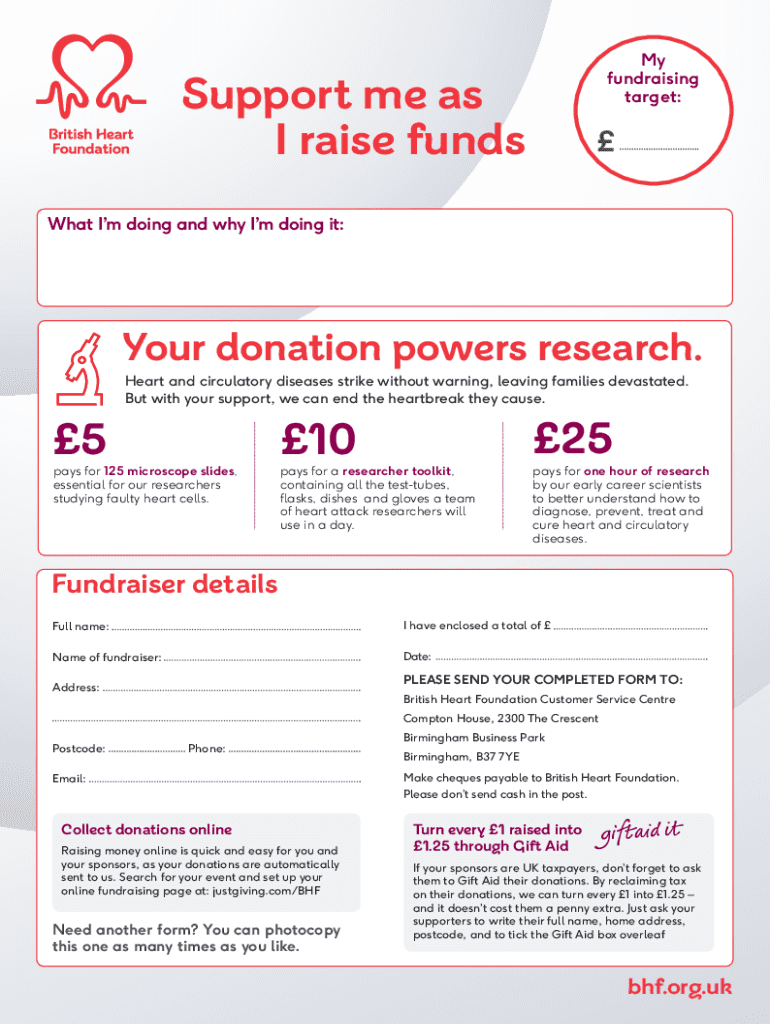
Please Copy and Paste Any of the Fundraising Templates 2018-2026


Understanding the British Heart Foundation Sponsorship Form
The British Heart Foundation sponsorship form is a vital document for individuals or groups looking to raise funds for heart-related causes. This form outlines the details of the sponsorship, including the purpose of the fundraising, the target amount, and how the funds will be used. It is essential for ensuring transparency and accountability in fundraising efforts. By completing this form, sponsors can clearly communicate their intentions and goals, making it easier for potential donors to understand the impact of their contributions.
Steps to Complete the British Heart Foundation Sponsorship Form
Filling out the British Heart Foundation sponsorship form involves several key steps:
- Gather Information: Collect all necessary details, such as the fundraising event date, location, and specific goals.
- Fill Out Personal Information: Provide your name, contact information, and any relevant affiliation with the British Heart Foundation.
- Detail Your Fundraising Efforts: Clearly outline how you plan to raise funds, including activities and target amounts.
- Review and Sign: Ensure all information is accurate before signing and dating the form.
Key Elements of the British Heart Foundation Sponsorship Form
Several important components make up the British Heart Foundation sponsorship form:
- Personal Details: This section requires the fundraiser's name, address, and contact information.
- Event Information: Details about the fundraising event, including date, location, and description.
- Fundraising Goal: A clear statement of the financial target for the fundraising efforts.
- Donation Instructions: Information on how donations can be made, including payment methods and deadlines.
Legal Considerations for the British Heart Foundation Sponsorship Form
When using the British Heart Foundation sponsorship form, it is crucial to be aware of any legal requirements. Fundraisers must ensure compliance with local regulations regarding fundraising activities. This includes obtaining any necessary permits and adhering to guidelines set forth by state or local authorities. Additionally, fundraisers should maintain accurate records of all donations received, as this is important for transparency and potential tax implications.
Form Submission Methods for the British Heart Foundation Sponsorship Form
Once the British Heart Foundation sponsorship form is completed, it can be submitted in various ways:
- Online Submission: Many organizations allow forms to be submitted electronically through their websites.
- Mail: Completed forms can be printed and sent via postal service to the designated address provided by the British Heart Foundation.
- In-Person: Some may prefer to deliver the form directly to a local British Heart Foundation office.
Examples of Using the British Heart Foundation Sponsorship Form
There are numerous scenarios in which the British Heart Foundation sponsorship form can be utilized:
- Community Events: Local runs, walks, or bike rides aimed at raising awareness and funds for heart health.
- Corporate Sponsorships: Businesses partnering with the British Heart Foundation to support specific initiatives or events.
- Personal Fundraising: Individuals raising funds in memory of a loved one affected by heart disease.
Quick guide on how to complete please copy and paste any of the fundraising templates
Effortlessly Prepare Please Copy And Paste Any Of The Fundraising Templates on Any Device
Digital document management has gained traction among both organizations and individuals. It offers an ideal eco-friendly substitute for conventional printed and signed papers, allowing you to locate the appropriate template and securely store it online. airSlate SignNow equips you with all the necessary tools to create, modify, and electronically sign your documents swiftly and without interruptions. Manage Please Copy And Paste Any Of The Fundraising Templates on any device with airSlate SignNow's Android or iOS applications and streamline any document-related process today.
How to Modify and eSign Please Copy And Paste Any Of The Fundraising Templates with Ease
- Obtain Please Copy And Paste Any Of The Fundraising Templates and click on Get Form to begin.
- Utilize the tools we offer to fill out your document.
- Emphasize important sections of the documents or redact sensitive information using tools specially provided by airSlate SignNow for that purpose.
- Generate your eSignature using the Sign feature, which takes moments and holds the same legal validity as a traditional handwritten signature.
- Review all the details and click on the Done button to save your amendments.
- Choose your preferred method for delivering your form, whether by email, SMS, or invite link, or download it to your computer.
Say goodbye to lost or misfiled documents, tedious form searching, or mistakes that necessitate printing new document copies. airSlate SignNow meets all your document management needs with just a few clicks from any device you prefer. Edit and eSign Please Copy And Paste Any Of The Fundraising Templates and ensure excellent communication throughout the document preparation process with airSlate SignNow.
Create this form in 5 minutes or less
Find and fill out the correct please copy and paste any of the fundraising templates
Create this form in 5 minutes!
How to create an eSignature for the please copy and paste any of the fundraising templates
How to create an electronic signature for a PDF online
How to create an electronic signature for a PDF in Google Chrome
How to create an e-signature for signing PDFs in Gmail
How to create an e-signature right from your smartphone
How to create an e-signature for a PDF on iOS
How to create an e-signature for a PDF on Android
People also ask
-
What is the British Heart Foundation sponsorship form?
The British Heart Foundation sponsorship form is a document designed to help individuals raise funds for the charity through sponsorships. It allows participants to collect donations from friends, family, and colleagues while supporting heart health initiatives. Using airSlate SignNow, you can easily create and manage your sponsorship form digitally.
-
How can I create a British Heart Foundation sponsorship form using airSlate SignNow?
Creating a British Heart Foundation sponsorship form with airSlate SignNow is simple. You can start by selecting a template or designing your own form from scratch. The platform provides user-friendly tools to customize your form, ensuring it meets your fundraising needs.
-
Is there a cost associated with using the British Heart Foundation sponsorship form?
Using the British Heart Foundation sponsorship form through airSlate SignNow is cost-effective. The platform offers various pricing plans to suit different budgets, allowing you to choose the one that fits your needs. Additionally, the ease of use can save you time and resources in the long run.
-
What features does airSlate SignNow offer for the British Heart Foundation sponsorship form?
airSlate SignNow provides several features for the British Heart Foundation sponsorship form, including eSignature capabilities, document tracking, and customizable templates. These features streamline the fundraising process, making it easier for you to manage sponsorships and donations efficiently.
-
Can I integrate the British Heart Foundation sponsorship form with other tools?
Yes, airSlate SignNow allows for seamless integration with various applications and tools. You can connect your British Heart Foundation sponsorship form with CRM systems, payment processors, and other platforms to enhance your fundraising efforts and manage your data effectively.
-
What are the benefits of using airSlate SignNow for the British Heart Foundation sponsorship form?
Using airSlate SignNow for the British Heart Foundation sponsorship form offers numerous benefits, including increased efficiency, reduced paperwork, and enhanced donor engagement. The platform's digital solutions help you signNow your fundraising goals faster while providing a professional experience for your sponsors.
-
How secure is the British Heart Foundation sponsorship form on airSlate SignNow?
Security is a top priority for airSlate SignNow. The British Heart Foundation sponsorship form is protected with advanced encryption and compliance measures, ensuring that your data and your sponsors' information remain safe. You can confidently collect donations knowing that your forms are secure.
Get more for Please Copy And Paste Any Of The Fundraising Templates
- State of wisconsin driver license or id card receipt gab wi form
- Work permit state of michigan form
- 15girls night out at the flower show thurs markzwick com form
- Termination form 495567782
- Memorandum of agreement form
- Carrot 3 booster seat child restraint system convaid form
- Park permit request condominium form pdf
- Code of conduct template form
Find out other Please Copy And Paste Any Of The Fundraising Templates
- How To Integrate Sign in Banking
- How To Use Sign in Banking
- Help Me With Use Sign in Banking
- Can I Use Sign in Banking
- How Do I Install Sign in Banking
- How To Add Sign in Banking
- How Do I Add Sign in Banking
- How Can I Add Sign in Banking
- Can I Add Sign in Banking
- Help Me With Set Up Sign in Government
- How To Integrate eSign in Banking
- How To Use eSign in Banking
- How To Install eSign in Banking
- How To Add eSign in Banking
- How To Set Up eSign in Banking
- How To Save eSign in Banking
- How To Implement eSign in Banking
- How To Set Up eSign in Construction
- How To Integrate eSign in Doctors
- How To Use eSign in Doctors