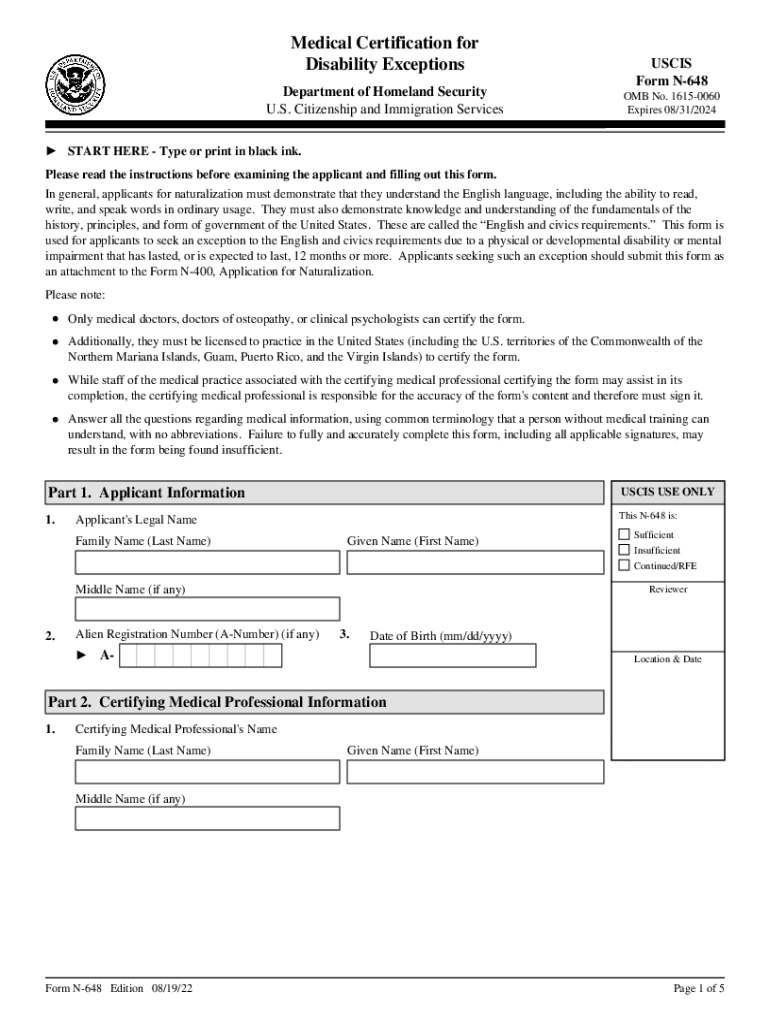
Instructions for Medical Certification for Disability Exceptions 2022
Quick guide on how to complete instructions for medical certification for disability exceptions
Effortlessly Prepare Instructions For Medical Certification For Disability Exceptions on Any Device
Managing documents online has gained immense popularity among businesses and individuals. It offers an ideal eco-friendly substitute for traditional printed and signed paperwork, as you can easily locate the appropriate form and securely store it in the cloud. airSlate SignNow provides you with all the necessary tools to create, modify, and electronically sign your documents quickly and without delay. Manage Instructions For Medical Certification For Disability Exceptions on any device with airSlate SignNow's Android or iOS applications and enhance any document-based workflow today.
How to Edit and Electronically Sign Instructions For Medical Certification For Disability Exceptions with Ease
- Locate Instructions For Medical Certification For Disability Exceptions and click Get Form to begin.
- Utilize the tools available to complete your form.
- Select pertinent sections of your documents or conceal sensitive information using tools specifically provided by airSlate SignNow.
- Create your electronic signature with the Sign tool, which takes mere seconds and carries the same legal validity as a traditional handwritten signature.
- Review the details and click on the Done button to save your modifications.
- Decide how you would like to send your form, whether by email, SMS, invitation link, or download it to your computer.
Say goodbye to lost or misplaced documents, exhausting form searches, or mistakes that require printing new copies. airSlate SignNow meets your document management needs in just a few clicks from any device you prefer. Edit and electronically sign Instructions For Medical Certification For Disability Exceptions to ensure effective communication at every stage of the form preparation process with airSlate SignNow.
Create this form in 5 minutes or less
Find and fill out the correct instructions for medical certification for disability exceptions
Create this form in 5 minutes!
How to create an eSignature for the instructions for medical certification for disability exceptions
How to create an electronic signature for a PDF online
How to create an electronic signature for a PDF in Google Chrome
How to create an e-signature for signing PDFs in Gmail
How to create an e-signature right from your smartphone
How to create an e-signature for a PDF on iOS
How to create an e-signature for a PDF on Android
People also ask
-
What is the certification process for airSlate SignNow?
The certification process for airSlate SignNow involves completing a series of training modules that cover the platform's features and functionalities. Once you complete the training, you can take an assessment to demonstrate your understanding. Successful candidates receive a certification that validates their expertise in using airSlate SignNow.
-
How much does the certification cost?
The certification for airSlate SignNow is offered at a competitive price, which includes access to all training materials and resources. We aim to provide an affordable option for businesses looking to enhance their team's skills. Check our website for the latest pricing details and any promotional offers.
-
What are the benefits of obtaining airSlate SignNow certification?
Obtaining airSlate SignNow certification can signNowly enhance your professional credibility and demonstrate your proficiency in eSigning and document management. Certified users often find it easier to implement the platform effectively within their organizations, leading to improved productivity and efficiency. Additionally, certification can open up new career opportunities in the growing field of digital document solutions.
-
Can I integrate airSlate SignNow with other software after certification?
Yes, airSlate SignNow offers seamless integrations with various software applications, enhancing its functionality. After obtaining your certification, you will be well-equipped to leverage these integrations to streamline your workflows. Popular integrations include CRM systems, cloud storage services, and project management tools.
-
Is there a renewal process for the airSlate SignNow certification?
Yes, the airSlate SignNow certification requires renewal every two years to ensure that certified users stay updated with the latest features and best practices. The renewal process typically involves completing a refresher course and passing a brief assessment. This helps maintain the integrity and relevance of your certification.
-
What features are covered in the airSlate SignNow certification training?
The airSlate SignNow certification training covers a wide range of features, including document creation, eSigning, workflow automation, and security measures. Participants will learn how to utilize these features effectively to maximize their use of the platform. This comprehensive training ensures that certified users can confidently navigate and implement airSlate SignNow in their organizations.
-
Who should consider getting certified in airSlate SignNow?
Professionals involved in document management, compliance, and digital transformation should consider getting certified in airSlate SignNow. This includes roles such as project managers, compliance officers, and IT specialists. Certification can enhance your skill set and provide valuable insights into optimizing document workflows within your organization.
Get more for Instructions For Medical Certification For Disability Exceptions
- Modello 61 prospetto liquidazione successioni form
- Mare breeding soundness examination form
- Act diagnostic test form random house
- Ecu letterhead form
- Tax court attorney form
- Oakhaven labradors form
- League forms martinez little league
- Los angeles department of city planning recommendation report form
Find out other Instructions For Medical Certification For Disability Exceptions
- Sign Wyoming Direct Deposit Enrollment Form Online
- Sign Nebraska Employee Suggestion Form Now
- How Can I Sign New Jersey Employee Suggestion Form
- Can I Sign New York Employee Suggestion Form
- Sign Michigan Overtime Authorization Form Mobile
- How To Sign Alabama Payroll Deduction Authorization
- How To Sign California Payroll Deduction Authorization
- How To Sign Utah Employee Emergency Notification Form
- Sign Maine Payroll Deduction Authorization Simple
- How To Sign Nebraska Payroll Deduction Authorization
- Sign Minnesota Employee Appraisal Form Online
- How To Sign Alabama Employee Satisfaction Survey
- Sign Colorado Employee Satisfaction Survey Easy
- Sign North Carolina Employee Compliance Survey Safe
- Can I Sign Oklahoma Employee Satisfaction Survey
- How Do I Sign Florida Self-Evaluation
- How Do I Sign Idaho Disclosure Notice
- Sign Illinois Drug Testing Consent Agreement Online
- Sign Louisiana Applicant Appraisal Form Evaluation Free
- Sign Maine Applicant Appraisal Form Questions Secure