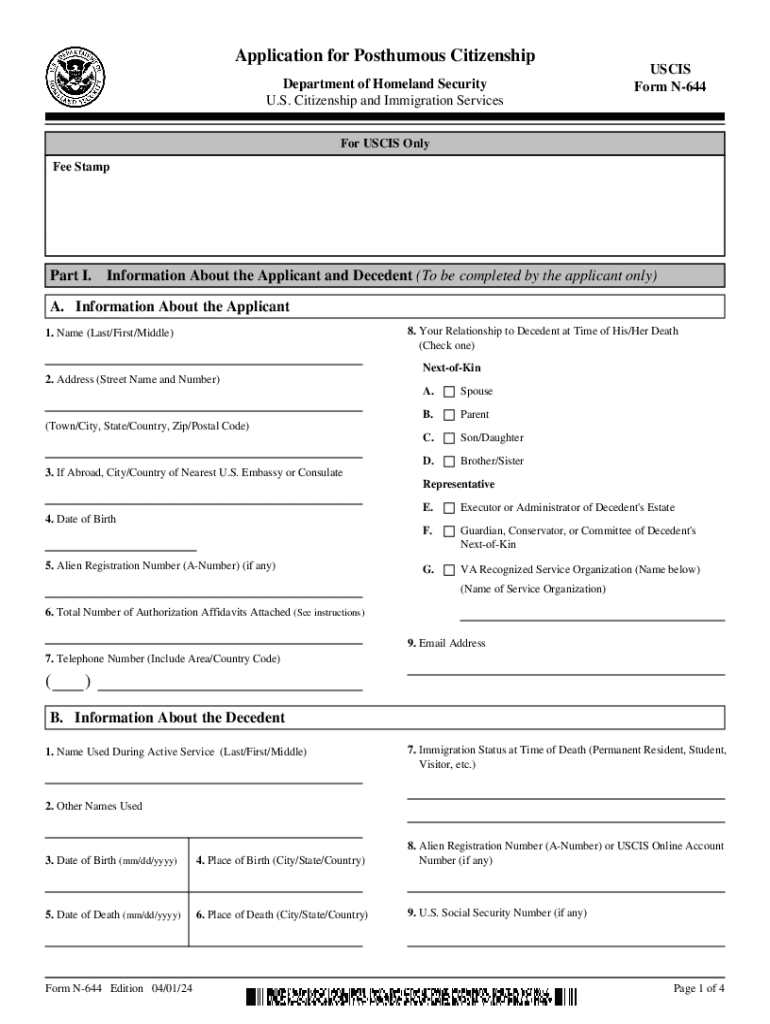
Form N 644 2024


What is the Form N-644
The Form N-644 is a document used by the United States Citizenship and Immigration Services (USCIS) for individuals applying for posthumous citizenship. This form allows a surviving relative of a deceased service member to request U.S. citizenship on behalf of the deceased. The application is specifically designed for those who served honorably in the U.S. Armed Forces and passed away before they could complete the naturalization process.
How to use the Form N-644
To use the Form N-644, applicants must fill out the form accurately, providing all required information about the deceased individual, including their military service details and personal information. The form must be signed by the applicant, who is typically a surviving spouse, child, or parent. It is essential to ensure that all information is complete and correct to avoid delays in processing.
Steps to complete the Form N-644
Completing the Form N-644 involves several key steps:
- Gather necessary documents, including proof of the deceased's military service and identity.
- Fill out the form with accurate information, ensuring all sections are completed.
- Review the form for any errors or omissions.
- Sign and date the form, confirming the information provided is true and correct.
- Submit the completed form along with any required supporting documents to USCIS.
Required Documents
When submitting the Form N-644, applicants must include specific documents to support their application. These typically include:
- A copy of the deceased service member's military discharge certificate (DD Form 214).
- Proof of the applicant's relationship to the deceased, such as a marriage certificate or birth certificate.
- Any additional documentation that may be requested by USCIS to verify eligibility.
Form Submission Methods
The Form N-644 can be submitted in various ways. Applicants may choose to file the form online through the USCIS website or submit a paper version by mail. It is important to check the latest submission guidelines on the USCIS website to ensure compliance with current procedures. For those opting for mail submission, using a secure mailing method is advisable to track the application.
Eligibility Criteria
Eligibility for submitting the Form N-644 is primarily based on the military service of the deceased individual. The applicant must demonstrate that the deceased was a member of the U.S. Armed Forces and served honorably. Additionally, the applicant must be a qualifying relative, such as a spouse, child, or parent of the deceased. It is essential to meet these criteria to ensure the application is processed without issues.
Quick guide on how to complete form n 644
Prepare Form N 644 effortlessly on any device
Digital document management has gained traction among businesses and individuals. It offers an ideal eco-friendly alternative to conventional printed and signed documents, as you can easily locate the appropriate form and securely store it online. airSlate SignNow provides you with all the tools necessary to create, modify, and electronically sign your documents promptly without delays. Manage Form N 644 on any device utilizing airSlate SignNow apps for Android or iOS and simplify any document-focused task today.
The easiest way to modify and electronically sign Form N 644 without hassle
- Obtain Form N 644 and then select Get Form to begin.
- Utilize the tools we offer to complete your document.
- Emphasize important sections of your documents or obscure sensitive information with tools specially designed by airSlate SignNow for that purpose.
- Generate your eSignature with the Sign feature, which takes only seconds and holds the same legal validity as a standard handwritten signature.
- Review the details and then click the Done button to preserve your changes.
- Select your preferred method for sending your form, whether by email, SMS, or invitation link, or download it to your computer.
Eliminate the worries of lost or incorrectly placed documents, tedious form searches, or errors that necessitate printing new document copies. airSlate SignNow addresses all your document management needs in just a few clicks from any device of your choosing. Modify and electronically sign Form N 644 to ensure effective communication at every stage of your form preparation process with airSlate SignNow.
Create this form in 5 minutes or less
Find and fill out the correct form n 644
Create this form in 5 minutes!
How to create an eSignature for the form n 644
How to create an electronic signature for a PDF online
How to create an electronic signature for a PDF in Google Chrome
How to create an e-signature for signing PDFs in Gmail
How to create an e-signature right from your smartphone
How to create an e-signature for a PDF on iOS
How to create an e-signature for a PDF on Android
People also ask
-
What is USCIS N 644 and how does airSlate SignNow help with it?
USCIS N 644 is a form used for the application for a Certificate of Citizenship. airSlate SignNow simplifies the process by allowing users to eSign and send this document securely, ensuring compliance with USCIS requirements.
-
How much does it cost to use airSlate SignNow for USCIS N 644?
airSlate SignNow offers competitive pricing plans that cater to various business needs. Users can choose from monthly or annual subscriptions, making it a cost-effective solution for managing USCIS N 644 and other documents.
-
What features does airSlate SignNow provide for USCIS N 644?
airSlate SignNow includes features such as customizable templates, secure eSigning, and document tracking. These features enhance the efficiency of handling USCIS N 644, ensuring that all necessary steps are completed accurately.
-
Can I integrate airSlate SignNow with other applications for USCIS N 644?
Yes, airSlate SignNow offers integrations with various applications like Google Drive, Dropbox, and CRM systems. This allows users to streamline their workflow when managing USCIS N 644 and other important documents.
-
Is airSlate SignNow secure for handling USCIS N 644?
Absolutely! airSlate SignNow employs advanced security measures, including encryption and secure cloud storage, to protect sensitive information. This ensures that your USCIS N 644 and other documents are safe from unauthorized access.
-
How can airSlate SignNow improve the efficiency of processing USCIS N 644?
By using airSlate SignNow, users can eliminate the need for physical paperwork and reduce processing time. The platform allows for quick eSigning and immediate document sharing, which signNowly speeds up the handling of USCIS N 644.
-
What support options are available for users of airSlate SignNow dealing with USCIS N 644?
airSlate SignNow provides comprehensive customer support, including live chat, email assistance, and a detailed knowledge base. This ensures that users can get help with any questions related to USCIS N 644 or other features.
Get more for Form N 644
- Measuring angles and arcs central dauphin school district cdschools form
- Estate planning intake sheet short form
- Dd form 2947
- Bescheinigung zur vorlage bei der ausl nderbeh rde z b in uni muenchen form
- Absentee application dutchess county board of elections form
- Fitness for duty certificate fcps form
- Virginia youth soccer association player team status form
- Advanced academic programs level iv referral form referral form
Find out other Form N 644
- eSign Hawaii Medical Power of Attorney Template Free
- eSign Washington Nanny Contract Template Free
- eSignature Ohio Guaranty Agreement Myself
- eSignature California Bank Loan Proposal Template Now
- Can I eSign Indiana Medical History
- eSign Idaho Emergency Contract Form Myself
- eSign Hawaii General Patient Information Fast
- Help Me With eSign Rhode Island Accident Medical Claim Form
- eSignature Colorado Demand for Payment Letter Mobile
- eSignature Colorado Demand for Payment Letter Secure
- eSign Delaware Shareholder Agreement Template Now
- eSign Wyoming Shareholder Agreement Template Safe
- eSign Kentucky Strategic Alliance Agreement Secure
- Can I eSign Alaska Equipment Rental Agreement Template
- eSign Michigan Equipment Rental Agreement Template Later
- Help Me With eSignature Washington IOU
- eSign Indiana Home Improvement Contract Myself
- eSign North Dakota Architectural Proposal Template Online
- How To eSignature Alabama Mechanic's Lien
- Can I eSign Alabama Car Insurance Quotation Form