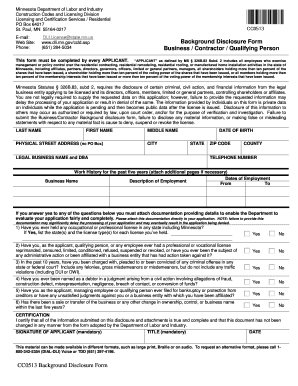
Background Disclosure Form Minnesota 2011


What is the Background Disclosure Form Minnesota
The Background Disclosure Form Minnesota is a legal document used primarily for employment purposes. It enables employers to gather essential information about a candidate's background, including criminal history, credit history, and other relevant data. This form is crucial for ensuring that employers make informed hiring decisions while complying with state and federal regulations regarding background checks.
How to obtain the Background Disclosure Form Minnesota
Individuals can obtain the Background Disclosure Form Minnesota from various sources. Typically, employers provide this form to potential employees during the hiring process. Additionally, it may be available through state government websites or employment agencies. It is important to ensure that the form used is the most current version to comply with legal requirements.
Steps to complete the Background Disclosure Form Minnesota
Completing the Background Disclosure Form Minnesota involves several straightforward steps. First, individuals should read the instructions carefully to understand what information is required. Next, they should accurately fill in personal details, including name, address, and Social Security number. After providing the necessary background information, it is essential to review the form for accuracy before submitting it to the employer. Finally, signing and dating the form is crucial to validate the information provided.
Legal use of the Background Disclosure Form Minnesota
The Background Disclosure Form Minnesota must be used in compliance with both state and federal laws. Employers are required to obtain written consent from candidates before conducting background checks. Furthermore, they must adhere to the Fair Credit Reporting Act (FCRA) guidelines, ensuring that the information gathered is used solely for employment purposes. Misuse of this form can lead to legal repercussions for employers.
Key elements of the Background Disclosure Form Minnesota
Several key elements are typically included in the Background Disclosure Form Minnesota. These elements may consist of personal identification information, consent for background checks, and disclosure of any criminal history. Additionally, the form often requires candidates to provide information regarding their employment history and any relevant educational background. Ensuring all sections are completed accurately is vital for the form's effectiveness.
State-specific rules for the Background Disclosure Form Minnesota
In Minnesota, specific rules govern the use and processing of the Background Disclosure Form. Employers must provide candidates with a clear explanation of their rights regarding background checks, including the right to dispute any inaccurate information. Additionally, Minnesota law restricts the use of certain criminal records, particularly those that are older than a specified time frame. Understanding these state-specific rules is essential for both employers and candidates to ensure compliance.
Quick guide on how to complete background disclosure form minnesota
Effortlessly Prepare Background Disclosure Form Minnesota on Any Device
Managing documents online has gained traction among businesses and individuals. It offers an excellent environmentally-friendly substitute for traditional printed and signed papers, allowing you to locate the correct form and securely store it online. airSlate SignNow provides you with all the tools necessary to create, edit, and electronically sign your documents swiftly without any holdups. Handle Background Disclosure Form Minnesota on any device using the airSlate SignNow Android or iOS applications and streamline any document-related processes today.
How to modify and electronically sign Background Disclosure Form Minnesota with ease
- Obtain Background Disclosure Form Minnesota and click on Get Form to begin.
- Utilize the tools we offer to complete your document.
- Emphasize important sections of your documents or obscure sensitive information with tools specifically provided by airSlate SignNow for that purpose.
- Create your signature using the Sign feature, which takes mere seconds and holds the same legal validity as a conventional wet ink signature.
- Review the details and click on the Done button to save your modifications.
- Choose how you wish to send your form, whether via email, SMS, or invitation link, or download it to your computer.
Eliminate the worries of lost or misplaced documents, tedious form searches, or mistakes that require printing new copies. airSlate SignNow meets your document management needs with just a few clicks from your preferred device. Modify and electronically sign Background Disclosure Form Minnesota and ensure effective communication at every stage of your form preparation journey with airSlate SignNow.
Create this form in 5 minutes or less
Find and fill out the correct background disclosure form minnesota
Create this form in 5 minutes!
How to create an eSignature for the background disclosure form minnesota
How to create an electronic signature for a PDF online
How to create an electronic signature for a PDF in Google Chrome
How to create an e-signature for signing PDFs in Gmail
How to create an e-signature right from your smartphone
How to create an e-signature for a PDF on iOS
How to create an e-signature for a PDF on Android
People also ask
-
What is a Background Disclosure Form Minnesota?
The Background Disclosure Form Minnesota is a document used to disclose an individual's background information, typically for employment or licensing purposes. It ensures compliance with state laws and provides transparency in the hiring process. Using airSlate SignNow, you can easily create and manage these forms digitally.
-
How can airSlate SignNow help with the Background Disclosure Form Minnesota?
airSlate SignNow streamlines the process of creating, sending, and eSigning the Background Disclosure Form Minnesota. Our platform allows you to customize the form to meet your specific needs and ensures that all signatures are legally binding. This saves time and enhances efficiency in your hiring process.
-
Is there a cost associated with using airSlate SignNow for the Background Disclosure Form Minnesota?
Yes, airSlate SignNow offers various pricing plans to accommodate different business needs. Our plans are designed to be cost-effective, providing you with the tools necessary to manage the Background Disclosure Form Minnesota without breaking the bank. You can choose a plan that fits your budget and requirements.
-
What features does airSlate SignNow offer for the Background Disclosure Form Minnesota?
airSlate SignNow provides features such as customizable templates, secure eSigning, and real-time tracking for the Background Disclosure Form Minnesota. Additionally, our platform supports document storage and sharing, making it easy to manage all your forms in one place. These features enhance the overall user experience and efficiency.
-
Can I integrate airSlate SignNow with other applications for the Background Disclosure Form Minnesota?
Absolutely! airSlate SignNow offers integrations with various applications, allowing you to streamline your workflow for the Background Disclosure Form Minnesota. Whether you use CRM systems, HR software, or other tools, our platform can connect seamlessly to enhance your document management process.
-
What are the benefits of using airSlate SignNow for the Background Disclosure Form Minnesota?
Using airSlate SignNow for the Background Disclosure Form Minnesota provides numerous benefits, including increased efficiency, reduced paperwork, and enhanced security. Our platform ensures that your documents are stored securely and can be accessed anytime, anywhere. This convenience allows you to focus on your core business activities.
-
How secure is the Background Disclosure Form Minnesota when using airSlate SignNow?
Security is a top priority at airSlate SignNow. The Background Disclosure Form Minnesota is protected with advanced encryption and secure storage solutions. We comply with industry standards to ensure that your sensitive information remains confidential and secure throughout the signing process.
Get more for Background Disclosure Form Minnesota
Find out other Background Disclosure Form Minnesota
- How To Electronic signature Minnesota Legal Document
- Can I Electronic signature Utah Non-Profit PPT
- How Do I Electronic signature Nebraska Legal Form
- Help Me With Electronic signature Nevada Legal Word
- How Do I Electronic signature Nevada Life Sciences PDF
- How Can I Electronic signature New York Life Sciences Word
- How Can I Electronic signature North Dakota Legal Word
- How To Electronic signature Ohio Legal PDF
- How To Electronic signature Ohio Legal Document
- How To Electronic signature Oklahoma Legal Document
- How To Electronic signature Oregon Legal Document
- Can I Electronic signature South Carolina Life Sciences PDF
- How Can I Electronic signature Rhode Island Legal Document
- Can I Electronic signature South Carolina Legal Presentation
- How Can I Electronic signature Wyoming Life Sciences Word
- How To Electronic signature Utah Legal PDF
- How Do I Electronic signature Arkansas Real Estate Word
- How Do I Electronic signature Colorado Real Estate Document
- Help Me With Electronic signature Wisconsin Legal Presentation
- Can I Electronic signature Hawaii Real Estate PPT