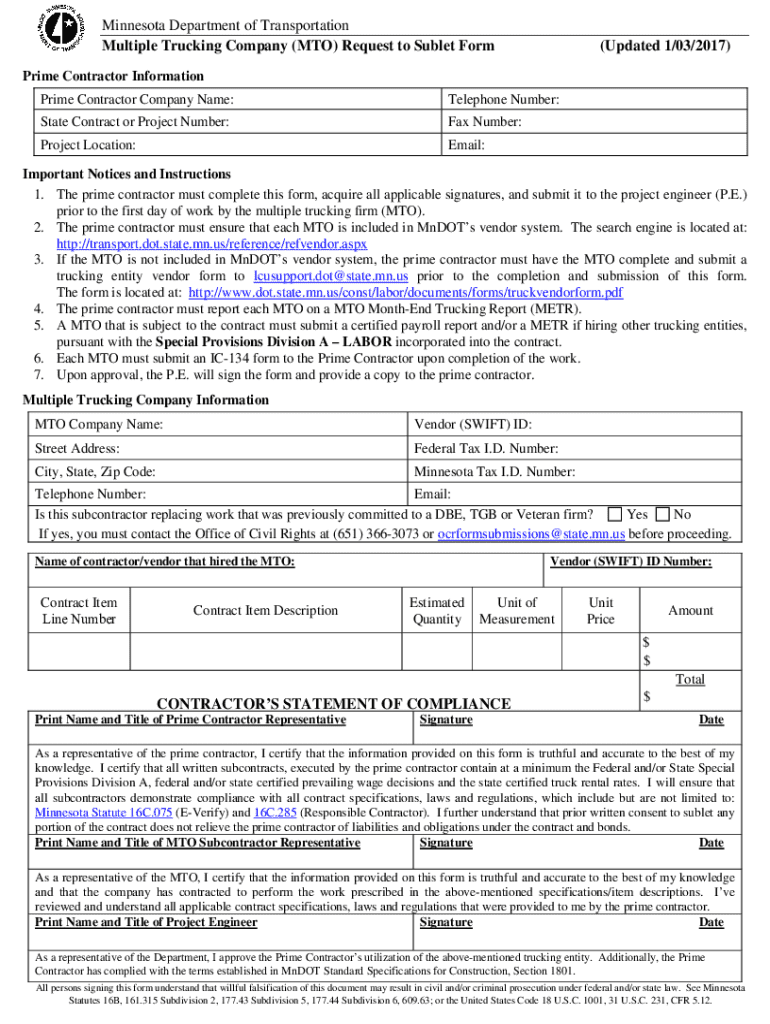
MnDOT MTO Request to Sublet Form 9 16 DOCX 2017-2026


What is the MnDOT MTO Request To Sublet Form 9 16 docx
The MnDOT MTO Request To Sublet Form 9 16 docx is an official document utilized in the construction industry, particularly for projects overseen by the Minnesota Department of Transportation (MnDOT). This form is essential for contractors seeking to sublet portions of their work to subcontractors. It ensures compliance with state regulations and provides a clear record of the subcontracting process. The form captures critical details about the project, including the scope of work to be sublet, the names of the subcontractors, and the reasons for the subletting.
How to use the MnDOT MTO Request To Sublet Form 9 16 docx
Using the MnDOT MTO Request To Sublet Form 9 16 docx involves several straightforward steps. First, download the form from the appropriate MnDOT website or access it through your project documentation. Fill in the required fields, ensuring that all information is accurate and complete. This includes project details, contractor information, and specifics about the work being sublet. Once the form is filled out, it must be submitted to the designated MnDOT representative for approval. It is advisable to keep a copy for your records.
Steps to complete the MnDOT MTO Request To Sublet Form 9 16 docx
Completing the MnDOT MTO Request To Sublet Form 9 16 docx requires careful attention to detail. Follow these steps:
- Download the form from the MnDOT website.
- Enter the project name and number at the top of the form.
- Provide your contractor information, including name, address, and contact details.
- List the subcontractors you intend to use, including their names and the specific work they will perform.
- Explain the reasons for subletting the work, ensuring clarity and justification.
- Review the form for accuracy and completeness.
- Submit the completed form to the appropriate MnDOT office for review and approval.
Key elements of the MnDOT MTO Request To Sublet Form 9 16 docx
The MnDOT MTO Request To Sublet Form 9 16 docx includes several key elements that are crucial for its validity. These elements are:
- Project Information: Details about the project, including name and number.
- Contractor Details: Information about the primary contractor submitting the request.
- Subcontractor Information: Names and contact details of all subcontractors involved.
- Scope of Work: A clear description of the work being sublet.
- Justification: Reasons for the decision to sublet the work.
Legal use of the MnDOT MTO Request To Sublet Form 9 16 docx
The legal use of the MnDOT MTO Request To Sublet Form 9 16 docx is governed by state regulations regarding construction contracts. This form must be used when a contractor intends to delegate part of their contractual obligations to a subcontractor. It serves as a formal notification to MnDOT, ensuring that all parties are aware of the subcontracting arrangements. Proper use of this form helps mitigate legal risks and ensures compliance with state laws, promoting transparency and accountability in the contracting process.
Form Submission Methods
The MnDOT MTO Request To Sublet Form 9 16 docx can be submitted through various methods, depending on the preferences of the contractor and the requirements of the MnDOT. Common submission methods include:
- Online Submission: Many contractors may choose to submit the form electronically via email or through an online portal.
- Mail: The form can be printed and sent via postal mail to the designated MnDOT office.
- In-Person Submission: Contractors may also deliver the completed form in person to the relevant MnDOT office.
Quick guide on how to complete mndot mto request to sublet form 9 16 docx
Easily Prepare MnDOT MTO Request To Sublet Form 9 16 docx on Any Device
Digital document management has gained popularity among businesses and individuals. It offers an ideal environmentally friendly alternative to traditional printed and signed documents, allowing you to access the necessary forms and securely store them online. airSlate SignNow equips you with all the tools needed to create, edit, and electronically sign your documents quickly and efficiently. Manage MnDOT MTO Request To Sublet Form 9 16 docx on any device using the airSlate SignNow Android or iOS applications and enhance any document-focused task today.
The Most Effective Way to Edit and Electronically Sign MnDOT MTO Request To Sublet Form 9 16 docx Effortlessly
- Locate MnDOT MTO Request To Sublet Form 9 16 docx and click on Get Form to begin.
- Utilize the tools we offer to fill out your document.
- Highlight key sections of the documents or redact sensitive information with the tools specifically designed for that purpose by airSlate SignNow.
- Create your electronic signature using the Sign tool, which takes only seconds and carries the same legal validity as a conventional wet ink signature.
- Review the details and click on the Done button to save your modifications.
- Choose your preferred method for sending your form: via email, SMS, or an invitation link, or download it to your computer.
Eliminate concerns about lost or misplaced files, cumbersome form navigation, or mistakes that require generating new document copies. airSlate SignNow takes care of all your document management needs in just a few clicks from any device you prefer. Edit and electronically sign MnDOT MTO Request To Sublet Form 9 16 docx and ensure excellent communication throughout your form preparation process with airSlate SignNow.
Create this form in 5 minutes or less
Find and fill out the correct mndot mto request to sublet form 9 16 docx
Create this form in 5 minutes!
How to create an eSignature for the mndot mto request to sublet form 9 16 docx
How to create an electronic signature for a PDF online
How to create an electronic signature for a PDF in Google Chrome
How to create an e-signature for signing PDFs in Gmail
How to create an e-signature right from your smartphone
How to create an e-signature for a PDF on iOS
How to create an e-signature for a PDF on Android
People also ask
-
What is the MnDOT MTO Request To Sublet Form 9 16 docx?
The MnDOT MTO Request To Sublet Form 9 16 docx is a document used by contractors to request permission to sublet a portion of their work on a project. This form ensures compliance with Minnesota Department of Transportation regulations and helps maintain project integrity. Using airSlate SignNow, you can easily fill out and eSign this form, streamlining the submission process.
-
How can airSlate SignNow help with the MnDOT MTO Request To Sublet Form 9 16 docx?
airSlate SignNow provides a user-friendly platform to complete and eSign the MnDOT MTO Request To Sublet Form 9 16 docx efficiently. With our solution, you can eliminate paper-based processes, reduce errors, and ensure timely submissions. Our platform also allows for easy tracking of document status, enhancing your workflow.
-
Is there a cost associated with using airSlate SignNow for the MnDOT MTO Request To Sublet Form 9 16 docx?
Yes, airSlate SignNow offers various pricing plans to suit different business needs. Our plans are designed to be cost-effective while providing robust features for managing documents like the MnDOT MTO Request To Sublet Form 9 16 docx. You can choose a plan that fits your budget and requirements.
-
What features does airSlate SignNow offer for the MnDOT MTO Request To Sublet Form 9 16 docx?
airSlate SignNow offers features such as customizable templates, secure eSigning, and real-time collaboration for the MnDOT MTO Request To Sublet Form 9 16 docx. Additionally, you can automate workflows and integrate with other applications to enhance productivity. These features make it easier to manage your documents efficiently.
-
Can I integrate airSlate SignNow with other software for the MnDOT MTO Request To Sublet Form 9 16 docx?
Absolutely! airSlate SignNow supports integrations with various software applications, allowing you to streamline your workflow for the MnDOT MTO Request To Sublet Form 9 16 docx. Whether you use project management tools or CRM systems, our platform can connect seamlessly to enhance your document management process.
-
What are the benefits of using airSlate SignNow for the MnDOT MTO Request To Sublet Form 9 16 docx?
Using airSlate SignNow for the MnDOT MTO Request To Sublet Form 9 16 docx offers numerous benefits, including increased efficiency, reduced turnaround times, and improved compliance. Our platform simplifies the eSigning process, making it easier for contractors to manage their documentation. This ultimately leads to better project management and satisfaction.
-
Is airSlate SignNow secure for handling the MnDOT MTO Request To Sublet Form 9 16 docx?
Yes, airSlate SignNow prioritizes security and compliance when handling documents like the MnDOT MTO Request To Sublet Form 9 16 docx. We utilize advanced encryption and security protocols to protect your sensitive information. You can trust that your documents are safe and secure throughout the signing process.
Get more for MnDOT MTO Request To Sublet Form 9 16 docx
Find out other MnDOT MTO Request To Sublet Form 9 16 docx
- Can I Electronic signature Alabama Legal LLC Operating Agreement
- How To Electronic signature North Dakota Lawers Job Description Template
- Electronic signature Alabama Legal Limited Power Of Attorney Safe
- How To Electronic signature Oklahoma Lawers Cease And Desist Letter
- How To Electronic signature Tennessee High Tech Job Offer
- Electronic signature South Carolina Lawers Rental Lease Agreement Online
- How Do I Electronic signature Arizona Legal Warranty Deed
- How To Electronic signature Arizona Legal Lease Termination Letter
- How To Electronic signature Virginia Lawers Promissory Note Template
- Electronic signature Vermont High Tech Contract Safe
- Electronic signature Legal Document Colorado Online
- Electronic signature Washington High Tech Contract Computer
- Can I Electronic signature Wisconsin High Tech Memorandum Of Understanding
- How Do I Electronic signature Wisconsin High Tech Operating Agreement
- How Can I Electronic signature Wisconsin High Tech Operating Agreement
- Electronic signature Delaware Legal Stock Certificate Later
- Electronic signature Legal PDF Georgia Online
- Electronic signature Georgia Legal Last Will And Testament Safe
- Can I Electronic signature Florida Legal Warranty Deed
- Electronic signature Georgia Legal Memorandum Of Understanding Simple