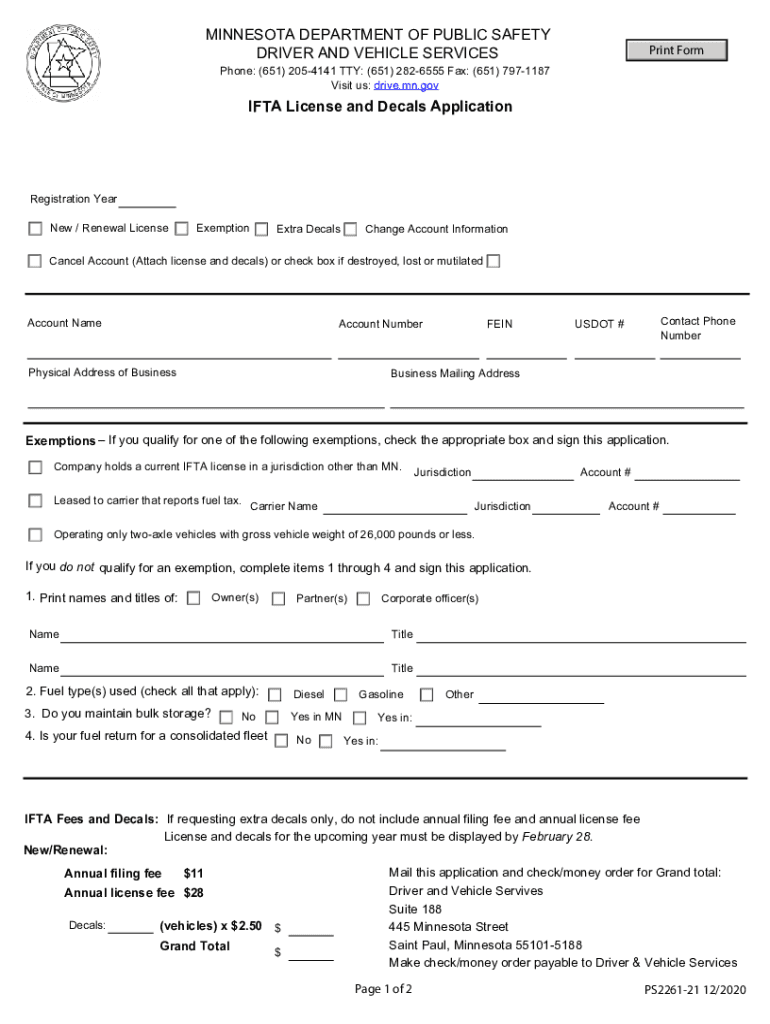
IFTA License and Decals Application 2020


What is the IFTA License and Decals Application
The International Fuel Tax Agreement (IFTA) License and Decals Application is a crucial document for commercial vehicle operators who travel across state lines in the United States and Canada. This application allows trucking companies to report fuel use and pay taxes to the jurisdictions where they operate. IFTA simplifies the tax reporting process by enabling operators to file a single quarterly fuel tax return, which covers all member jurisdictions, rather than filing separate returns in each state or province.
Steps to Complete the IFTA License and Decals Application
Completing the IFTA License and Decals Application involves several key steps. First, gather all necessary information about your business, including your Federal Employer Identification Number (FEIN) and vehicle details. Next, accurately fill out the application form, ensuring that all information is current and complete. After completing the form, submit it to your state’s IFTA office, along with any required fees. It is important to double-check all entries to avoid delays in processing.
Required Documents for the IFTA License and Decals Application
When applying for the IFTA License and Decals, specific documents are necessary to support your application. Typically, you will need to provide proof of your business entity, such as your operating authority or a business registration certificate. Additionally, you may need to submit a copy of your vehicle registration and any previous IFTA licenses if applicable. Ensure that all documents are up to date and properly formatted to facilitate a smooth application process.
Who Issues the IFTA License and Decals
The IFTA License and Decals are issued by the individual state’s IFTA office. Each state has its own procedures and requirements for issuing these licenses, so it is essential to consult your state’s regulations. Once your application is approved, you will receive a license and decals that must be displayed on your qualifying vehicles. These decals serve as proof of your compliance with IFTA regulations while operating in multiple jurisdictions.
Penalties for Non-Compliance with IFTA Regulations
Failure to comply with IFTA regulations can result in significant penalties. These may include fines, interest on unpaid taxes, and potential suspension of your IFTA license. Non-compliance can also lead to increased scrutiny from state authorities, which may result in audits or additional penalties. It is crucial for operators to maintain accurate records of fuel usage and ensure timely filing of tax returns to avoid these consequences.
Eligibility Criteria for the IFTA License and Decals Application
To be eligible for the IFTA License and Decals, your business must operate qualified motor vehicles that travel across state lines. A qualified motor vehicle is typically defined as a vehicle that has two axles and a gross vehicle weight exceeding 26,000 pounds, or a vehicle with three or more axles regardless of weight. Additionally, your business must be registered in a member jurisdiction and comply with all tax obligations. Meeting these criteria is essential for obtaining the IFTA License.
Quick guide on how to complete ifta license and decals application
Prepare IFTA License And Decals Application effortlessly on any device
Online document management has gained popularity among businesses and individuals alike. It offers an excellent eco-friendly substitute for traditional printed and signed documents, allowing you to find the necessary form and securely store it online. airSlate SignNow provides you with all the tools you require to create, modify, and electronically sign your documents swiftly without any delays. Manage IFTA License And Decals Application on any device using airSlate SignNow's Android or iOS applications and simplify any document-related tasks today.
How to alter and eSign IFTA License And Decals Application without any hassle
- Find IFTA License And Decals Application and click on Get Form to begin.
- Utilize the tools available to complete your form.
- Emphasize important sections of the documents or redact sensitive information using tools that airSlate SignNow provides specifically for that purpose.
- Generate your signature with the Sign tool, which only takes seconds and holds the same legal validity as a traditional wet ink signature.
- Review the information and click on the Done button to save your modifications.
- Select your preferred method to share your form, whether by email, text message (SMS), invitation link, or download it to your computer.
Eliminate concerns about lost or misplaced files, tedious form searching, or errors that necessitate printing new document copies. airSlate SignNow fulfills your document management needs in just a few clicks from any device. Modify and eSign IFTA License And Decals Application and ensure excellent communication at every stage of your form preparation process with airSlate SignNow.
Create this form in 5 minutes or less
Find and fill out the correct ifta license and decals application
Create this form in 5 minutes!
How to create an eSignature for the ifta license and decals application
How to create an electronic signature for a PDF online
How to create an electronic signature for a PDF in Google Chrome
How to create an e-signature for signing PDFs in Gmail
How to create an e-signature right from your smartphone
How to create an e-signature for a PDF on iOS
How to create an e-signature for a PDF on Android
People also ask
-
What is the IFTA License And Decals Application process?
The IFTA License And Decals Application process involves submitting an application to your base jurisdiction, providing necessary information about your fleet, and paying the required fees. Once approved, you will receive your IFTA license and decals, which must be displayed on your vehicles. Using airSlate SignNow can streamline this process by allowing you to eSign and send documents quickly.
-
How much does the IFTA License And Decals Application cost?
The cost of the IFTA License And Decals Application varies by jurisdiction, but typically includes application fees and decal fees. Additionally, using airSlate SignNow can help reduce costs associated with printing and mailing documents. Our platform offers a cost-effective solution for managing your applications efficiently.
-
What are the benefits of using airSlate SignNow for the IFTA License And Decals Application?
Using airSlate SignNow for the IFTA License And Decals Application provides numerous benefits, including faster processing times and reduced paperwork. Our platform allows you to eSign documents securely and track their status in real-time. This efficiency can save you time and help ensure compliance with IFTA regulations.
-
Can I integrate airSlate SignNow with other software for my IFTA License And Decals Application?
Yes, airSlate SignNow offers integrations with various software solutions, making it easier to manage your IFTA License And Decals Application alongside your existing tools. This integration capability allows for seamless data transfer and improved workflow efficiency. You can connect with accounting software, fleet management systems, and more.
-
How long does it take to receive my IFTA License And Decals after application?
The time it takes to receive your IFTA License And Decals after application can vary by jurisdiction, but it typically ranges from a few days to several weeks. Using airSlate SignNow can expedite the process by ensuring that your application is submitted accurately and promptly. You can also track the status of your application through our platform.
-
What documents do I need for the IFTA License And Decals Application?
To complete the IFTA License And Decals Application, you will generally need to provide proof of your business registration, vehicle information, and payment details. airSlate SignNow simplifies document management by allowing you to upload and eSign necessary documents directly on our platform. This ensures you have everything ready for submission.
-
Is there customer support available for the IFTA License And Decals Application?
Yes, airSlate SignNow offers customer support to assist you with the IFTA License And Decals Application process. Our team is available to answer any questions you may have and provide guidance on using our platform effectively. We are committed to helping you navigate the application process smoothly.
Get more for IFTA License And Decals Application
- Special request form
- Santa clara family health plan prior auth form
- Denver skin clinic form
- Senior night announcement ideas form
- Texas tech application form
- Jr police academy application upper uwchlan township form
- Tee off fore a healthier community golf outing events form
- Influenza vaccine administration record consent chesco form
Find out other IFTA License And Decals Application
- How To eSignature Alabama Education POA
- How To eSignature California Education Separation Agreement
- eSignature Arizona Education POA Simple
- eSignature Idaho Education Lease Termination Letter Secure
- eSignature Colorado Doctors Business Letter Template Now
- eSignature Iowa Education Last Will And Testament Computer
- How To eSignature Iowa Doctors Business Letter Template
- Help Me With eSignature Indiana Doctors Notice To Quit
- eSignature Ohio Education Purchase Order Template Easy
- eSignature South Dakota Education Confidentiality Agreement Later
- eSignature South Carolina Education Executive Summary Template Easy
- eSignature Michigan Doctors Living Will Simple
- How Do I eSignature Michigan Doctors LLC Operating Agreement
- How To eSignature Vermont Education Residential Lease Agreement
- eSignature Alabama Finance & Tax Accounting Quitclaim Deed Easy
- eSignature West Virginia Education Quitclaim Deed Fast
- eSignature Washington Education Lease Agreement Form Later
- eSignature Missouri Doctors Residential Lease Agreement Fast
- eSignature Wyoming Education Quitclaim Deed Easy
- eSignature Alaska Government Agreement Fast