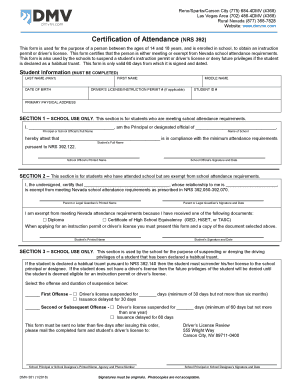
Dmv Form 301 2018


What is the DMV Form 301
The DMV Form 301, also known as the Nevada DMV Attendance Form, is a document used primarily for notifying the Nevada Department of Motor Vehicles about an individual's attendance at a specific event or appointment. This form is essential for maintaining accurate records and ensuring compliance with state regulations regarding vehicle registration and licensing. It is particularly relevant for individuals who may need to confirm their presence for various DMV-related activities, such as driving tests or license renewals.
How to Obtain the DMV Form 301
To obtain the DMV Form 301, individuals can visit the official Nevada DMV website where the form is available for download. Alternatively, the form can be acquired in person at any DMV office across the state. It is advisable to ensure that you have the most recent version of the form to avoid any issues during submission.
Steps to Complete the DMV Form 301
Completing the DMV Form 301 involves a few straightforward steps:
- Begin by entering your personal information, including your full name, address, and contact details.
- Specify the purpose of your attendance, such as a driving test or appointment for license renewal.
- Provide the date and time of the scheduled event.
- Review the information for accuracy before signing the form.
- Submit the completed form to the DMV either online, by mail, or in person, depending on your preference.
Legal Use of the DMV Form 301
The DMV Form 301 serves a legal purpose by documenting an individual's attendance at DMV-related events. This form is crucial in situations where proof of attendance is required, such as disputes regarding compliance with state vehicle laws. Properly completing and submitting this form helps individuals avoid penalties or complications with their driving records.
Required Documents
When filling out the DMV Form 301, it is important to have certain documents on hand to ensure a smooth process. Required documents may include:
- A valid form of identification, such as a driver's license or state ID.
- Proof of residency, which may be shown through utility bills or lease agreements.
- Any relevant appointment confirmations or notices from the DMV.
Form Submission Methods
The DMV Form 301 can be submitted through various methods to accommodate different preferences:
- Online: If the DMV offers an online submission option, users can fill out and submit the form directly through the DMV website.
- By Mail: Completed forms can be mailed to the appropriate DMV office. Ensure that you send it to the correct address to avoid delays.
- In-Person: Individuals can also submit the form in person at their local DMV office during regular business hours.
Quick guide on how to complete dmv form 301
Complete Dmv Form 301 easily on any device
Digital document management has gained traction with businesses and individuals alike. It serves as an ideal eco-friendly alternative to traditional printed and signed documents, as you can locate the necessary form and securely save it online. airSlate SignNow equips you with all the tools required to create, modify, and eSign your documents swiftly without delays. Handle Dmv Form 301 on any platform using the airSlate SignNow Android or iOS applications and streamline any document-related task today.
How to alter and eSign Dmv Form 301 effortlessly
- Locate Dmv Form 301 and click Get Form to begin.
- Utilize the tools we offer to complete your document.
- Emphasize important sections of the documents or obscure sensitive data with tools that airSlate SignNow provides specifically for this purpose.
- Create your eSignature using the Sign tool, which takes mere seconds and carries the same legal value as a conventional wet ink signature.
- Review the information and click on the Done button to save your updates.
- Decide how you wish to send your form: via email, text message (SMS), an invitation link, or download it to your PC.
Eliminate concerns about lost or mislaid documents, tedious form navigation, or errors that necessitate printing new copies. airSlate SignNow addresses all your document management needs in just a few clicks from any device of your choice. Modify and eSign Dmv Form 301 and guarantee seamless communication throughout the document preparation process with airSlate SignNow.
Create this form in 5 minutes or less
Find and fill out the correct dmv form 301
Create this form in 5 minutes!
How to create an eSignature for the dmv form 301
How to create an electronic signature for a PDF online
How to create an electronic signature for a PDF in Google Chrome
How to create an e-signature for signing PDFs in Gmail
How to create an e-signature right from your smartphone
How to create an e-signature for a PDF on iOS
How to create an e-signature for a PDF on Android
People also ask
-
What is the dmv 301 form and how can airSlate SignNow help?
The dmv 301 form is used for vehicle registration and title applications. airSlate SignNow simplifies the process by allowing you to fill out, sign, and send the dmv 301 electronically, ensuring a faster and more efficient submission.
-
How much does it cost to use airSlate SignNow for dmv 301 submissions?
airSlate SignNow offers competitive pricing plans that cater to various business needs. You can choose a plan that fits your budget while ensuring you have all the necessary features to manage your dmv 301 submissions effectively.
-
What features does airSlate SignNow offer for managing dmv 301 documents?
airSlate SignNow provides features such as customizable templates, secure eSigning, and document tracking. These tools make it easy to manage your dmv 301 documents from start to finish, enhancing your workflow.
-
Can I integrate airSlate SignNow with other applications for dmv 301 processing?
Yes, airSlate SignNow offers integrations with various applications, including CRM and document management systems. This allows you to streamline your dmv 301 processing and keep all your data in one place.
-
What are the benefits of using airSlate SignNow for dmv 301 forms?
Using airSlate SignNow for dmv 301 forms provides numerous benefits, including reduced processing time and improved accuracy. The platform's user-friendly interface ensures that you can complete your forms without hassle.
-
Is airSlate SignNow secure for handling sensitive dmv 301 information?
Absolutely! airSlate SignNow employs advanced security measures, including encryption and secure cloud storage, to protect your sensitive dmv 301 information. You can trust that your data is safe with us.
-
How can I get started with airSlate SignNow for my dmv 301 needs?
Getting started with airSlate SignNow is easy. Simply sign up for an account, choose a pricing plan, and start creating and managing your dmv 301 documents in minutes.
Get more for Dmv Form 301
- Chinese visa application form hk calendar of innovation events workshops webinars conferences amp experiences from
- Acirt withdrawal form
- Pre purchase seller disclosure pdf allegheny equine veterinary form
- Arizona form 131 arizona department of revenue
- Grand chute burning permit where to get one form
- Hawaii doe ohr 500 003 form
- Indio police department citizen complaint form
- Additional resources forms treatment court summary sheet and weekly task log docx
Find out other Dmv Form 301
- eSign West Virginia Healthcare / Medical Forbearance Agreement Online
- eSign Alabama Insurance LLC Operating Agreement Easy
- How Can I eSign Alabama Insurance LLC Operating Agreement
- eSign Virginia Government POA Simple
- eSign Hawaii Lawers Rental Application Fast
- eSign Hawaii Lawers Cease And Desist Letter Later
- How To eSign Hawaii Lawers Cease And Desist Letter
- How Can I eSign Hawaii Lawers Cease And Desist Letter
- eSign Hawaii Lawers Cease And Desist Letter Free
- eSign Maine Lawers Resignation Letter Easy
- eSign Louisiana Lawers Last Will And Testament Mobile
- eSign Louisiana Lawers Limited Power Of Attorney Online
- eSign Delaware Insurance Work Order Later
- eSign Delaware Insurance Credit Memo Mobile
- eSign Insurance PPT Georgia Computer
- How Do I eSign Hawaii Insurance Operating Agreement
- eSign Hawaii Insurance Stock Certificate Free
- eSign New Hampshire Lawers Promissory Note Template Computer
- Help Me With eSign Iowa Insurance Living Will
- eSign North Dakota Lawers Quitclaim Deed Easy