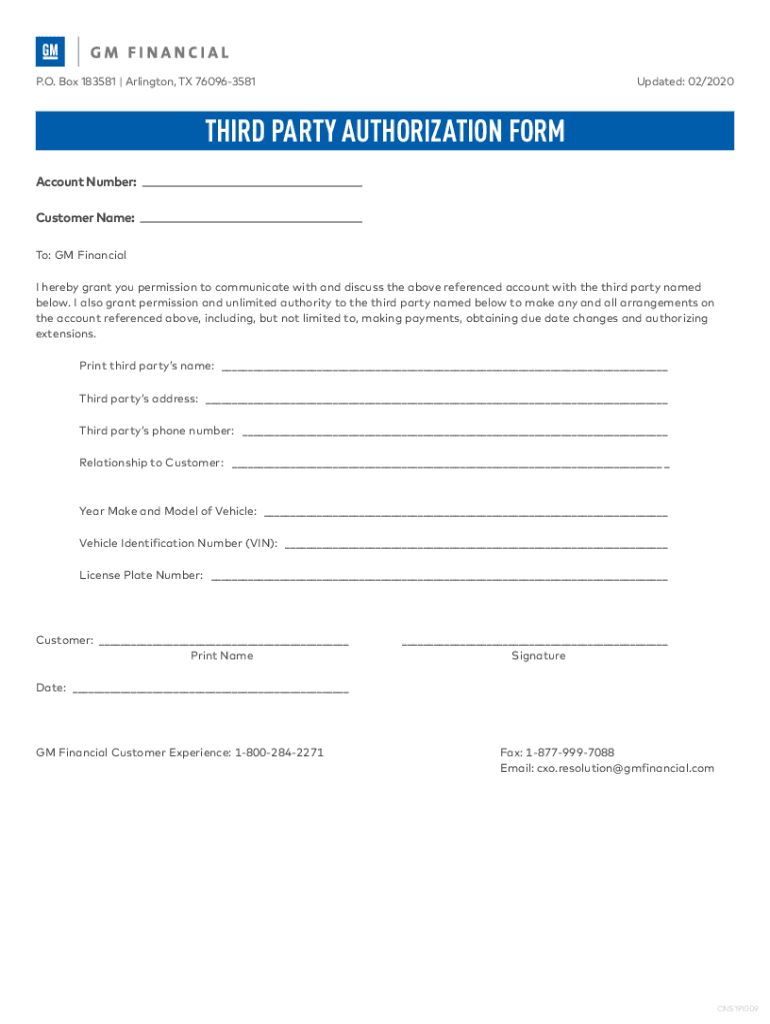
to GM Financial 2020


Understanding the To GM Financial Form
The To GM Financial form is a document used primarily in the automotive finance sector. It facilitates the process of financing vehicles through GM Financial, allowing individuals and businesses to manage their auto loans effectively. This form is essential for those seeking to establish or modify their financing agreements with GM Financial, ensuring that all necessary information is accurately captured and submitted.
Steps to Complete the To GM Financial Form
Completing the To GM Financial form involves several key steps to ensure accuracy and compliance. Begin by gathering all necessary personal and financial information, including your Social Security number, income details, and vehicle information. Next, fill out the form with precise details, ensuring that all fields are completed. After reviewing the form for any errors, you can proceed to sign it electronically or in person, depending on your preference. Finally, submit the form through the designated method, whether online or via mail.
Legal Use of the To GM Financial Form
The To GM Financial form is legally binding once signed, making it crucial to understand its implications. By submitting this form, you agree to the terms and conditions set forth by GM Financial regarding your vehicle financing. It is important to read all sections carefully and consult with a legal advisor if you have any questions about your obligations under this agreement.
Required Documents for the To GM Financial Form
When preparing to complete the To GM Financial form, certain documents are typically required. These may include:
- Proof of identity, such as a driver’s license or passport
- Proof of income, which can include pay stubs or tax returns
- Vehicle information, including the VIN and purchase agreement
Having these documents ready will streamline the process and ensure that your application is processed without delays.
Form Submission Methods
The To GM Financial form can be submitted through various methods. Users have the option to submit the form online, which is often the quickest way to get started. Alternatively, you can send the completed form via mail or deliver it in person to a GM Financial office. Each method has its own processing times, so consider your urgency when choosing how to submit.
Examples of Using the To GM Financial Form
There are several scenarios in which the To GM Financial form may be utilized. For instance, if you are purchasing a new vehicle and require financing, you would complete this form to initiate your loan application. Additionally, if you are refinancing an existing loan or wish to modify your payment terms, this form is necessary to document those changes. Understanding these use cases can help you navigate your financing options more effectively.
Quick guide on how to complete to gm financial
Effortlessly prepare To GM Financial on any device
Digital document management has become increasingly favored by businesses and individuals alike. It offers an ideal environmentally friendly alternative to conventional printed and signed documents, as you can easily locate the required form and securely store it online. airSlate SignNow provides all the necessary tools to generate, alter, and electronically sign your paperwork swiftly and without hindrances. Manage To GM Financial from any device using the airSlate SignNow Android or iOS applications and enhance any document-focused workflow today.
The easiest method to alter and electronically sign To GM Financial effortlessly
- Obtain To GM Financial and click Get Form to commence.
- Employ the tools we offer to complete your document.
- Emphasize relevant sections of the documents or conceal sensitive information with tools specifically designed for that purpose by airSlate SignNow.
- Generate your signature using the Sign tool, which only takes a few seconds and carries the same legal validity as a conventional wet ink signature.
- Review the details and hit the Done button to secure your modifications.
- Choose your preferred method to send your form, whether by email, text message (SMS), invitation link, or download it to your computer.
Eliminate concerns over lost or mislaid documents, tedious form searches, or errors that necessitate reprinting document copies. airSlate SignNow caters to your document management requirements in just a few clicks from any device you prefer. Alter and electronically sign To GM Financial while ensuring effective communication at every stage of the form preparation process with airSlate SignNow.
Create this form in 5 minutes or less
Find and fill out the correct to gm financial
Create this form in 5 minutes!
How to create an eSignature for the to gm financial
How to create an electronic signature for a PDF online
How to create an electronic signature for a PDF in Google Chrome
How to create an e-signature for signing PDFs in Gmail
How to create an e-signature right from your smartphone
How to create an e-signature for a PDF on iOS
How to create an e-signature for a PDF on Android
People also ask
-
What is airSlate SignNow and how does it relate to GM Financial?
airSlate SignNow is a powerful eSignature solution that allows businesses to send and sign documents electronically. When you need to send documents to GM Financial, airSlate SignNow streamlines the process, ensuring that your documents are signed quickly and securely.
-
How much does airSlate SignNow cost for businesses looking to send documents to GM Financial?
airSlate SignNow offers various pricing plans to accommodate different business needs. Whether you're a small business or a large enterprise, you can find a plan that fits your budget while providing the necessary features to send documents to GM Financial efficiently.
-
What features does airSlate SignNow offer for sending documents to GM Financial?
airSlate SignNow includes features such as customizable templates, real-time tracking, and secure cloud storage. These features make it easy to prepare and send documents to GM Financial, ensuring that you have everything you need for a smooth transaction.
-
How can airSlate SignNow benefit my business when dealing with GM Financial?
Using airSlate SignNow can signNowly reduce the time it takes to get documents signed and returned. This efficiency not only speeds up your processes but also enhances your professionalism when dealing with GM Financial, leading to better customer satisfaction.
-
Can I integrate airSlate SignNow with other tools to facilitate sending documents to GM Financial?
Yes, airSlate SignNow offers integrations with various applications such as CRM systems and cloud storage services. This allows you to seamlessly send documents to GM Financial without disrupting your existing workflows.
-
Is airSlate SignNow secure for sending sensitive documents to GM Financial?
Absolutely. airSlate SignNow employs industry-standard security measures, including encryption and secure access controls, to protect your documents. When sending sensitive information to GM Financial, you can trust that your data is safe.
-
How does the signing process work when sending documents to GM Financial using airSlate SignNow?
The signing process with airSlate SignNow is straightforward. You upload your document, specify the signers, and send it off. The recipients will receive an email notification to sign the document, making it easy to complete transactions with GM Financial.
Get more for To GM Financial
- List of police stations in trinidad and tobago form
- Priority health authorization form
- By cloe madanes form
- Childs preadmission health history parents report enrollment form
- Treasury challan meghalaya form
- Financial settlement agreement template form
- Financial service agreement template form
- Financial support agreement template form
Find out other To GM Financial
- Can I eSignature Tennessee Police Form
- How Can I eSignature Vermont Police Presentation
- How Do I eSignature Pennsylvania Real Estate Document
- How Do I eSignature Texas Real Estate Document
- How Can I eSignature Colorado Courts PDF
- Can I eSignature Louisiana Courts Document
- How To Electronic signature Arkansas Banking Document
- How Do I Electronic signature California Banking Form
- How Do I eSignature Michigan Courts Document
- Can I eSignature Missouri Courts Document
- How Can I Electronic signature Delaware Banking PDF
- Can I Electronic signature Hawaii Banking Document
- Can I eSignature North Carolina Courts Presentation
- Can I eSignature Oklahoma Courts Word
- How To Electronic signature Alabama Business Operations Form
- Help Me With Electronic signature Alabama Car Dealer Presentation
- How Can I Electronic signature California Car Dealer PDF
- How Can I Electronic signature California Car Dealer Document
- How Can I Electronic signature Colorado Car Dealer Form
- How To Electronic signature Florida Car Dealer Word