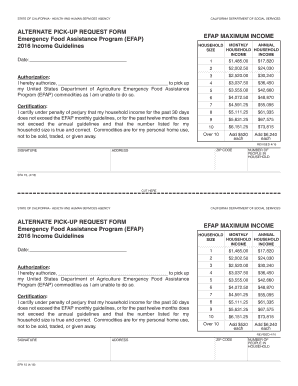
ALTERNATE PICK UP REQUEST FORM 2016


What is the Alternate Pick Up Request Form
The Alternate Pick Up Request Form is a document used to authorize another individual to pick up items or documents on behalf of a person. This form is often utilized in various settings, such as educational institutions, government agencies, or service providers, where personal identification is required for the release of specific items. By completing this form, the individual grants permission for a designated person to act on their behalf, ensuring that sensitive information is handled appropriately.
How to Use the Alternate Pick Up Request Form
Using the Alternate Pick Up Request Form involves several straightforward steps. First, obtain the form from the relevant institution or service provider. Next, fill in the required information, including your name, the name of the person authorized to pick up the items, and any specific details about the items being collected. After completing the form, sign it to validate your authorization. Finally, submit the form according to the guidelines provided by the institution, which may include handing it in person, mailing it, or submitting it electronically.
Steps to Complete the Alternate Pick Up Request Form
Completing the Alternate Pick Up Request Form requires careful attention to detail. Follow these steps:
- Gather necessary information, such as your identification details and the recipient's information.
- Clearly state the purpose of the request and specify the items to be picked up.
- Include any required signatures, ensuring that both the requester and the authorized individual sign where indicated.
- Review the form for accuracy before submission to avoid any delays in processing.
Key Elements of the Alternate Pick Up Request Form
The key elements of the Alternate Pick Up Request Form typically include:
- Requester Information: Name, contact information, and identification details of the person granting authorization.
- Authorized Individual: Name and contact information of the person permitted to pick up items.
- Details of Items: A clear description of the items or documents that the authorized individual is allowed to collect.
- Signatures: Required signatures from both the requester and the authorized individual to confirm the authorization.
Legal Use of the Alternate Pick Up Request Form
The legal use of the Alternate Pick Up Request Form is essential to ensure that the authorization is valid and recognized by the institution or service provider. This form serves as a legal document that protects both the requester and the authorized individual by clearly outlining the permissions granted. It is important to ensure that the form complies with any specific legal requirements set forth by the institution, which may include age restrictions or additional identification checks.
Form Submission Methods
Submitting the Alternate Pick Up Request Form can be done through various methods, depending on the institution's policies. Common submission methods include:
- In-Person: Delivering the completed form directly to the relevant office.
- Mail: Sending the form via postal service to the designated address.
- Online: Submitting the form electronically through the institution's website or designated platform.
Quick guide on how to complete alternate pick up request form
Accomplish ALTERNATE PICK UP REQUEST FORM effortlessly on any device
Online document management has gained traction among businesses and individuals. It offers an ideal environmentally friendly alternative to conventional printed and signed paperwork, allowing you to locate the right form and securely save it online. airSlate SignNow equips you with all the resources necessary to create, modify, and eSign your documents swiftly without any hindrance. Manage ALTERNATE PICK UP REQUEST FORM on any platform using airSlate SignNow Android or iOS applications and enhance any document-focused process today.
The most efficient way to modify and eSign ALTERNATE PICK UP REQUEST FORM without stress
- Find ALTERNATE PICK UP REQUEST FORM and click on Get Form to begin.
- Utilize the resources we provide to complete your document.
- Emphasize important sections of your documents or conceal sensitive information with tools that airSlate SignNow specifically provides for that purpose.
- Create your eSignature with the Sign tool, which takes mere seconds and carries the same legal validity as a traditional wet ink signature.
- Review all the information and click on the Done button to finalize your modifications.
- Choose how you wish to send your form, by email, SMS, or invitation link, or download it to your PC.
Eliminate concerns about lost or misplaced documents, tedious form searches, or errors that necessitate printing new copies. airSlate SignNow meets your document management needs in just a few clicks from any device you prefer. Edit and eSign ALTERNATE PICK UP REQUEST FORM and guarantee effective communication at every stage of your form preparation process with airSlate SignNow.
Create this form in 5 minutes or less
Find and fill out the correct alternate pick up request form
Create this form in 5 minutes!
How to create an eSignature for the alternate pick up request form
How to create an electronic signature for a PDF online
How to create an electronic signature for a PDF in Google Chrome
How to create an e-signature for signing PDFs in Gmail
How to create an e-signature right from your smartphone
How to create an e-signature for a PDF on iOS
How to create an e-signature for a PDF on Android
People also ask
-
What is the ALTERNATE PICK UP REQUEST FORM?
The ALTERNATE PICK UP REQUEST FORM is a customizable document that allows users to request alternative pick-up arrangements for deliveries or services. This form streamlines the process, ensuring that all necessary information is captured efficiently.
-
How can I create an ALTERNATE PICK UP REQUEST FORM using airSlate SignNow?
Creating an ALTERNATE PICK UP REQUEST FORM with airSlate SignNow is simple. You can use our intuitive drag-and-drop editor to customize the form to fit your needs, adding fields for signatures, dates, and other essential information.
-
Is there a cost associated with using the ALTERNATE PICK UP REQUEST FORM?
Yes, there is a cost associated with using the ALTERNATE PICK UP REQUEST FORM, but airSlate SignNow offers competitive pricing plans. These plans are designed to be cost-effective, providing great value for businesses looking to streamline their document management.
-
What are the benefits of using the ALTERNATE PICK UP REQUEST FORM?
The ALTERNATE PICK UP REQUEST FORM offers numerous benefits, including improved efficiency in processing requests and enhanced accuracy in capturing information. By using this form, businesses can reduce errors and ensure timely communication with clients.
-
Can I integrate the ALTERNATE PICK UP REQUEST FORM with other software?
Absolutely! The ALTERNATE PICK UP REQUEST FORM can be easily integrated with various software applications, including CRM systems and project management tools. This integration helps streamline workflows and enhances productivity.
-
Is the ALTERNATE PICK UP REQUEST FORM mobile-friendly?
Yes, the ALTERNATE PICK UP REQUEST FORM is designed to be mobile-friendly. Users can access and complete the form on any device, making it convenient for both requesters and approvers to manage pick-up requests on the go.
-
How secure is the information submitted through the ALTERNATE PICK UP REQUEST FORM?
Security is a top priority with airSlate SignNow. The information submitted through the ALTERNATE PICK UP REQUEST FORM is protected with advanced encryption and complies with industry standards, ensuring that your data remains safe and confidential.
Get more for ALTERNATE PICK UP REQUEST FORM
- F form l76 to be 6 transfe compl er of hol eted by onva rjv onva fgov
- Claim form e meditek fillable
- Church choir application form
- Archbold income tax fill online printable fillable blank form
- Canada reg3055 alberta printable template form
- Equity investment agreement template form
- Equity contribution agreement template form
- Blue badge application form leicestershire county council
Find out other ALTERNATE PICK UP REQUEST FORM
- Can I Electronic signature South Dakota Insurance PPT
- How Can I Electronic signature Maine Lawers PPT
- How To Electronic signature Maine Lawers PPT
- Help Me With Electronic signature Minnesota Lawers PDF
- How To Electronic signature Ohio High Tech Presentation
- How Can I Electronic signature Alabama Legal PDF
- How To Electronic signature Alaska Legal Document
- Help Me With Electronic signature Arkansas Legal PDF
- How Can I Electronic signature Arkansas Legal Document
- How Can I Electronic signature California Legal PDF
- Can I Electronic signature Utah High Tech PDF
- How Do I Electronic signature Connecticut Legal Document
- How To Electronic signature Delaware Legal Document
- How Can I Electronic signature Georgia Legal Word
- How Do I Electronic signature Alaska Life Sciences Word
- How Can I Electronic signature Alabama Life Sciences Document
- How Do I Electronic signature Idaho Legal Form
- Help Me With Electronic signature Arizona Life Sciences PDF
- Can I Electronic signature Colorado Non-Profit Form
- How To Electronic signature Indiana Legal Form