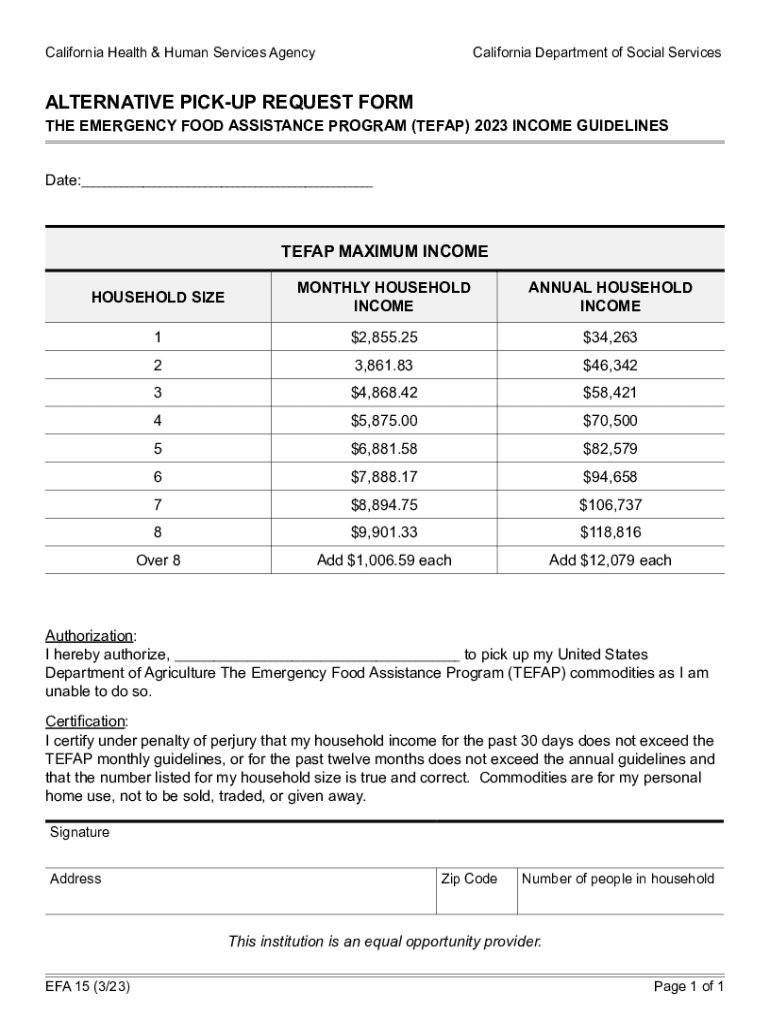
EFA 15 323 Alternative Pick Up Request Form 2023-2026


What is the EFA 15 Form?
The EFA 15 form, also known as the Alternative Pick Up Request Form, is a document used primarily in specific administrative processes. It allows individuals to request an alternative method for picking up certain items or documents, typically in scenarios where the standard procedure may not be feasible. This form is essential for ensuring that the request is formally recognized and processed by the relevant authorities.
How to Use the EFA 15 Form
Using the EFA 15 form involves several straightforward steps. First, ensure that you have the correct version of the form, which can be obtained from authorized sources. Next, fill out the required fields, providing accurate information about your identity and the specific items you wish to pick up. Once completed, submit the form according to the instructions provided, whether online, by mail, or in person, depending on the requirements of the issuing authority.
Steps to Complete the EFA 15 Form
Completing the EFA 15 form requires attention to detail. Follow these steps:
- Obtain the latest version of the EFA 15 form.
- Fill in your personal information, including your name, address, and contact details.
- Clearly specify the items or documents you are requesting to pick up.
- Provide any necessary identification or reference numbers as required.
- Review the form for accuracy before submission.
Legal Use of the EFA 15 Form
The EFA 15 form holds legal significance as it serves as a formal request recognized by the issuing authority. It is crucial to use this form in accordance with applicable laws and regulations to avoid any potential legal issues. Misuse or failure to comply with the guidelines associated with the form may result in delays or denial of the request.
Key Elements of the EFA 15 Form
Several key elements must be included in the EFA 15 form to ensure its validity:
- Personal Information: Full name, address, and contact details.
- Request Details: A clear description of the items or documents for pick up.
- Identification Numbers: Any relevant identification or reference numbers.
- Signature: A signature to validate the request.
Form Submission Methods
The EFA 15 form can be submitted through various methods, depending on the guidelines set by the issuing authority. Common submission methods include:
- Online: Submitting the form through an official website.
- Mail: Sending the completed form to the designated address.
- In-Person: Delivering the form directly to the appropriate office.
Quick guide on how to complete efa 15 323 alternative pick up request form
Effortlessly prepare EFA 15 323 Alternative Pick Up Request Form on any device
Digital document management has gained popularity among companies and individuals. It offers an ideal eco-friendly substitute for conventional printed and signed paperwork, as you can easily locate the right form and securely store it online. airSlate SignNow provides you with all the resources needed to create, modify, and electronically sign your documents swiftly without any holdups. Manage EFA 15 323 Alternative Pick Up Request Form on any platform with the airSlate SignNow Android or iOS applications and enhance any document-focused tasks today.
The easiest way to modify and electronically sign EFA 15 323 Alternative Pick Up Request Form seamlessly
- Obtain EFA 15 323 Alternative Pick Up Request Form and then click Get Form to begin.
- Utilize the tools we offer to complete your form.
- Emphasize important sections of your documents or obscure sensitive information using tools that airSlate SignNow provides specifically for that purpose.
- Create your signature using the Sign tool, which takes mere seconds and holds the same legal validity as a traditional handwritten signature.
- Review all details and then click on the Done button to save your changes.
- Choose how you would like to send your form: via email, text message (SMS), or invitation link, or download it to your computer.
Eliminate concerns about lost or misplaced documents, tedious form searching, or errors that necessitate printing new copies. airSlate SignNow meets your document management needs in just a few clicks from any device of your preference. Modify and electronically sign EFA 15 323 Alternative Pick Up Request Form and ensure excellent communication throughout your form preparation process with airSlate SignNow.
Create this form in 5 minutes or less
Find and fill out the correct efa 15 323 alternative pick up request form
Create this form in 5 minutes!
How to create an eSignature for the efa 15 323 alternative pick up request form
How to create an electronic signature for a PDF online
How to create an electronic signature for a PDF in Google Chrome
How to create an e-signature for signing PDFs in Gmail
How to create an e-signature right from your smartphone
How to create an e-signature for a PDF on iOS
How to create an e-signature for a PDF on Android
People also ask
-
What is an alternative pick up request form?
An alternative pick up request form is a customizable document that allows businesses to request the pick-up of items or documents in a streamlined manner. With airSlate SignNow, you can create and manage these forms easily, ensuring that your requests are clear and professional.
-
How does airSlate SignNow enhance the alternative pick up request form process?
airSlate SignNow enhances the alternative pick up request form process by providing an intuitive platform for creating, sending, and eSigning documents. This means you can quickly generate forms, track their status, and receive signed approvals without the hassle of paper-based processes.
-
What are the pricing options for using airSlate SignNow for alternative pick up request forms?
airSlate SignNow offers flexible pricing plans that cater to businesses of all sizes. You can choose a plan that fits your budget and needs, ensuring that you can efficiently manage your alternative pick up request forms without overspending.
-
Can I integrate airSlate SignNow with other tools for my alternative pick up request forms?
Yes, airSlate SignNow supports integration with various third-party applications, allowing you to streamline your workflow. This means you can connect your alternative pick up request forms with tools like CRM systems, project management software, and more for enhanced efficiency.
-
What features does airSlate SignNow offer for managing alternative pick up request forms?
airSlate SignNow provides features such as customizable templates, real-time tracking, and automated reminders for your alternative pick up request forms. These tools help ensure that your requests are processed quickly and efficiently, improving overall productivity.
-
How secure is the alternative pick up request form process with airSlate SignNow?
The alternative pick up request form process with airSlate SignNow is highly secure, utilizing advanced encryption and compliance with industry standards. This ensures that your sensitive information remains protected throughout the entire document lifecycle.
-
What benefits can I expect from using airSlate SignNow for my alternative pick up request forms?
By using airSlate SignNow for your alternative pick up request forms, you can expect increased efficiency, reduced turnaround times, and improved accuracy. The platform simplifies the entire process, allowing your team to focus on more important tasks.
Get more for EFA 15 323 Alternative Pick Up Request Form
- Hoya hiring form
- Grace college employment form
- Amn timesheet pdf form
- Iredell county existing septic system waiver form
- Pinewood derby check in sheet 24619523 form
- Garage door orm quote only structall building systems inc form
- F c a 355 3 355 5form 338 juvenile delinquency
- Equity grant agreement template form
Find out other EFA 15 323 Alternative Pick Up Request Form
- How To Sign Nevada Life Sciences LLC Operating Agreement
- Sign Montana Non-Profit Warranty Deed Mobile
- Sign Nebraska Non-Profit Residential Lease Agreement Easy
- Sign Nevada Non-Profit LLC Operating Agreement Free
- Sign Non-Profit Document New Mexico Mobile
- Sign Alaska Orthodontists Business Plan Template Free
- Sign North Carolina Life Sciences Purchase Order Template Computer
- Sign Ohio Non-Profit LLC Operating Agreement Secure
- Can I Sign Ohio Non-Profit LLC Operating Agreement
- Sign South Dakota Non-Profit Business Plan Template Myself
- Sign Rhode Island Non-Profit Residential Lease Agreement Computer
- Sign South Carolina Non-Profit Promissory Note Template Mobile
- Sign South Carolina Non-Profit Lease Agreement Template Online
- Sign Oregon Life Sciences LLC Operating Agreement Online
- Sign Texas Non-Profit LLC Operating Agreement Online
- Can I Sign Colorado Orthodontists Month To Month Lease
- How Do I Sign Utah Non-Profit Warranty Deed
- Help Me With Sign Colorado Orthodontists Purchase Order Template
- Sign Virginia Non-Profit Living Will Fast
- How To Sign Virginia Non-Profit Lease Agreement Template