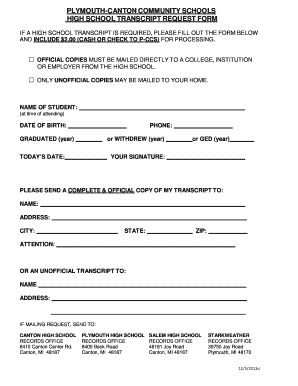
Transcript Request Form for Former Students Plymouth Canton Pcep Pccs K12 Mi


Purpose of the High School Transcript Request Form
The high school transcript request form is essential for former students who need to obtain their academic records. This document serves multiple purposes, including college admissions, job applications, and scholarship opportunities. By providing a verified record of a student's academic achievements, the transcript can help facilitate various educational and professional pursuits.
How to Obtain the High School Transcript Request Form
To obtain the high school transcript request form, former students can typically visit the official website of their high school or school district. Many institutions offer the form as a downloadable PDF. Alternatively, students may contact the school’s administrative office directly via phone or email to request a copy of the form. It is advisable to check if the school has specific instructions or requirements for submitting the request.
Steps to Complete the High School Transcript Request Form
Completing the high school transcript request form involves several straightforward steps:
- Fill in personal information, including full name, date of birth, and graduation year.
- Provide contact details, such as a current phone number and email address.
- Indicate the purpose of the transcript request, whether for college applications, employment, or other reasons.
- Specify the number of copies needed and the destination for the transcripts.
- Sign and date the form to authorize the release of your records.
Legal Considerations for the High School Transcript Request Form
When submitting a high school transcript request form, it is important to understand the legal implications. The Family Educational Rights and Privacy Act (FERPA) protects the privacy of student education records. This means that schools cannot release transcripts without the student's consent. Therefore, signing the form is a crucial step in ensuring compliance with legal requirements.
Key Elements of the High School Transcript Request Form
Key elements of the high school transcript request form include:
- Personal Information: Name, address, and contact details of the requester.
- Academic Details: Graduation year and any previous names used during enrollment.
- Request Details: Purpose of the request and the number of copies needed.
- Signature: Required to authorize the release of the transcript.
Submission Methods for the High School Transcript Request Form
There are various methods to submit the high school transcript request form:
- Online: Many schools offer an online submission option through their websites.
- Mail: The completed form can be printed and mailed to the school’s administrative office.
- In-Person: Former students may also choose to deliver the form in person, which can expedite processing.
Quick guide on how to complete transcript request form for former students plymouth canton pcep pccs k12 mi
Complete Transcript Request Form For Former Students Plymouth Canton Pcep Pccs K12 Mi effortlessly on any device
Web-based document management has become increasingly favored by businesses and individuals. It serves as an ideal environmentally-friendly alternative to conventional printed and signed papers, allowing you to locate the necessary form and safely store it online. airSlate SignNow equips you with all the resources required to create, alter, and eSign your documents promptly without delays. Manage Transcript Request Form For Former Students Plymouth Canton Pcep Pccs K12 Mi on any device with airSlate SignNow's Android or iOS applications and simplify any document-related tasks today.
How to modify and eSign Transcript Request Form For Former Students Plymouth Canton Pcep Pccs K12 Mi with ease
- Locate Transcript Request Form For Former Students Plymouth Canton Pcep Pccs K12 Mi and click on Get Form to begin.
- Utilize the tools we offer to fill out your document.
- Emphasize important sections of the documents or redact sensitive information with tools provided by airSlate SignNow specifically for that purpose.
- Create your signature using the Sign tool, which takes seconds and carries the same legal validity as a conventional ink signature.
- Review all the details and click on the Done button to save your changes.
- Choose how you wish to send your form, via email, text message (SMS), or invitation link, or download it to your computer.
Eliminate concerns about lost or misplaced documents, tedious form searches, or errors that necessitate printing new document copies. airSlate SignNow fulfills all your requirements in document management with just a few clicks from any device you prefer. Alter and eSign Transcript Request Form For Former Students Plymouth Canton Pcep Pccs K12 Mi to ensure seamless communication at every stage of the form preparation process with airSlate SignNow.
Create this form in 5 minutes or less
Create this form in 5 minutes!
How to create an eSignature for the transcript request form for former students plymouth canton pcep pccs k12 mi
How to create an electronic signature for a PDF online
How to create an electronic signature for a PDF in Google Chrome
How to create an e-signature for signing PDFs in Gmail
How to create an e-signature right from your smartphone
How to create an e-signature for a PDF on iOS
How to create an e-signature for a PDF on Android
People also ask
-
What is the process for a high school transcript request using airSlate SignNow?
To request a high school transcript with airSlate SignNow, simply create a document template for your transcript request. You can then send it to the appropriate school or institution for eSignature. The process is streamlined and ensures that your request is handled efficiently.
-
Are there any fees associated with making a high school transcript request?
airSlate SignNow offers a cost-effective solution for high school transcript requests. While the service itself may have a subscription fee, many schools do not charge for processing transcript requests. Always check with your specific institution for any applicable fees.
-
What features does airSlate SignNow offer for high school transcript requests?
airSlate SignNow provides features such as customizable templates, eSignature capabilities, and document tracking for high school transcript requests. These features ensure that your requests are processed quickly and securely, making it easier for you to manage your documents.
-
How can airSlate SignNow benefit my high school transcript request process?
Using airSlate SignNow for your high school transcript request can signNowly reduce the time and effort involved. The platform allows for quick document preparation and easy eSigning, ensuring that your requests are submitted without unnecessary delays.
-
Can I integrate airSlate SignNow with other applications for my high school transcript request?
Yes, airSlate SignNow offers integrations with various applications that can enhance your high school transcript request process. You can connect it with tools like Google Drive, Dropbox, and more, allowing for seamless document management and storage.
-
Is airSlate SignNow secure for handling high school transcript requests?
Absolutely! airSlate SignNow prioritizes security, ensuring that all high school transcript requests are encrypted and stored safely. You can trust that your sensitive information is protected throughout the entire process.
-
How long does it take to process a high school transcript request with airSlate SignNow?
The processing time for a high school transcript request using airSlate SignNow can vary depending on the school’s response time. However, the platform's efficiency helps expedite the process, allowing you to receive your transcripts faster than traditional methods.
Get more for Transcript Request Form For Former Students Plymouth Canton Pcep Pccs K12 Mi
- Das install move add change imac request form
- County of santa clara benefit enrollment amp change form sccgov
- Questionnaire pillar 5 sustainability of the natural and cultural form
- Santry gp form
- Statutory declaration form 238506417
- Allstate change of beneficiary tulaliptribes nsn form
- Canton fire department77 riverside drive canton ny 13617 form
- Employer agreement template form
Find out other Transcript Request Form For Former Students Plymouth Canton Pcep Pccs K12 Mi
- Can I Electronic signature Michigan Trademark License Agreement
- Electronic signature Indiana Letter Bankruptcy Inquiry Now
- eSignature Oklahoma Payroll Deduction Authorization Easy
- How To eSignature Texas Payroll Deduction Authorization
- Can I Electronic signature Connecticut Retainer for Attorney
- How Do I Electronic signature Idaho Assignment of License
- Electronic signature New Jersey Lease Renewal Free
- Electronic signature Texas Lease Renewal Fast
- How Can I Electronic signature Colorado Notice of Intent to Vacate
- eSignature Delaware Employee Compliance Survey Later
- eSignature Kansas Employee Compliance Survey Myself
- Can I Electronic signature Colorado Bill of Sale Immovable Property
- How Can I Electronic signature West Virginia Vacation Rental Short Term Lease Agreement
- How Do I Electronic signature New Hampshire Bill of Sale Immovable Property
- Electronic signature North Dakota Bill of Sale Immovable Property Myself
- Can I Electronic signature Oregon Bill of Sale Immovable Property
- How To Electronic signature West Virginia Bill of Sale Immovable Property
- Electronic signature Delaware Equipment Sales Agreement Fast
- Help Me With Electronic signature Louisiana Assignment of Mortgage
- Can I Electronic signature Minnesota Assignment of Mortgage