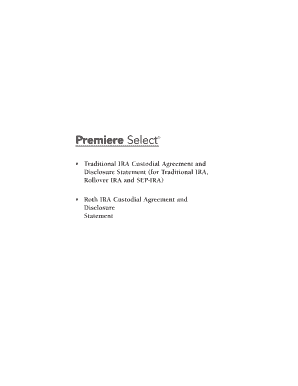
Suntrust 401k Withdrawal Form


What is the Suntrust 401k Withdrawal
The Suntrust 401k withdrawal refers to the process of taking money out of a Suntrust 401k retirement account. This type of account is designed to help individuals save for retirement, allowing contributions to grow tax-deferred until withdrawal. Understanding the terms and conditions of a Suntrust 401k withdrawal is essential, as it can impact your financial future. Withdrawals may be subject to taxes and penalties, depending on your age and the circumstances surrounding the withdrawal.
Steps to complete the Suntrust 401k Withdrawal
Completing a Suntrust 401k withdrawal involves several key steps to ensure that the process is smooth and compliant with regulations. Here are the main steps:
- Determine your eligibility for withdrawal, considering factors such as age and employment status.
- Review the Suntrust 401k terms of withdrawal to understand any potential penalties or tax implications.
- Gather necessary documentation, including identification and account information.
- Complete the Suntrust 401k distribution form accurately, providing all required information.
- Submit the completed form through the designated method, which may include online submission, mailing, or in-person delivery.
Legal use of the Suntrust 401k Withdrawal
The legal use of a Suntrust 401k withdrawal is governed by federal regulations, including the Employee Retirement Income Security Act (ERISA). This act outlines the rights of account holders and the responsibilities of plan administrators. It is crucial to follow the legal guidelines to avoid unnecessary penalties and ensure that your withdrawal is processed correctly. Additionally, understanding the tax implications is vital, as withdrawals may be taxed as ordinary income.
Required Documents
To complete a Suntrust 401k withdrawal, specific documents are typically required. These may include:
- Your government-issued identification, such as a driver's license or passport.
- The completed Suntrust 401k distribution form.
- Any additional documentation requested by Suntrust, which may vary based on your withdrawal type.
Having these documents ready can streamline the withdrawal process and help avoid delays.
IRS Guidelines
The Internal Revenue Service (IRS) provides guidelines that govern 401k withdrawals, including rules about taxation and penalties. Generally, if you withdraw funds before the age of fifty-nine and a half, you may incur a ten percent early withdrawal penalty, in addition to regular income tax. Understanding these guidelines is essential for making informed decisions about your retirement funds and ensuring compliance with tax laws.
Form Submission Methods
There are various methods for submitting your Suntrust 401k withdrawal form. These methods typically include:
- Online submission through the Suntrust website or mobile app, if available.
- Mailing the completed form to the appropriate Suntrust address.
- In-person submission at a local Suntrust branch, where staff can assist you with the process.
Choosing the right submission method can help ensure that your request is processed efficiently.
Quick guide on how to complete suntrust 401k withdrawal
Complete Suntrust 401k Withdrawal seamlessly on any device
Digital document management has become increasingly favored by businesses and individuals alike. It offers an ideal eco-friendly alternative to traditional printed and signed documents, allowing you to obtain the necessary form and securely store it online. airSlate SignNow equips you with all the tools required to create, modify, and eSign your documents quickly without any delays. Manage Suntrust 401k Withdrawal on any platform using airSlate SignNow's Android or iOS applications and simplify any document-related process today.
The simplest way to modify and eSign Suntrust 401k Withdrawal effortlessly
- Find Suntrust 401k Withdrawal and click Get Form to begin.
- Utilize the tools we provide to finish your document.
- Emphasize pertinent sections of your documents or obscure sensitive information with tools specifically offered by airSlate SignNow for that purpose.
- Create your eSignature using the Sign tool, which takes only seconds and holds the same legal validity as a conventional wet ink signature.
- Review all the details and click on the Done button to save your updates.
- Choose how you wish to send your form, via email, text message (SMS), or invitation link, or download it to your computer.
Say goodbye to lost or misplaced files, tedious document searches, or errors that require reprinting new copies. airSlate SignNow meets your document management needs in just a few clicks from your device of choice. Modify and eSign Suntrust 401k Withdrawal and ensure excellent communication at any point in the document preparation process with airSlate SignNow.
Create this form in 5 minutes or less
Create this form in 5 minutes!
How to create an eSignature for the suntrust 401k withdrawal
How to create an electronic signature for a PDF online
How to create an electronic signature for a PDF in Google Chrome
How to create an e-signature for signing PDFs in Gmail
How to create an e-signature right from your smartphone
How to create an e-signature for a PDF on iOS
How to create an e-signature for a PDF on Android
People also ask
-
What is a SunTrust 401k withdrawal?
A SunTrust 401k withdrawal refers to the process of taking out funds from your 401k plan managed by SunTrust. This withdrawal can be made for various reasons, such as financial hardship or retirement. It’s important to understand the specific conditions and potential penalties associated with these withdrawals.
-
What are the eligibility requirements for a SunTrust 401k withdrawal?
To be eligible for a SunTrust 401k withdrawal, you typically need to meet certain criteria set by the IRS and your employer's plan. Common eligibility conditions include signNowing a certain age, experiencing financial hardship, or having terminated employment. It is advisable to check the specific guidelines provided by SunTrust.
-
Are there any fees associated with a SunTrust 401k withdrawal?
Yes, while SunTrust may not charge a direct fee for 401k withdrawals, it is essential to consider potential taxes and penalties imposed by the IRS if you withdraw before the age of 59½. Additionally, your plan may have its own rules regarding administrative fees. Always review these aspects before proceeding.
-
How can I initiate a SunTrust 401k withdrawal?
To initiate a SunTrust 401k withdrawal, you can start by contacting SunTrust customer service or logging into your account online. You'll need to fill out a withdrawal request form and provide any necessary documentation that supports your reason for withdrawal. The process may vary based on your plan's specifics.
-
What are the tax implications of a SunTrust 401k withdrawal?
A SunTrust 401k withdrawal is generally subject to federal income tax, and if you withdraw funds before the age of 59½, you may incur an additional 10% early withdrawal penalty. It is crucial to consult with a tax advisor to understand how this withdrawal may impact your overall tax situation and financial planning.
-
Can I roll over my SunTrust 401k withdrawal into another retirement account?
Yes, you can often roll over a SunTrust 401k withdrawal into another qualified retirement account, such as an IRA, to avoid immediate tax liabilities. This rollover process should be completed within 60 days of the withdrawal to maintain tax advantages. Check with SunTrust for specific rollover options available to you.
-
What are the benefits of using airSlate SignNow for managing 401k withdrawal documents?
Using airSlate SignNow for managing 401k withdrawal documents provides an easy-to-use platform that streamlines the signing process. It enhances efficiency through digital signatures that are legally binding and saves time by eliminating the need for physical paperwork. With its cost-effective solution, airSlate SignNow ensures that your document workflows are optimized.
Get more for Suntrust 401k Withdrawal
Find out other Suntrust 401k Withdrawal
- Electronic signature Nevada Healthcare / Medical Emergency Contact Form Later
- Electronic signature New Hampshire Healthcare / Medical Credit Memo Easy
- Electronic signature New Hampshire Healthcare / Medical Lease Agreement Form Free
- Electronic signature North Dakota Healthcare / Medical Notice To Quit Secure
- Help Me With Electronic signature Ohio Healthcare / Medical Moving Checklist
- Electronic signature Education PPT Ohio Secure
- Electronic signature Tennessee Healthcare / Medical NDA Now
- Electronic signature Tennessee Healthcare / Medical Lease Termination Letter Online
- Electronic signature Oklahoma Education LLC Operating Agreement Fast
- How To Electronic signature Virginia Healthcare / Medical Contract
- How To Electronic signature Virginia Healthcare / Medical Operating Agreement
- Electronic signature Wisconsin Healthcare / Medical Business Letter Template Mobile
- Can I Electronic signature Wisconsin Healthcare / Medical Operating Agreement
- Electronic signature Alabama High Tech Stock Certificate Fast
- Electronic signature Insurance Document California Computer
- Electronic signature Texas Education Separation Agreement Fast
- Electronic signature Idaho Insurance Letter Of Intent Free
- How To Electronic signature Idaho Insurance POA
- Can I Electronic signature Illinois Insurance Last Will And Testament
- Electronic signature High Tech PPT Connecticut Computer