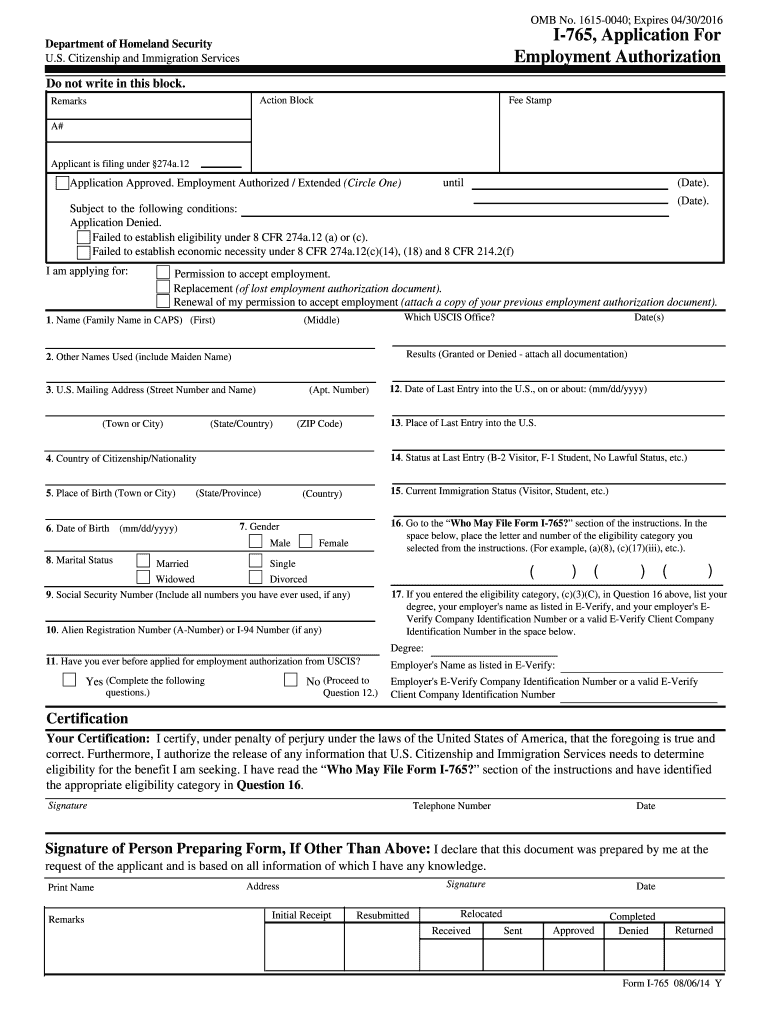
765 Form 2020


What is the I-765 Form?
The I-765 form, officially known as the Application for Employment Authorization, is a document used by individuals in the United States to request permission to work. This form is particularly relevant for non-citizens, including those with pending immigration applications or certain visa holders. By submitting the I-765, applicants can obtain an Employment Authorization Document (EAD), which serves as proof of their eligibility to work in the U.S. The form is essential for individuals who wish to work while their immigration status is being processed.
How to Obtain the I-765 Form
The I-765 form can be obtained through the U.S. Citizenship and Immigration Services (USCIS) website. It is available as a downloadable PDF file, which can be printed and filled out manually. Alternatively, applicants can complete the form online through the USCIS portal, where they can also submit their application electronically. It is important to ensure that the most current version of the form is used, as older versions may not be accepted.
Steps to Complete the I-765 Form
Completing the I-765 form involves several key steps:
- Gather necessary information, including personal details, immigration status, and eligibility category.
- Fill out the form accurately, ensuring all sections are completed and any required documentation is attached.
- Review the form for errors or omissions before submission.
- Submit the form either online or by mail, depending on the chosen method.
Following these steps carefully helps to avoid delays or rejections in the application process.
Legal Use of the I-765 Form
The I-765 form is legally recognized as a valid application for employment authorization in the United States. To ensure its legal use, applicants must comply with the guidelines set forth by USCIS. This includes providing accurate information and submitting the form within the appropriate timeframes related to their immigration status. Adhering to these regulations is crucial for the application to be considered valid and for the applicant to receive their Employment Authorization Document.
Eligibility Criteria
Eligibility for submitting the I-765 form varies based on several factors, including the applicant's immigration status and the specific category under which they are applying. Common eligibility categories include:
- Individuals with pending applications for adjustment of status.
- Certain nonimmigrant visa holders.
- Asylum seekers and refugees.
Each category has specific requirements, so it is important for applicants to review the eligibility criteria carefully before submitting their application.
Required Documents
When submitting the I-765 form, applicants must include several supporting documents to establish their eligibility. Commonly required documents include:
- A copy of the applicant's current immigration status documentation.
- Two passport-style photographs.
- Proof of eligibility category, such as a receipt notice for a pending application.
Providing complete and accurate documentation is essential for a smooth application process.
Form Submission Methods
The I-765 form can be submitted in multiple ways, depending on the applicant's preference and circumstances. The available submission methods include:
- Online submission through the USCIS website, which allows for faster processing.
- Mailing the completed form to the appropriate USCIS service center, based on the applicant's eligibility category.
- In-person submissions at designated USCIS offices, if applicable.
Choosing the right submission method can impact the processing time and overall experience of the application.
Quick guide on how to complete 2014 765 form
Complete 765 Form effortlessly on any device
Online document management has gained popularity among enterprises and individuals. It offers an ideal environmentally friendly substitute to traditional printed and signed documents, as you can locate the necessary form and securely save it online. airSlate SignNow provides you with all the tools required to create, amend, and eSign your files quickly without delays. Manage 765 Form on any device using airSlate SignNow's Android or iOS applications and streamline any document-related procedure today.
How to amend and eSign 765 Form without hassle
- Find 765 Form and then click Get Form to begin.
- Utilize the tools we offer to complete your document.
- Emphasize pertinent sections of the documents or obscure sensitive details with tools that airSlate SignNow offers specifically for that purpose.
- Create your signature using the Sign tool, which takes only seconds and carries the same legal significance as a conventional wet ink signature.
- Review the information and then click the Done button to save your changes.
- Select how you wish to send your form, via email, text message (SMS), or invitation link, or download it to your computer.
Forget about lost or misplaced files, tiring form searches, or mistakes that necessitate printing new document copies. airSlate SignNow fulfills all your requirements in document management in just a few clicks from a device of your choice. Modify and eSign 765 Form and guarantee excellent communication at any point of your form preparation process with airSlate SignNow.
Create this form in 5 minutes or less
Find and fill out the correct 2014 765 form
Create this form in 5 minutes!
How to create an eSignature for the 2014 765 form
How to generate an eSignature for your PDF document in the online mode
How to generate an eSignature for your PDF document in Chrome
How to make an electronic signature for putting it on PDFs in Gmail
The way to make an electronic signature right from your mobile device
The best way to create an electronic signature for a PDF document on iOS devices
The way to make an electronic signature for a PDF on Android devices
People also ask
-
What is the i 765 form and how does it relate to eSigning documents?
The i 765 form, officially known as the Application for Employment Authorization, is essential for individuals seeking work authorization in the U.S. By utilizing airSlate SignNow, you can quickly and securely eSign the i 765 form, streamlining the application process and ensuring timely submission.
-
How can airSlate SignNow help me with my i 765 application?
airSlate SignNow facilitates the signing of the i 765 form electronically, making it easier to manage your application remotely. With intuitive features and a user-friendly interface, you can complete and submit your i 765 application efficiently without the hassles of printing or mailing documents.
-
Are there any costs associated with using airSlate SignNow for the i 765 form?
airSlate SignNow offers flexible pricing plans tailored to fit various needs. Depending on your usage, you can choose a plan that allows you to eSign the i 765 form without breaking your budget, providing an affordable solution for your document management.
-
What features does airSlate SignNow offer for managing the i 765 form?
With airSlate SignNow, you have access to a variety of features designed to simplify the signing process for the i 765 form. These include customizable templates, multiple signing options, and real-time tracking of document status, all contributing to a smooth application process.
-
Is airSlate SignNow secure for signing important documents like the i 765 form?
Absolutely! airSlate SignNow employs advanced security measures including encryption and secure storage to protect your sensitive information. When signing the i 765 form, you can rest assured that your data is safe and compliant with legal standards.
-
Can airSlate SignNow integrate with other software for processing the i 765 form?
Yes, airSlate SignNow seamlessly integrates with a range of other software solutions, enhancing your workflow when processing the i 765 form. This means you can connect your document management system with airSlate SignNow to maximize efficiency and reduce manual input.
-
What are the benefits of using airSlate SignNow for my i 765 application?
Using airSlate SignNow for your i 765 application offers many benefits, including speed, convenience, and compliance. The platform allows you to handle your eSigning needs from anywhere, helping you submit your application quickly and ensuring it meets all necessary requirements.
Get more for 765 Form
- Instructor evaluation form 42147653
- Commonwealth of massachusetts request for verification of taxation reporting information substitute w 9 form
- State form 11274r30 11 12
- Dfs 1 26e form
- Personal finance test form
- How to fill out a prison visitation form your top
- Naacp lawton oklahoma branch 6131 human rights complaint form
- Online fitness challenge management system challengerunner form
Find out other 765 Form
- How Can I eSignature Idaho Non-Profit Business Plan Template
- eSignature Mississippi Life Sciences Lease Agreement Myself
- How Can I eSignature Mississippi Life Sciences Last Will And Testament
- How To eSignature Illinois Non-Profit Contract
- eSignature Louisiana Non-Profit Business Plan Template Now
- How Do I eSignature North Dakota Life Sciences Operating Agreement
- eSignature Oregon Life Sciences Job Offer Myself
- eSignature Oregon Life Sciences Job Offer Fast
- eSignature Oregon Life Sciences Warranty Deed Myself
- eSignature Maryland Non-Profit Cease And Desist Letter Fast
- eSignature Pennsylvania Life Sciences Rental Lease Agreement Easy
- eSignature Washington Life Sciences Permission Slip Now
- eSignature West Virginia Life Sciences Quitclaim Deed Free
- Can I eSignature West Virginia Life Sciences Residential Lease Agreement
- eSignature New York Non-Profit LLC Operating Agreement Mobile
- How Can I eSignature Colorado Orthodontists LLC Operating Agreement
- eSignature North Carolina Non-Profit RFP Secure
- eSignature North Carolina Non-Profit Credit Memo Secure
- eSignature North Dakota Non-Profit Quitclaim Deed Later
- eSignature Florida Orthodontists Business Plan Template Easy