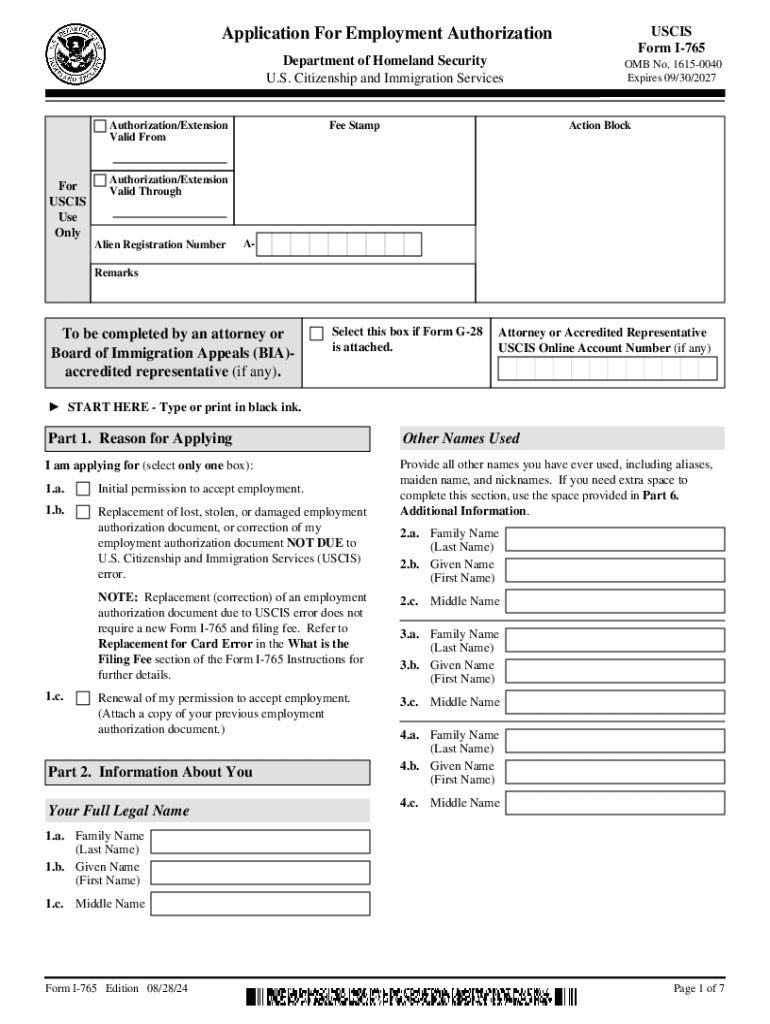
Form I 765 2024


What is the Form I-765
The Form I-765, officially known as the Application for Employment Authorization, is a crucial document used by individuals in the United States who seek permission to work. This form is primarily utilized by non-citizens, including those with pending immigration applications or certain visa holders. By submitting the Form I-765, applicants can request an Employment Authorization Document (EAD), which serves as proof of their legal right to work in the U.S.
How to use the Form I-765
Using the Form I-765 involves a straightforward process. Applicants must fill out the form accurately, providing necessary personal information, including their immigration status and the reason for requesting work authorization. Once completed, the form should be submitted to the appropriate U.S. Citizenship and Immigration Services (USCIS) office, along with the required supporting documents. It is essential to ensure that all information is correct to avoid delays in processing.
Steps to complete the Form I-765
Completing the Form I-765 requires careful attention to detail. Here are the key steps:
- Gather necessary information, such as your immigration status and personal identification.
- Download the most recent version of the Form I-765 from the USCIS website.
- Fill out the form, ensuring all sections are completed accurately.
- Attach any required supporting documents, such as copies of previous EADs or proof of eligibility.
- Review the form for accuracy before submission.
- Submit the form via the designated method, whether online or by mail.
Eligibility Criteria
Eligibility for the Form I-765 varies based on the applicant's immigration status. Common eligibility categories include individuals with pending asylum applications, those with Temporary Protected Status (TPS), and certain F-1 or J-1 students. It is crucial for applicants to review the specific criteria outlined by USCIS to determine their eligibility before submitting the form.
Required Documents
Submitting the Form I-765 necessitates including specific documents to support the application. Required documents may include:
- A copy of your current immigration status documentation.
- Two passport-sized photos that meet USCIS specifications.
- Proof of eligibility for employment authorization, such as a copy of your previous EAD or a notice of action.
- A completed Form I-765.
Form Submission Methods
The Form I-765 can be submitted through various methods, depending on the applicant's preference and specific circumstances. Options include:
- Online submission via the USCIS website, which provides a streamlined process.
- Mailing the completed form to the appropriate USCIS address based on the applicant's category.
- In-person submission at designated USCIS offices, if applicable.
Handy tips for filling out Form I 765 online
Quick steps to complete and e-sign Form I 765 online:
- Use Get Form or simply click on the template preview to open it in the editor.
- Start completing the fillable fields and carefully type in required information.
- Use the Cross or Check marks in the top toolbar to select your answers in the list boxes.
- Utilize the Circle icon for other Yes/No questions.
- Look through the document several times and make sure that all fields are completed with the correct information.
- Insert the current Date with the corresponding icon.
- Add a legally-binding e-signature. Go to Sign -> Add New Signature and select the option you prefer: type, draw, or upload an image of your handwritten signature and place it where you need it.
- Finish filling out the form with the Done button.
- Download your copy, save it to the cloud, print it, or share it right from the editor.
- Check the Help section and contact our Support team if you run into any troubles when using the editor.
We know how stressing filling out documents could be. Obtain access to a GDPR and HIPAA compliant solution for optimum straightforwardness. Use signNow to electronically sign and share Form I 765 for e-signing.
Create this form in 5 minutes or less
Find and fill out the correct form i 765 757756835
Create this form in 5 minutes!
How to create an eSignature for the form i 765 757756835
How to create an electronic signature for a PDF online
How to create an electronic signature for a PDF in Google Chrome
How to create an e-signature for signing PDFs in Gmail
How to create an e-signature right from your smartphone
How to create an e-signature for a PDF on iOS
How to create an e-signature for a PDF on Android
People also ask
-
What are employment fillable forms?
Employment fillable forms are digital documents that allow users to input information directly into designated fields. These forms streamline the hiring process by enabling candidates to complete applications online, making it easier for employers to collect and manage applicant data.
-
How does airSlate SignNow support employment fillable forms?
airSlate SignNow provides a user-friendly platform for creating and managing employment fillable forms. With customizable templates, businesses can easily design forms that meet their specific hiring needs, ensuring a smooth application process for candidates.
-
What are the pricing options for using airSlate SignNow for employment fillable forms?
airSlate SignNow offers various pricing plans to accommodate different business sizes and needs. Each plan includes features for creating employment fillable forms, eSigning, and document management, ensuring you find a cost-effective solution that fits your budget.
-
Can I integrate airSlate SignNow with other HR tools for employment fillable forms?
Yes, airSlate SignNow seamlessly integrates with popular HR tools and software, enhancing your workflow for employment fillable forms. This integration allows for efficient data transfer and management, making it easier to track applicants and streamline the hiring process.
-
What are the benefits of using employment fillable forms with airSlate SignNow?
Using employment fillable forms with airSlate SignNow offers numerous benefits, including increased efficiency, reduced paperwork, and improved candidate experience. The platform's intuitive design allows for quick form completion and easy document tracking, making hiring more effective.
-
Is it secure to use airSlate SignNow for employment fillable forms?
Absolutely! airSlate SignNow prioritizes security, employing advanced encryption and compliance measures to protect your employment fillable forms. This ensures that sensitive applicant information remains confidential and secure throughout the hiring process.
-
How can I customize my employment fillable forms in airSlate SignNow?
Customizing your employment fillable forms in airSlate SignNow is simple and intuitive. You can add fields, adjust layouts, and incorporate branding elements to create forms that reflect your company's identity and meet your specific hiring requirements.
Get more for Form I 765
Find out other Form I 765
- Sign Arkansas Business Insurance Quotation Form Now
- Sign Arkansas Car Insurance Quotation Form Online
- Can I Sign California Car Insurance Quotation Form
- Sign Illinois Car Insurance Quotation Form Fast
- Can I Sign Maryland Car Insurance Quotation Form
- Sign Missouri Business Insurance Quotation Form Mobile
- Sign Tennessee Car Insurance Quotation Form Online
- How Can I Sign Tennessee Car Insurance Quotation Form
- Sign North Dakota Business Insurance Quotation Form Online
- Sign West Virginia Car Insurance Quotation Form Online
- Sign Wisconsin Car Insurance Quotation Form Online
- Sign Alabama Life-Insurance Quote Form Free
- Sign California Apply for Lead Pastor Easy
- Sign Rhode Island Certeficate of Insurance Request Free
- Sign Hawaii Life-Insurance Quote Form Fast
- Sign Indiana Life-Insurance Quote Form Free
- Sign Maryland Church Donation Giving Form Later
- Can I Sign New Jersey Life-Insurance Quote Form
- Can I Sign Pennsylvania Church Donation Giving Form
- Sign Oklahoma Life-Insurance Quote Form Later