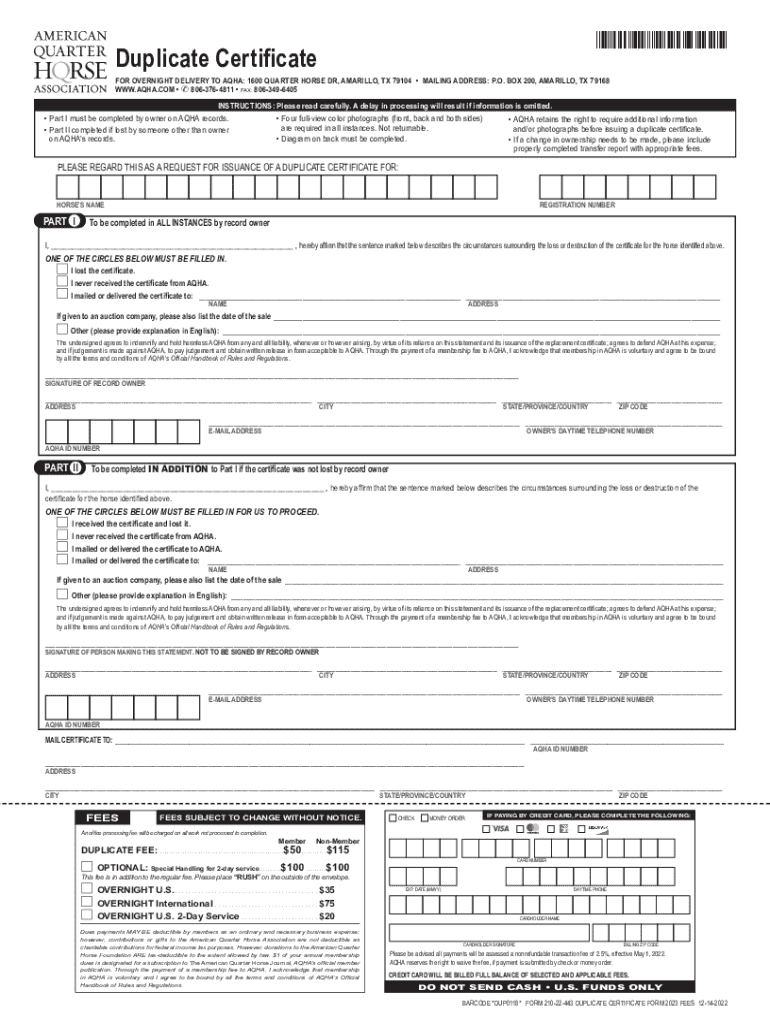
Duplicate Certificate Form 2022-2026


What is the Duplicate Certificate Form
The Duplicate Certificate Form is a legal document used to request a copy of a previously issued certificate, such as a birth, marriage, or death certificate. This form is essential for individuals who need to replace lost or damaged certificates for various purposes, including legal identification, estate management, or personal records. The form typically requires the applicant to provide specific details about the original certificate, including the type of certificate, the date of issuance, and relevant personal information.
How to use the Duplicate Certificate Form
Using the Duplicate Certificate Form involves several steps to ensure that the request is processed efficiently. First, the applicant must accurately complete the form with all required information. Next, the form should be submitted along with any necessary supporting documents, such as identification or proof of relationship, depending on the type of certificate being requested. Finally, the applicant must pay any applicable fees to process the request. It is important to follow the specific instructions provided for the form to avoid delays.
Steps to complete the Duplicate Certificate Form
Completing the Duplicate Certificate Form requires careful attention to detail. Here are the steps to follow:
- Gather necessary information, including the details of the original certificate.
- Fill out the form with accurate personal information, including full name, date of birth, and contact information.
- Provide details about the original certificate, such as the type, date of issuance, and location where it was issued.
- Attach any required identification or documentation to support your request.
- Review the completed form for accuracy before submission.
Required Documents
When submitting the Duplicate Certificate Form, certain documents are typically required to verify the applicant's identity and relationship to the certificate holder. Commonly required documents may include:
- A government-issued photo ID, such as a driver's license or passport.
- Proof of relationship, if applicable, such as a marriage license or court order.
- Any previous certificates that may be relevant to the request.
It is advisable to check the specific requirements for the state or jurisdiction where the certificate was issued, as these can vary.
Form Submission Methods
The Duplicate Certificate Form can typically be submitted through various methods, depending on the issuing authority's guidelines. Common submission methods include:
- Online: Many states offer online submission through their official websites, allowing for a quicker processing time.
- Mail: Applicants can print the completed form and send it via postal service to the appropriate office.
- In-Person: Some offices allow applicants to submit the form in person, which can provide immediate assistance and clarification if needed.
State-specific rules for the Duplicate Certificate Form
Each state in the U.S. has its own regulations regarding the Duplicate Certificate Form. These rules can affect the eligibility criteria, required documents, and processing times. It is essential for applicants to familiarize themselves with their state’s specific requirements to ensure compliance and avoid delays. For example, some states may require notarization of the form, while others may have different fees associated with the request.
Quick guide on how to complete duplicate certificate form
Effortlessly Prepare Duplicate Certificate Form on Any Device
Digital document management has gained traction among companies and individuals. It offers an ideal eco-friendly substitute for traditional printed and signed documents, allowing you to locate the appropriate form and securely save it online. airSlate SignNow equips you with all the necessary tools to create, modify, and eSign your documents quickly and without delays. Manage Duplicate Certificate Form on any device using the airSlate SignNow apps for Android or iOS and simplify any document-related process today.
How to Modify and eSign Duplicate Certificate Form with Ease
- Obtain Duplicate Certificate Form and then click Get Form to begin.
- Utilize the tools we provide to complete your form.
- Highlight important sections of your documents or redact sensitive information using the tools that airSlate SignNow offers specifically for that purpose.
- Create your signature with the Sign tool, which takes just seconds and carries the same legal validity as a traditional wet ink signature.
- Review all the information and then click the Done button to save your changes.
- Choose how you want to send your form: via email, SMS, invitation link, or download it to your computer.
No more worries about lost or misplaced files, tedious form hunting, or mistakes that necessitate printing out new document copies. airSlate SignNow manages all your document management needs in just a few clicks from any device you prefer. Modify and eSign Duplicate Certificate Form and ensure seamless communication at every stage of your form preparation with airSlate SignNow.
Create this form in 5 minutes or less
Find and fill out the correct duplicate certificate form
Create this form in 5 minutes!
How to create an eSignature for the duplicate certificate form
How to create an electronic signature for a PDF online
How to create an electronic signature for a PDF in Google Chrome
How to create an e-signature for signing PDFs in Gmail
How to create an e-signature right from your smartphone
How to create an e-signature for a PDF on iOS
How to create an e-signature for a PDF on Android
People also ask
-
What is a Duplicate Certificate Form?
A Duplicate Certificate Form is a document used to request a copy of a previously issued certificate. This form is essential for individuals or businesses that need to replace lost or damaged certificates. Using airSlate SignNow, you can easily create and eSign your Duplicate Certificate Form online.
-
How can I create a Duplicate Certificate Form using airSlate SignNow?
Creating a Duplicate Certificate Form with airSlate SignNow is simple. You can start by selecting a template or creating a new form from scratch. Our platform allows you to customize the form and add necessary fields, ensuring it meets your specific requirements.
-
Is there a cost associated with using the Duplicate Certificate Form feature?
Yes, there is a cost associated with using the Duplicate Certificate Form feature on airSlate SignNow. However, our pricing plans are designed to be cost-effective, providing great value for businesses of all sizes. You can choose a plan that best fits your needs and budget.
-
What are the benefits of using airSlate SignNow for my Duplicate Certificate Form?
Using airSlate SignNow for your Duplicate Certificate Form offers numerous benefits, including ease of use, quick turnaround times, and secure eSigning capabilities. Our platform streamlines the process, allowing you to manage your documents efficiently and effectively.
-
Can I integrate airSlate SignNow with other applications for my Duplicate Certificate Form?
Absolutely! airSlate SignNow offers seamless integrations with various applications, enhancing your workflow for managing Duplicate Certificate Forms. You can connect with tools like Google Drive, Dropbox, and more to streamline your document management process.
-
How secure is my information when using the Duplicate Certificate Form on airSlate SignNow?
Your information is highly secure when using the Duplicate Certificate Form on airSlate SignNow. We implement advanced security measures, including encryption and secure data storage, to protect your sensitive information throughout the signing process.
-
Can I track the status of my Duplicate Certificate Form?
Yes, airSlate SignNow allows you to track the status of your Duplicate Certificate Form in real-time. You will receive notifications when the form is viewed, signed, or completed, ensuring you stay informed throughout the process.
Get more for Duplicate Certificate Form
Find out other Duplicate Certificate Form
- How To eSign Idaho Legal Rental Application
- How To eSign Michigan Life Sciences LLC Operating Agreement
- eSign Minnesota Life Sciences Lease Template Later
- eSign South Carolina Insurance Job Description Template Now
- eSign Indiana Legal Rental Application Free
- How To eSign Indiana Legal Residential Lease Agreement
- eSign Iowa Legal Separation Agreement Easy
- How To eSign New Jersey Life Sciences LLC Operating Agreement
- eSign Tennessee Insurance Rental Lease Agreement Later
- eSign Texas Insurance Affidavit Of Heirship Myself
- Help Me With eSign Kentucky Legal Quitclaim Deed
- eSign Louisiana Legal Limited Power Of Attorney Online
- How Can I eSign Maine Legal NDA
- eSign Maryland Legal LLC Operating Agreement Safe
- Can I eSign Virginia Life Sciences Job Description Template
- eSign Massachusetts Legal Promissory Note Template Safe
- eSign West Virginia Life Sciences Agreement Later
- How To eSign Michigan Legal Living Will
- eSign Alabama Non-Profit Business Plan Template Easy
- eSign Mississippi Legal Last Will And Testament Secure