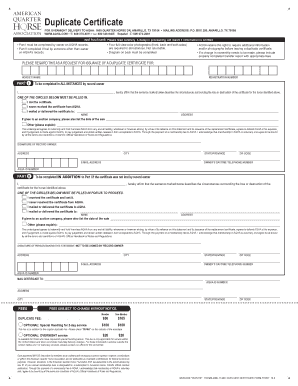
Duplicate Certificate AQHA 2017


What is the Duplicate Certificate AQHA
The Duplicate Certificate AQHA is an official document issued by the American Quarter Horse Association (AQHA) that serves as a replacement for a lost or damaged certificate of registration for a horse. This certificate verifies the horse's lineage, ownership, and registration status within the AQHA registry. The Duplicate Certificate is crucial for horse owners who need to maintain accurate records and ensure the legitimacy of their horse's registration.
How to Obtain the Duplicate Certificate AQHA
To obtain a Duplicate Certificate AQHA, horse owners must submit a request to the AQHA. This process typically involves filling out a specific application form and providing necessary information, such as the horse's registration number and details about the original certificate. Additionally, a fee may be required for processing the request. It is important to ensure that all information provided is accurate to avoid delays in receiving the duplicate certificate.
Steps to Complete the Duplicate Certificate AQHA
Completing the process for obtaining a Duplicate Certificate AQHA involves several key steps:
- Gather necessary information, including the horse's registration number and original certificate details.
- Complete the application form for the Duplicate Certificate, ensuring all fields are filled out accurately.
- Prepare any required documentation, such as identification or proof of ownership.
- Submit the application form along with payment to the AQHA via the designated submission method.
- Wait for confirmation from AQHA regarding the processing of your request.
Legal Use of the Duplicate Certificate AQHA
The Duplicate Certificate AQHA holds legal significance as it serves as proof of ownership and registration for the horse. This document is often required in various situations, such as sales, transfers, or participation in competitions. Ensuring that the Duplicate Certificate is accurate and up-to-date is essential for compliance with AQHA regulations and for protecting the rights of the horse owner.
Required Documents for the Duplicate Certificate AQHA
When applying for a Duplicate Certificate AQHA, certain documents may be required to support the application. These typically include:
- A completed application form for the Duplicate Certificate.
- Proof of ownership, such as a bill of sale or previous registration documents.
- Payment for any applicable fees associated with the issuance of the duplicate.
Having these documents ready can facilitate a smoother application process and reduce the time needed to receive the duplicate certificate.
Examples of Using the Duplicate Certificate AQHA
The Duplicate Certificate AQHA can be utilized in various scenarios, including:
- Transferring ownership of the horse during a sale.
- Registering the horse for competitions or events.
- Providing proof of registration for breeding purposes.
Each of these situations underscores the importance of having an accurate and accessible Duplicate Certificate to ensure compliance with AQHA standards and to protect the interests of the horse owner.
Quick guide on how to complete duplicate certificate aqha
Effortlessly Prepare Duplicate Certificate AQHA on Any Device
Online document management has gained traction among businesses and individuals alike. It serves as an ideal environmentally friendly substitute for traditional printed and signed documents, enabling you to locate the necessary form and securely keep it online. airSlate SignNow equips you with all the tools required to create, edit, and electronically sign your documents quickly without any holdups. Manage Duplicate Certificate AQHA across any platform using the airSlate SignNow apps for Android or iOS, and streamline any document-related process today.
How to Modify and Electronically Sign Duplicate Certificate AQHA Effortlessly
- Locate Duplicate Certificate AQHA and then click Get Form to begin.
- Utilize the tools we provide to complete your form.
- Highlight important sections of your documents or redact sensitive information with tools that airSlate SignNow specifically offers for that purpose.
- Generate your electronic signature using the Sign tool, which takes mere moments and holds the same legal validity as a conventional wet ink signature.
- Review all the details and then click the Done button to save your modifications.
- Select your preferred method for sharing your form—via email, text message (SMS), invite link, or download it to your computer.
Say goodbye to lost or misplaced documents, tedious form searches, or mistakes that necessitate printing out new copies. airSlate SignNow fulfills your document management needs with just a few clicks from any device you prefer. Modify and electronically sign Duplicate Certificate AQHA and ensure effective communication at any stage of the form preparation process with airSlate SignNow.
Create this form in 5 minutes or less
Find and fill out the correct duplicate certificate aqha
Create this form in 5 minutes!
How to create an eSignature for the duplicate certificate aqha
How to create an electronic signature for a PDF online
How to create an electronic signature for a PDF in Google Chrome
How to create an e-signature for signing PDFs in Gmail
How to create an e-signature right from your smartphone
How to create an e-signature for a PDF on iOS
How to create an e-signature for a PDF on Android
People also ask
-
What is a Duplicate Certificate AQHA?
A Duplicate Certificate AQHA is a replacement document issued by the American Quarter Horse Association for lost or damaged certificates. This ensures that horse owners can maintain accurate records and ownership verification. Obtaining a Duplicate Certificate AQHA is essential for any AQHA member needing to prove ownership.
-
How can I obtain a Duplicate Certificate AQHA?
To obtain a Duplicate Certificate AQHA, you must submit a request through the AQHA website or contact their customer service. The process typically involves filling out a form and paying a nominal fee. Once your request is processed, you will receive your Duplicate Certificate AQHA in the mail.
-
What is the cost of a Duplicate Certificate AQHA?
The cost of a Duplicate Certificate AQHA varies depending on the specific circumstances and any additional services you may require. Generally, the fee is quite reasonable, making it accessible for all AQHA members. It's advisable to check the AQHA website for the most current pricing information.
-
What are the benefits of having a Duplicate Certificate AQHA?
Having a Duplicate Certificate AQHA ensures that you have proof of ownership for your horse, which is crucial for registration and competition purposes. It also helps in maintaining accurate records, especially if you plan to sell or transfer ownership. This document provides peace of mind and legal protection for horse owners.
-
Can I use airSlate SignNow to manage my Duplicate Certificate AQHA documents?
Yes, airSlate SignNow is an excellent tool for managing your Duplicate Certificate AQHA documents. With its easy-to-use interface, you can securely send, sign, and store your documents online. This streamlines the process and ensures that all your important paperwork is organized and accessible.
-
Is there a way to expedite the processing of my Duplicate Certificate AQHA?
Yes, some AQHA services may offer expedited processing for a Duplicate Certificate AQHA for an additional fee. This can signNowly reduce the waiting time, allowing you to receive your certificate faster. Always check with AQHA for the latest options regarding expedited services.
-
What information do I need to provide for a Duplicate Certificate AQHA?
When requesting a Duplicate Certificate AQHA, you will typically need to provide your AQHA membership number, the horse's registration number, and details about the original certificate. This information helps AQHA verify your request and process it efficiently. Make sure to have all necessary documents ready to avoid delays.
Get more for Duplicate Certificate AQHA
Find out other Duplicate Certificate AQHA
- eSign Hawaii Expense Statement Fast
- eSign Minnesota Share Donation Agreement Simple
- Can I eSign Hawaii Collateral Debenture
- eSign Hawaii Business Credit Application Mobile
- Help Me With eSign California Credit Memo
- eSign Hawaii Credit Memo Online
- Help Me With eSign Hawaii Credit Memo
- How Can I eSign Hawaii Credit Memo
- eSign Utah Outsourcing Services Contract Computer
- How Do I eSign Maryland Interview Non-Disclosure (NDA)
- Help Me With eSign North Dakota Leave of Absence Agreement
- How To eSign Hawaii Acknowledgement of Resignation
- How Can I eSign New Jersey Resignation Letter
- How Do I eSign Ohio Resignation Letter
- eSign Arkansas Military Leave Policy Myself
- How To eSign Hawaii Time Off Policy
- How Do I eSign Hawaii Time Off Policy
- Help Me With eSign Hawaii Time Off Policy
- How To eSign Hawaii Addressing Harassement
- How To eSign Arkansas Company Bonus Letter